So I can get into Atmosphere using the pc and all that jazz, but I wanted to get to my custom firmware faster, so I turned AutoRCM on and bought an RCMloader. Ive seen the youtube guides, and blue is the Hekate one, which Im trying to use. Actually before I go further Ill just post some pictures.
1. root
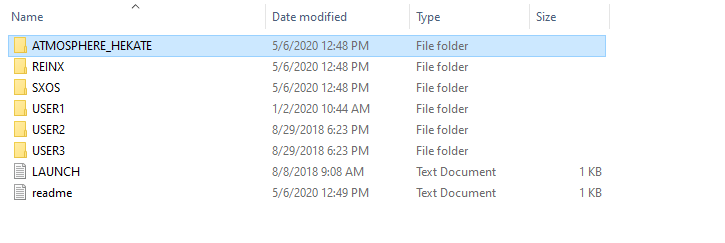 2. Atmosphere_hekate folder
2. Atmosphere_hekate folder
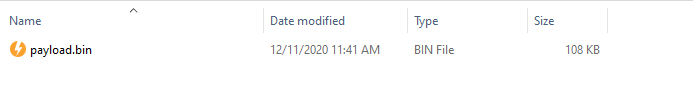 3.Launch .txt file
3.Launch .txt file
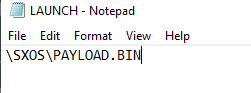
All the other folders are empty, because i purposefully deleted them, since I was assuming I only wanted to use Hekate. So my Blue light is on, my switch is enabled into AutoRCM, I plug in RCMLoader, I see the blue light to indicate its been plugged in, so then I hold Vol+ and Power....now this is where Ive had some disparities. Originally when I tried this, the screen would attempt to brighten from pitch black to a lighter pitch black, then at the top left corner of the switch in tiny red letters it said something about "REINX not supported or not found" or something like that. Which was weird since I had it on blue, which is what prompted me to then delete every file inside any folder other than Atmosphere_hekate. But now when I attempt to do it, I dont even get a lighter black screen anymore, nor any text on the switch. Its like nothing even happened.
However the switch can boot normally through Tegra on the computer. Not sure how to proceed if anybody can help
Edit: Also not sure why the Launch says /SXOS/Payload.BIN if that matters
1. root
All the other folders are empty, because i purposefully deleted them, since I was assuming I only wanted to use Hekate. So my Blue light is on, my switch is enabled into AutoRCM, I plug in RCMLoader, I see the blue light to indicate its been plugged in, so then I hold Vol+ and Power....now this is where Ive had some disparities. Originally when I tried this, the screen would attempt to brighten from pitch black to a lighter pitch black, then at the top left corner of the switch in tiny red letters it said something about "REINX not supported or not found" or something like that. Which was weird since I had it on blue, which is what prompted me to then delete every file inside any folder other than Atmosphere_hekate. But now when I attempt to do it, I dont even get a lighter black screen anymore, nor any text on the switch. Its like nothing even happened.
However the switch can boot normally through Tegra on the computer. Not sure how to proceed if anybody can help
Edit: Also not sure why the Launch says /SXOS/Payload.BIN if that matters
Last edited by superluccix,



