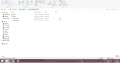Thanks. I appreciate your help.No with both, and MK7 is a card1 game anyway.
You are using an out of date browser. It may not display this or other websites correctly.
You should upgrade or use an alternative browser.
You should upgrade or use an alternative browser.
Ok thanks. I appreciate your help.Open the cia and start new game, then use SaveDataFiler to extract the cia save. Then go the /filer/UserSaveData/date/gameid/ and replace the files here with the files you got with NTR. Then inject the save back with sdf.
I just tried to install the save, but I get errors.Open the cia and start new game, then use SaveDataFiler to extract the cia save. Then go the /filer/UserSaveData/date/gameid/ and replace the files here with the files you got with NTR. Then inject the save back with sdf.
Attachments
No. You need to use NTR2.
What SaveDataFiler error are you talking about? I've been able to successfully import saves to both X/Y and ORAS on a number of occasions with no issues whatsoever.
Hi, I exported the save from pokemon Y, replace the "main" save I got with sdf, and injected it with sdf. The game says "the saved data is not compatible with this version" Any ideas?? I would really appreciate your help.
Are you sure you put the files in the right folder?
It should be filer/UserSaveData/date/00000308 (for mk7)
And your sd tab must look like this :

Extract the cia save again then retry.
Hi, I exported the save from pokemon Y, replace the "main" save I got with sdf, and injected it with sdf. The game says "the saved data is not compatible with this version" Any ideas?? I would really appreciate your help.
No. You need to use NTR2.
What SaveDataFiler error are you talking about? I've been able to successfully import saves to both X/Y and ORAS on a number of occasions with no issues whatsoever.
I was able to
Thank you!!!! This is a big help. After I deleted the secure value my save finally worked in Pokemon Y!! How did you come up with this?Yes, but you'll need to delete the "secure value" with SaveDataFiler first before you import it.
The instructions to do so are displayed on the top screen, it's a simple button combo (Y+A for example).
Ah, it doesn't work :/. Either this doesn't work for .CIA or .CIA uses a different save file format.yeah it should work, just hold the button to export when launching the cart, then hold the button to import when starting the cia version
How many saves do you have for MK7?Are you sure you put the files in the right folder?
It should be filer/UserSaveData/date/00000308 (for mk7)
And your sd tab must look like this :

Extract the cia save again then retry.
The photo was just an example. Look the titles id, there's no MK7.
I'll repeat again.
1 - Extract your cia save
2 - GO to the filer/UserSaveData/date/00000308 folder, it should be like this
 (I have the EU version, so the title id is a little different)
(I have the EU version, so the title id is a little different)
Replace these files with the ones you got with NTR
3 - Go back SaveDataFiler, third tab, and inject the save back.
I'll repeat again.
1 - Extract your cia save
2 - GO to the filer/UserSaveData/date/00000308 folder, it should be like this

Replace these files with the ones you got with NTR
3 - Go back SaveDataFiler, third tab, and inject the save back.
Thanks so much. I finally figured it out.The photo was just an example. Look the titles id, there's no MK7.
I'll repeat again.
1 - Extract your cia save
2 - GO to the filer/UserSaveData/date/00000308 folder, it should be like this
-snip-
(I have the EU version, so the title id is a little different)
Replace these files with the ones you got with NTR
3 - Go back SaveDataFiler, third tab, and inject the save back.
Glad you got it working! But, I didn't come up with anything, I'm just sharing the knowledge.I was able to
Thank you!!!! This is a big help. After I deleted the secure value my save finally worked in Pokemon Y!! How did you come up with this?
You can read more about the Anti Savegame Restore feature on 3Dbrew if you're interested.
I take everything back. It works, but it needs an additional step. For those that do not know what I'm talking about, what I tried is to migrate save data from a genuine game cartridge to its respective legit CIA.Ah, it doesn't work :/. Either this doesn't work for .CIA or .CIA uses a different save file format.
How to migrate save data between legit .CIA and genuine game cartridges / SKY3DS
I first tried just to backup (L + start the game) the save from the game cartridge, then restore (R + start the game) it on the .CIA. Didn't work, though. The additional step was that I first had to backup the save data from the .CIA, then restore that back (actually two additional steps, as two game startups are required). This somehow 'initializes' the .CIA for savegame restoration, and afterwards it will also accept the save data from the game cartridge. Maybe cell9 can tell us what actually happens here.
Yeah, you're going to need to initialize the save data first. You shouldn't need to "backup the save data from the .CIA", just run the game to the title screen, then quit.I take everything back. It works, but it needs an additional step. For those that do not know what I'm talking about, what I tried is to migrate save data from a genuine game cartridge to its respective legit CIA.
How to migrate save data between legit .CIA and genuine game cartridges / SKY3DS
I first tried just to backup (L + start the game) the save from the game cartridge, then restore (R + start the game) it on the .CIA. Didn't work, though. The additional step was that I first had to backup the save data from the .CIA, then restore that back (actually two additional steps, as two game startups are required). This somehow 'initializes' the .CIA for savegame restoration, and afterwards it will also accept the save data from the game cartridge. Maybe cell9 can tell us what actually happens here.
No, that was not enough. I tried it multiple times, even setting up one of the three savegame slots, before giving up (see my earlier post).Yeah, you're going to need to initialize the save data first. You shouldn't need to "backup the save data from the .CIA", just run the game to the title screen, then quit.
I see. Thanks for clarifying.No, that was not enough. I tried it multiple times, even setting up one of the three savegame slots, before giving up (see my earlier post).
Yes, of course you can extract saves from installed games.Can you use this to dump saves from legit cia's?
(Not saves from a .cia itself obviously, as they don't have any sort of save functionality)
I really don't know what I'm doing wrong, but I can't for the life of me dump retail SSB. I hold down L then hit A to start the game and I see the first green flash, but I never see a second green flash. I tried to let the n3DS sit there for about 5 minutes and I got no exported save. I'm using NTR2.2 + Save Manager Plugin for NTR2.0 on 9.2.0
Similar threads
- Replies
- 126
- Views
- 34K
- Replies
- 3
- Views
- 1K
- Replies
- 8
- Views
- 4K
- Replies
- 26
- Views
- 6K
Site & Scene News
New Hot Discussed
-
-
26K views
Nintendo Switch firmware update 18.0.1 has been released
A new Nintendo Switch firmware update is here. System software version 18.0.1 has been released. This update offers the typical stability features as all other... -
20K views
The first retro emulator hits Apple's App Store, but you should probably avoid it
With Apple having recently updated their guidelines for the App Store, iOS users have been left to speculate on specific wording and whether retro emulators as we... -
19K views
TheFloW releases new PPPwn kernel exploit for PS4, works on firmware 11.00
TheFlow has done it again--a new kernel exploit has been released for PlayStation 4 consoles. This latest exploit is called PPPwn, and works on PlayStation 4 systems... -
19K views
Delta emulator now available on the App Store for iOS
The time has finally come, and after many, many years (if not decades) of Apple users having to side load emulator apps into their iOS devices through unofficial...by ShadowOne333 96 -
18K views
Nintendo officially confirms Switch successor console, announces Nintendo Direct for next month
While rumors had been floating about rampantly as to the future plans of Nintendo, the President of the company, Shuntaro Furukawa, made a brief statement confirming... -
17K views
Nintendo takes down Gmod content from Steam's Workshop
Nintendo might just as well be a law firm more than a videogame company at this point in time, since they have yet again issued their now almost trademarked usual...by ShadowOne333 124 -
15K views
New static recompiler tool N64Recomp aims to seamlessly modernize N64 games
As each year passes, retro games become harder and harder to play, as the physical media begins to fall apart and becomes more difficult and expensive to obtain. The... -
14K views
A prototype of the original "The Legend of Zelda" for NES has been found and preserved
Another video game prototype has been found and preserved, and this time, it's none other than the game that spawned an entire franchise beloved by many, the very...by ShadowOne333 31 -
13K views
Name the Switch successor: what should Nintendo call its new console?
Nintendo has officially announced that a successor to the beloved Switch console is on the horizon. As we eagerly anticipate what innovations this new device will... -
13K views
Anbernic reveals specs details of pocket-sized RG28XX retro handheld
Anbernic is back with yet another retro handheld device. The upcoming RG28XX is another console sporting the quad-core H700 chip of the company's recent RG35XX 2024...
-
-
-
246 replies
Name the Switch successor: what should Nintendo call its new console?
Nintendo has officially announced that a successor to the beloved Switch console is on the horizon. As we eagerly anticipate what innovations this new device will...by Costello -
215 replies
Nintendo officially confirms Switch successor console, announces Nintendo Direct for next month
While rumors had been floating about rampantly as to the future plans of Nintendo, the President of the company, Shuntaro Furukawa, made a brief statement confirming...by Chary -
124 replies
Nintendo takes down Gmod content from Steam's Workshop
Nintendo might just as well be a law firm more than a videogame company at this point in time, since they have yet again issued their now almost trademarked usual...by ShadowOne333 -
97 replies
The first retro emulator hits Apple's App Store, but you should probably avoid it
With Apple having recently updated their guidelines for the App Store, iOS users have been left to speculate on specific wording and whether retro emulators as we...by Scarlet -
96 replies
Delta emulator now available on the App Store for iOS
The time has finally come, and after many, many years (if not decades) of Apple users having to side load emulator apps into their iOS devices through unofficial...by ShadowOne333 -
91 replies
New static recompiler tool N64Recomp aims to seamlessly modernize N64 games
As each year passes, retro games become harder and harder to play, as the physical media begins to fall apart and becomes more difficult and expensive to obtain. The...by Chary -
82 replies
Nintendo Switch firmware update 18.0.1 has been released
A new Nintendo Switch firmware update is here. System software version 18.0.1 has been released. This update offers the typical stability features as all other...by Chary -
80 replies
TheFloW releases new PPPwn kernel exploit for PS4, works on firmware 11.00
TheFlow has done it again--a new kernel exploit has been released for PlayStation 4 consoles. This latest exploit is called PPPwn, and works on PlayStation 4 systems...by Chary -
74 replies
"Nintendo World Championships: NES Edition", a new NES Remix-like game, launching July 18th
After rumour got out about an upcoming NES Edition release for the famed Nintendo World Championships, Nintendo has officially unveiled the new game, titled "Nintendo...by ShadowOne333 -
71 replies
DOOM has been ported to the retro game console in Persona 5 Royal
DOOM is well-known for being ported to basically every device with some kind of input, and that list now includes the old retro game console in Persona 5 Royal...by relauby
-
Popular threads in this forum
General chit-chat
-
 BakerMan
Loading…I rather enjoy a life of taking it easy. I haven't reached that life yet though.
BakerMan
Loading…I rather enjoy a life of taking it easy. I haven't reached that life yet though.
-
-
-
-
-
-
-
 @
Xdqwerty:
@SylverReZ, @Psionic Roshambo something like each group of 3 does the exam (dunno how to explain it)+1
@
Xdqwerty:
@SylverReZ, @Psionic Roshambo something like each group of 3 does the exam (dunno how to explain it)+1 -
-
-
-
 @
Xdqwerty:
@Psionic Roshambo, More or less those activities where two or more people do a exam instead of 1 (I still don't know how to explain)
@
Xdqwerty:
@Psionic Roshambo, More or less those activities where two or more people do a exam instead of 1 (I still don't know how to explain) -
-
-
-
-
-
-
 @
K3Nv2:
I wish we could comment on Google reviews some of them just sound like they were written by r tards+2
@
K3Nv2:
I wish we could comment on Google reviews some of them just sound like they were written by r tards+2 -
-
-
-
-
-
-