Hello. I recently found an old dusted PSP and started modding it. I installed ARK cfw. I followed every guide, yet I just don't understand how it is supposed to download. I have tried seeing other forums, but they don't exactly describe my situation. Yes I have updated it to the latest version (6.61) but whenever I try downloading a game the .iso just doesn't appear. Am I using the wrong site or should I just extract? I'll leave that image.
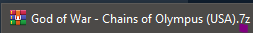
You are using an out of date browser. It may not display this or other websites correctly.
You should upgrade or use an alternative browser.
You should upgrade or use an alternative browser.
- Joined
- Jan 25, 2021
- Messages
- 4,093
- Trophies
- 2
- Age
- 67
- Location
- On the Patio NaKeD w/COFFEE
- XP
- 14,092
- Country

That's a 7zip folder. Yes you would need to Extract the ISO from it.
Yeah I see what you mean but whenever I try extracting the file it just gives me a Windows error sound (like the *blimp* sound) and copies the 7zip, then quickly deletes it. The only way I can get the files out is by manually copying them. I'll try another game.That's a 7zip folder. Yes you would need to Extract the ISO from it.
- Joined
- Sep 13, 2022
- Messages
- 7,433
- Trophies
- 3
- Location
- The Wired
- Website
- m4x1mumrez87.neocities.org
- XP
- 21,019
- Country

Do you have custom firmware on your PSP?Yeah I see what you mean but whenever I try extracting the file it just gives me a Windows error sound (like the *blimp* sound) and copies the 7zip, then quickly deletes it. The only way I can get the files out is by manually copying them. I'll try another game.
ARK-4. I tried installing PRO but it says something along the lines of "Your FW is not compatible" or something.Do you have custom firmware on your PSP?
- Joined
- Sep 13, 2022
- Messages
- 7,433
- Trophies
- 3
- Location
- The Wired
- Website
- m4x1mumrez87.neocities.org
- XP
- 21,019
- Country

I recommend updating your system to the latest firmware before installing permanent ARK-4 CFW with Infinity.ARK-4. I tried installing PRO but it says something along the lines of "Your FW is not compatible" or something.
That's the thing! I do have the latest firmware. I just "downgraded" it to 6.60 to try and get PRO CFW. Also when I try updating the firmware it just tells me it is the latest version already. Let me quote:I recommend updating your system to the latest firmware before installing permanent ARK-4 CFW with Infinity.
"The system software of your PSP system is version 6.61. There is no need to update."
- Joined
- Jan 25, 2021
- Messages
- 4,093
- Trophies
- 2
- Age
- 67
- Location
- On the Patio NaKeD w/COFFEE
- XP
- 14,092
- Country

PSP 3000. Why?Emphasis on Infinity 2
Wait. What model PSP do you have?
- Joined
- Sep 13, 2022
- Messages
- 7,433
- Trophies
- 3
- Location
- The Wired
- Website
- m4x1mumrez87.neocities.org
- XP
- 21,019
- Country

Why would you downgrade your console? Downgrading is never needed to install CFW these days. Stick with 6.61.That's the thing! I do have the latest firmware. I just "downgraded" it to 6.60 to try and get PRO CFW. Also when I try updating the firmware it just tells me it is the latest version already. Let me quote:
"The system software of your PSP system is version 6.61. There is no need to update."
Yeah see I didn't realise that and so when the PRO CFW site said something like what is below. I didn't watch a guide on how to do it and just freestyled it, which was NOT a great idea.Why would you downgrade your console? Downgrading is never needed to install CFW these days. Stick with 6.61.
- Joined
- Sep 13, 2022
- Messages
- 7,433
- Trophies
- 3
- Location
- The Wired
- Website
- m4x1mumrez87.neocities.org
- XP
- 21,019
- Country

ARK-4 does most of the things that PRO CFW has, and it supports the latest PSP system firmware up to 6.61. I don't know why you would want to use an outdated CFW.Yeah see I didn't realise that and so when the PRO CFW site said something like what is below. I didn't watch a guide on how to do it and just freestyled it, which was NOT a great idea.View attachment 438427
I watched around 6 guides on how to mod your PSP and they all said about PRO being "so cool" and the only guide I watched was from a random guy, while the rest 5 just used it. Could you tell yet I have never modded a handheld before?ARK-4 does most of the things that PRO CFW has, and it supports the latest PSP system firmware up to 6.61. I don't know why you would want to use an outdated CFW.
- Joined
- Sep 13, 2022
- Messages
- 7,433
- Trophies
- 3
- Location
- The Wired
- Website
- m4x1mumrez87.neocities.org
- XP
- 21,019
- Country

PSA: Don't watch video guides!I watched around 6 guides on how to mod your PSP and they all said about PRO being "so cool" and the only guide I watched was from a random guy, while the rest 5 just used it.
https://consolemods.org/wiki/PSP:Installing_ARK-4_CFW
What's the different between temporary and permanent CFW?PSA: Don't watch video guides!
https://consolemods.org/wiki/PSP:Installing_ARK-4_CFW
- Joined
- Sep 13, 2022
- Messages
- 7,433
- Trophies
- 3
- Location
- The Wired
- Website
- m4x1mumrez87.neocities.org
- XP
- 21,019
- Country

Temporary CFW means that the custom firmware is not permanently installed, you will have to launch ARK-4 every time on the main menu to get into your CFW.What's the different between temporary and permanent CFW?
Permanent CFW is what I recommend since it will autoboot into the CFW when you power your console on.
Thanks man. Just another question: Can you guide me through the whole thing like a toddler learning his ABCs? Especially the making it permanent stuff. Like what is this supposed to mean?Temporary CFW means that the custom firmware is not permanently installed, you will have to launch ARK-4 every time on the main menu to get into your CFW.
Permanent CFW is what I recommend since it will autoboot into the CFW when you power your console on.
Downgrading is still required when uninstalling Infinity.Why would you downgrade your console? Downgrading is never needed to install CFW these days. Stick with 6.61.
Don't ask why, I don't know either. It's just in Infinity's uninstall instructions.
- Joined
- Sep 13, 2022
- Messages
- 7,433
- Trophies
- 3
- Location
- The Wired
- Website
- m4x1mumrez87.neocities.org
- XP
- 21,019
- Country

I don't think I need to spoonfeed you as to how to install CFW as its very straight forward. When you click on the steps, it'll highlight it so that you know what you need to do next.Thanks man. Just another question: Can you guide me through the whole thing like a toddler learning his ABCs? Especially the making it permanent stuff. Like what is this supposed to mean?View attachment 438429
I didn't have to do this beforehand, its been quite a while.Downgrading is still required when uninstalling Infinity.
Don't ask why, I don't know either. It's just in Infinity's uninstall instructions.
Yeah I feel like a hacker by pressing X to install permanent CFW. I just figured out that I just needed the file from the 7zip.I don't think I need to spoonfeed you as to how to install CFW as its very straight forward. When you click on the steps, it'll highlight it so that you know what you need to do next.
I didn't have to do this beforehand, its been quite a while.
Post automatically merged:
Okay so back to the original question: How do I install the games? Just throw them in the ISO folder or GAME folder?
Similar threads
- Replies
- 2
- Views
- 641
Site & Scene News
New Hot Discussed
-
-
35K views
New static recompiler tool N64Recomp aims to seamlessly modernize N64 games
As each year passes, retro games become harder and harder to play, as the physical media begins to fall apart and becomes more difficult and expensive to obtain. The... -
30K views
Nintendo officially confirms Switch successor console, announces Nintendo Direct for next month
While rumors had been floating about rampantly as to the future plans of Nintendo, the President of the company, Shuntaro Furukawa, made a brief statement confirming... -
28K views
Name the Switch successor: what should Nintendo call its new console?
Nintendo has officially announced that a successor to the beloved Switch console is on the horizon. As we eagerly anticipate what innovations this new device will... -
16K views
DOOM has been ported to the retro game console in Persona 5 Royal
DOOM is well-known for being ported to basically every device with some kind of input, and that list now includes the old retro game console in Persona 5 Royal... -
15K views
Mario Builder 64 is the N64's answer to Super Mario Maker
With the vast success of Super Mario Maker and its Switch sequel Super Mario Maker 2, Nintendo fans have long been calling for "Maker" titles for other iconic genres... -
14K views
Anbernic reveals the RG35XXSP, a GBA SP-inspired retro handheld
Retro handheld manufacturer Anbernic has revealed its first clamshell device: the Anbernic RG35XXSP. As the suffix indicates, this handheld's design is inspired by... -
14K views
Majora’s Mask PC port 2Ship2Harkinian gets its first release
After several months of work, the Harbour Masters 64 team have released their first public build of 2Ship2Harkinian, a feature-rich Majora's Mask PC port. This comes... -
12K views
"Nintendo World Championships: NES Edition", a new NES Remix-like game, launching July 18th
After rumour got out about an upcoming NES Edition release for the famed Nintendo World Championships, Nintendo has officially unveiled the new game, titled "Nintendo...by ShadowOne333 78 -
12K views
Microsoft is closing down several gaming studios, including Tango Gameworks and Arkane Austin
The number of layoffs and cuts in the videogame industry sadly continue to grow, with the latest huge layoffs coming from Microsoft, due to what MIcrosoft calls a...by ShadowOne333 65 -
11K views
Ubisoft reveals 'Assassin's Creed Shadows' which is set to launch later this year
Ubisoft has today officially revealed the next installment in the Assassin's Creed franchise: Assassin's Creed Shadows. This entry is set in late Sengoku-era Japan...
-
-
-
325 replies
Name the Switch successor: what should Nintendo call its new console?
Nintendo has officially announced that a successor to the beloved Switch console is on the horizon. As we eagerly anticipate what innovations this new device will...by Costello -
235 replies
Nintendo officially confirms Switch successor console, announces Nintendo Direct for next month
While rumors had been floating about rampantly as to the future plans of Nintendo, the President of the company, Shuntaro Furukawa, made a brief statement confirming...by Chary -
141 replies
New static recompiler tool N64Recomp aims to seamlessly modernize N64 games
As each year passes, retro games become harder and harder to play, as the physical media begins to fall apart and becomes more difficult and expensive to obtain. The...by Chary -
99 replies
Majora’s Mask PC port 2Ship2Harkinian gets its first release
After several months of work, the Harbour Masters 64 team have released their first public build of 2Ship2Harkinian, a feature-rich Majora's Mask PC port. This comes...by Scarlet -
96 replies
Ubisoft reveals 'Assassin's Creed Shadows' which is set to launch later this year
Ubisoft has today officially revealed the next installment in the Assassin's Creed franchise: Assassin's Creed Shadows. This entry is set in late Sengoku-era Japan...by Prans -
88 replies
The Kingdom Hearts games are coming to Steam
After a little more than three years of exclusivity with the Epic Games Store, Square Enix has decided to bring their beloved Kingdom Hearts franchise to Steam. The...by Chary -
78 replies
"Nintendo World Championships: NES Edition", a new NES Remix-like game, launching July 18th
After rumour got out about an upcoming NES Edition release for the famed Nintendo World Championships, Nintendo has officially unveiled the new game, titled "Nintendo...by ShadowOne333 -
71 replies
DOOM has been ported to the retro game console in Persona 5 Royal
DOOM is well-known for being ported to basically every device with some kind of input, and that list now includes the old retro game console in Persona 5 Royal...by relauby -
66 replies
Select PlayStation 2 games are coming to PlayStation 5
Sony is once more attempting to reintroduce players to their older library of games by re-releasing classic PlayStation 2 titles onto the PlayStation Store. During...by Chary -
65 replies
Microsoft is closing down several gaming studios, including Tango Gameworks and Arkane Austin
The number of layoffs and cuts in the videogame industry sadly continue to grow, with the latest huge layoffs coming from Microsoft, due to what MIcrosoft calls a...by ShadowOne333
-
Popular threads in this forum
General chit-chat
-
 Maximumbeans
Loading…
Maximumbeans
Loading…
-
-
-
-
-
-
-
-
-
-
-
-
-
-
-
 @
BigOnYa:
I played the intro to far cry 5, that is like some crazy Jim Jones cult shit. Still its petty damn good. You get to shot them crazy f ers.+1
@
BigOnYa:
I played the intro to far cry 5, that is like some crazy Jim Jones cult shit. Still its petty damn good. You get to shot them crazy f ers.+1 -
-
-
-
-
-
-
-
-
-

