I have this weird issue with Super Princess Peach where the dialog box after getting a toad or a collectible does not render properly.
You are using an out of date browser. It may not display this or other websites correctly.
You should upgrade or use an alternative browser.
You should upgrade or use an alternative browser.
- Thread starter catlover007
- Start date
- Views 351,200
- Replies 883
- Likes 97
Hello, I'm trying to use DSATM, but whenever i put the usrcheat.dat with the widescreen code, the programs crashes.
How should this work?
try manually entering them into the text field. But I'm not really an expert with this program either.Hello, I'm trying to use DSATM, but whenever i put the usrcheat.dat with the widescreen code, the programs crashes.
How should this work?
Thank you the same, unfortunately it's impossible to write on the text field, and importing a usrcheat.dat with the widescreen code into doesn't work either.try manually entering them into the text field. But I'm not really an expert with this program either.
I can't make this program work fine, I've tried this whole day...
Well I persevered and managed to make DSATM work.
Thanks to archive.org I found an old version of the program and here I am.
GUIDE: HOW TO play NDS games in WIDESCREEN on MelonDS for Nintendo Switch
1: First of all you need a legal dump of your .nds game, then go here https://gbatemp.net/threads/widescreen-cheats-for-ds-games-on-3ds.543212/#post-8712884 and find the cheat code you need.
2: Download DSATM.rar on this link https://ibotmodz.net/forum/index.php?app=core&module=attach§ion=attach&attach_id=4085 (this is a previous version of the program, the one available for download here on GBATEMP doesn't work)
3: Unzip DSATM.rar in a folder, and in it create an empty file called DSATM.ini. In the same folder create a .txt file with the cheat code in it.
4: Run DSATM.exe, load the .nds game, the .txt file and name the output.nds file, then click on Autopatch.
THE END: Now you can put the widescreen.nds game in the switch/melonds folder or wherever you want in your SD card, and run it through MelonDS.nro (remember in MelonDS settings to change the sizing on Top only, and the Aspect ratio on 16:9, with the Nearest filtering)
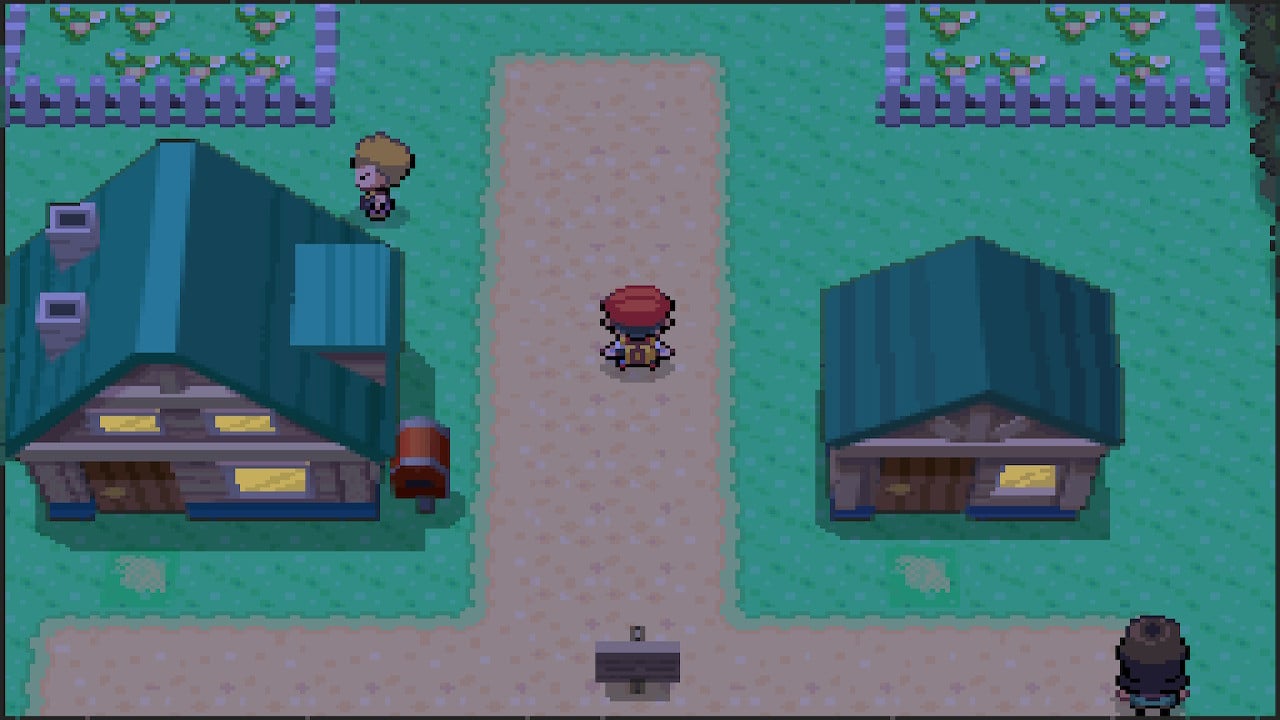

Thanks to archive.org I found an old version of the program and here I am.
GUIDE: HOW TO play NDS games in WIDESCREEN on MelonDS for Nintendo Switch
1: First of all you need a legal dump of your .nds game, then go here https://gbatemp.net/threads/widescreen-cheats-for-ds-games-on-3ds.543212/#post-8712884 and find the cheat code you need.
2: Download DSATM.rar on this link https://ibotmodz.net/forum/index.php?app=core&module=attach§ion=attach&attach_id=4085 (this is a previous version of the program, the one available for download here on GBATEMP doesn't work)
3: Unzip DSATM.rar in a folder, and in it create an empty file called DSATM.ini. In the same folder create a .txt file with the cheat code in it.
4: Run DSATM.exe, load the .nds game, the .txt file and name the output.nds file, then click on Autopatch.
THE END: Now you can put the widescreen.nds game in the switch/melonds folder or wherever you want in your SD card, and run it through MelonDS.nro (remember in MelonDS settings to change the sizing on Top only, and the Aspect ratio on 16:9, with the Nearest filtering)
Thanks for the tutorial. Sadly, patching in a AR code doesn't work on all games.
I tested this already a few months ago on Mario Galaxy DS (that homebrew project):

However, patching doesn't work for example with Animal Crossing Wild World.
I tested this already a few months ago on Mario Galaxy DS (that homebrew project):

However, patching doesn't work for example with Animal Crossing Wild World.
Oh wow!! Total support for Mario Galaxy DS, I'm in their discord too, but about ACWW this could be caused by a faulty code.
Have you tried applying the same code but on a different device? Like using Desmumar on Windows?
So you could figure out if the problem is the code, or DSATM patching.
Have you tried applying the same code but on a different device? Like using Desmumar on Windows?
So you could figure out if the problem is the code, or DSATM patching.
Thanks for the tutorial. Sadly, patching in a AR code doesn't work on all games.
I tested this already a few months ago on Mario Galaxy DS (that homebrew project):

However, patching doesn't work for example with Animal Crossing Wild World.
you can alreadyI can't wait for cheats so I can finally make use of the 16:9 option
I remember reading somewhere that the Switch won't connect to a WiFi network that has no Internet access, so an ad-hoc connection between your Switch and whatever other device you want to connect to won't work. It SHOULD work if you're on the same LAN (with Internet access) but I don't know if the feature has been implemented on the Switch port of melonDS or not.Hello! I have a question.
Is it possible to play wireless games in local multiplayer? Like Mario Kart DS or Zelda 25 anniversary or Pokémon trades etc.?
Anyway, here's how to get it working on the Windows version, if it works on the Switch version it'll probably work the same way: https://melonds.kuribo64.net/board/thread.php?pid=1623
Thank you so much, I will give a look to the link.I remember reading somewhere that the Switch won't connect to a WiFi network that has no Internet access, so an ad-hoc connection between your Switch and whatever other device you want to connect to won't work. It SHOULD work if you're on the same LAN (with Internet access) but I don't know if the feature has been implemented on the Switch port of melonDS or not.
Anyway, here's how to get it working on the Windows version, if it works on the Switch version it'll probably work the same way: https://melonds.kuribo64.net/board/thread.php?pid=1623
It could probably work since MelonDS on Switch is just a fork, but never say never!
Standalone is much better than the Retroarch one, as it's actually optimised for the Switch specifically and not just the OpenGL version thats used on most platforms.Is the Reteoarch MelonDS as good as Standalone?
Im not really sure which one is better, but if I had to guess it would be RSDuck's melonDS Switch fork since it uses deko3d to adapt the original melonds's software renderer to run on the GPU granting it very good compatibility and speed, while NooDS uses OpenGL on Switch which is slower than deko3d.
Add to that melonds is a more mature emulator since its developement started quite a bit before NooDS's, so it probably would benefit from better compatibility, but again I didnt test or check any of this Im just basing this off of surface level info.
Im pretty sure NooDS is probably a good emulator but most stuff I see points to melonds being better especially for Switch.
I was playing around with the emulator and it works well most of the time. however I have another one fan-translated rom that's causing some issue.
When using the "Browse" function, if I go into the folder where the aforementioned rom is saved, the homebrew app will just freeze itself and cannot respond to anything.
This rom plays fine on the PC ver of the melonDS and also in RA with the melonDS core. My assumption is that this bug is caused by [melonDS for Switch]'s metadata function where it will help to display game name despite of file name.
When using the "Browse" function, if I go into the folder where the aforementioned rom is saved, the homebrew app will just freeze itself and cannot respond to anything.
This rom plays fine on the PC ver of the melonDS and also in RA with the melonDS core. My assumption is that this bug is caused by [melonDS for Switch]'s metadata function where it will help to display game name despite of file name.
Are there any unusual/accented characters in the filename? If so rename it to something simple.I was playing around with the emulator and it works well most of the time. however I have another one fan-translated rom that's causing some issue.
When using the "Browse" function, if I go into the folder where the aforementioned rom is saved, the homebrew app will just freeze itself and cannot respond to anything.
This rom plays fine on the PC ver of the melonDS and also in RA with the melonDS core. My assumption is that this bug is caused by [melonDS for Switch]'s metadata function where it will help to display game name despite of file name.
Similar threads
-
- Article
- Replies
- 3
- Views
- 2K
- Replies
- 1
- Views
- 4K
- Replies
- 1
- Views
- 353
- Replies
- 12
- Views
- 1K
- Replies
- 0
- Views
- 306
Site & Scene News
New Hot Discussed
-
-
57K views
Nintendo Switch firmware 18.0.0 has been released
It's the first Nintendo Switch firmware update of 2024. Made available as of today is system software version 18.0.0, marking a new milestone. According to the patch... -
28K views
GitLab has taken down the Suyu Nintendo Switch emulator
Emulator takedowns continue. Not long after its first release, Suyu emulator has been removed from GitLab via a DMCA takedown. Suyu was a Nintendo Switch emulator... -
20K views
Atmosphere CFW for Switch updated to pre-release version 1.7.0, adds support for firmware 18.0.0
After a couple days of Nintendo releasing their 18.0.0 firmware update, @SciresM releases a brand new update to his Atmosphere NX custom firmware for the Nintendo...by ShadowOne333 94 -
17K views
Wii U and 3DS online services shutting down today, but Pretendo is here to save the day
Today, April 8th, 2024, at 4PM PT, marks the day in which Nintendo permanently ends support for both the 3DS and the Wii U online services, which include co-op play...by ShadowOne333 176 -
16K views
Denuvo unveils new technology "TraceMark" aimed to watermark and easily trace leaked games
Denuvo by Irdeto has unveiled at GDC (Game Developers Conference) this past March 18th their brand new anti-piracy technology named "TraceMark", specifically tailored...by ShadowOne333 101 -
15K views
GBAtemp Exclusive Introducing tempBOT AI - your new virtual GBAtemp companion and aide (April Fools)
Hello, GBAtemp members! After a prolonged absence, I am delighted to announce my return and upgraded form to you today... Introducing tempBOT AI 🤖 As the embodiment... -
11K views
Pokemon fangame hosting website "Relic Castle" taken down by The Pokemon Company
Yet another casualty goes down in the never-ending battle of copyright enforcement, and this time, it hit a big website which was the host for many fangames based and...by ShadowOne333 65 -
11K views
MisterFPGA has been updated to include an official release for its Nintendo 64 core
The highly popular and accurate FPGA hardware, MisterFGPA, has received today a brand new update with a long-awaited feature, or rather, a new core for hardcore...by ShadowOne333 51 -
10K views
Apple is being sued for antitrust violations by the Department of Justice of the US
The 2nd biggest technology company in the world, Apple, is being sued by none other than the Department of Justice of the United States, filed for antitrust...by ShadowOne333 80 -
10K views
Homebrew SpotPass Archival Project announced
With Nintendo ceasing online communication for Nintendo 3DS, 2DS and Wii U systems next month, SpotPass data distribution will be halted. This will in turn affect...
-
-
-
223 replies
Nintendo Switch firmware 18.0.0 has been released
It's the first Nintendo Switch firmware update of 2024. Made available as of today is system software version 18.0.0, marking a new milestone. According to the patch...by Chary -
176 replies
Wii U and 3DS online services shutting down today, but Pretendo is here to save the day
Today, April 8th, 2024, at 4PM PT, marks the day in which Nintendo permanently ends support for both the 3DS and the Wii U online services, which include co-op play...by ShadowOne333 -
169 replies
GBAtemp Exclusive Introducing tempBOT AI - your new virtual GBAtemp companion and aide (April Fools)
Hello, GBAtemp members! After a prolonged absence, I am delighted to announce my return and upgraded form to you today... Introducing tempBOT AI 🤖 As the embodiment...by tempBOT -
146 replies
GitLab has taken down the Suyu Nintendo Switch emulator
Emulator takedowns continue. Not long after its first release, Suyu emulator has been removed from GitLab via a DMCA takedown. Suyu was a Nintendo Switch emulator...by Chary -
101 replies
Denuvo unveils new technology "TraceMark" aimed to watermark and easily trace leaked games
Denuvo by Irdeto has unveiled at GDC (Game Developers Conference) this past March 18th their brand new anti-piracy technology named "TraceMark", specifically tailored...by ShadowOne333 -
95 replies
The first retro emulator hits Apple's App Store, but you should probably avoid it
With Apple having recently updated their guidelines for the App Store, iOS users have been left to speculate on specific wording and whether retro emulators as we...by Scarlet -
94 replies
Atmosphere CFW for Switch updated to pre-release version 1.7.0, adds support for firmware 18.0.0
After a couple days of Nintendo releasing their 18.0.0 firmware update, @SciresM releases a brand new update to his Atmosphere NX custom firmware for the Nintendo...by ShadowOne333 -
80 replies
Apple is being sued for antitrust violations by the Department of Justice of the US
The 2nd biggest technology company in the world, Apple, is being sued by none other than the Department of Justice of the United States, filed for antitrust...by ShadowOne333 -
65 replies
Pokemon fangame hosting website "Relic Castle" taken down by The Pokemon Company
Yet another casualty goes down in the never-ending battle of copyright enforcement, and this time, it hit a big website which was the host for many fangames based and...by ShadowOne333 -
51 replies
MisterFPGA has been updated to include an official release for its Nintendo 64 core
The highly popular and accurate FPGA hardware, MisterFGPA, has received today a brand new update with a long-awaited feature, or rather, a new core for hardcore...by ShadowOne333
-
Popular threads in this forum
General chit-chat
-
-
-
-
-
-
-
-
-
-
-
-
-
 @
Psionic Roshambo:
If your not getting your pills from Psi's discount drugs who knows what your swallowing!+1
@
Psionic Roshambo:
If your not getting your pills from Psi's discount drugs who knows what your swallowing!+1 -
 @
Psionic Roshambo:
Shawnita used to get her pills from some other street pharmacist and after switching to The Psi Discount plan she now only has to swallow two things a day!+1
@
Psionic Roshambo:
Shawnita used to get her pills from some other street pharmacist and after switching to The Psi Discount plan she now only has to swallow two things a day!+1 -
-
-
-
-
-
-
-
-
-
-







