Does this allow for changing the icon and name of the NSO app as well?
I am going to use that one as a custom HBL applet, I already made the override so it always loads the HBL when opening it, but I have yet to make custom icons and change its name to say "Homebrew Launcher".
I am going to use that one as a custom HBL applet, I already made the override so it always loads the HBL when opening it, but I have yet to make custom icons and change its name to say "Homebrew Launcher".



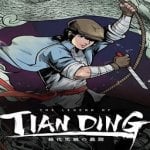





 like a 250 dollar kit back when DDR4 was Intel only
like a 250 dollar kit back when DDR4 was Intel only