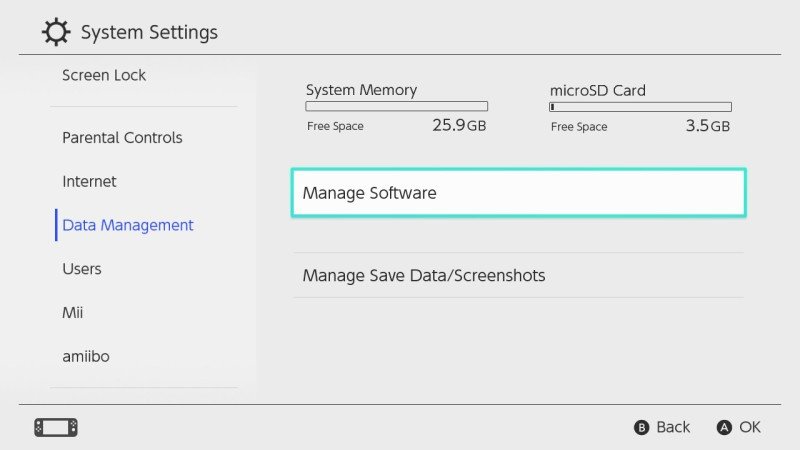Hello together,
thats my first post here, but im reading since years here in the forum.
I have a simple question and other threads on this error are not helping.
So the situation.
I have switched from sxos to atmopsphere firmware 13. I have created a new emunand.
Now the most games are working only the most new games which are released since approx. 1 month are dont work.
I always get the error 2002-4153.
What does that exactly mean and how to fix this?
Sigpatches are up to date.
KR
Vitalka
thats my first post here, but im reading since years here in the forum.
I have a simple question and other threads on this error are not helping.
So the situation.
I have switched from sxos to atmopsphere firmware 13. I have created a new emunand.
Now the most games are working only the most new games which are released since approx. 1 month are dont work.
I always get the error 2002-4153.
What does that exactly mean and how to fix this?
Sigpatches are up to date.
KR
Vitalka