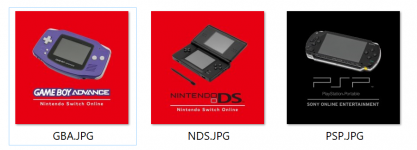Still not working for me unfortunately.Just updated the first post with a compiled AIO version based on @shadow256 v0.10b Script. I've done barely any testing but seems to work well.
You are using an out of date browser. It may not display this or other websites correctly.
You should upgrade or use an alternative browser.
You should upgrade or use an alternative browser.
I've got a fun one; it worked fine for me for like 10-15 forwarders.... now none of the forwarders that I make work.
I think this could be done easily but I don't have time to do it for now. A checkbox must be added and if it is check or uncheck (depend of the label) the script doesn't do the image conversion instructions (or don't resize the image but convert it in the correct image format, this second solution seems to be the best one) and copy the image in the appropriated folder.Any chance for an image conversion toggle? The tool likes to compress the crap out of my icons and I did some experimenting with the original non-GUI version of the tool; I was able to get that one to leave the icon alone
Hi, i have tried on firmware 13.0 and AMS 1.1.1 and doesn't works anymore (in 13.0 and 1.1.0 worked fine) so i guess maybe some conflict to the new AMS.
There is some fix ti it?
Thnks!
There is some fix ti it?
Thnks!
Tested on Atmosphere 1.1.1 on firrmware 11.0.0 and no problem, do you have updated your sig_patches for Atmosphere 1.1.1?Hi, i have tried on firmware 13.0 and AMS 1.1.1 and doesn't works anymore (in 13.0 and 1.1.0 worked fine) so i guess maybe some conflict to the new AMS.
There is some fix ti it?
Thnks!
Woww! You're right! My sigpatches was bad!Tested on Atmosphere 1.1.1 on firrmware 11.0.0 and no problem, do you have updated your sig_patches for Atmosphere 1.1.1?
Now it's working on 13.0 and AMS 1.1.1!
Thanks!
This is so awesome!
It was working super well for me, but I ran into an issue... I had the bright idea to change up my icons so recreated the rom forwarders with my new "artwork".
For some reason, now, whenever I make and install a forwarder, I keep getting the "Unable to play this game" error. It was working fine previously (although it was a bit hit or miss... some would work, some wouldn't).
As an alternative, I tried making a forwarder for the same game using Switch Army Knife. With that tool, the forwarder actually launches the game correctly. However, I don't see the game icon. I only see a question mark.
So basically, with NSP Forwarder Tool, my games won't launch, but I see the icons. With Switch Army Knife, the games DO launch, but I don't see my icons.
I'm using the same prod.keys file with each tool and my sigpatches are up to date. I'm on the latest firmware and atmosphere.
Any idea what's going on? I spent WAY too much time creating these new icons and I'd love to actually use them!
It was working super well for me, but I ran into an issue... I had the bright idea to change up my icons so recreated the rom forwarders with my new "artwork".
For some reason, now, whenever I make and install a forwarder, I keep getting the "Unable to play this game" error. It was working fine previously (although it was a bit hit or miss... some would work, some wouldn't).
As an alternative, I tried making a forwarder for the same game using Switch Army Knife. With that tool, the forwarder actually launches the game correctly. However, I don't see the game icon. I only see a question mark.
So basically, with NSP Forwarder Tool, my games won't launch, but I see the icons. With Switch Army Knife, the games DO launch, but I don't see my icons.
I'm using the same prod.keys file with each tool and my sigpatches are up to date. I'm on the latest firmware and atmosphere.
Any idea what's going on? I spent WAY too much time creating these new icons and I'd love to actually use them!
You, my friend, have just made my day!! Re-saving the JPG in MS Paint did the trick!noticed the same thing. I resaved my pictures in jpg with paint, after that i could build my forwarders with "Switch Army Knife". Didn't try the other tool though.
I wonder what kind of meta-data GIMP attaches to the pictures when exporting the original project to JPG that makes them not show up on the Switch menu.
Bah... whatevs! It's working now, so I'll chalk it up as one of the many unknown mysteries of the universe! Thanks again for the tip!
Hi! The same thing happened to me, I made a lot of .nro files from Sega megadrive games and they all work perfectly. Then I did the same but with Snes, GBA and some applications, however none of these worked for me.I've got a fun one; it worked fine for me for like 10-15 forwarders.... now none of the forwarders that I make work.
I tried to update the sigpatches again but it was still the same.
The solution was to re-download the 0.10b version pack, this time I did not do the Megadrive ones but I tried with Gba and now they work perfectly.
I did not get to try to create Snes or some other application, I will try that tomorrow but I think that, for the moment, we should have a pack of version 0.10b for different emulators.
It worked for me and I hope it worked for you and others too!
More precisions could be interesting, I don't have time to test 15 or 30 forwarders creation. The most important thing to now is what was the settings of the last succesful game created before the script start to crash?Hi! The same thing happened to me, I made a lot of .nro files from Sega megadrive games and they all work perfectly. Then I did the same but with Snes, GBA and some applications, however none of these worked for me.
I tried to update the sigpatches again but it was still the same.
The solution was to re-download the 0.10b version pack, this time I did not do the Megadrive ones but I tried with Gba and now they work perfectly.
I did not get to try to create Snes or some other application, I will try that tomorrow but I think that, for the moment, we should have a pack of version 0.10b for different emulators.
It worked for me and I hope it worked for you and others too!
I kinda had the same thing with this tool. I'd create a couple of forwarders, and they'd work. Then I'd try something else, and it wouldn't. Nothing would work afterwards either. The only thing that would get it to start making working forwarders again was to re-extract the downloaded tool to another folder. But for me, even that wouldn't work after a while.More precisions could be interesting, I don't have time to test 15 or 30 forwarders creation. The most important thing to now is what was the settings of the last succesful game created before the script start to crash?
It'd be great if this tool worked. But for me, I was only able to get working forwarders with Switch Army Knife.
I think the moment I started creating forwarders from other emulators other than Megadrive it stopped working.More precisions could be interesting, I don't have time to test 15 or 30 forwarders creation. The most important thing to now is what was the settings of the last succesful game created before the script start to crash?
The only configuration that I changed at that time was the path of the core to use and the path of the corresponding roms.
Sorry if I'm not specific enough.
Just in case I inform you that I am using Windows 7 32 bits, Atmosphere 1.1.1 with CFW 13.0.0 & I install my .nro files through Awoo
Last edited by Lorraine14,
I think that a file is not backuped or restored correctly in some specific case, one time I have seen that an important file was deleted but it was during my developpement tests so I haven't paid attention to this, if I find some time I will investigate.
Edit: I think the problem was that the logo image file could be deleted like I have suspected, here is a 0.11 Beta version to test.
Edit: I think the problem was that the logo image file could be deleted like I have suspected, here is a 0.11 Beta version to test.
Attachments
Last edited by shadow256,
I was hoping to work on this over the last week whilst I was away on Holiday with my wife.. I spent far too much time relaxing and no time looking at the code. I plan to release a version which allow you to skip the image conversion. I probably won't get a chance to look at it until Monday however
I replaced the file you uploaded with the corresponding one and I just created 6 more .nro files and 3 of them didn't work.I think that a file is not backuped or restored correctly in some specific case, one time I have seen that an important file was deleted but it was during my developpement tests so I haven't paid attention to this, if I find some time I will investigate.
Edit: I think the problem was that the logo image file could be deleted like I have suspected, here is a 0.11 Beta version to test.
I have noticed that in my megadrive and snes games the Switch logo does not appear in the lower corner when opening them, however in the gba ones it is present.
Greetings!
Edit: nevermind i did it wrong

Last edited by Lorraine14,
It's note juste a file replacement, you should compile the script or launch it via Autoit.I replaced the file you uploaded with the corresponding one and I just created 6 more .nro files and 3 of them didn't work.
I have noticed that in my megadrive and snes games the Switch logo does not appear in the lower corner when opening them, however in the gba ones it is present.
Greetings!
Just a guess. Try refreshing the Title ID when making the forwarder.I've got a fun one; it worked fine for me for like 10-15 forwarders.... now none of the forwarders that I make work.
Anyone know how to fix NXThemes Installer? I know that forwarders stopped working for the app, but if there's a work-around I would be interested. The forwarder opens the app, but this text is displayed, and the app isn't usable.
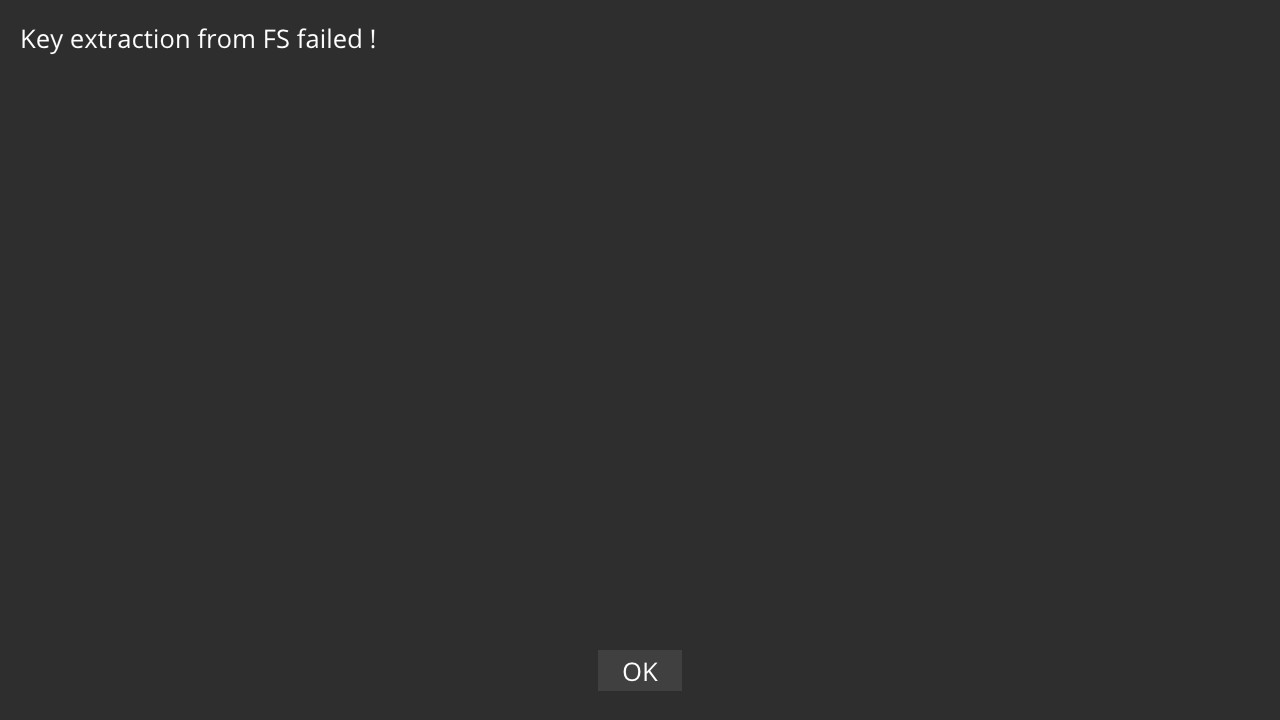
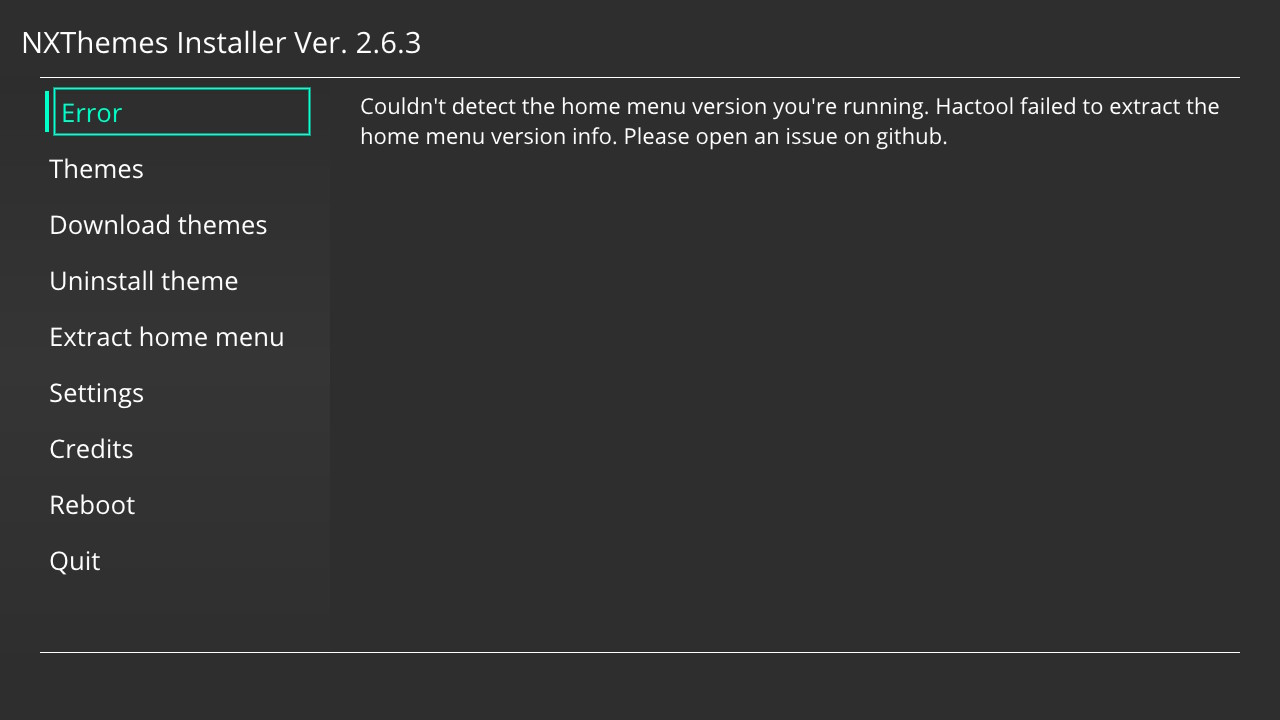
Similar threads
- Replies
- 6
- Views
- 3K
- Replies
- 143
- Views
- 37K
- Replies
- 175
- Views
- 46K
- Replies
- 15
- Views
- 2K
Site & Scene News
New Hot Discussed
-
-
63K views
Nintendo Switch firmware 18.0.0 has been released
It's the first Nintendo Switch firmware update of 2024. Made available as of today is system software version 18.0.0, marking a new milestone. According to the patch... -
25K views
Atmosphere CFW for Switch updated to pre-release version 1.7.0, adds support for firmware 18.0.0
After a couple days of Nintendo releasing their 18.0.0 firmware update, @SciresM releases a brand new update to his Atmosphere NX custom firmware for the Nintendo...by ShadowOne333 107 -
20K views
Wii U and 3DS online services shutting down today, but Pretendo is here to save the day
Today, April 8th, 2024, at 4PM PT, marks the day in which Nintendo permanently ends support for both the 3DS and the Wii U online services, which include co-op play...by ShadowOne333 179 -
16K views
GBAtemp Exclusive Introducing tempBOT AI - your new virtual GBAtemp companion and aide (April Fools)
Hello, GBAtemp members! After a prolonged absence, I am delighted to announce my return and upgraded form to you today... Introducing tempBOT AI 🤖 As the embodiment... -
13K views
The first retro emulator hits Apple's App Store, but you should probably avoid it
With Apple having recently updated their guidelines for the App Store, iOS users have been left to speculate on specific wording and whether retro emulators as we... -
13K views
Pokemon fangame hosting website "Relic Castle" taken down by The Pokemon Company
Yet another casualty goes down in the never-ending battle of copyright enforcement, and this time, it hit a big website which was the host for many fangames based and...by ShadowOne333 66 -
13K views
MisterFPGA has been updated to include an official release for its Nintendo 64 core
The highly popular and accurate FPGA hardware, MisterFGPA, has received today a brand new update with a long-awaited feature, or rather, a new core for hardcore...by ShadowOne333 54 -
12K views
Delta emulator now available on the App Store for iOS
The time has finally come, and after many, many years (if not decades) of Apple users having to side load emulator apps into their iOS devices through unofficial...by ShadowOne333 96 -
10K views
"TMNT: The Hyperstone Heist" for the SEGA Genesis / Mega Drive gets a brand new DX romhack with new features
The romhacking community is always a source for new ways to play retro games, from completely new levels or stages, characters, quality of life improvements, to flat...by ShadowOne333 36 -
10K views
Anbernic announces RG35XX 2024 Edition retro handheld
Retro handheld manufacturer Anbernic is releasing a refreshed model of its RG35XX handheld line. This new model, named RG35XX 2024 Edition, features the same...
-
-
-
225 replies
Nintendo Switch firmware 18.0.0 has been released
It's the first Nintendo Switch firmware update of 2024. Made available as of today is system software version 18.0.0, marking a new milestone. According to the patch...by Chary -
179 replies
Wii U and 3DS online services shutting down today, but Pretendo is here to save the day
Today, April 8th, 2024, at 4PM PT, marks the day in which Nintendo permanently ends support for both the 3DS and the Wii U online services, which include co-op play...by ShadowOne333 -
169 replies
GBAtemp Exclusive Introducing tempBOT AI - your new virtual GBAtemp companion and aide (April Fools)
Hello, GBAtemp members! After a prolonged absence, I am delighted to announce my return and upgraded form to you today... Introducing tempBOT AI 🤖 As the embodiment...by tempBOT -
107 replies
Atmosphere CFW for Switch updated to pre-release version 1.7.0, adds support for firmware 18.0.0
After a couple days of Nintendo releasing their 18.0.0 firmware update, @SciresM releases a brand new update to his Atmosphere NX custom firmware for the Nintendo...by ShadowOne333 -
97 replies
The first retro emulator hits Apple's App Store, but you should probably avoid it
With Apple having recently updated their guidelines for the App Store, iOS users have been left to speculate on specific wording and whether retro emulators as we...by Scarlet -
96 replies
Delta emulator now available on the App Store for iOS
The time has finally come, and after many, many years (if not decades) of Apple users having to side load emulator apps into their iOS devices through unofficial...by ShadowOne333 -
73 replies
Nintendo Switch firmware update 18.0.1 has been released
A new Nintendo Switch firmware update is here. System software version 18.0.1 has been released. This update offers the typical stability features as all other...by Chary -
66 replies
Pokemon fangame hosting website "Relic Castle" taken down by The Pokemon Company
Yet another casualty goes down in the never-ending battle of copyright enforcement, and this time, it hit a big website which was the host for many fangames based and...by ShadowOne333 -
54 replies
MisterFPGA has been updated to include an official release for its Nintendo 64 core
The highly popular and accurate FPGA hardware, MisterFGPA, has received today a brand new update with a long-awaited feature, or rather, a new core for hardcore...by ShadowOne333 -
53 replies
Nintendo "Indie World" stream announced for April 17th, 2024
Nintendo has recently announced through their social media accounts that a new Indie World stream will be airing tomorrow, scheduled for April 17th, 2024 at 7 a.m. PT...by ShadowOne333
-
Popular threads in this forum
General chit-chat
-
 AncientBoi
Loading…
AncientBoi
Loading… -
 Sicklyboy
Loading…
Sicklyboy
Loading… -
 Sonic Angel Knight
Loading…
Sonic Angel Knight
Loading… -
 Xdqwerty
Loading…what are you looking at?
Xdqwerty
Loading…what are you looking at?
-
-
 @
Psionic Roshambo:
Like not emulating the entire SNES but just a loader and the enhancement chips perhaps even slightly overclocked like FX-2
@
Psionic Roshambo:
Like not emulating the entire SNES but just a loader and the enhancement chips perhaps even slightly overclocked like FX-2 -
-
-
-
-
-
-
 @
SylverReZ:
@Psionic Roshambo, The Doom NES cartridges, a few batches were made. One was given to AVGN as seen in his Doom video.+1
@
SylverReZ:
@Psionic Roshambo, The Doom NES cartridges, a few batches were made. One was given to AVGN as seen in his Doom video.+1 -
-
 @
Sicklyboy:
I finally modeled and 3d printed the new HDD cages I need in order to build my 2nd NAS. Original ones don't fit the mounting holes on the hdds I'm using. Been sitting on this project for over 2 years smfh
@
Sicklyboy:
I finally modeled and 3d printed the new HDD cages I need in order to build my 2nd NAS. Original ones don't fit the mounting holes on the hdds I'm using. Been sitting on this project for over 2 years smfh -
-
 @
Sicklyboy:
I'm finally gonna get this NAS racked and powered on tonight, install truenas core, and burn the disks in with badblocks
@
Sicklyboy:
I'm finally gonna get this NAS racked and powered on tonight, install truenas core, and burn the disks in with badblocks -
 @
Sicklyboy:
Also another 70TB going in the front mount drive bays of this server. 182tb raw, going to probably use a zfs RAID-Z3 for 3 parity disks, so 140TB usable
@
Sicklyboy:
Also another 70TB going in the front mount drive bays of this server. 182tb raw, going to probably use a zfs RAID-Z3 for 3 parity disks, so 140TB usable -
 @
Sicklyboy:
I could claw back 14tb by only doing 2 parity disks but I feel like with 13 disks in the RAID I'd be kind of pushing my luck on rebuild time if I encounter a disk failure
@
Sicklyboy:
I could claw back 14tb by only doing 2 parity disks but I feel like with 13 disks in the RAID I'd be kind of pushing my luck on rebuild time if I encounter a disk failure -
-
-
-
-
-
-
-
-
-