Got a cheap partially working gbc. Thought I could give it a try to fix it. Turns out the pads/contacts on the A button were already ripped. Any idea how to fix it? Or is it a goner? Thank you.
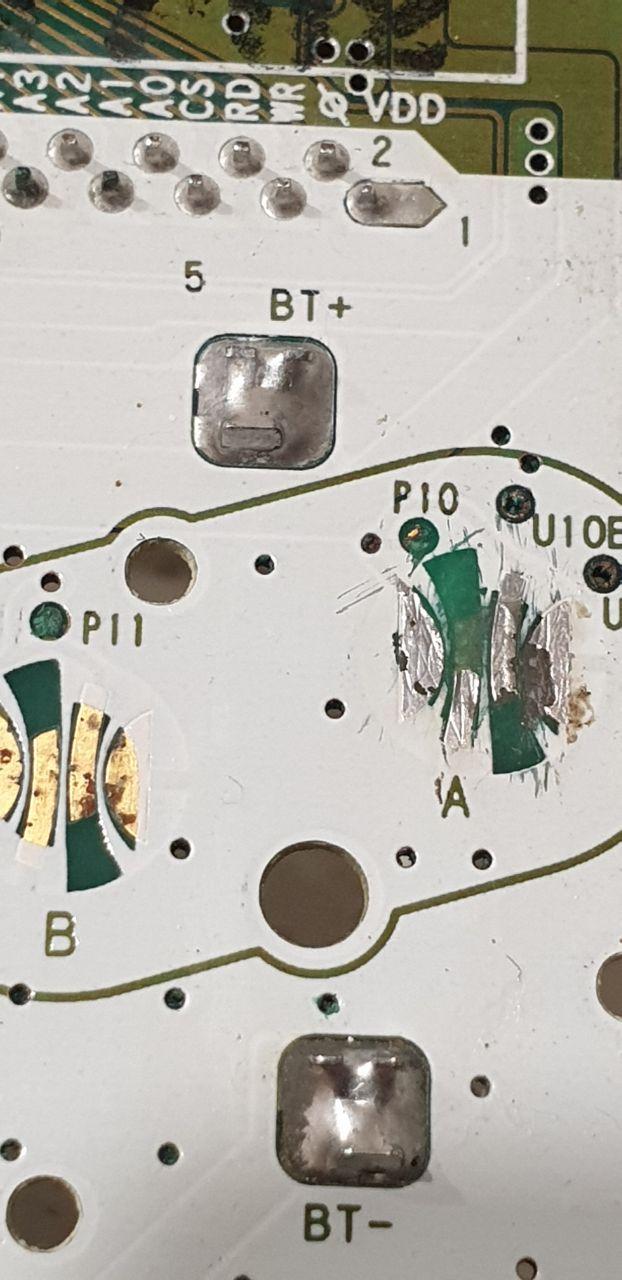
You are using an out of date browser. It may not display this or other websites correctly.
You should upgrade or use an alternative browser.
You should upgrade or use an alternative browser.
Gameboy Color Button A not working
- Thread starter acho
- Start date
- Views 7,464
- Replies 8
In theory, if you could find the traces where those contacts start, you would be able to solder thin wiring to new contacts; some people do this with thin foil or copper paper.
I can see where the traces wander off to on that image. Or if you mean what shape do I make them then if the negative of the now missing thing is not enough then the b button (which looks like it might want a cleanup as well) looks to be the same size.
do you mind pointing out the traces in the picture? I don't understand what I should do with them. so I just have to solder 4 wires on the 4 broken pads on the A button? If I see it correctly, do they all merge into 1 trace? thank you.I can see where the traces wander off to on that image. Or if you mean what shape do I make them then if the negative of the now missing thing is not enough then the b button (which looks like it might want a cleanup as well) looks to be the same size.
Most simple pressed or not switches on game consoles will either be pull up or pull down switches, which is to say going to a chip somewhere (or maybe a straight wire on some really old stuff) will be a switch and then it either connects to the positive rail aka pulls it high aka pull up or goes the other way and instead is a switch in line with the ground/negative and thus pulls it low/pulls it down.
Soldering a wire is only really going to help you if you are also replacing the whole switch assembly. Great if you want to make a nice positive mechanical microswitch gameboy (microswitches are the best switches).
If instead you wanted to repair it what you would more likely be doing is cutting out a bit of foil (copper is what is originally there but anything you can solder to should do) in a suitable shape (you can see the outline there in the earlier picture, or just copy the b button as it should be the same dimensions), scraping back the board a bit, scraping back a bit of the solder mask, gluing down the new bit of foil (superglue might work but does have a nasty habit of decomposing with heat, like a soldering iron, I like epoxy myself but is harder to use) and then making sure it is connected to the trace beyond (that is part of what I can see in the original -- just a little trace snaking its way out under the white colouring). You might swap a few steps around depending upon how comfortable you are with some of the steps -- might be easier to solder to a remaining trace before gluing down, though you do then run the risk of pulling more trace up if you are not careful.
Not sure offhand if p10 and p11 are vias or test points. If they are test points then great (can even use them to use your switch). If they are vias then they are used to go to the other side of the board (or a layer in the middle) and transmit power and signals around.
Soldering a wire is only really going to help you if you are also replacing the whole switch assembly. Great if you want to make a nice positive mechanical microswitch gameboy (microswitches are the best switches).
If instead you wanted to repair it what you would more likely be doing is cutting out a bit of foil (copper is what is originally there but anything you can solder to should do) in a suitable shape (you can see the outline there in the earlier picture, or just copy the b button as it should be the same dimensions), scraping back the board a bit, scraping back a bit of the solder mask, gluing down the new bit of foil (superglue might work but does have a nasty habit of decomposing with heat, like a soldering iron, I like epoxy myself but is harder to use) and then making sure it is connected to the trace beyond (that is part of what I can see in the original -- just a little trace snaking its way out under the white colouring). You might swap a few steps around depending upon how comfortable you are with some of the steps -- might be easier to solder to a remaining trace before gluing down, though you do then run the risk of pulling more trace up if you are not careful.
Not sure offhand if p10 and p11 are vias or test points. If they are test points then great (can even use them to use your switch). If they are vias then they are used to go to the other side of the board (or a layer in the middle) and transmit power and signals around.
Any conclusion to this? I have a gbc will all buttons working except the a button, it seems. Only real physical damage seems to be the p10 point so wondering if it’s not a test point and actually important for the pads to provide input. All cleaned multiple times so it’s not residue on the pads
P10 is just a test pad. But the via for the a button is right next to it and emerges again somewhere above the U10BE silkscreen marking. If you have continuity between the button pad and those vias, it could be a problem with the CPU CGB, where it directly connects to pin 125 if I'm not mistaken.Any conclusion to this? I have a gbc will all buttons working except the a button, it seems. Only real physical damage seems to be the p10 point so wondering if it’s not a test point and actually important for the pads to provide input. All cleaned multiple times so it’s not residue on the pads
Similar threads
- Replies
- 5
- Views
- 1K
Site & Scene News
New Hot Discussed
-
-
62K views
Nintendo Switch firmware 18.0.0 has been released
It's the first Nintendo Switch firmware update of 2024. Made available as of today is system software version 18.0.0, marking a new milestone. According to the patch... -
24K views
Atmosphere CFW for Switch updated to pre-release version 1.7.0, adds support for firmware 18.0.0
After a couple days of Nintendo releasing their 18.0.0 firmware update, @SciresM releases a brand new update to his Atmosphere NX custom firmware for the Nintendo...by ShadowOne333 107 -
20K views
Wii U and 3DS online services shutting down today, but Pretendo is here to save the day
Today, April 8th, 2024, at 4PM PT, marks the day in which Nintendo permanently ends support for both the 3DS and the Wii U online services, which include co-op play...by ShadowOne333 179 -
16K views
GBAtemp Exclusive Introducing tempBOT AI - your new virtual GBAtemp companion and aide (April Fools)
Hello, GBAtemp members! After a prolonged absence, I am delighted to announce my return and upgraded form to you today... Introducing tempBOT AI 🤖 As the embodiment... -
13K views
Pokemon fangame hosting website "Relic Castle" taken down by The Pokemon Company
Yet another casualty goes down in the never-ending battle of copyright enforcement, and this time, it hit a big website which was the host for many fangames based and...by ShadowOne333 66 -
13K views
The first retro emulator hits Apple's App Store, but you should probably avoid it
With Apple having recently updated their guidelines for the App Store, iOS users have been left to speculate on specific wording and whether retro emulators as we... -
13K views
MisterFPGA has been updated to include an official release for its Nintendo 64 core
The highly popular and accurate FPGA hardware, MisterFGPA, has received today a brand new update with a long-awaited feature, or rather, a new core for hardcore...by ShadowOne333 54 -
12K views
Delta emulator now available on the App Store for iOS
The time has finally come, and after many, many years (if not decades) of Apple users having to side load emulator apps into their iOS devices through unofficial...by ShadowOne333 95 -
10K views
"TMNT: The Hyperstone Heist" for the SEGA Genesis / Mega Drive gets a brand new DX romhack with new features
The romhacking community is always a source for new ways to play retro games, from completely new levels or stages, characters, quality of life improvements, to flat...by ShadowOne333 36 -
10K views
Anbernic announces RG35XX 2024 Edition retro handheld
Retro handheld manufacturer Anbernic is releasing a refreshed model of its RG35XX handheld line. This new model, named RG35XX 2024 Edition, features the same...
-
-
-
225 replies
Nintendo Switch firmware 18.0.0 has been released
It's the first Nintendo Switch firmware update of 2024. Made available as of today is system software version 18.0.0, marking a new milestone. According to the patch...by Chary -
179 replies
Wii U and 3DS online services shutting down today, but Pretendo is here to save the day
Today, April 8th, 2024, at 4PM PT, marks the day in which Nintendo permanently ends support for both the 3DS and the Wii U online services, which include co-op play...by ShadowOne333 -
169 replies
GBAtemp Exclusive Introducing tempBOT AI - your new virtual GBAtemp companion and aide (April Fools)
Hello, GBAtemp members! After a prolonged absence, I am delighted to announce my return and upgraded form to you today... Introducing tempBOT AI 🤖 As the embodiment...by tempBOT -
107 replies
Atmosphere CFW for Switch updated to pre-release version 1.7.0, adds support for firmware 18.0.0
After a couple days of Nintendo releasing their 18.0.0 firmware update, @SciresM releases a brand new update to his Atmosphere NX custom firmware for the Nintendo...by ShadowOne333 -
96 replies
The first retro emulator hits Apple's App Store, but you should probably avoid it
With Apple having recently updated their guidelines for the App Store, iOS users have been left to speculate on specific wording and whether retro emulators as we...by Scarlet -
95 replies
Delta emulator now available on the App Store for iOS
The time has finally come, and after many, many years (if not decades) of Apple users having to side load emulator apps into their iOS devices through unofficial...by ShadowOne333 -
66 replies
Pokemon fangame hosting website "Relic Castle" taken down by The Pokemon Company
Yet another casualty goes down in the never-ending battle of copyright enforcement, and this time, it hit a big website which was the host for many fangames based and...by ShadowOne333 -
65 replies
Nintendo Switch firmware update 18.0.1 has been released
A new Nintendo Switch firmware update is here. System software version 18.0.1 has been released. This update offers the typical stability features as all other...by Chary -
54 replies
MisterFPGA has been updated to include an official release for its Nintendo 64 core
The highly popular and accurate FPGA hardware, MisterFGPA, has received today a brand new update with a long-awaited feature, or rather, a new core for hardcore...by ShadowOne333 -
53 replies
Nintendo "Indie World" stream announced for April 17th, 2024
Nintendo has recently announced through their social media accounts that a new Indie World stream will be airing tomorrow, scheduled for April 17th, 2024 at 7 a.m. PT...by ShadowOne333
-
Popular threads in this forum
General chit-chat
-
 Xdqwerty
Loading…what are you looking at?
Xdqwerty
Loading…what are you looking at?
-
-
-
-
 @
AncientBoi:
@
AncientBoi:
And a part of my immediate family passed also.
Sending my good suit to the cleaners for the funeral Saturday
-
-
-
-
-
-
 @
Xdqwerty:
@SylverReZ, may I ask you something? What are your favorite animes? (Aside of serial code lain)
@
Xdqwerty:
@SylverReZ, may I ask you something? What are your favorite animes? (Aside of serial code lain) -
-
 @
Xdqwerty:
Mines are all the dragon ball animes. Im also enjoying Fullmetal alchemist and my hero academia+1
@
Xdqwerty:
Mines are all the dragon ball animes. Im also enjoying Fullmetal alchemist and my hero academia+1 -
-
-
-
-
-
-
-
-
-
-
-
-









