You are using an out of date browser. It may not display this or other websites correctly.
You should upgrade or use an alternative browser.
You should upgrade or use an alternative browser.
Gaming Homebrew game Can't restore save from backup
- Thread starter Horvi
- Start date
- Views 3,425
- Replies 40
Maybe the problem is keystone.
What exactly error that you have met ?
Some thing like "corrupted data" when loading the save game ???
The restoring process always fails and gives the second error.
sounds like something happened when you backed up the save. I don't know how to correct this, if it's even possible. the importing of saves should still work, so something is obviously wrong with the save. 
I dunno really. All my other saves working tho. Maybe I could test this out. I'm gonna start a new game, progress a little bit, save manually a few times. Then I'm gonna back them up to usb, delete them from the system then restore them from USB. If those saves gonna work, then I think we can be sure I'm fucked and the old backup got corrupted somehow.
Okay so I played the game for a while from the beginning, made some progress and saved a couple times manually. Backed up the save, deleted from the system, restored and it's working.
I then checked the files on the usb, the 2 files there are named sce_sdmemory (no attribute) and sce_sdmemory.bin. The files size matches my old backups' size. Then, I used save mounter again to see what's there. sce_sys folder anda file called memory.dat. I don't understand this. Why is there a memory.dat file and the sce_sdmemory files aren't? What is that memory.dat file?
I then checked the files on the usb, the 2 files there are named sce_sdmemory (no attribute) and sce_sdmemory.bin. The files size matches my old backups' size. Then, I used save mounter again to see what's there. sce_sys folder anda file called memory.dat. I don't understand this. Why is there a memory.dat file and the sce_sdmemory files aren't? What is that memory.dat file?
Okay so I played the game for a while from the beginning, made some progress and saved a couple times manually. Backed up the save, deleted from the system, restored and it's working.
I then checked the files on the usb, the 2 files there are named sce_sdmemory (no attribute) and sce_sdmemory.bin. The files size matches my old backups' size. Then, I used save mounter again to see what's there. sce_sys folder anda file called memory.dat. I don't understand this. Why is there a memory.dat file and the sce_sdmemory files aren't? What is that memory.dat file?
So save game file is not the problem.
It 's difficult to answer What is the memory.dat file, but i always copy all file except sce_sys folder when restore save game by using Save Mounter, maybe the problem is memory.dat is removed from restore process because your GOW game does not have any save game file on the system.
So save game file is not the problem.
It 's difficult to answer What is the memory.dat file, but i always copy all file except sce_sys folder when restore save game by using Save Mounter, maybe the problem is memory.dat is removed from restore process because your GOW game does not have any save game file on the system.
So next time I should back up my saves using 3 methods (saved data manager, backup payload and save mounter)?
Yes, and also that what i'm doing right now.So next time I should back up my saves using 3 methods (saved data manager, backup payload and save mounter)?
Just remember, before you restore save game by save mounter, do not forget to make a temp save game file (inside of game).
A temp save game file? What is the purpose of that and how you do it?Yes, and also that what i'm doing right now.
Just remember, before you restore save game by save mounter, do not forget to make a temp save game file (inside of game).
Hmm one more thing to add here if that matters! So when I first started to play GoW, my account wasn't offline activated. I did it later and thankfully my saves stayed intact. This means that those saves originally wasn't "tied" to my account. But after swapping the HDD the first thing I did is to offline activate the profiles, only then I restored my saves. Could this be the problem? Maybe my original save is filled with zeros instead of my account id?
if that's the case, you might be able to fix it using the sce_sys folder, but I'm not sure. the param.sfo contains the account id, which is in little endian, so the account id is byte reversed.
Some games require at least one slot save game in save game directory (Like Persona 5 royal) to "receive" the new save game.A temp save game file? What is the purpose of that and how you do it?
So creating the temp save game is needed.
I create temp save game by using New Game or play for a while and save -in game.
I found the account id in the param.sfo. it's at 0x15c. you must use a hex editor as the param.sfo app will show gibberish:
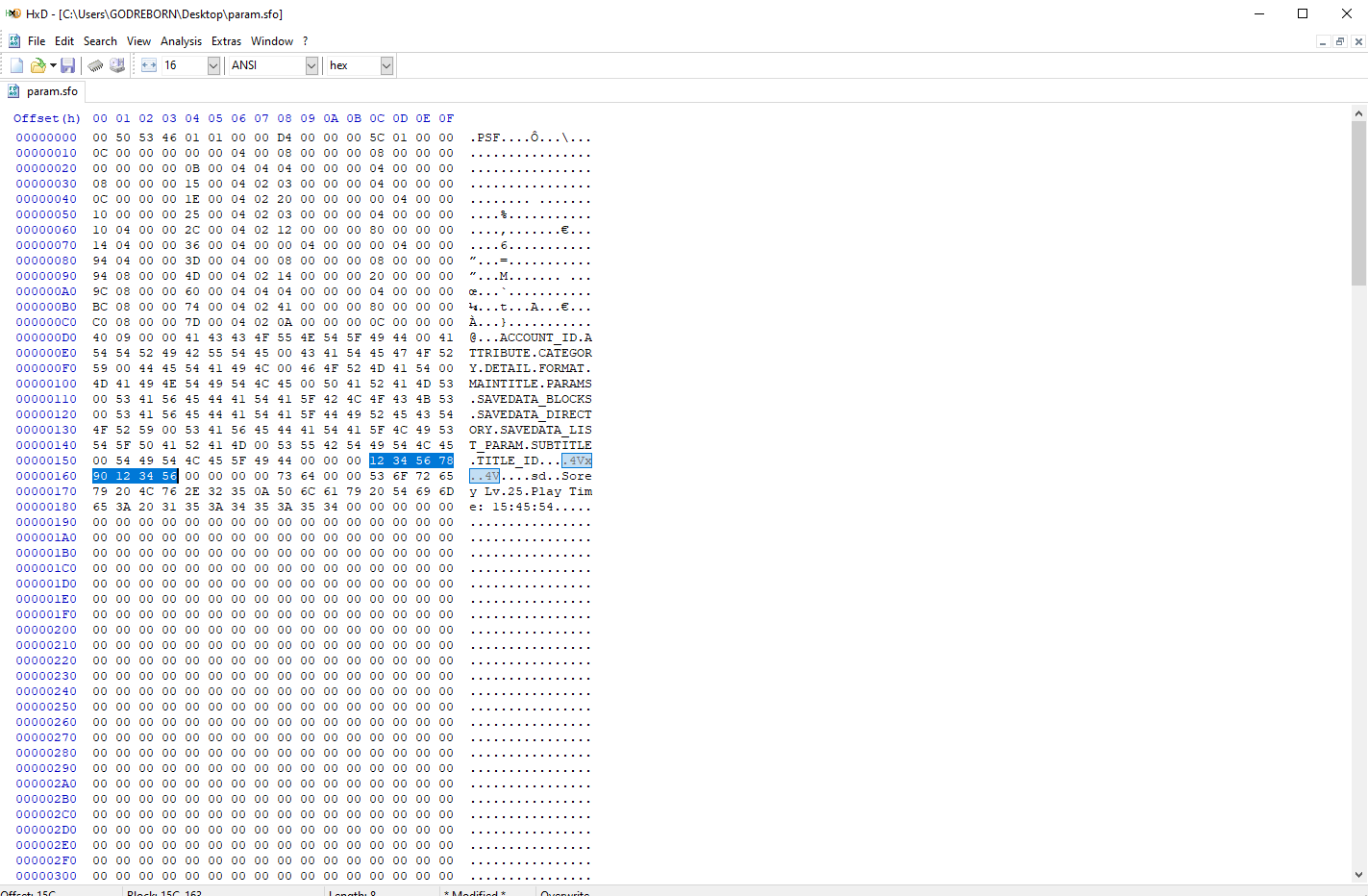
it is in fact byte reversed, so the last byte are the first two digits of the account id. I changed mine for security reasons, but this is what you want to change if you have no account id.
it is in fact byte reversed, so the last byte are the first two digits of the account id. I changed mine for security reasons, but this is what you want to change if you have no account id.
Checked, the account id matches the offline activated account id. Should I write it to zeros? What about the sce_bu_sce_sdmemory.sfo file in savedate_meta folder and the savedata.db file in system_data/savedata folder?if that's the case, you might be able to fix it using the sce_sys folder, but I'm not sure. the param.sfo contains the account id, which is in little endian, so the account id is byte reversed.
I don't know what the sce_bu_sce_sdmemory.sfo is for. the savedata.db just recounts the information for the save. if you replace saves via save mounter, after creating a save yourself, then the old information will still be in the record yet the save will work. you just have to save again immediately to update the database.
You missed my first question. I downloaded param.sfo checked the account id, it shows the offline activated account's id instead zeros. Should I write zeros there? Then what? Reboot and it should work?
First I tried to modify all 3 files, param.sfo, sce_bu_sce_sdmemory.sfo and savedata.db. Didn't work. I think the main problem is that the save mounter gives me access to different files than the saved data manager that backs up the data to usb. The former gives you access to sce_sys folder and a memory.dat file, the latter copies sce_sdmemory (without fileformat) & sce_sdmemory.bin and I don't know how to "mix" them.
Anyway, I went nuts so as a last resort I checked if I could restore deleted data from my external hard drive where I backed up and accidentally deleted the first system backup I made (which contained GoW but not much else). I was damn lucky. I managed to restore ~150Gb of data. Plugged into the PS4 and successfully restored the system once again. Everything worked except my trophies were missing but I managed restore them too from the backup I made with the payload.
But hey, thanks for the help @godreborn !
Anyway, I went nuts so as a last resort I checked if I could restore deleted data from my external hard drive where I backed up and accidentally deleted the first system backup I made (which contained GoW but not much else). I was damn lucky. I managed to restore ~150Gb of data. Plugged into the PS4 and successfully restored the system once again. Everything worked except my trophies were missing but I managed restore them too from the backup I made with the payload.
But hey, thanks for the help @godreborn !
Similar threads
- Replies
- 2
- Views
- 1K
- Replies
- 0
- Views
- 155
- Replies
- 5
- Views
- 534
- Replies
- 1
- Views
- 861
Site & Scene News
New Hot Discussed
-
-
58K views
Nintendo Switch firmware 18.0.0 has been released
It's the first Nintendo Switch firmware update of 2024. Made available as of today is system software version 18.0.0, marking a new milestone. According to the patch... -
28K views
GitLab has taken down the Suyu Nintendo Switch emulator
Emulator takedowns continue. Not long after its first release, Suyu emulator has been removed from GitLab via a DMCA takedown. Suyu was a Nintendo Switch emulator... -
20K views
Atmosphere CFW for Switch updated to pre-release version 1.7.0, adds support for firmware 18.0.0
After a couple days of Nintendo releasing their 18.0.0 firmware update, @SciresM releases a brand new update to his Atmosphere NX custom firmware for the Nintendo...by ShadowOne333 94 -
18K views
Wii U and 3DS online services shutting down today, but Pretendo is here to save the day
Today, April 8th, 2024, at 4PM PT, marks the day in which Nintendo permanently ends support for both the 3DS and the Wii U online services, which include co-op play...by ShadowOne333 176 -
16K views
Denuvo unveils new technology "TraceMark" aimed to watermark and easily trace leaked games
Denuvo by Irdeto has unveiled at GDC (Game Developers Conference) this past March 18th their brand new anti-piracy technology named "TraceMark", specifically tailored...by ShadowOne333 101 -
15K views
GBAtemp Exclusive Introducing tempBOT AI - your new virtual GBAtemp companion and aide (April Fools)
Hello, GBAtemp members! After a prolonged absence, I am delighted to announce my return and upgraded form to you today... Introducing tempBOT AI 🤖 As the embodiment... -
12K views
Pokemon fangame hosting website "Relic Castle" taken down by The Pokemon Company
Yet another casualty goes down in the never-ending battle of copyright enforcement, and this time, it hit a big website which was the host for many fangames based and...by ShadowOne333 65 -
11K views
MisterFPGA has been updated to include an official release for its Nintendo 64 core
The highly popular and accurate FPGA hardware, MisterFGPA, has received today a brand new update with a long-awaited feature, or rather, a new core for hardcore...by ShadowOne333 51 -
11K views
Apple is being sued for antitrust violations by the Department of Justice of the US
The 2nd biggest technology company in the world, Apple, is being sued by none other than the Department of Justice of the United States, filed for antitrust...by ShadowOne333 80 -
10K views
The first retro emulator hits Apple's App Store, but you should probably avoid it
With Apple having recently updated their guidelines for the App Store, iOS users have been left to speculate on specific wording and whether retro emulators as we...
-
-
-
223 replies
Nintendo Switch firmware 18.0.0 has been released
It's the first Nintendo Switch firmware update of 2024. Made available as of today is system software version 18.0.0, marking a new milestone. According to the patch...by Chary -
176 replies
Wii U and 3DS online services shutting down today, but Pretendo is here to save the day
Today, April 8th, 2024, at 4PM PT, marks the day in which Nintendo permanently ends support for both the 3DS and the Wii U online services, which include co-op play...by ShadowOne333 -
169 replies
GBAtemp Exclusive Introducing tempBOT AI - your new virtual GBAtemp companion and aide (April Fools)
Hello, GBAtemp members! After a prolonged absence, I am delighted to announce my return and upgraded form to you today... Introducing tempBOT AI 🤖 As the embodiment...by tempBOT -
146 replies
GitLab has taken down the Suyu Nintendo Switch emulator
Emulator takedowns continue. Not long after its first release, Suyu emulator has been removed from GitLab via a DMCA takedown. Suyu was a Nintendo Switch emulator...by Chary -
101 replies
Denuvo unveils new technology "TraceMark" aimed to watermark and easily trace leaked games
Denuvo by Irdeto has unveiled at GDC (Game Developers Conference) this past March 18th their brand new anti-piracy technology named "TraceMark", specifically tailored...by ShadowOne333 -
95 replies
The first retro emulator hits Apple's App Store, but you should probably avoid it
With Apple having recently updated their guidelines for the App Store, iOS users have been left to speculate on specific wording and whether retro emulators as we...by Scarlet -
94 replies
Atmosphere CFW for Switch updated to pre-release version 1.7.0, adds support for firmware 18.0.0
After a couple days of Nintendo releasing their 18.0.0 firmware update, @SciresM releases a brand new update to his Atmosphere NX custom firmware for the Nintendo...by ShadowOne333 -
80 replies
Apple is being sued for antitrust violations by the Department of Justice of the US
The 2nd biggest technology company in the world, Apple, is being sued by none other than the Department of Justice of the United States, filed for antitrust...by ShadowOne333 -
66 replies
Delta emulator now available on the App Store for iOS
The time has finally come, and after many, many years (if not decades) of Apple users having to side load emulator apps into their iOS devices through unofficial...by ShadowOne333 -
65 replies
Pokemon fangame hosting website "Relic Castle" taken down by The Pokemon Company
Yet another casualty goes down in the never-ending battle of copyright enforcement, and this time, it hit a big website which was the host for many fangames based and...by ShadowOne333
-
Popular threads in this forum
General chit-chat
- No one is chatting at the moment.
-
-
-
-
-
-
-
-
-
-
-
-
 @
Xdqwerty:
@Purple_Heart, then I will be actually older than him for a bit (ik thats not how ages work btw)
@
Xdqwerty:
@Purple_Heart, then I will be actually older than him for a bit (ik thats not how ages work btw) -
-
-
-
-
-
-
-
-
-
-
-
-





