Also another thing, the guide mentions a wii u folder, do i need to put the sd card into my wii u before hacking it so it can make that folder?
You are using an out of date browser. It may not display this or other websites correctly.
You should upgrade or use an alternative browser.
You should upgrade or use an alternative browser.
Also another thing, the guide mentions a wii u folder, do i need to put the sd card into my wii u before hacking it so it can make that folder?
No, you can create if from scratch in your computer as a new folder. But it needs to be located in the root of your SD card like this:
Code:
I:\wiiuAssuming that "I:\" is your SD card.
Oh ok, will do that when i get itNo, you can create if from scratch in your computer as a new folder. But it needs to be located in the root of your SD card like this:
Code:I:\wiiu
Assuming that "I:\" is your SD card.
View attachment 232364
Damn, I can't believe this thing is still up. I won't be around, nor do I intend to keep supporting this project. I'll obviously keep hosting all the files in the post, but don't message or ask me for help lol. Just needed something off the old GBA Temp account. xD
Last edited by CJB100,
Anyone know why I keep getting a DSI exception when trying to install the homebrew channel on vwii?
I've used CTGP-R before if that helps
I've used CTGP-R before if that helps
Ive been trying to install the HBC on a system with stock/previously untouched vWii for a couple days now, but for some reason the hackMii installer never get past the scam warning screen. I let it sit there for more than one hour and it never shows the "press 1 to proceed" message.
Ive been searching this forum (and the internet) for the last couple days but i cant find anyone else reporting this issue. Found a couple similar reports but on the Wii, and in those cases the user did mess up the iOSes of his system. On my wiiu im sure all the iOS are untouched/stock, so im kinda lost.
P.S - followed instructions found here https://gbatemp.net/threads/guide-vwii-unbrick-guide-by-garyodernichts.528329/#HBL-not-working . I can launch YAWMM elf, but it locks up after i press (a) on the iOS to use selection screen
Edit.: Video showing YAWMM attempt (cant install wad with iOS31, locks up with iOS58)
Edit2: After spending another evening trying EVERYTHING to get Wuphax method to work (including redoing the entire process with 7 different sd cards), i gave up on it and went ahead with the Smashstack method instead (since i own Brawl)
And im happy to report that it worked right away!
So my conclusion is that the Wuphax method doesnt work on every wiiu . Btw, my wiiu also gave black screens on GC injects (but those work perfectly now with the recently released Nintenont fix for wiiu hang ups)
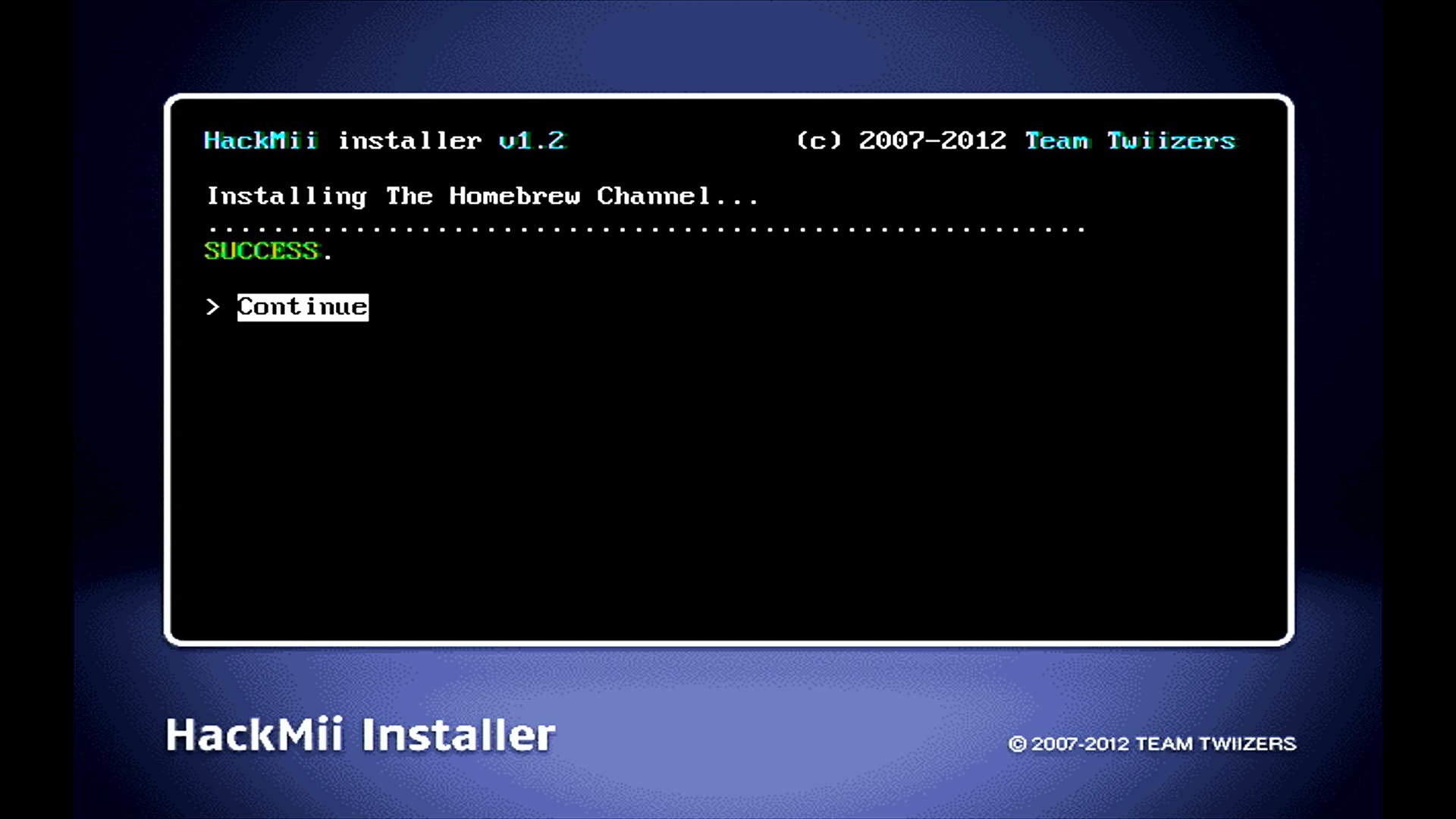
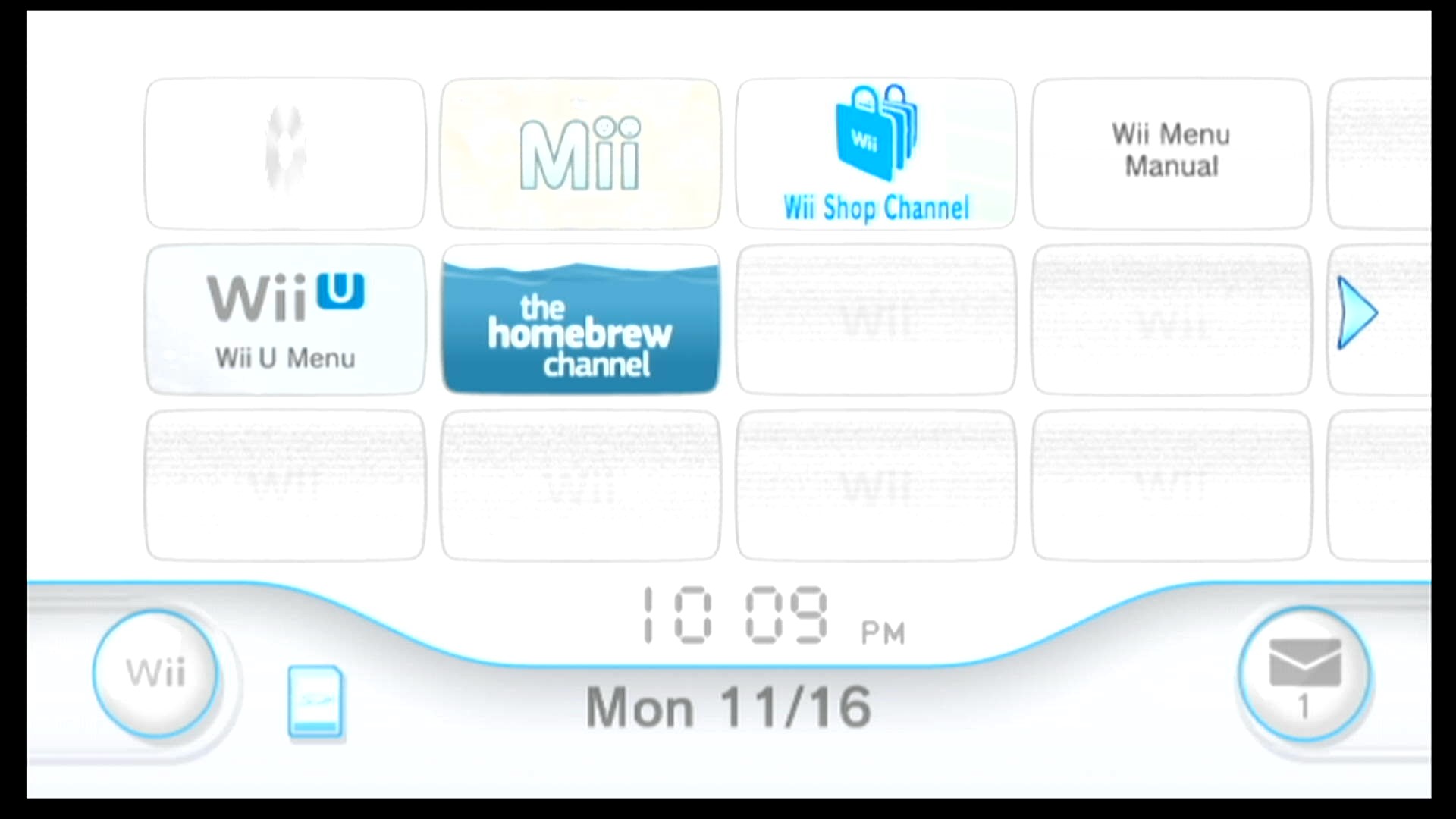
Ive been searching this forum (and the internet) for the last couple days but i cant find anyone else reporting this issue. Found a couple similar reports but on the Wii, and in those cases the user did mess up the iOSes of his system. On my wiiu im sure all the iOS are untouched/stock, so im kinda lost.
P.S - followed instructions found here https://gbatemp.net/threads/guide-vwii-unbrick-guide-by-garyodernichts.528329/#HBL-not-working . I can launch YAWMM elf, but it locks up after i press (a) on the iOS to use selection screen
Edit.: Video showing YAWMM attempt (cant install wad with iOS31, locks up with iOS58)
Edit2: After spending another evening trying EVERYTHING to get Wuphax method to work (including redoing the entire process with 7 different sd cards), i gave up on it and went ahead with the Smashstack method instead (since i own Brawl)
And im happy to report that it worked right away!
So my conclusion is that the Wuphax method doesnt work on every wiiu . Btw, my wiiu also gave black screens on GC injects (but those work perfectly now with the recently released Nintenont fix for wiiu hang ups)
Last edited by marceloliv3,
Does the XYZZY key dumping part of this guide no longer work? Seeing "fatal error: SEEPROM_Mound failed" when I try.
Looks like the link is no longer working, I don't suppose you have 1.2.2 still kicking around anywhere?
Thanks for the guide, followed it all the way through.
Everything seems to work but finding USB Loader GX quite buggy with a lot of freezes. Same results even after updating to r1260
I would suggest
- Breaking down the steps a bit further
- Link to Xyzzy 1.2.2 (http://www73.zippyshare.com/v/58759984/file.html) instead of 1.2.1 which gives an error for vWii, yet still works
Looks like the link is no longer working, I don't suppose you have 1.2.2 still kicking around anywhere?
aren't you glad I backup everything?
I am however it looks like this is still 1.2.1. I was hoping to try 1.2.2 as that seemed to fix an error on the vWii
dunno. that's what was is in the thread when I used it.
Yeah, 1.2.1 gives an error now but I saw 1.2.2 fixed this. I was hoping @calvinbui could share the file again
Edit I got xyzzy 1.30 to work, my issue was a bad meta.xml file. All good over there now.
with yet another bluedump mod i get error opening sd:/private/wii/title
I had the same issue and my problem was that I was pressing '+' on the WiiMote not the '1' button. Finally found this guide that showed me what to do with pics:
https://wii.guide/dump-wads.html
Last edited by protivakid,
I'm having some issues getting d2x-installer, xyzzy, and YABDM to work. d2x doesn't show the v10 betas as an option, and xyzzy and YABDM claim success but silently write nothing to my SD card. I've been trying to make this work since last night and nothing I've tried has worked. I've:
If it matters, I didn't follow this guide to get HBC on my vWii. I did that using SmashStack years ago (I wanna say it was around when Smash 4 came out).
Relevant software versions:
I'm pretty stuck at this point, any help is appreciated, thanks
- Ensured that none of my SD cards are locked.
- Tried three different SD cards, including a fat32 2gb non-hc card, a fat16 2gb non-hc card with no partition label, and a fat32 64gb microsd card. All three issues persist on all three cards.
- Checked the XML files, folder structure, etc more times than I can count. I've used premade archives with it already setup and split archives with the beta in a seperate archive, in which case I followed a guide on extracting it correctly and then double checked with the XML files.
- Tried running each application with and without a USB stick plugged in, just in case that was causing a problem.
- Searched for solutions online, and nothing I've found solved the issue.
If it matters, I didn't follow this guide to get HBC on my vWii. I did that using SmashStack years ago (I wanna say it was around when Smash 4 came out).
Relevant software versions:
- HBC 1.1.2
- IOS 58 v25.32 (HBC says this, d2x-installer/xyzzy/YABDM claim its v6432)
- d2x-cios-installer mod 2.2
- Xyzzy v1.3.0 (unofficial) (pulled from DarkMatterCore's github)
- Yet Another BlueDump MOD v1.85 (pulled from DarkMatterCore's github)
I'm pretty stuck at this point, any help is appreciated, thanks
I'm having some issues getting d2x-installer, xyzzy, and YABDM to work. d2x doesn't show the v10 betas as an option, and xyzzy and YABDM claim success but silently write nothing to my SD card. I've been trying to make this work since last night and nothing I've tried has worked. I've:
In every situation, the same issues persist. I was at least able to get a picture of the output for xyzzy, I'm not sure if that's what it would be writing to keys.txt though. I don't think the issue is with the SD cards, because I used one of them to softmod my brothers vWii a few months ago, and one of them dumped my nand without issues (I didn't try the others for nand dumping because it takes like 2 hours).
- Ensured that none of my SD cards are locked.
- Tried three different SD cards, including a fat32 2gb non-hc card, a fat16 2gb non-hc card with no partition label, and a fat32 64gb microsd card. All three issues persist on all three cards.
- Checked the XML files, folder structure, etc more times than I can count. I've used premade archives with it already setup and split archives with the beta in a seperate archive, in which case I followed a guide on extracting it correctly and then double checked with the XML files.
- Tried running each application with and without a USB stick plugged in, just in case that was causing a problem.
- Searched for solutions online, and nothing I've found solved the issue.
If it matters, I didn't follow this guide to get HBC on my vWii. I did that using SmashStack years ago (I wanna say it was around when Smash 4 came out).
Relevant software versions:
Some of these versions are different from what this guide recommends. I tried updating after the files this guide provides didn't work.
- HBC 1.1.2
- IOS 58 v25.32 (HBC says this, d2x-installer/xyzzy/YABDM claim its v6432)
- d2x-cios-installer mod 2.2
- Xyzzy v1.3.0 (unofficial) (pulled from DarkMatterCore's github)
- Yet Another BlueDump MOD v1.85 (pulled from DarkMatterCore's github)
I'm pretty stuck at this point, any help is appreciated, thanks
someone else had this problem with d2x at least, with version10 not showing up. don't use a micro sd if possible. I'm using a 256GB sd card with my wii u, and I never encountered a problem. I also used smash stack (still have the game. I bought it just for the exploit.
someone else had this problem with d2x at least, with version10 not showing up. don't use a micro sd if possible. I'm using a 256GB sd card with my wii u, and I never encountered a problem. I also used smash stack (still have the game. I bought it just for the exploit.) @alexander1970 is pretty knowledgeable about the wii/vwii, so maybe he has a suggestion. other than the sd card suggestion, I don't know what else to try. it's really weird. I don't think a usb device being plugged in will have any effect.
I'll make sure to get a full SD when I upgrade, thanks. I just got everything fixed. Sounds nuts, but I had to tape down the lock switch on my SD card to get it to work. My Wii U had a death grip on the card that was in it when I pulled it out of my closet (damn near took pliers to it, and the pins on the sd card are pressed down now), so I'd guess that its locking the card when I put it in and unlocking it when I pull it out, but idk. Stopped having the death grip after I got that first card out of it, too, so I guess nothing makes sense. ¯\_(ツ)_/¯
Thanks for the help!
Is there a guide for how to uninstall or re-install vWii Homebrew Launcher? Or is it too risky?
I'd like to reinstall it, to try and clear an aspect ratio bug where Homebrew Launcher displays in squished pillarbox 4:3 mode, for the purpose of ruling out that it might be causing an aspect ratio bug with Nintendont, which may be related to this:
Strangely, the very first time I launched vWii Homebrew Launcher, it wasn't 4:3 pillarboxed. Only after the next reboot did the 4:3 pillarboxing occur, and now it is stuck this way. Hence I want to try re-installing Homebrew Launcher.
I'd like to reinstall it, to try and clear an aspect ratio bug where Homebrew Launcher displays in squished pillarbox 4:3 mode, for the purpose of ruling out that it might be causing an aspect ratio bug with Nintendont, which may be related to this:
https://fail0verflow.com/blog/2014/console-hacking-2013-omake said:The Homebrew Channel accidentally ends up in the wrong [aspect ratio] mode: after a recent update, the System Menu thinks it’s a Virtual Console title due to its title ID starting with ‘L’ and sets up that special mode
Strangely, the very first time I launched vWii Homebrew Launcher, it wasn't 4:3 pillarboxed. Only after the next reboot did the 4:3 pillarboxing occur, and now it is stuck this way. Hence I want to try re-installing Homebrew Launcher.
Last edited by NoobletCheese,
Strangely, the very first time I launched vWii Homebrew Launcher, it wasn't 4:3 pillarboxed. Only after the next reboot did the 4:3 pillarboxing occur, and now it is stuck this way. Hence I want to try re-installing Homebrew Launcher.
if you look hard enough, there's a version of the homebrew launcher (FIX94's fork) with the exact issue mentioned fixed that you can try
if you look hard enough, there's a version of the homebrew launcher (FIX94's fork) with the exact issue mentioned fixed that you can try
I presume this is it?
https://github.com/FIX94/hbc
The problem is, I've already installed the standard hbl by method 1 here .
Is it even possible to uninstall it and install Fix94's version instead?
did you follow the guide in the first post to install the cIOS ?
if you have the cIOS installed, but it doesn't work, you can try with IOS58.
Settings > Loader's settings > Loader's IOS : 58
reboot.
Having followed this tutorial meticulously, I was having a hell of a time getting a USB HDD working with USB Loader GX -- it would always freeze on "Loading USB device" before reaching the main menu. The only way out was to disconnect power from the Wii U. This solved all my issues! Now, is anyone willing to explain why that might be?

Good Morning.

A "simple" Explanation:
The Wii U has a "not so good" USB Power Supply/Voltage.
That is the Reason why you should not really use USB Sticks/Pen Drives/Thumb Drives/Flash Drives and HDD with a single USB Connection.
It is also depending which Controller(Chip) is used in the USB Device(s).
For the Wii for Example "older" USB Sticks are sometimes better working than Newer.
For the Wii U - a HDD with Power Supply and an Y-Cable is a very good Choice.
For the vWii - honestly the same.
But or course,some Devices are working without that Recommendation Setup.
Thank you.
Having followed this tutorial meticulously, I was having a hell of a time getting a USB HDD working with USB Loader GX -- it would always freeze on "Loading USB device" before reaching the main menu. The only way out was to disconnect power from the Wii U. This solved all my issues! Now, is anyone willing to explain why that might be?
A "simple" Explanation:
The Wii U has a "not so good" USB Power Supply/Voltage.
That is the Reason why you should not really use USB Sticks/Pen Drives/Thumb Drives/Flash Drives and HDD with a single USB Connection.
It is also depending which Controller(Chip) is used in the USB Device(s).
For the Wii for Example "older" USB Sticks are sometimes better working than Newer.
For the Wii U - a HDD with Power Supply and an Y-Cable is a very good Choice.
For the vWii - honestly the same.
But or course,some Devices are working without that Recommendation Setup.
Thank you.
Similar threads
- Replies
- 2
- Views
- 810
- Replies
- 1
- Views
- 1K
- Replies
- 2
- Views
- 476
- Replies
- 3
- Views
- 2K
- Replies
- 1
- Views
- 627
Site & Scene News
New Hot Discussed
-
-
57K views
Nintendo Switch firmware 18.0.0 has been released
It's the first Nintendo Switch firmware update of 2024. Made available as of today is system software version 18.0.0, marking a new milestone. According to the patch... -
28K views
GitLab has taken down the Suyu Nintendo Switch emulator
Emulator takedowns continue. Not long after its first release, Suyu emulator has been removed from GitLab via a DMCA takedown. Suyu was a Nintendo Switch emulator... -
20K views
Atmosphere CFW for Switch updated to pre-release version 1.7.0, adds support for firmware 18.0.0
After a couple days of Nintendo releasing their 18.0.0 firmware update, @SciresM releases a brand new update to his Atmosphere NX custom firmware for the Nintendo...by ShadowOne333 94 -
18K views
Wii U and 3DS online services shutting down today, but Pretendo is here to save the day
Today, April 8th, 2024, at 4PM PT, marks the day in which Nintendo permanently ends support for both the 3DS and the Wii U online services, which include co-op play...by ShadowOne333 176 -
16K views
Denuvo unveils new technology "TraceMark" aimed to watermark and easily trace leaked games
Denuvo by Irdeto has unveiled at GDC (Game Developers Conference) this past March 18th their brand new anti-piracy technology named "TraceMark", specifically tailored...by ShadowOne333 101 -
15K views
GBAtemp Exclusive Introducing tempBOT AI - your new virtual GBAtemp companion and aide (April Fools)
Hello, GBAtemp members! After a prolonged absence, I am delighted to announce my return and upgraded form to you today... Introducing tempBOT AI 🤖 As the embodiment... -
12K views
Pokemon fangame hosting website "Relic Castle" taken down by The Pokemon Company
Yet another casualty goes down in the never-ending battle of copyright enforcement, and this time, it hit a big website which was the host for many fangames based and...by ShadowOne333 65 -
11K views
MisterFPGA has been updated to include an official release for its Nintendo 64 core
The highly popular and accurate FPGA hardware, MisterFGPA, has received today a brand new update with a long-awaited feature, or rather, a new core for hardcore...by ShadowOne333 51 -
10K views
Apple is being sued for antitrust violations by the Department of Justice of the US
The 2nd biggest technology company in the world, Apple, is being sued by none other than the Department of Justice of the United States, filed for antitrust...by ShadowOne333 80 -
10K views
Homebrew SpotPass Archival Project announced
With Nintendo ceasing online communication for Nintendo 3DS, 2DS and Wii U systems next month, SpotPass data distribution will be halted. This will in turn affect...
-
-
-
223 replies
Nintendo Switch firmware 18.0.0 has been released
It's the first Nintendo Switch firmware update of 2024. Made available as of today is system software version 18.0.0, marking a new milestone. According to the patch...by Chary -
176 replies
Wii U and 3DS online services shutting down today, but Pretendo is here to save the day
Today, April 8th, 2024, at 4PM PT, marks the day in which Nintendo permanently ends support for both the 3DS and the Wii U online services, which include co-op play...by ShadowOne333 -
169 replies
GBAtemp Exclusive Introducing tempBOT AI - your new virtual GBAtemp companion and aide (April Fools)
Hello, GBAtemp members! After a prolonged absence, I am delighted to announce my return and upgraded form to you today... Introducing tempBOT AI 🤖 As the embodiment...by tempBOT -
146 replies
GitLab has taken down the Suyu Nintendo Switch emulator
Emulator takedowns continue. Not long after its first release, Suyu emulator has been removed from GitLab via a DMCA takedown. Suyu was a Nintendo Switch emulator...by Chary -
101 replies
Denuvo unveils new technology "TraceMark" aimed to watermark and easily trace leaked games
Denuvo by Irdeto has unveiled at GDC (Game Developers Conference) this past March 18th their brand new anti-piracy technology named "TraceMark", specifically tailored...by ShadowOne333 -
95 replies
The first retro emulator hits Apple's App Store, but you should probably avoid it
With Apple having recently updated their guidelines for the App Store, iOS users have been left to speculate on specific wording and whether retro emulators as we...by Scarlet -
94 replies
Atmosphere CFW for Switch updated to pre-release version 1.7.0, adds support for firmware 18.0.0
After a couple days of Nintendo releasing their 18.0.0 firmware update, @SciresM releases a brand new update to his Atmosphere NX custom firmware for the Nintendo...by ShadowOne333 -
80 replies
Apple is being sued for antitrust violations by the Department of Justice of the US
The 2nd biggest technology company in the world, Apple, is being sued by none other than the Department of Justice of the United States, filed for antitrust...by ShadowOne333 -
65 replies
Pokemon fangame hosting website "Relic Castle" taken down by The Pokemon Company
Yet another casualty goes down in the never-ending battle of copyright enforcement, and this time, it hit a big website which was the host for many fangames based and...by ShadowOne333 -
51 replies
Nintendo "Indie World" stream announced for April 17th, 2024
Nintendo has recently announced through their social media accounts that a new Indie World stream will be airing tomorrow, scheduled for April 17th, 2024 at 7 a.m. PT...by ShadowOne333
-
Popular threads in this forum
General chit-chat
-
 Psionic Roshambo
Loading…
Psionic Roshambo
Loading… -
 Veho
Loading…
Veho
Loading…
-
-
-
-
-
-
-
-
-
-
-
-
-
-
-
-
-
-
-
 @
The Real Jdbye:
i have that stupid connector on my gpu luckily it's only a 300w gpu so i should(?) be fine since all the issues are with the quad 8pin->12pin and mine is only dual 8pin
@
The Real Jdbye:
i have that stupid connector on my gpu luckily it's only a 300w gpu so i should(?) be fine since all the issues are with the quad 8pin->12pin and mine is only dual 8pin -
-
-
 @
The Real Jdbye:
quite a tight bend on that 8pin->12pin adapter in my case, which is the worst case scenario, but i made sure it was fully seated after plugging everything in and bending the cable so it shouldn't come unseated by itself since i pre-stressed the cable
@
The Real Jdbye:
quite a tight bend on that 8pin->12pin adapter in my case, which is the worst case scenario, but i made sure it was fully seated after plugging everything in and bending the cable so it shouldn't come unseated by itself since i pre-stressed the cable -
-
-





