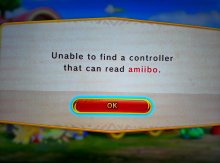emuiibo - MitM'ing NFP services for Amiibo emulation
Hi everyone!
I noticed there was a project called switch-nfp-mitm, which had lots of forks, but none of them properly working (people reported it barely worked, and with some games), thus I decided to try to fix it, or to improve it as much as I could. Well, the results were that good, that I've just managed to get it working perfectly, even with a nice system of combos for Amiibo swapping, in just 2 days.
So, well, here's the result:
It consists on a background process (and service), which intercepts Nintendo Switch's internal NFC/NFP services to support virtual amiibo emulation, plus an overlay to easily control it.
Have fun playing around with custom virtual amiibos!
I noticed there was a project called switch-nfp-mitm, which had lots of forks, but none of them properly working (people reported it barely worked, and with some games), thus I decided to try to fix it, or to improve it as much as I could. Well, the results were that good, that I've just managed to get it working perfectly, even with a nice system of combos for Amiibo swapping, in just 2 days.
So, well, here's the result:
emuiibo
emuiibo is a virtual amiibo (amiibo emulation) system for Nintendo Switch!
emuiibo is a virtual amiibo (amiibo emulation) system for Nintendo Switch!
It consists on a background process (and service), which intercepts Nintendo Switch's internal NFC/NFP services to support virtual amiibo emulation, plus an overlay to easily control it.
- For more detailed information, check emuiibo's GitHub repository: https://github.com/XorTroll/emuiibo
Have fun playing around with custom virtual amiibos!
Last edited by XorTroll,