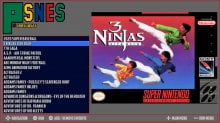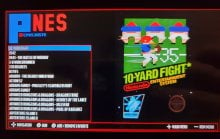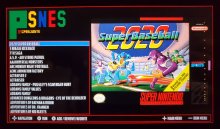pSNES: Switch Snes9x port
Here is pSNES, a snes9x port to multiple platforms.

Readme:
https://github.com/Cpasjuste/pemu/blob/master/psnes/README.MD
Source code:
https://github.com/Cpasjuste/pemu/
Download:
https://github.com/Cpasjuste/pemu/releases/
Thanks:

Readme:
https://github.com/Cpasjuste/pemu/blob/master/psnes/README.MD
Source code:
https://github.com/Cpasjuste/pemu/
Download:
https://github.com/Cpasjuste/pemu/releases/
Thanks:
- devkitPro and libnx people: fincs, WntrMute, yellows8, plutoo...
- ScHlAuChi for providing a 3.0 Switch! (you rock mate)
Last edited by cpasjuste,