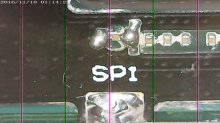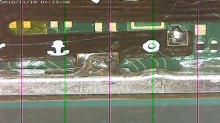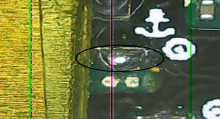"Did you turned off and on again "inside it joke.
Working micro sd with latest boot.dat is connected to the lite?
Damaged lcd connector ?
Post some pictures with your work maybe sameoane will see something wrong.
Yep turned off, and back on few times, left on for 30mins+
No microsd is in the system, shouldn't the screen be showing the red "boot.dat?" image? Its not showing anything..ill try with microsd
Nah, I was extra careful with it, the clip works fine.
Will do once I try with microsd