Hello. I have just purchased an Ez-Flash Jr. So far all my Pokémon ROMs work perfectly but Metal Gear, Alone in the dark and Resident Evil are not even displayed. Can it be due to the size of the ROMS?
You are using an out of date browser. It may not display this or other websites correctly.
You should upgrade or use an alternative browser.
You should upgrade or use an alternative browser.
Can't be that it supports the max in Rom size 8MBHello. I have just purchased an Ez-Flash Jr. So far all my Pokémon ROMs work perfectly but Metal Gear, Alone in the dark and Resident Evil are not even displayed. Can it be due to the size of the ROMS?
Please Help!!! I bought the EZ-Flash Junior and i am playing Wario Land but i can't save my game. Every time i reset my Game Boy i start all over from the beggining of the game! How does this card saves my progress in games?
Hello. I have just purchased an Ez-Flash Jr. So far all my Pokémon ROMs work perfectly but Metal Gear, Alone in the dark and Resident Evil are not even displayed. Can it be due to the size of the ROMS?
I have tried all three games you mentioned and they do work fine. When you say they "are not displayed", do you mean they don't show up in the file browser or that they freeze at a black or white screen before loading? Make sure you are using verified dumps listed in the no-intro database and the you unzip your roms. The EZ-Flash Jr can't read zipped files.
The game itself saves progress after each level. Take the SD card, put it into your computer and check the SAVER folder. It should contain the savegame for Wario land. If its 0kb in size, delete the file and try again. While you're at it, make sure your sd card is formated with a cluster size of 32kb as per the manual - reformat it if necessary (backing up your files to pc first).Please Help!!! I bought the EZ-Flash Junior and i am playing Wario Land but i can't save my game. Every time i reset my Game Boy i start all over from the beggining of the game! How does this card saves my progress in games?
Then, play the game and finish the first level. Reset to the menu by pressing the button in the cartridge, the Gameboy will reboot to the menu and create a save file for the game. Do not interrupt it! It can take a while for the initial save file to be created, I have had to wait up to a minute.
Thanks for the advices. I didn't know that i i ve to create a "SAVER" folder. My card came with no manual. I saw some videos and i noticed it and tried it myself. i did what you adviced me and now is working fine. But it seems to be struggle with all the library-romset even that i have them separated 50 roms rer folder. Both game boy & game boy color roms are about 1300. With about 100 roms is working better with no problems.The game itself saves progress after each level. Take the SD card, put it into your computer and check the SAVER folder. It should contain the savegame for Wario land. If its 0kb in size, delete the file and try again. While you're at it, make sure your sd card is formated with a cluster size of 32kb as per the manual - reformat it if necessary (backing up your files to pc first).
Then, play the game and finish the first level. Reset to the menu by pressing the button in the cartridge, the Gameboy will reboot to the menu and create a save file for the game. Do not interrupt it! It can take a while for the initial save file to be created, I have had to wait up to a minute.
interesting that this was an issue, thanksI solved it, just change the ROMS extension from .gbc to .gb
The renaming probably just solved a different issue, all three titles work perfectly fine for me with the .gbc extensioninteresting that this was an issue, thanks
You shouldn't have had to create the folder yourself, usually the card would have created it the first time it needed to on its own. However, it seems that your issue might simply have been related to the number of files on your card.Thanks for the advices. I didn't know that i i ve to create a "SAVER" folder. My card came with no manual. I saw some videos and i noticed it and tried it myself. i did what you adviced me and now is working fine. But it seems to be struggle with all the library-romset even that i have them separated 50 roms rer folder. Both game boy & game boy color roms are about 1300. With about 100 roms is working better with no problems.
You can find the instructions on their site: http://www.ezflash.cn/download/
Last edited by Localhorst86,
So, usualy I would scour the internet to see if a solution is already out, but the cart released so recently I don't seem to... find an answer.
My systems keep rebooting. I'm trying the cart on a GB pocket, and a GB Boy Colour. Having it running on the clone system is sort of secondary, but what I'm really gunning for is using it on the pocket. However, the system keeps rebooting whenever it launches on either system. The farthest I got it was on the OSINIT... step. I'm kind of panicking right now because I'm sure it's not the SD card's fault. I thought could try an older firmware/kernel version and see what happens, but I'm ony finding links to the latest.
This is what my SD root looks like
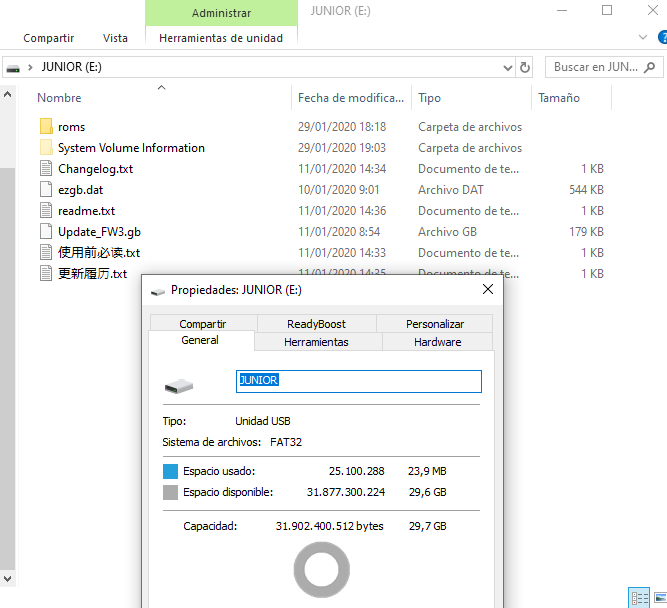
I have videos showing the two systems just looping, but te forums aren't letting me to either upload or link to them...
My systems keep rebooting. I'm trying the cart on a GB pocket, and a GB Boy Colour. Having it running on the clone system is sort of secondary, but what I'm really gunning for is using it on the pocket. However, the system keeps rebooting whenever it launches on either system. The farthest I got it was on the OSINIT... step. I'm kind of panicking right now because I'm sure it's not the SD card's fault. I thought could try an older firmware/kernel version and see what happens, but I'm ony finding links to the latest.
This is what my SD root looks like
I have videos showing the two systems just looping, but te forums aren't letting me to either upload or link to them...
You should leave only the ezgb.dat file and your 'roms' folder on your card. The rest is not necessary.
Try it and let us know if it changes anything. If not, update your cardridge with the latest update.
Try it and let us know if it changes anything. If not, update your cardridge with the latest update.
You shouldn't have had to create the folder yourself, usually the card would have created it the first time it needed to on its own. However, it seems that your issue might simply have been related to the number of files on your card.
Yeah i agree that the problem might be the huge number of files. I am playing all day today with 100 roms on it and is working flawlessly, so a lot of files can't be handled right.
I tried the cartidgre without an SD card. It gets stuck in Initialize, which should be a good thing.
I'm formatting the sd card right now with the official sd too.
Anybody has a copy of the older firmware/kernel files? I wanna try these too.
I'm formatting the sd card right now with the official sd too.
Anybody has a copy of the older firmware/kernel files? I wanna try these too.
Battery has nothing to do with it it is the save chip they went withSo this card after i save the game i can Power off the game boy and not loose the save thanks to the battery?
There are any games that not works? Or that have problems?
Similar threads
- Replies
- 0
- Views
- 524
- Replies
- 24
- Views
- 4K
- Replies
- 1
- Views
- 1K
Site & Scene News
New Hot Discussed
-
-
62K views
Nintendo Switch firmware 18.0.0 has been released
It's the first Nintendo Switch firmware update of 2024. Made available as of today is system software version 18.0.0, marking a new milestone. According to the patch... -
23K views
Atmosphere CFW for Switch updated to pre-release version 1.7.0, adds support for firmware 18.0.0
After a couple days of Nintendo releasing their 18.0.0 firmware update, @SciresM releases a brand new update to his Atmosphere NX custom firmware for the Nintendo...by ShadowOne333 96 -
20K views
Wii U and 3DS online services shutting down today, but Pretendo is here to save the day
Today, April 8th, 2024, at 4PM PT, marks the day in which Nintendo permanently ends support for both the 3DS and the Wii U online services, which include co-op play...by ShadowOne333 179 -
16K views
GBAtemp Exclusive Introducing tempBOT AI - your new virtual GBAtemp companion and aide (April Fools)
Hello, GBAtemp members! After a prolonged absence, I am delighted to announce my return and upgraded form to you today... Introducing tempBOT AI 🤖 As the embodiment... -
13K views
Pokemon fangame hosting website "Relic Castle" taken down by The Pokemon Company
Yet another casualty goes down in the never-ending battle of copyright enforcement, and this time, it hit a big website which was the host for many fangames based and...by ShadowOne333 66 -
13K views
The first retro emulator hits Apple's App Store, but you should probably avoid it
With Apple having recently updated their guidelines for the App Store, iOS users have been left to speculate on specific wording and whether retro emulators as we... -
12K views
MisterFPGA has been updated to include an official release for its Nintendo 64 core
The highly popular and accurate FPGA hardware, MisterFGPA, has received today a brand new update with a long-awaited feature, or rather, a new core for hardcore...by ShadowOne333 54 -
12K views
Delta emulator now available on the App Store for iOS
The time has finally come, and after many, many years (if not decades) of Apple users having to side load emulator apps into their iOS devices through unofficial...by ShadowOne333 95 -
10K views
"TMNT: The Hyperstone Heist" for the SEGA Genesis / Mega Drive gets a brand new DX romhack with new features
The romhacking community is always a source for new ways to play retro games, from completely new levels or stages, characters, quality of life improvements, to flat...by ShadowOne333 36 -
9K views
Anbernic announces RG35XX 2024 Edition retro handheld
Retro handheld manufacturer Anbernic is releasing a refreshed model of its RG35XX handheld line. This new model, named RG35XX 2024 Edition, features the same...
-
-
-
225 replies
Nintendo Switch firmware 18.0.0 has been released
It's the first Nintendo Switch firmware update of 2024. Made available as of today is system software version 18.0.0, marking a new milestone. According to the patch...by Chary -
179 replies
Wii U and 3DS online services shutting down today, but Pretendo is here to save the day
Today, April 8th, 2024, at 4PM PT, marks the day in which Nintendo permanently ends support for both the 3DS and the Wii U online services, which include co-op play...by ShadowOne333 -
169 replies
GBAtemp Exclusive Introducing tempBOT AI - your new virtual GBAtemp companion and aide (April Fools)
Hello, GBAtemp members! After a prolonged absence, I am delighted to announce my return and upgraded form to you today... Introducing tempBOT AI 🤖 As the embodiment...by tempBOT -
96 replies
Atmosphere CFW for Switch updated to pre-release version 1.7.0, adds support for firmware 18.0.0
After a couple days of Nintendo releasing their 18.0.0 firmware update, @SciresM releases a brand new update to his Atmosphere NX custom firmware for the Nintendo...by ShadowOne333 -
96 replies
The first retro emulator hits Apple's App Store, but you should probably avoid it
With Apple having recently updated their guidelines for the App Store, iOS users have been left to speculate on specific wording and whether retro emulators as we...by Scarlet -
95 replies
Delta emulator now available on the App Store for iOS
The time has finally come, and after many, many years (if not decades) of Apple users having to side load emulator apps into their iOS devices through unofficial...by ShadowOne333 -
66 replies
Pokemon fangame hosting website "Relic Castle" taken down by The Pokemon Company
Yet another casualty goes down in the never-ending battle of copyright enforcement, and this time, it hit a big website which was the host for many fangames based and...by ShadowOne333 -
61 replies
Nintendo Switch firmware update 18.0.1 has been released
A new Nintendo Switch firmware update is here. System software version 18.0.1 has been released. This update offers the typical stability features as all other...by Chary -
54 replies
MisterFPGA has been updated to include an official release for its Nintendo 64 core
The highly popular and accurate FPGA hardware, MisterFGPA, has received today a brand new update with a long-awaited feature, or rather, a new core for hardcore...by ShadowOne333 -
53 replies
Nintendo "Indie World" stream announced for April 17th, 2024
Nintendo has recently announced through their social media accounts that a new Indie World stream will be airing tomorrow, scheduled for April 17th, 2024 at 7 a.m. PT...by ShadowOne333
-
Popular threads in this forum
General chit-chat
-
S
salazarcosplay
Loading…
-
-
-
-
-
-
-
-
-
-
-
-
-
-
-
 @
NinStar:
quite ironic that brawlhalla has a far superior netcode compared to smash bros ultimate while offering free online play with crossplay support
@
NinStar:
quite ironic that brawlhalla has a far superior netcode compared to smash bros ultimate while offering free online play with crossplay support -
-
-
-
-
-
-
-
-
-








