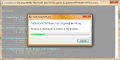NOTE: Not every game has cheats available as Fort42 likes to add games with no cheats, I will be adding other sources shortly.
Note: Depending on your setup I can take a minute to load all the games, as there are over 2000 as it covers all regions.
Prerequisites:
If you have devkitPro installed you don't need to do anything.
If you DON'T then click the "copy devkitPro" button.
How to use:
1) Click Load Games
2) Click a Game you want
3a) If you want to save as a Plugin for immediate use, just click Save as Plugin, click open the plugin folder and move the new cheat to your plugin folder
3b) If you want to save for editing Later or for manual plugin making, Save as Text
How to edit/make a cheat:
1a) If you want to edit a game from the list select a game then click "Move to editor"
1b) You can open your own or a saved text file by clicking open in the Cheat Editor Tab
2a) You can Select multiple lines to remove any cheats you don't want, just select and click "Delete Lines"
2b) When adding cheats and a cheat title first and press add title, then paste or type your codes into the code box then click add codes
2c) You can change the GAME ID if you want the cheat to be for a different game, go back to the "Cheat Finder" tab and find the game then copy the GAME ID, or if its not in the list go to http://www.3dsdb.com/
3a) If you want to save as a Plugin for immediate use, just click Save as Plugin, click open the plugin folder and move the new cheat to your plugin folder
3b) If you want to save for editing Later or for manual plugin making, Save as Text
Download
Link: https://mega.nz/#!0lhxQCzK!YEyNY-t8Rrk8kCoyYabUXl0kG9FHNoUCqT98q1Eg1Ec
ScreenShots


Video Demo
F.A.Q
Why can I to save as a txt file?
You can manually use the text files to create plugin of your own.
1) once you save a text file, you can edit it using notepad or the Cheat editor Section to remove any cheats that are broken, don't want or you want to add your own.
2) Click open NTR folder
3) Then just drag the 0000000XXXXXX.txt file on to Gateshark2NTR.exe
4) It will ask for your name then it create the plugin in the plugin folder.
How do I make the plugin function for another game/region MANUALLY?
I don't recommend this as I can't guarantee it will work if the plugin is supposed to be for another game.
1) Find the cheats you, then want save as text
2) Change the name of the name of the text to match the game ID of the game you want it for.
EXAMPLE: Super Mario 3D land EUR is 0004000000053F00 but I want to try those cheats on the USA version, I would save the EUR as 0004000000053F00.txt then rename it to 0004000000054000.txt
3) Then just drag the 0000000XXXXXX.txt file on to Gateshark2NTR.exe
4) It will ask for your name then it create the plugin in the plugin folder.
Note: Depending on your setup I can take a minute to load all the games, as there are over 2000 as it covers all regions.
Prerequisites:
If you have devkitPro installed you don't need to do anything.
If you DON'T then click the "copy devkitPro" button.
How to use:
1) Click Load Games
2) Click a Game you want
3a) If you want to save as a Plugin for immediate use, just click Save as Plugin, click open the plugin folder and move the new cheat to your plugin folder
3b) If you want to save for editing Later or for manual plugin making, Save as Text
How to edit/make a cheat:
1a) If you want to edit a game from the list select a game then click "Move to editor"
1b) You can open your own or a saved text file by clicking open in the Cheat Editor Tab
2a) You can Select multiple lines to remove any cheats you don't want, just select and click "Delete Lines"
2b) When adding cheats and a cheat title first and press add title, then paste or type your codes into the code box then click add codes
2c) You can change the GAME ID if you want the cheat to be for a different game, go back to the "Cheat Finder" tab and find the game then copy the GAME ID, or if its not in the list go to http://www.3dsdb.com/
3a) If you want to save as a Plugin for immediate use, just click Save as Plugin, click open the plugin folder and move the new cheat to your plugin folder
3b) If you want to save for editing Later or for manual plugin making, Save as Text
Download
Link: https://mega.nz/#!0lhxQCzK!YEyNY-t8Rrk8kCoyYabUXl0kG9FHNoUCqT98q1Eg1Ec
ScreenShots


Video Demo
F.A.Q
Why can I to save as a txt file?
You can manually use the text files to create plugin of your own.
1) once you save a text file, you can edit it using notepad or the Cheat editor Section to remove any cheats that are broken, don't want or you want to add your own.
2) Click open NTR folder
3) Then just drag the 0000000XXXXXX.txt file on to Gateshark2NTR.exe
4) It will ask for your name then it create the plugin in the plugin folder.
How do I make the plugin function for another game/region MANUALLY?
I don't recommend this as I can't guarantee it will work if the plugin is supposed to be for another game.
1) Find the cheats you, then want save as text
2) Change the name of the name of the text to match the game ID of the game you want it for.
EXAMPLE: Super Mario 3D land EUR is 0004000000053F00 but I want to try those cheats on the USA version, I would save the EUR as 0004000000053F00.txt then rename it to 0004000000054000.txt
3) Then just drag the 0000000XXXXXX.txt file on to Gateshark2NTR.exe
4) It will ask for your name then it create the plugin in the plugin folder.
Last edited by David Zocchi,