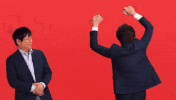Possible but not likely. NTRboot can be tricky to get exactly right because any one little thing that's off can make it not work.
(1) - Make sure the SD card in the n3DSXL is formatted in FAT32 + 32 KB cluster size using either Windows File Explorer or guiformat.
***
As was seen in your video, SD card files for NTRboot
boot9strap/ - (from
boot9strap-1.3.zip)
boot9strap.firm
boot9strap.firm.sha
boot.3dsx
boot.firm - (
SafeB9SInstaller.firm, v0.0.7 - renamed)
***
(2) - The R4i Gold 3DS Plus may need to be removed and reinserted several times to get a good connection.
(3) - The same goes for the SD card inserted in the n3DSXL.
(4) - Verify in HOME Menu that the Konami Entertainment screen is no longer present with the NTRboot switch is selected.
(5) - Put the magnet in place only when the n3DSXL is turned off.
(6) - The magnet must not move in the slightly bit while holding the buttons. Use tape if it helps.
(6) - You must simultaneously turn on and hold the (X) + (Start) + (Select) + (Power) button combos for up to 10 seconds, let go, and leave the magnet alone.
(7) - If the SafeB9SInstaller screen shows up, remove the magnet.
(8) - If it does not, try again in removing + reinserting the flashcart, micro SD card, battery, and magnet.
(9) - If you're not having any success with NTRboot, you might need to flip the switch back to DS mode and fall back to following the Flashing ntrboot (3DS Single System).
- This assumes the preinstalled NTRboot mode was not flash correctly from the factory.
- You would be dumping the DS mode *.bin flash memory and reflashing with the R4i Gold 3DS family of boot9strap_ntr. After you're done hacking, you reflash back the DS mode *.bin.
- Dump Flash → Restore Flash → ntrboot hack the n3DSXL → Restore Flash