Hi again!
I've developed these libs based on the source of various apps I have like NXPlay or eNXhop.
They're pretty easy to use, and customizable.
GitHub repos: https://github.com/XorTroll/CustomUI
Releases: https://github.com/XorTroll/CustomUI/releases/latest
How can I use them?
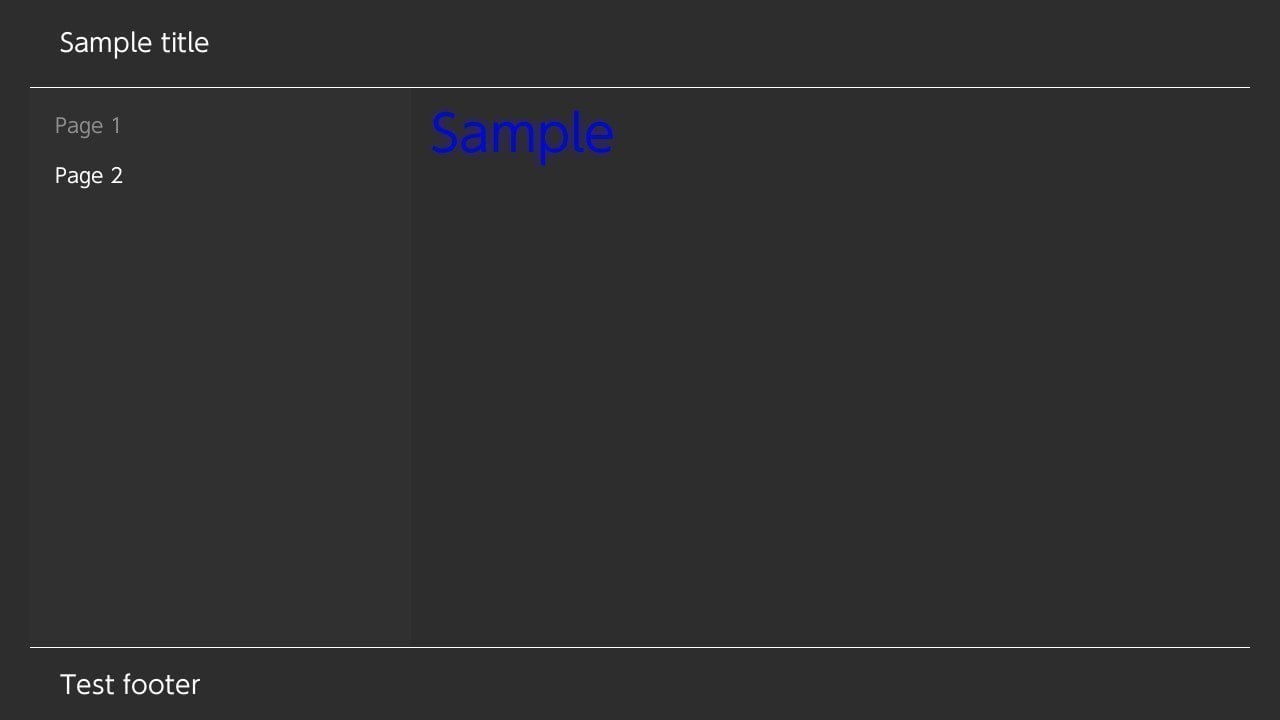
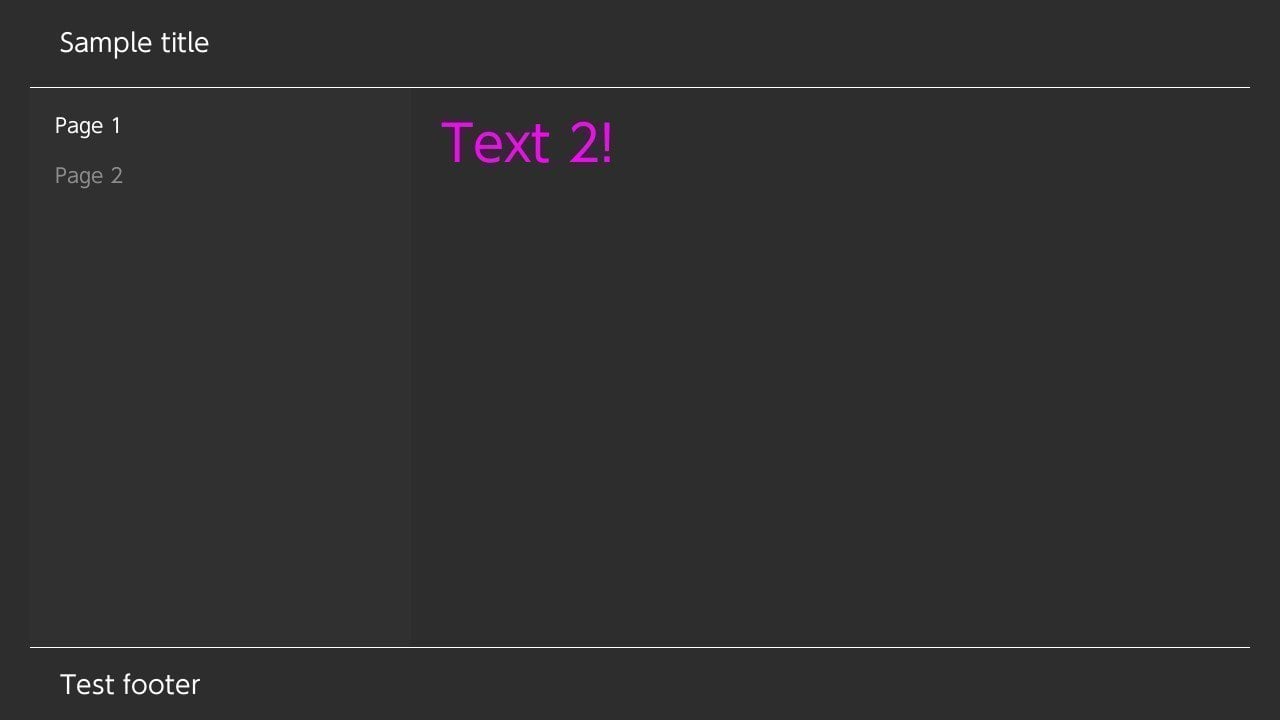
I've developed these libs based on the source of various apps I have like NXPlay or eNXhop.
They're pretty easy to use, and customizable.
GitHub repos: https://github.com/XorTroll/CustomUI
Releases: https://github.com/XorTroll/CustomUI/releases/latest
How can I use them?
- The libs are only one header file, so it's easy to embed.
- For using default themeing (HorizonDark and HorizonLight) you'll have to add some files and folders to romfs to your project ("Graphics" and "Fonts")
- You'll need SDL2 libs, check sample's Makefile for more info about required libs, as the UI is rendered using SDL2.
- For those who used NXplay, this libs are based on it's code
Last edited by XorTroll,





 gm
gm