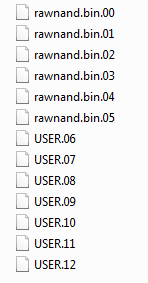Got to 91% this time. It didn't write a partial.idx this time though and attempted to restart from 0%. When I ran the 1.3 version it did create a partial though I deleted it before trying your 1.5 beta. So I'm going to try 1.3 until it errors then continue with 1.5 I guess since I know it can recognize the partial. It just does not like something in part 13 at all.
Edit: Unbelievably this finally worked. I feel like it must time out at some point which caused the error for me at 90%ish. Let me know if this looks right
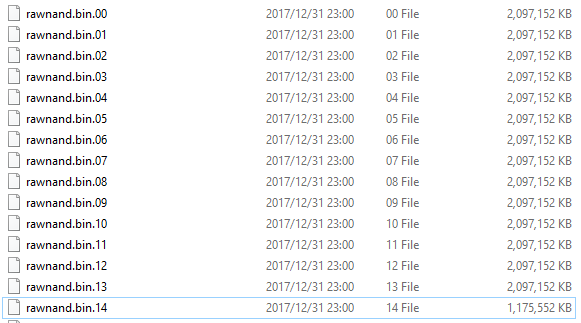
Edit: Unbelievably this finally worked. I feel like it must time out at some point which caused the error for me at 90%ish. Let me know if this looks right
Last edited by whyyes,