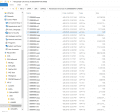https://gbatemp.net/threads/fusee-gelee-faq-by-kate-temkin.500599/
I've read this guide and this hacker dudete told me to get at 64gb sd card, so I did.
I barely used switch before, played only one real game and currently at 4.0.1 fw. Waiting for this awesome cwf currently.
The problem is that when I instered SD switch told me I need to update FW to use it. WTF? Why doesn't it have SDXC support from the getgo?
I've also read that this is some kind of optional patch, instead of default FW function or something... Still FTW, sounds silly. Also I tried to format SD to FAT32, but switch replied that it need to be formated and then nagged about updating again.
So, I'm kinda confused now. If I'll try to update will it just enable SDXC support or turn my switch in 5.0 unit? I certainly won't want this. Or I can use smaller SD to install install CFW and then swap it with bigger one?
I've read this guide and this hacker dudete told me to get at 64gb sd card, so I did.
I barely used switch before, played only one real game and currently at 4.0.1 fw. Waiting for this awesome cwf currently.
The problem is that when I instered SD switch told me I need to update FW to use it. WTF? Why doesn't it have SDXC support from the getgo?
I've also read that this is some kind of optional patch, instead of default FW function or something... Still FTW, sounds silly. Also I tried to format SD to FAT32, but switch replied that it need to be formated and then nagged about updating again.
So, I'm kinda confused now. If I'll try to update will it just enable SDXC support or turn my switch in 5.0 unit? I certainly won't want this. Or I can use smaller SD to install install CFW and then swap it with bigger one?