You are using an out of date browser. It may not display this or other websites correctly.
You should upgrade or use an alternative browser.
You should upgrade or use an alternative browser.
What exactly IS preset ID?
From what I understand, every original game have a different one, yet according to the compatibility list, other games work with 0 value.
So, either present ID aren't that important (except inspecific cases), either we cannot expect added games to work 100% correctly.
Which is it? An d is there any documentation on the matter?
Thanks!
From what I understand, every original game have a different one, yet according to the compatibility list, other games work with 0 value.
So, either present ID aren't that important (except inspecific cases), either we cannot expect added games to work 100% correctly.
Which is it? An d is there any documentation on the matter?
Thanks!
I'm looking for a little bit of guidance if anyone could help I'd really appreciate it
I installed hakchi on my nes classic with no problems at all, set up folders and used retroarch to run 2 snes games, so I know the program pretty well
Ideally I'd like to flash my snes one time and be done, I'm only putting snes games on the system, with most being able to be run with canoe (per the imperfect compatibility list) and about 10 or so being run with a snes emulator, I know how to do the retroarch command line so that isn't a problem
my question is When I install Hakchi should i use the clover emulators or @KMFDManic 's set? I'm looking for the emulator that will run the games the best (least lag and best compatibility and take up the least space)
I've read this entire thread from last year on and i'm having a tough time sussing out what is working best for everyone.
It isn't all that complicated
Are there any mods/custom screensavers yet? Just enabled dim for now since i couldt see mario bugging out all the time. Perfect would be getting the original one to work with chstom games/retroarch but i think that would be way too much work/space used. Just something else besides dim would be apreciated (autoscroll through the menue or smth like that)
So I went throught the complete SNES USA Rom Set and found the following issues when referencing the google docs for games that are listed as working or not working on the google docs page.
In short if a snes game does not work and displays a black screen followed by a c8 after powering off you need to do the following
1. Remove "clover-canoe-shvc-wr -rom" after /bin/
2. Add snes after /bin/ example /bin/snes <-- space after snes
3. remove " --volume 100 -rollback-snapshot-period 600" after .7z at the end of command line
4. Install snes9x2010. why well not all games loaded till I installed this module as well even though its built into retroarch. (Possible bug withihn the module residing in retroarch- no clue but resolved alot of game issues)
List of games not on the list and some games that only loaded via after installing snes9x2010
ActRaiser 2 - Worked with snes9x2010 hmod installed
Adventures of Yogi Bear - not listed
American Tail, An - Fevel Goes West
Bazooka Blitzkrieg
Dino Dini's Soccer!
F1 ROC II - Race of Champions - Worked with snes9x2010 hmod installed
Great Circus Mystery Starring Mickey & Minnie, The
Itchy & Scratchy Game, The
Krusty's Super Fun House - Worked with snes9x2010 hmod installed
Natsume Championship Wrestling
Olympic Summer Games
Soldiers of Fortune
Super Mario All-Stars
Timon & Pumbaa
@Cluster
In short if a snes game does not work and displays a black screen followed by a c8 after powering off you need to do the following
1. Remove "clover-canoe-shvc-wr -rom" after /bin/
2. Add snes after /bin/ example /bin/snes <-- space after snes
3. remove " --volume 100 -rollback-snapshot-period 600" after .7z at the end of command line
4. Install snes9x2010. why well not all games loaded till I installed this module as well even though its built into retroarch. (Possible bug withihn the module residing in retroarch- no clue but resolved alot of game issues)
List of games not on the list and some games that only loaded via after installing snes9x2010
ActRaiser 2 - Worked with snes9x2010 hmod installed
Adventures of Yogi Bear - not listed
American Tail, An - Fevel Goes West
Bazooka Blitzkrieg
Dino Dini's Soccer!
F1 ROC II - Race of Champions - Worked with snes9x2010 hmod installed
Great Circus Mystery Starring Mickey & Minnie, The
Itchy & Scratchy Game, The
Krusty's Super Fun House - Worked with snes9x2010 hmod installed
Natsume Championship Wrestling
Olympic Summer Games
Soldiers of Fortune
Super Mario All-Stars
Timon & Pumbaa
@Cluster
there are 2 waysDid you manually change the file directory to match where you put them or did you add the generated file path to the SNES through FTP? This is giving me such a time and all the added games are showing C7 errors when I try to run them even if it shows the art and name.
1 - when you use the ftp the games must under /etc/nesgames
2 - when you put the in the dualboot hmod files before you upload the hmod it must under -hakchi folder-\user_mods\nesc_hybrid_system.hmod\etc\nesgames
i prefer second methode.
the file folder must be CLV-P-N***E ( must start with N an d end with E) and contains these Files
-CLV-P-N***E.desktop
-CLV-P-N***E.nes
-CLV-P-N***E.png
-CLV-P-N***E_small.png
and in the .desktop is this.
dont use wortpad or notepad from windows!
use notepad++!!!
Code:
[Desktop Entry]
Type=Application
Exec=/bin/hybrid_nesc_kachikachi_wr /etc/nesgames/CLV-P-N***E/CLV-P-N***E.nes --guest-overscan-dimensions 0,0,9,3 --initial-fadein-durations 3,2 --volume 75
Path=/var/lib/clover/profiles/0//CLV-P-N***E
Name=*NAME that ist Displayed*
Icon=/etc/nesgames/CLV-P-N***E/CLV-P-N***E.png
[X-CLOVER Game]
Code=CLV-P-N***E
TestID=777
ID=0
Players=2
Simultaneous=0 *when simultane 2 player insert a 1*
ReleaseDate=1991-10-25
SaveCount=0
SortRawTitle=*game name in low letters*
SortRawPublisher=*publisher name*
Copyright=
-------------------------here must be a blank line!------------this is how it looks on the original game galaga
Code:
[Desktop Entry]
Type=Application
Exec=/bin/hybrid_nesc_kachikachi_wr /etc/nesgames/CLV-P-NABNE/CLV-P-NABNE.nes --guest-overscan-dimensions 0,0,9,3 --initial-fadein-durations 3,2 --volume 63 --enable-armet
Path=/var/lib/clover/profiles/0//CLV-P-NABNE
Name=Galaga
Icon=/etc/nesgames/CLV-P-NABNE/CLV-P-NABNE.png
[X-CLOVER Game]
Code=CLV-P-NABNE
TestID=122
ID=0
Players=2
Simultaneous=0
ReleaseDate=1988-09-01
SaveCount=0
SortRawTitle=galaga
SortRawPublisher=BANDAI NAMCO
Copyright=Galaga™ & ©1981 BANDAI NAMCO Entertainment Inc.then upload with one of the two methodes.
i had not testet if compress works
Last edited by Liriel,
I made some custom covers for some games that covers are so low quality that it's unusable, some for games that are not for the said system and also for some core, also folder icons here are a few:
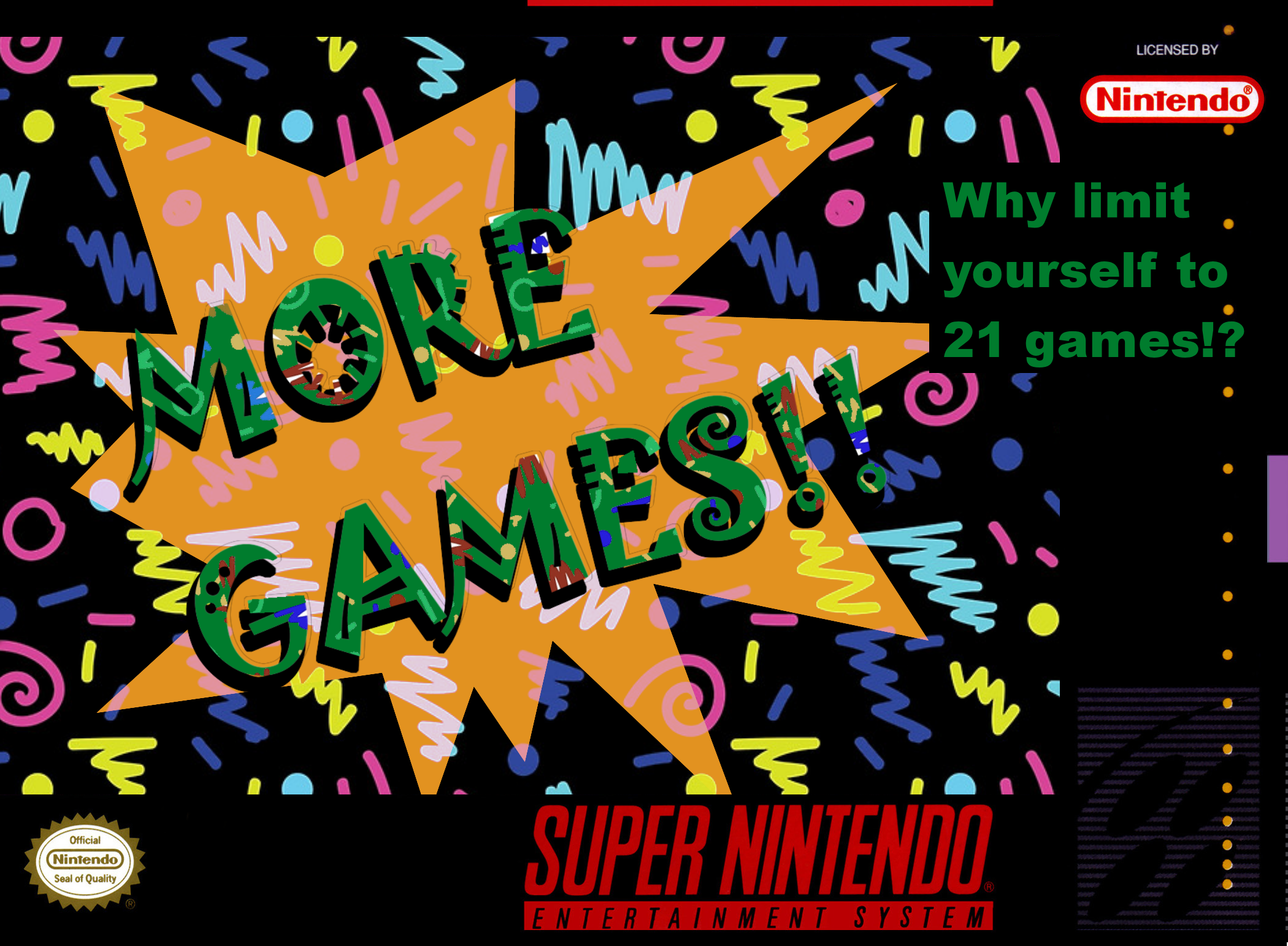
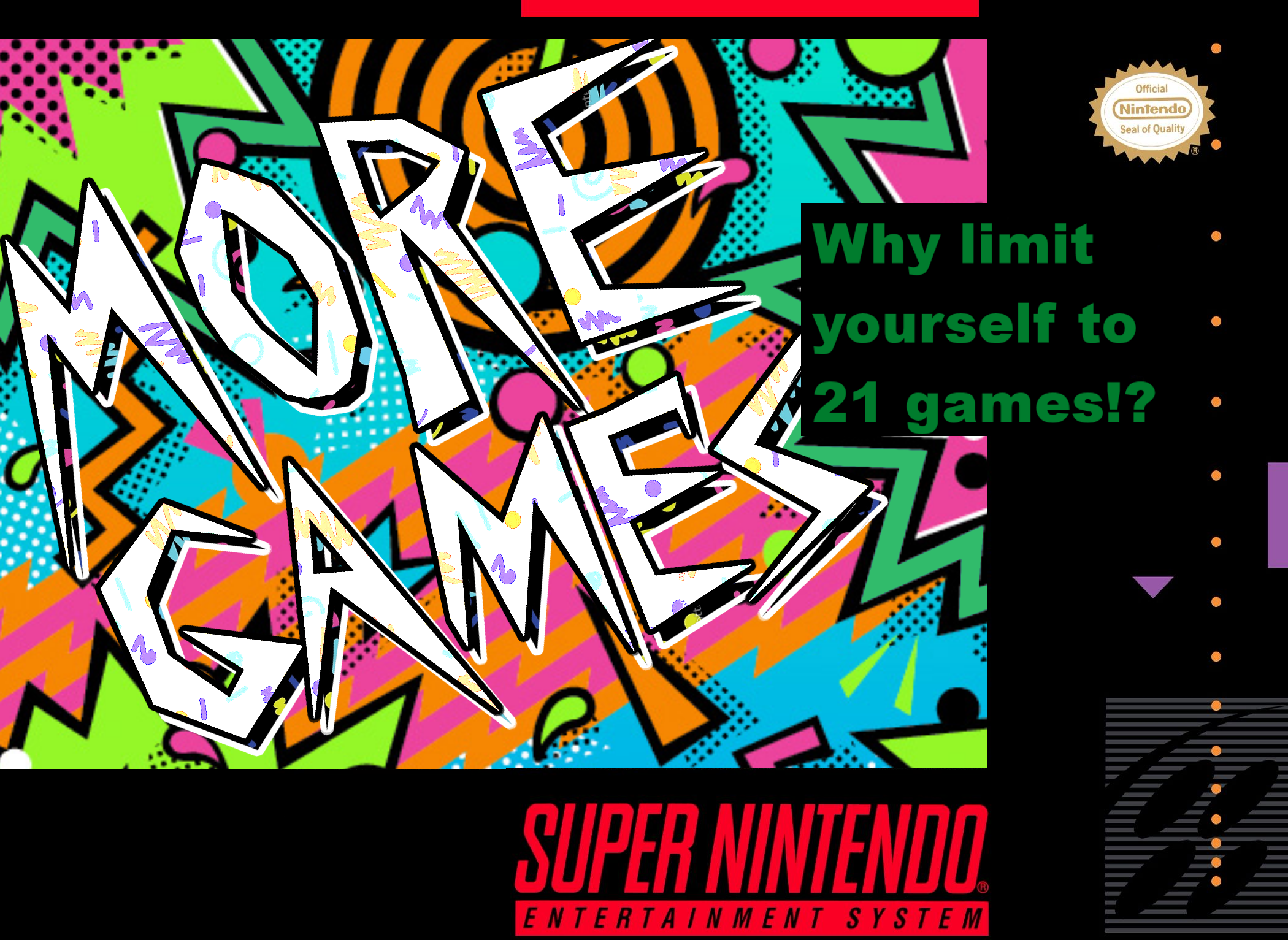

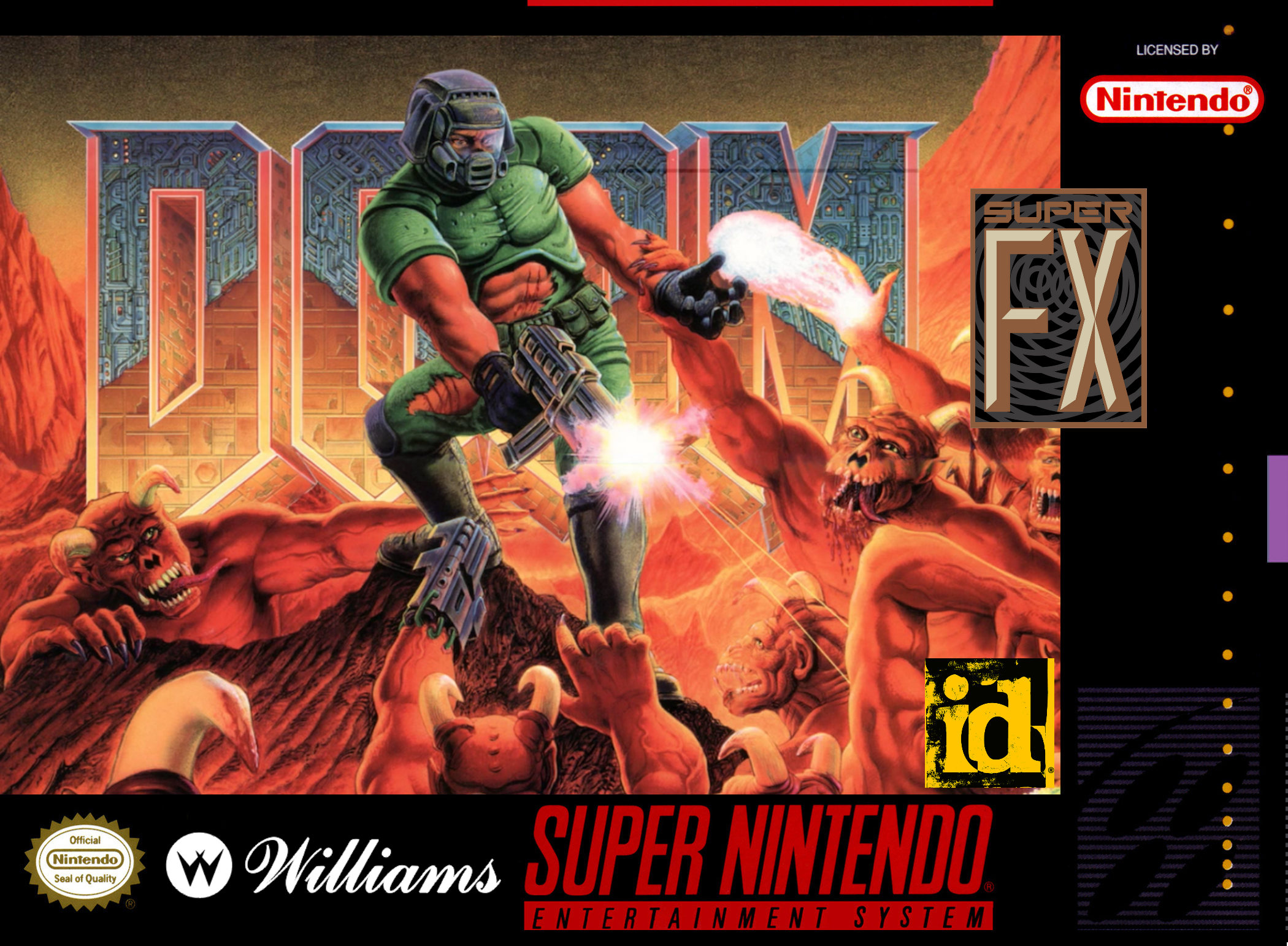

I like things to be uniform and streamlined
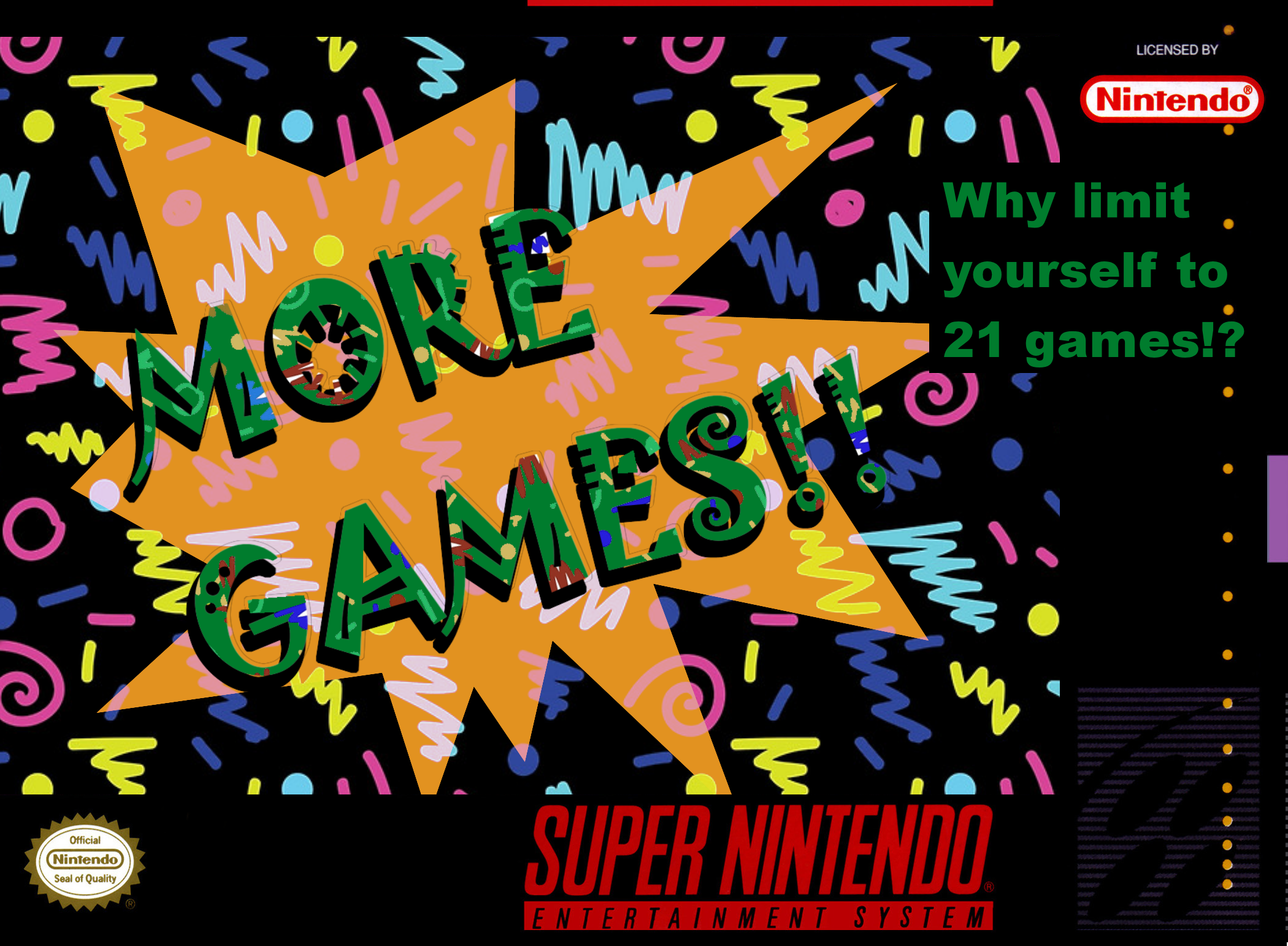
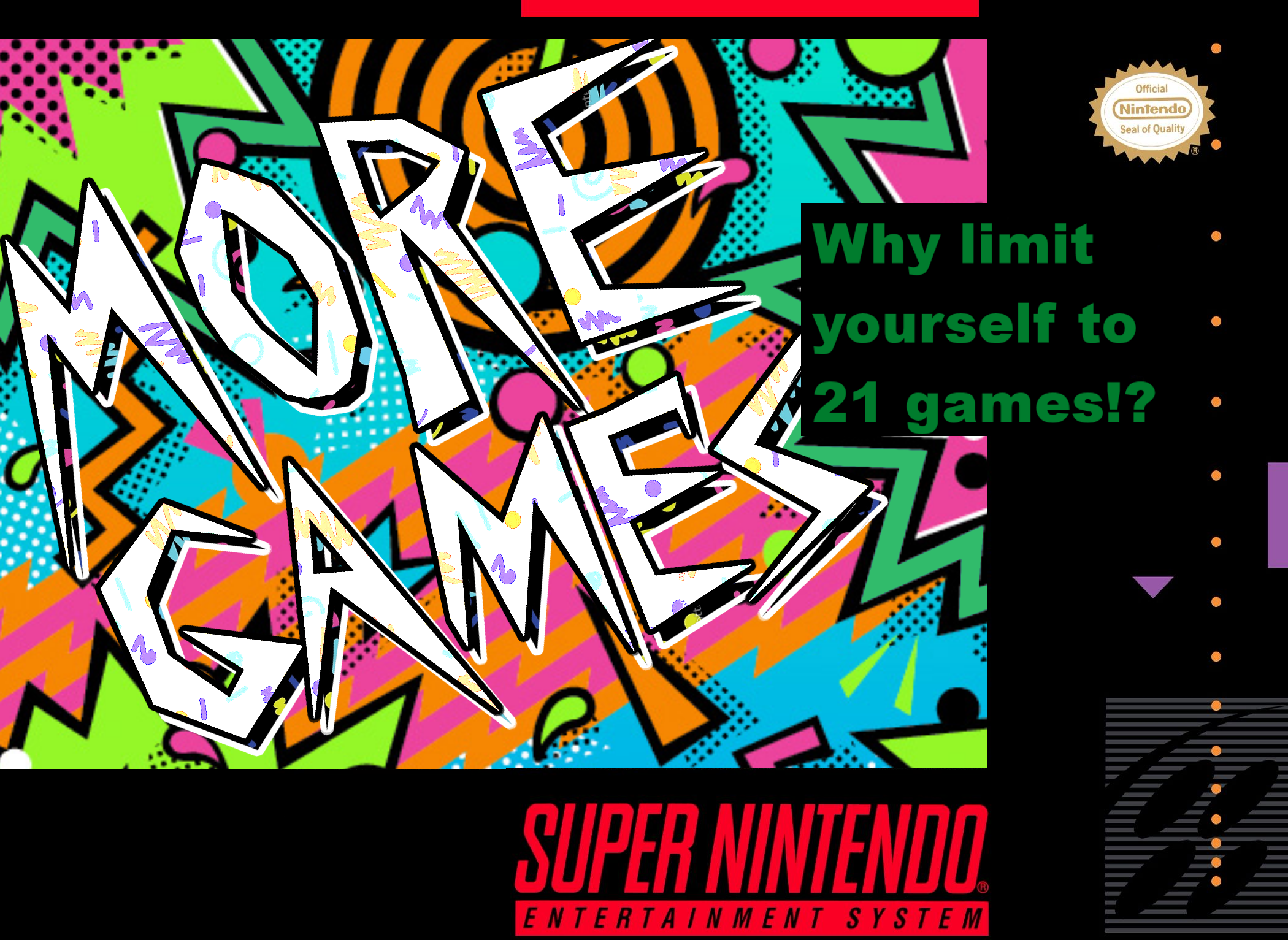

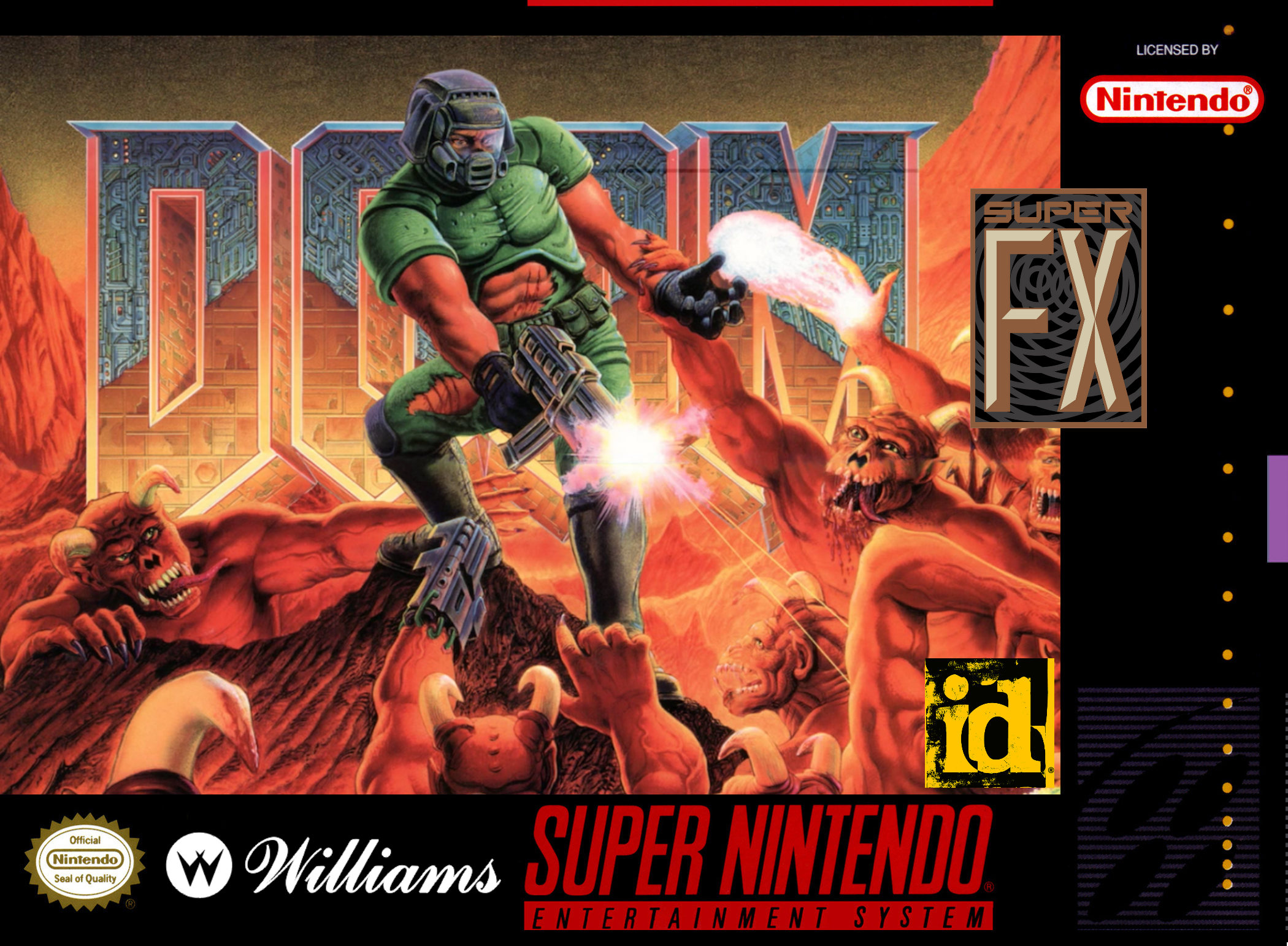

I like things to be uniform and streamlined
I made some custom covers for some games that covers are so low quality that it's unusable, some for games that are not for the said system and also for some core, also folder icons here are a few:
I like things to be uniform and streamlined
Do you would make some folder icons of more games for nes mini?
I liked a lot of these to use them on my snes mini, but also I would like to have some for my nes mini with the 80s style "in more games" in nes covers
Last edited by Domino089,
There is with the system and save never 300mb Free.well i fixed that part but now says i have 217mb instead of 300
On the space are saves,systems, Games and other Things and that Take space.
The real space is Show when hakchi is Connect to the Mini snes.
Gesendet von meinem SD4930UR mit Tapatalk
Do you would make some folder icons of more games for nes mini?
I liked a lot of these to use them on my snes mini, but also I would like to have some for my nes mini with the 80s style "in more games" in nes covers
thing is Nes had no definite template for covers, I can make it like the capcom ones.
thing is Nes had no definite template for covers, I can make it like the capcom ones.
Ok perfect, thanks, I will waiting for this

It is not about what games you add, the folders are about what system you are set up as using in hakchi. games is for nes mini, snes_games is for snes mini. It is not sorting by game type.
Oh, I see. Thanks.
Anyone have a picture of using "pages" to sort the games?
Originally I sorted all of my games into first-letter folders with custom icons. It's kind of cumbersome navigating through, especially when the folders don't have many games in them. Anyway, just looking for suggestions.
This. Since I had NESC, this was my first my method, but then I changed into folder 1, 2, 3, and so on, named them like "1 (000 - ABA)", "2 (ABR - BAA)", etc, and used blank console folder. I've been requesting number folders to many people, but no one can accommodate it until now.
I made some custom covers for some games that covers are so low quality that it's unusable, some for games that are not for the said system and also for some core, also folder icons here are a few:
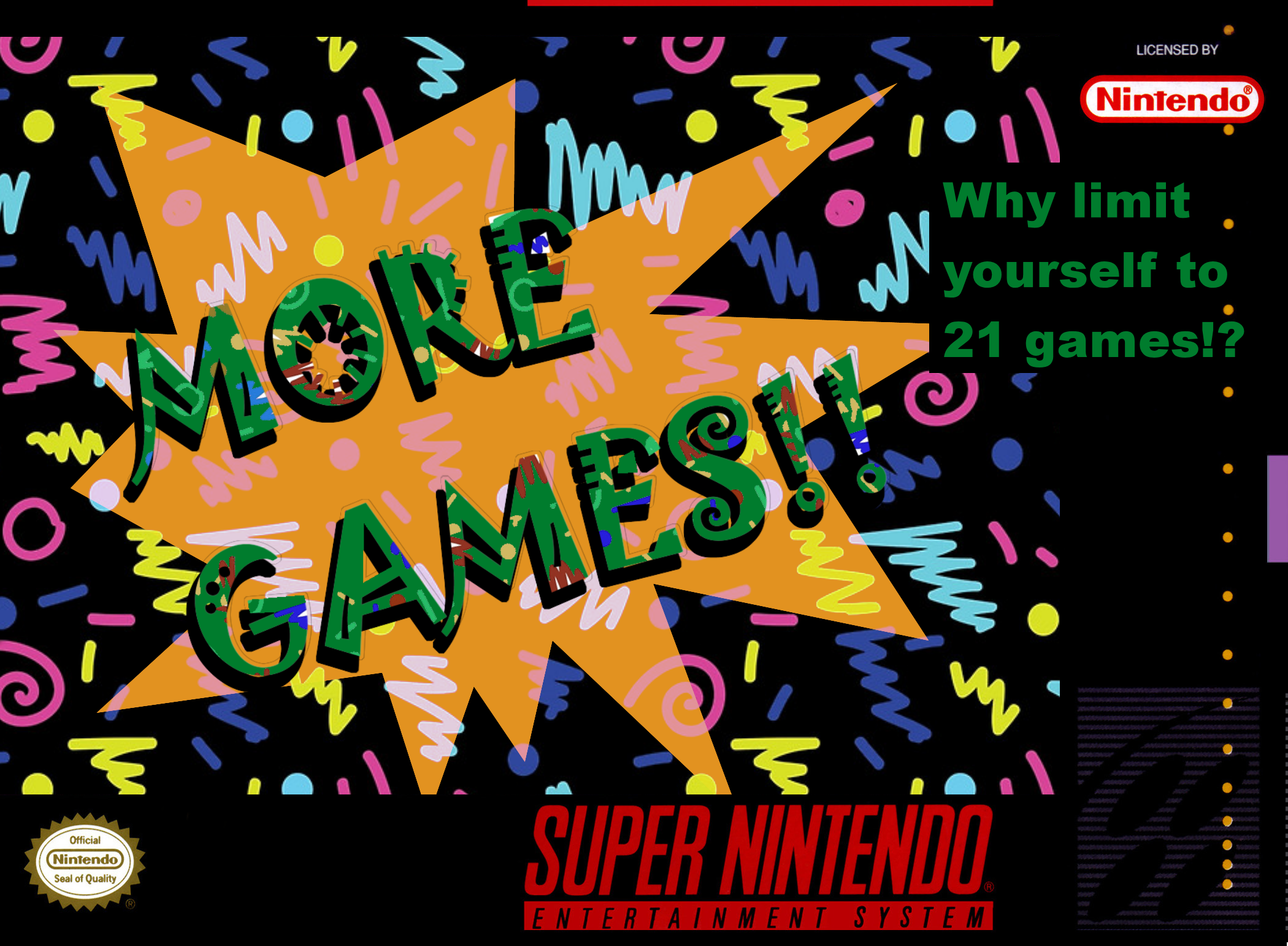
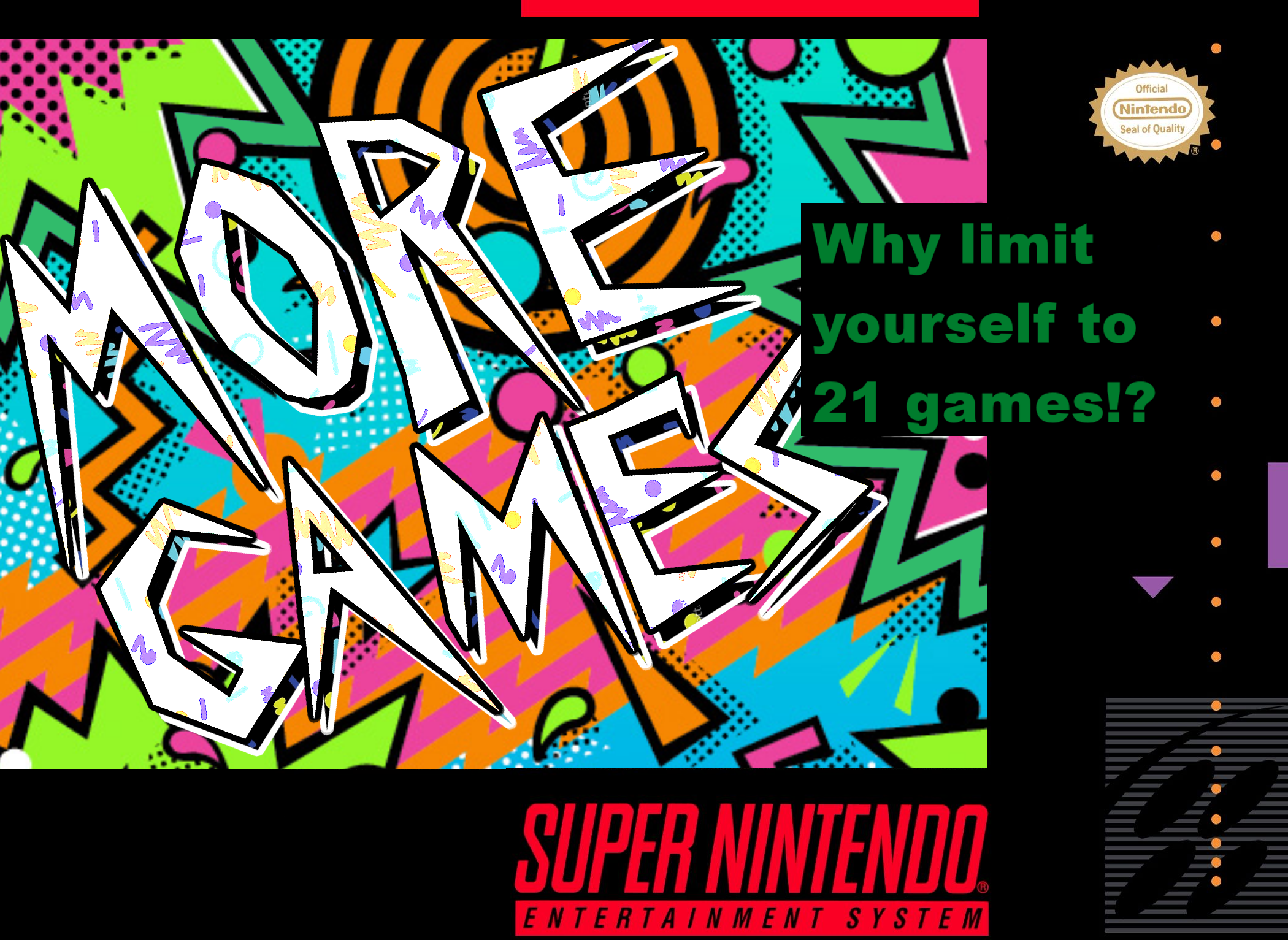

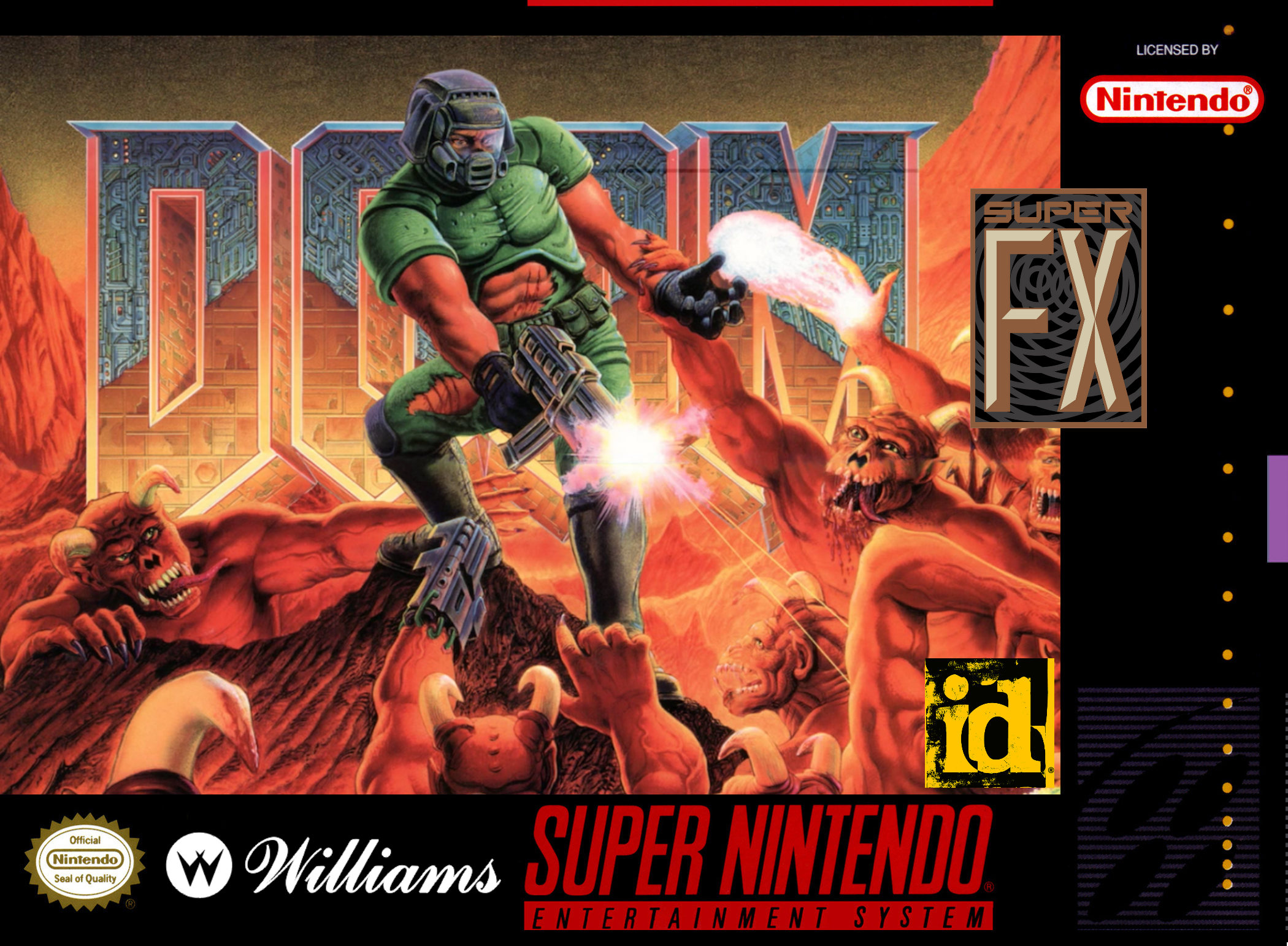

I like things to be uniform and streamlined
I love the more games hope you don't mind I am totally adding them when I get home
I made some custom covers for some games that covers are so low quality that it's unusable, some for games that are not for the said system and also for some core, also folder icons here are a few:I like things to be uniform and streamlined
I do have one request because now this looks so awsome and your have a creative eye that I would have never thought of ... Could you make one more that says back? Or has a back arrow on it... please that would be the last peice to finish my setup.
100% this!
I do have one request because now this looks so awsome and your have a creative eye that I would have never thought of ... Could you make one more that says back? Or has a back arrow on it... please that would be the last peice to finish my setup.
I have mine in folders after type of game... action, rpg, adventure and so on, even made simple pictures for them in paintbut i want som really nice folder pictures bit dont have the skills to make them.
Check your PM...
EDIT I can't post links to the images. It also appears I can't send a PM either, until I've posted more than 10 times... Never mind.
Last edited by ViewtifulStranger,
Anyone have a picture of using "pages" to sort the games?
Originally I sorted all of my games into first-letter folders with custom icons. It's kind of cumbersome navigating through, especially when the folders don't have many games in them. Anyway, just looking for suggestions.
Thanks for the pics of your SNESCE screens!
Answering my own question here about how the "pages" are different from "folders":
For those that don't know, a "page" behaves like a folder but the option in hakcki2 lets you go directly from one "page" to another. So on the screen, you have one "page" of games (default limit is 30) and also multiple "page" icons for the other games.
Thus you don't have to navigate up/down like you do with traditional "folders" and deal with the UI reloading.
Similar threads
-
- Portal
- Replies
- 90
- Views
- 39K
- Replies
- 8
- Views
- 9K
- Replies
- 2
- Views
- 794
- Replies
- 4
- Views
- 1K
Site & Scene News
New Hot Discussed
-
-
63K views
Nintendo Switch firmware 18.0.0 has been released
It's the first Nintendo Switch firmware update of 2024. Made available as of today is system software version 18.0.0, marking a new milestone. According to the patch... -
25K views
Atmosphere CFW for Switch updated to pre-release version 1.7.0, adds support for firmware 18.0.0
After a couple days of Nintendo releasing their 18.0.0 firmware update, @SciresM releases a brand new update to his Atmosphere NX custom firmware for the Nintendo...by ShadowOne333 107 -
20K views
Wii U and 3DS online services shutting down today, but Pretendo is here to save the day
Today, April 8th, 2024, at 4PM PT, marks the day in which Nintendo permanently ends support for both the 3DS and the Wii U online services, which include co-op play...by ShadowOne333 179 -
16K views
GBAtemp Exclusive Introducing tempBOT AI - your new virtual GBAtemp companion and aide (April Fools)
Hello, GBAtemp members! After a prolonged absence, I am delighted to announce my return and upgraded form to you today... Introducing tempBOT AI 🤖 As the embodiment... -
13K views
The first retro emulator hits Apple's App Store, but you should probably avoid it
With Apple having recently updated their guidelines for the App Store, iOS users have been left to speculate on specific wording and whether retro emulators as we... -
13K views
Pokemon fangame hosting website "Relic Castle" taken down by The Pokemon Company
Yet another casualty goes down in the never-ending battle of copyright enforcement, and this time, it hit a big website which was the host for many fangames based and...by ShadowOne333 66 -
13K views
MisterFPGA has been updated to include an official release for its Nintendo 64 core
The highly popular and accurate FPGA hardware, MisterFGPA, has received today a brand new update with a long-awaited feature, or rather, a new core for hardcore...by ShadowOne333 54 -
12K views
Delta emulator now available on the App Store for iOS
The time has finally come, and after many, many years (if not decades) of Apple users having to side load emulator apps into their iOS devices through unofficial...by ShadowOne333 96 -
10K views
"TMNT: The Hyperstone Heist" for the SEGA Genesis / Mega Drive gets a brand new DX romhack with new features
The romhacking community is always a source for new ways to play retro games, from completely new levels or stages, characters, quality of life improvements, to flat...by ShadowOne333 36 -
10K views
Anbernic announces RG35XX 2024 Edition retro handheld
Retro handheld manufacturer Anbernic is releasing a refreshed model of its RG35XX handheld line. This new model, named RG35XX 2024 Edition, features the same...
-
-
-
225 replies
Nintendo Switch firmware 18.0.0 has been released
It's the first Nintendo Switch firmware update of 2024. Made available as of today is system software version 18.0.0, marking a new milestone. According to the patch...by Chary -
179 replies
Wii U and 3DS online services shutting down today, but Pretendo is here to save the day
Today, April 8th, 2024, at 4PM PT, marks the day in which Nintendo permanently ends support for both the 3DS and the Wii U online services, which include co-op play...by ShadowOne333 -
169 replies
GBAtemp Exclusive Introducing tempBOT AI - your new virtual GBAtemp companion and aide (April Fools)
Hello, GBAtemp members! After a prolonged absence, I am delighted to announce my return and upgraded form to you today... Introducing tempBOT AI 🤖 As the embodiment...by tempBOT -
107 replies
Atmosphere CFW for Switch updated to pre-release version 1.7.0, adds support for firmware 18.0.0
After a couple days of Nintendo releasing their 18.0.0 firmware update, @SciresM releases a brand new update to his Atmosphere NX custom firmware for the Nintendo...by ShadowOne333 -
97 replies
The first retro emulator hits Apple's App Store, but you should probably avoid it
With Apple having recently updated their guidelines for the App Store, iOS users have been left to speculate on specific wording and whether retro emulators as we...by Scarlet -
96 replies
Delta emulator now available on the App Store for iOS
The time has finally come, and after many, many years (if not decades) of Apple users having to side load emulator apps into their iOS devices through unofficial...by ShadowOne333 -
73 replies
Nintendo Switch firmware update 18.0.1 has been released
A new Nintendo Switch firmware update is here. System software version 18.0.1 has been released. This update offers the typical stability features as all other...by Chary -
66 replies
Pokemon fangame hosting website "Relic Castle" taken down by The Pokemon Company
Yet another casualty goes down in the never-ending battle of copyright enforcement, and this time, it hit a big website which was the host for many fangames based and...by ShadowOne333 -
54 replies
MisterFPGA has been updated to include an official release for its Nintendo 64 core
The highly popular and accurate FPGA hardware, MisterFGPA, has received today a brand new update with a long-awaited feature, or rather, a new core for hardcore...by ShadowOne333 -
53 replies
Nintendo "Indie World" stream announced for April 17th, 2024
Nintendo has recently announced through their social media accounts that a new Indie World stream will be airing tomorrow, scheduled for April 17th, 2024 at 7 a.m. PT...by ShadowOne333
-
Popular threads in this forum
General chit-chat
-
 Psionic Roshambo
Loading…
Psionic Roshambo
Loading…
-
 @
SylverReZ:
@Veho, Sounds and smells like bullshit. They don't give you cancer, and California should know that. I don't get why they stick labels that say "may or may not cause reproductive harm or cancer".
@
SylverReZ:
@Veho, Sounds and smells like bullshit. They don't give you cancer, and California should know that. I don't get why they stick labels that say "may or may not cause reproductive harm or cancer". -
-
-
-
-
-
-
-
-
 @
Psionic Roshambo:
Mame should be two sets one for preservation of everything and one set for people who just want to play and enjoy the old old ganes
@
Psionic Roshambo:
Mame should be two sets one for preservation of everything and one set for people who just want to play and enjoy the old old ganes -
-
-
-
 @
SylverReZ:
@Psionic Roshambo, Believe Japan was going to make it legal at some point, according to a Kotaku story.+1
@
SylverReZ:
@Psionic Roshambo, Believe Japan was going to make it legal at some point, according to a Kotaku story.+1 -
 @
Psionic Roshambo:
I swear like 99% of arcade games wouldn't even exist these days outside of MAME the arcade machines are old and busted very few ever saw any sort of home conversion
@
Psionic Roshambo:
I swear like 99% of arcade games wouldn't even exist these days outside of MAME the arcade machines are old and busted very few ever saw any sort of home conversion -
-
 @
SylverReZ:
@Psionic Roshambo, There's a lot of obscure Japanese arcade titles that are either lost to time or dumped.+1
@
SylverReZ:
@Psionic Roshambo, There's a lot of obscure Japanese arcade titles that are either lost to time or dumped.+1 -
-
 @
Psionic Roshambo:
I mean if a company could use AI to do the work of a home conversion for essentially free why not? The rights for some games are completely lost though
@
Psionic Roshambo:
I mean if a company could use AI to do the work of a home conversion for essentially free why not? The rights for some games are completely lost though -
-
-
-
-
-








