You are using an out of date browser. It may not display this or other websites correctly.
You should upgrade or use an alternative browser.
You should upgrade or use an alternative browser.
Don't worry about support. Just make it for your own sake (practicing coding, your own use, your own sense of achievement etc). Try your best and do it, seriously. Stop worrying about people and you will feel much better. This project should not be an anchor that you have to drag on, it should be a goal you set to make you better. I do support this project because it's very useful, and ambitious. I enjoy Total Commander on the PC and something similar on the 3DS can only be a good thing for the scene
Yes I started this for my own sake regardless if anyone cares about it or not. I wasn't really planning on dropping it, but it's nice to have enough support. At least for me, it motivates me to continue bringing new things to it more often, whereas otherwise I'd be doing something else and working on this less often. Thanks for the kind words!
Also the themes can be found here; https://gbatemp.net/threads/3dshell-themes-list.476293/
It would be nice to see the community contribute and brings some themes. (There's also a guide)
Last edited by Joel16,
I really appreciate your constant support throughout this project, thank you! Considering it's been a while since the last release so I'll share some of my progress. I was actually going for a monthly updates sort of system but there's been some major changes to the project that has been preventing this. Mainly the switch from SF2D to Citro3D which involved a lot of code refactoring, and also brought the program a bit behind it's current release due to certain features such as the BMP image viewing features being broken.
On the plus side, the switch to C3D is mostly beneficial. The project is now more future-proof, and no longer relies on a deprecated library. Also, now with my C3D wrapper I have full control over handling the graphics myself, and the text rendering now uses the system font which supports Unicode characters as well so yes, multi language support (have a look at the screenshot below). There hasn't been any major changes since the last release so I'm holding this off until I can at least bring it back to where it was, along with a few fixes and some new features. Hopefully shouldn't be too long from now.
Smooth as always JoelI really appreciate your constant support throughout this project, thank you! Considering it's been a while since the last release so I'll share some of my progress. I was actually going for a monthly updates sort of system but there's been some major changes to the project that has been preventing this. Mainly the switch from SF2D to Citro3D which involved a lot of code refactoring, and also brought the program a bit behind it's current release due to certain features such as the BMP image viewing features being broken.
On the plus side, the switch to C3D is mostly beneficial. The project is now more future-proof, and no longer relies on a deprecated library. Also, now with my C3D wrapper I have full control over handling the graphics myself, and the text rendering now uses the system font which supports Unicode characters as well so yes, multi language support (have a look at the screenshot below). There hasn't been any major changes since the last release so I'm holding this off until I can at least bring it back to where it was, along with a few fixes and some new features. Hopefully shouldn't be too long from now.
This is the only app that I was able to get FTP working on and I like the clean GUI it has can't wait to see it improve!
It's that time of the month...Release time!
First thing's first, this release doesn't really focus on adding any new features. The major changes were the code refactoring with switching from SF2D to Citro3D (Thanks steveice10 for allowing me to make modifications to his wrapper.), solving that FTP issue, and other minor improvements that improve overall application stability in the change-log below:
Change-log:



It is recommended to delete your /3DS/3DShell folder before installing this, just to avoid cluttering up the folder with previous files. Also if you're using the .3DSX build, make sure you enable SM/FS patches under Rosalina->process patches. Also please re-download the themes for this update: https://gbatemp.net/threads/3dshell-themes-list.476293/
Download: https://github.com/joel16/3DShell/releases
First thing's first, this release doesn't really focus on adding any new features. The major changes were the code refactoring with switching from SF2D to Citro3D (Thanks steveice10 for allowing me to make modifications to his wrapper.), solving that FTP issue, and other minor improvements that improve overall application stability in the change-log below:
Change-log:
- Major code refactoring, switched from SF2D -> C3D, with this 3DShell now has full control over handling graphics and is no longer dependent on third party libs.
- The switch to C3D now uses system font, therefore unicode rendering is natively supported which allows languages with symbols to be used in a future update.
- Fixed FTP crash when FTP is enabled more than once in one run.
- Fixed FTP not displaying error message when WiFi is not enabled.
- Merged upstream changes from FTPD.
- You can use the 'select' button as a short-cut for quickly enabling/disabling FTP services.
- Gallery can now view BMP image formats. (Example: luma screenshots)
- Refactored screenshot code now generates screenshots in the following format -> Screenshot_YearMonthDay-Num.bmp
- Screenshots are now written in BMP format. With this there is almost no delay when taking screenshots. (Reminder: [L + R] to take screenshots)
- Slightly improved WiFi icon textures.
- CTRNAND is now accessible with certain limitations to prevent user from tampering with their device. (Use the key icon next to SD)
- More use of native FS User functions, recursive deletion is now handled using the 3DS's FS services.
- Set file->size flag in dirscan instead of opening the file and then obtaining its size.
- Display image icon for BMP files.
- Set theme manager to only select themes that are in a folder.
- Compiled with the latest version of devkitARM (r47) and Citro3D.
- With a bunch of refactoring also comes a bunch of cleaning up, code consistency, etc. (Also took some measures to prevent buffer overflow, thanks gcc 7.1.0)



It is recommended to delete your /3DS/3DShell folder before installing this, just to avoid cluttering up the folder with previous files. Also if you're using the .3DSX build, make sure you enable SM/FS patches under Rosalina->process patches. Also please re-download the themes for this update: https://gbatemp.net/threads/3dshell-themes-list.476293/
Download: https://github.com/joel16/3DShell/releases
Last edited by Joel16,
Wierd, I can swear that it had @PabloMK7's startup animation. In the other hand GUI is much faster with C3D and the FTP is absolutly perfect, idk how could you improve it.It's that time of the month...Release time!
First thing's first, this release doesn't really focus on adding any new features. The major changes were the code refactoring with switching from SF2D to Citro3D (Thanks steveice10 for allowing me to make modifications to your wrapper.), solving that FTP issue, and other minor improvements that improve overall application stability in the change-log below:
Change-log:
- Major code refactoring, switched from SF2D -> C3D, with this 3DShell now has full control over handling graphics and is no longer dependent on third party libs.
- The switch to C3D now uses system font, therefore unicode rendering is natively supported which allows languages with symbols to be used in a future update.
- Fixed FTP crash when FTP is enabled more than once in one run.
- Fixed FTP not displaying error message when WiFi is not enabled.
- Merged upstream changes from FTPD.
- You can use the 'select' button as a short-cut for quickly enabling/disabling FTP services.
- Gallery can now view BMP image formats. (Example: luma screenshots)
- Refactored screenshot code now generates screenshots in the following format -> Screenshot_YearMonthDay-Num.bmp
- Screenshots are now written in BMP format. With this there is almost no delay when taking screenshots. (Reminder: [L + R] to take screenshots)
- Slightly improved WiFi icon textures.
- CTRNAND is now accessible with certain limitations to prevent user from tampering with their device. (Use the key icon next to SD)
- More use of native FS User functions, recursive deletion is now handled using the 3DS's FS services.
- Set file->size flag in dirscan instead of opening the file and then obtaining its size.
- Display image icon for BMP files.
- Set theme manager to only select themes that are in a folder.
- Compiled with the latest version of devkitARM (r47) and Citro3D.
- With a bunch of refactoring also comes a bunch of cleaning up, code consistency, etc. (Also took some measures to prevent buffer overflow, thanks gcc 7.1.0)



It is recommended to delete your /3DS/3DShell folder before installing this, just to avoid cluttering up the folder with previous files. Also if you're using the .3DSX build, make sure you enable SM/FS patches under Rosalina->process patches. Also please re-download the themes for this update: https://gbatemp.net/threads/3dshell-themes-list.476293/
Download: https://github.com/joel16/3DShell/releases
Thanks for the update Joel

Wierd, I can swear that it had @PabloMK7's startup animation. In the other hand GUI is much faster with C3D and the FTP is absolutly perfect, idk how could you improve it.
Thanks for the update Joel
Must have been a derp on my end when I was refactoring the makefile. I don't think it's too much of an issue but if people do really want that I'll bring it back in the next release.
I just had an idea for it to have a confirmation box for pressing start...Must have been a derp on my end when I was refactoring the makefile. I don't think it's too much of an issue but if people do really want that I'll bring it back in the next release.
I find accidentally pressing start fairly annoying, so if possible, could you add it?
I just had an idea for it to have a confirmation box for pressing start...
I find accidentally pressing start fairly annoying, so if possible, could you add it?
How do you accidentally press start lol, I don't think I've ever done that.
I may work on a power menu sort of thing, but don't count on it.
I have a standard new 3ds, and i rub the side where the start button is when im boredHow do you accidentally press start lol, I don't think I've ever done that.
I may work on a power menu sort of thing, but don't count on it.
- Joined
- Apr 16, 2017
- Messages
- 244
- Trophies
- 0
- Age
- 41
- Location
- No longer in Labyrinthia.
- XP
- 1,433
- Country

I tried the most recent release (2.0-beta), and here's my 5 cents...
That FTP server is good stuff - it beats existing solutions, is more reliable and faster (at least from what I can tell testing it). In fact, I switched to 3dshell for all my FTP needs. I also see there's a lot of progress in other areas, and the UI looks great.
Now, just three ideas on how to improve (personal opinion, of course)...
First, I think you should sort directories (folders first, then files, all in alphanumeric order). I know that this will require you to allocate more space, and that it will also mean longer loading times on particularily big dirs. You could, of course, also just make the sorting an option, but I think most users would want it.
Second, as it is now, some stuff requires us to use the touchscreen. A lot of users, me included, like to do everything via buttons. Also, point in place: If I start up 3dshell just to use it as FTP, I have to get my stylus for the sole reason of enabling and disabling the FTP (my fingers are too big for that small icon). Maybe you could think about adding button controls for stuff that does not support it right now.
Third, @PabloMK7 made a more beautiful generic bootlogo than the one you're using. If you want to switch, it's the same one I use in A9NC, but make sure to credit @PabloMK7.
That FTP server is good stuff - it beats existing solutions, is more reliable and faster (at least from what I can tell testing it). In fact, I switched to 3dshell for all my FTP needs. I also see there's a lot of progress in other areas, and the UI looks great.
Now, just three ideas on how to improve (personal opinion, of course)...
First, I think you should sort directories (folders first, then files, all in alphanumeric order). I know that this will require you to allocate more space, and that it will also mean longer loading times on particularily big dirs. You could, of course, also just make the sorting an option, but I think most users would want it.
Second, as it is now, some stuff requires us to use the touchscreen. A lot of users, me included, like to do everything via buttons. Also, point in place: If I start up 3dshell just to use it as FTP, I have to get my stylus for the sole reason of enabling and disabling the FTP (my fingers are too big for that small icon). Maybe you could think about adding button controls for stuff that does not support it right now.
Third, @PabloMK7 made a more beautiful generic bootlogo than the one you're using. If you want to switch, it's the same one I use in A9NC, but make sure to credit @PabloMK7.
I tried the most recent release (2.0-beta), and here's my 5 cents...
That FTP server is good stuff - it beats existing solutions, is more reliable and faster (at least from what I can tell testing it). In fact, I switched to 3dshell for all my FTP needs. I also see there's a lot of progress in other areas, and the UI looks great.
Now, just three ideas on how to improve (personal opinion, of course)...
First, I think you should sort directories (folders first, then files, all in alphanumeric order). I know that this will require you to allocate more space, and that it will also mean longer loading times on particularily big dirs. You could, of course, also just make the sorting an option, but I think most users would want it.
Second, as it is now, some stuff requires us to use the touchscreen. A lot of users, me included, like to do everything via buttons. Also, point in place: If I start up 3dshell just to use it as FTP, I have to get my stylus for the sole reason of enabling and disabling the FTP (my fingers are too big for that small icon). Maybe you could think about adding button controls for stuff that does not support it right now.
Third, @PabloMK7 made a more beautiful generic bootlogo than the one you're using. If you want to switch, it's the same one I use in A9NC, but make sure to credit @PabloMK7.
Thanks for your input, really appreciate it!
Anyways about your suggestions:
- The sorting, that was something I should have done in 2.00 but totally ended up forgetting about it while putting my main focus on the graphics backend.
- Someone did suggest adding buttons to conduct certain file operations. Shouldn't be too hard, and I'll definitely have it ready for next release.
- Maybe you might have missed it but FTP can be toggled with the select button, I mentioned it in the change-log
- Also Pablo's gameboot was part of the previous releases, but some derp on my side ended up without it haha
Anyways thanks again for the support! Your feedback really does help make this program better. And I'll make sure to have these in for the next release.
I've also been playing around with sounds, and some other features:

Last edited by Joel16,
Have't posted here in a while but I haven't given up on this.
Couldn't have done this without @MaK11-12!
Couldn't have done this without @MaK11-12!
Similar threads
-
- Portal
- Replies
- 89
- Views
- 18K
- Replies
- 13
- Views
- 18K
- Replies
- 18
- Views
- 56K
Site & Scene News
New Hot Discussed
-
-
56K views
Nintendo Switch firmware 18.0.0 has been released
It's the first Nintendo Switch firmware update of 2024. Made available as of today is system software version 18.0.0, marking a new milestone. According to the patch... -
28K views
GitLab has taken down the Suyu Nintendo Switch emulator
Emulator takedowns continue. Not long after its first release, Suyu emulator has been removed from GitLab via a DMCA takedown. Suyu was a Nintendo Switch emulator... -
19K views
Atmosphere CFW for Switch updated to pre-release version 1.7.0, adds support for firmware 18.0.0
After a couple days of Nintendo releasing their 18.0.0 firmware update, @SciresM releases a brand new update to his Atmosphere NX custom firmware for the Nintendo...by ShadowOne333 94 -
17K views
Wii U and 3DS online services shutting down today, but Pretendo is here to save the day
Today, April 8th, 2024, at 4PM PT, marks the day in which Nintendo permanently ends support for both the 3DS and the Wii U online services, which include co-op play...by ShadowOne333 176 -
16K views
Denuvo unveils new technology "TraceMark" aimed to watermark and easily trace leaked games
Denuvo by Irdeto has unveiled at GDC (Game Developers Conference) this past March 18th their brand new anti-piracy technology named "TraceMark", specifically tailored...by ShadowOne333 101 -
14K views
GBAtemp Exclusive Introducing tempBOT AI - your new virtual GBAtemp companion and aide (April Fools)
Hello, GBAtemp members! After a prolonged absence, I am delighted to announce my return and upgraded form to you today... Introducing tempBOT AI 🤖 As the embodiment... -
11K views
Pokemon fangame hosting website "Relic Castle" taken down by The Pokemon Company
Yet another casualty goes down in the never-ending battle of copyright enforcement, and this time, it hit a big website which was the host for many fangames based and...by ShadowOne333 65 -
11K views
MisterFPGA has been updated to include an official release for its Nintendo 64 core
The highly popular and accurate FPGA hardware, MisterFGPA, has received today a brand new update with a long-awaited feature, or rather, a new core for hardcore...by ShadowOne333 51 -
10K views
Apple is being sued for antitrust violations by the Department of Justice of the US
The 2nd biggest technology company in the world, Apple, is being sued by none other than the Department of Justice of the United States, filed for antitrust...by ShadowOne333 80 -
9K views
Homebrew SpotPass Archival Project announced
With Nintendo ceasing online communication for Nintendo 3DS, 2DS and Wii U systems next month, SpotPass data distribution will be halted. This will in turn affect...
-
-
-
223 replies
Nintendo Switch firmware 18.0.0 has been released
It's the first Nintendo Switch firmware update of 2024. Made available as of today is system software version 18.0.0, marking a new milestone. According to the patch...by Chary -
176 replies
Wii U and 3DS online services shutting down today, but Pretendo is here to save the day
Today, April 8th, 2024, at 4PM PT, marks the day in which Nintendo permanently ends support for both the 3DS and the Wii U online services, which include co-op play...by ShadowOne333 -
169 replies
GBAtemp Exclusive Introducing tempBOT AI - your new virtual GBAtemp companion and aide (April Fools)
Hello, GBAtemp members! After a prolonged absence, I am delighted to announce my return and upgraded form to you today... Introducing tempBOT AI 🤖 As the embodiment...by tempBOT -
146 replies
GitLab has taken down the Suyu Nintendo Switch emulator
Emulator takedowns continue. Not long after its first release, Suyu emulator has been removed from GitLab via a DMCA takedown. Suyu was a Nintendo Switch emulator...by Chary -
101 replies
Denuvo unveils new technology "TraceMark" aimed to watermark and easily trace leaked games
Denuvo by Irdeto has unveiled at GDC (Game Developers Conference) this past March 18th their brand new anti-piracy technology named "TraceMark", specifically tailored...by ShadowOne333 -
94 replies
Atmosphere CFW for Switch updated to pre-release version 1.7.0, adds support for firmware 18.0.0
After a couple days of Nintendo releasing their 18.0.0 firmware update, @SciresM releases a brand new update to his Atmosphere NX custom firmware for the Nintendo...by ShadowOne333 -
88 replies
The first retro emulator hits Apple's App Store, but you should probably avoid it
With Apple having recently updated their guidelines for the App Store, iOS users have been left to speculate on specific wording and whether retro emulators as we...by Scarlet -
80 replies
Apple is being sued for antitrust violations by the Department of Justice of the US
The 2nd biggest technology company in the world, Apple, is being sued by none other than the Department of Justice of the United States, filed for antitrust...by ShadowOne333 -
65 replies
Pokemon fangame hosting website "Relic Castle" taken down by The Pokemon Company
Yet another casualty goes down in the never-ending battle of copyright enforcement, and this time, it hit a big website which was the host for many fangames based and...by ShadowOne333 -
51 replies
MisterFPGA has been updated to include an official release for its Nintendo 64 core
The highly popular and accurate FPGA hardware, MisterFGPA, has received today a brand new update with a long-awaited feature, or rather, a new core for hardcore...by ShadowOne333
-
Popular threads in this forum
General chit-chat
-
 Psionic Roshambo
Loading…
Psionic Roshambo
Loading… -
 K3Nv2
Loading…
K3Nv2
Loading… -
 AncientBoi
Loading…
AncientBoi
Loading… -
 Maximumbeans
Loading…
Maximumbeans
Loading…



