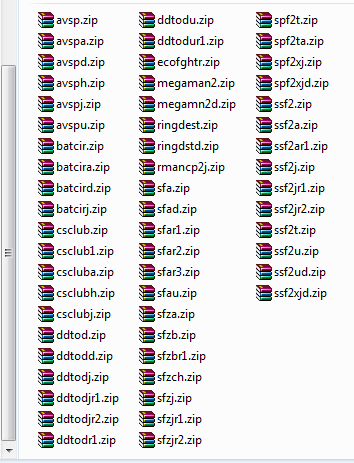Hi friends,
just find a port of Final Burn Alpha on scds2 forum, it works fine with cps1 games (better than mame4ll for some games), Taito and SEGA games (except for somes games like space harrier, after burner 2, enduro racer or chase hq, the games works fine but the problem comes from the controls), cps2 games works but only roms under 8mo, most of the Konami, DATA EAST and Irem games are not recognized, some Banpresto roms runs fine but most of them have gfx problems, most of NeoGeo games have creepy gfx too except prehistoric isle (this game runs perfectly), for some games (generally old games like commando or black tiger) the sound is buzzy, switch the sound from stereo to mono to fix the problem, it seems to be new (only one month I think) so if you try it, you have to know that it's at your own risk (I have to tell), bioses need to be placed in roms folder, big roms can be a little bit longer to load but it's ok, beware of the cache files there are very big (especially for PGM roms), if you don't have too much space on your sd, it will be better to clean the cache folder regulary, you can find FBA4DSTWO here :
http://forum.supercard.sc/thread-12987-1-1.html
The + :
1. a new and great emulator for nds
2. easy to install
3. faster than mame4all for the big cps1 games
4. easy menu
5. intuitive gameplay
6. maybe a bigger compatibility list than mame4all
7. soft reset to return to the dstwo menu
8. with mame4all and neoDS, fba is a great way to complete a little bit more the mame catalog
The - :
1. no settings for vertical scale or zoom view for shoot them up
2. no settings for controls
3. no automatic bottom black screen off when you play
4. compatibility list has to be defined (it will comes with the time)
5. Konami, DATA EAST, Irem games & cps2 roms over 8mo doesn't seems to work.
6. roms are listed by adds and not in the alphabetical order
7. roms are listed by zip name, it's not a big deal and of course you can read the title of the game you play at the bottom of the screen but a list system like mame4all should be better.
Note : There is a graphical bug with the roms tmnt.zip series and mia.zip series (Konami roms), to fix it, I use gberet.zip, mia.zip and toppyrap.zip (SemiCom rom) here is the procedure to follow:
1.run tmnt.zip, then once the rom is loaded, press select + start to return to the menu (gfx bad)
2.run gberet.zip, then once the rom is loaded, press select + start to return to the menu (gfx ok)
3.run mia.zip, then once the rom is loaded, press select + start to return to the menu (gfx bad)
4.run toppyrap.zip, once the rom is loaded, press select + start to return to the menu (gfx ok)
5.run tmnt.zip, now, normally gfx must be ok
Same method for mia.zip, in the same order (1.mia.zip, 2.gberet.zip, 3.mia.zip, 4.toppyrap.zip, and 5.mia.zip)
Here is the list of the working roms I've tested (275 games + 2 bioses):
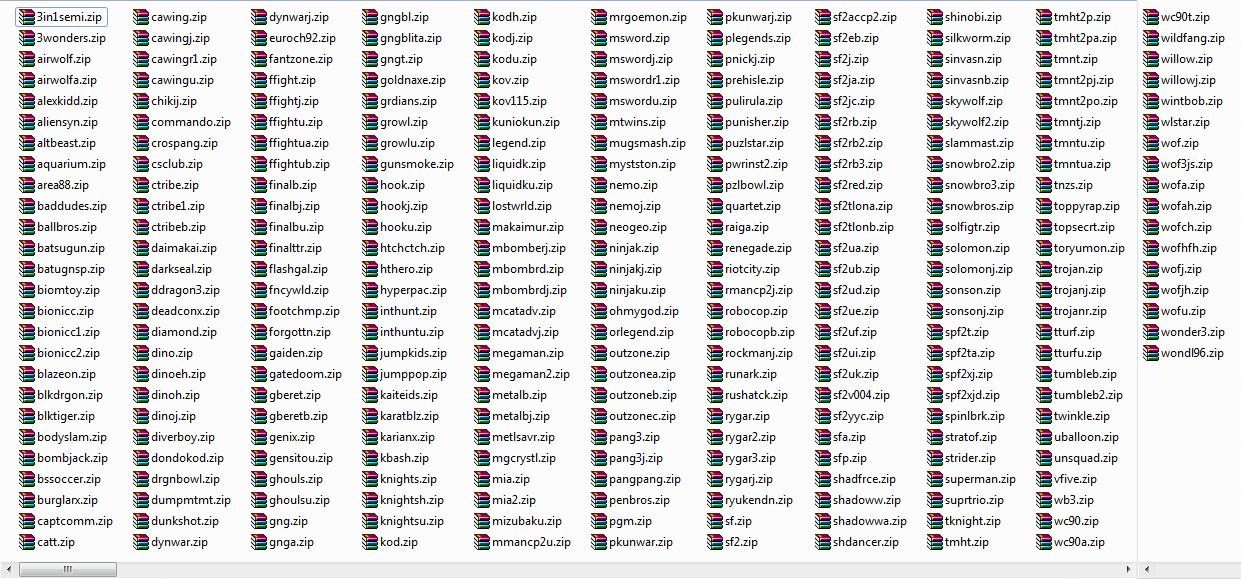
just find a port of Final Burn Alpha on scds2 forum, it works fine with cps1 games (better than mame4ll for some games), Taito and SEGA games (except for somes games like space harrier, after burner 2, enduro racer or chase hq, the games works fine but the problem comes from the controls), cps2 games works but only roms under 8mo, most of the Konami, DATA EAST and Irem games are not recognized, some Banpresto roms runs fine but most of them have gfx problems, most of NeoGeo games have creepy gfx too except prehistoric isle (this game runs perfectly), for some games (generally old games like commando or black tiger) the sound is buzzy, switch the sound from stereo to mono to fix the problem, it seems to be new (only one month I think) so if you try it, you have to know that it's at your own risk (I have to tell), bioses need to be placed in roms folder, big roms can be a little bit longer to load but it's ok, beware of the cache files there are very big (especially for PGM roms), if you don't have too much space on your sd, it will be better to clean the cache folder regulary, you can find FBA4DSTWO here :
http://forum.supercard.sc/thread-12987-1-1.html
The + :
1. a new and great emulator for nds
2. easy to install
3. faster than mame4all for the big cps1 games
4. easy menu
5. intuitive gameplay
6. maybe a bigger compatibility list than mame4all
7. soft reset to return to the dstwo menu
8. with mame4all and neoDS, fba is a great way to complete a little bit more the mame catalog
The - :
1. no settings for vertical scale or zoom view for shoot them up
2. no settings for controls
3. no automatic bottom black screen off when you play
4. compatibility list has to be defined (it will comes with the time)
5. Konami, DATA EAST, Irem games & cps2 roms over 8mo doesn't seems to work.
6. roms are listed by adds and not in the alphabetical order
7. roms are listed by zip name, it's not a big deal and of course you can read the title of the game you play at the bottom of the screen but a list system like mame4all should be better.
Note : There is a graphical bug with the roms tmnt.zip series and mia.zip series (Konami roms), to fix it, I use gberet.zip, mia.zip and toppyrap.zip (SemiCom rom) here is the procedure to follow:
1.run tmnt.zip, then once the rom is loaded, press select + start to return to the menu (gfx bad)
2.run gberet.zip, then once the rom is loaded, press select + start to return to the menu (gfx ok)
3.run mia.zip, then once the rom is loaded, press select + start to return to the menu (gfx bad)
4.run toppyrap.zip, once the rom is loaded, press select + start to return to the menu (gfx ok)
5.run tmnt.zip, now, normally gfx must be ok
Same method for mia.zip, in the same order (1.mia.zip, 2.gberet.zip, 3.mia.zip, 4.toppyrap.zip, and 5.mia.zip)
Here is the list of the working roms I've tested (275 games + 2 bioses):
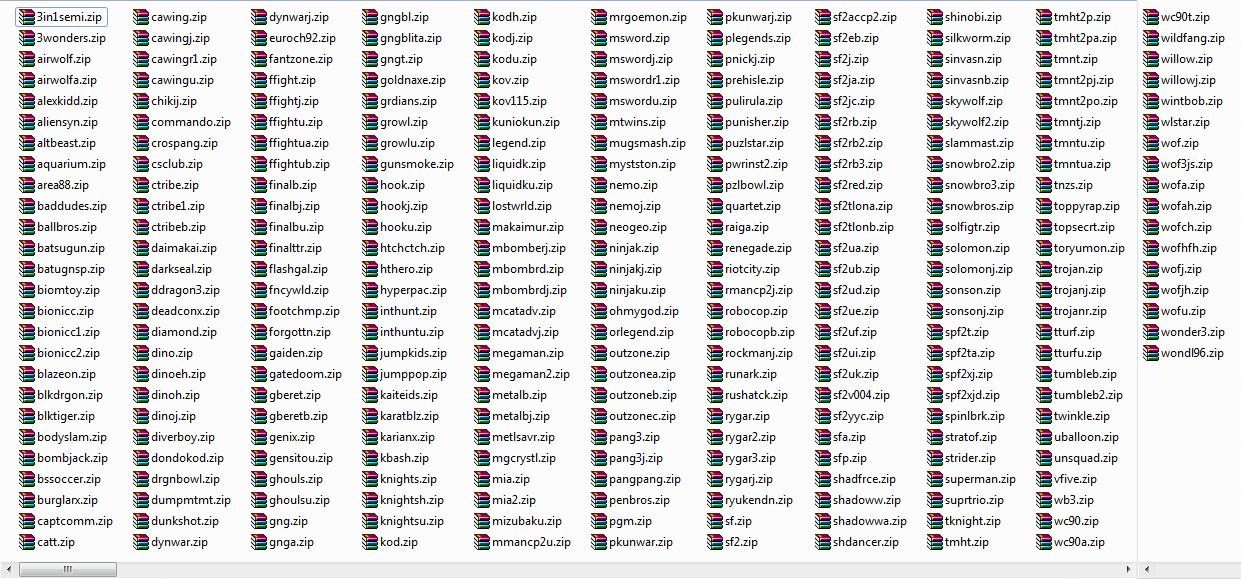
Last edited by Indy13,