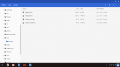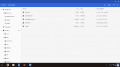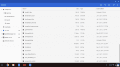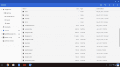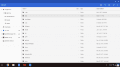Hello, I'm trying to update from A9LH to B9S so I can update luma and then update my console but my chainloader seems to be broken.
I'm using the 3ds.guide guide. But my chainloader won't boot. I have tried assigning the payloads to keys ala "start_<payload>.bin" but this is also not working. I can still access the luma 3ds menu by holding select at boot. When I launch luma 3ds updater it detects that I'm using A9LH (but I get the "could not find arm9loaderhax.bin" error. I downloaded the newest versions of GM9, A9LH, BS9, luma3ds & luma3ds updater but that didn't help. Did I screw myself when I updated, or am I doing something wrong? any help appreciated.
System info: Updated from 11.3 to 11.4.0-37 while on luma CFW 7.1
current Luma version: 7.1
Using A9LH.
I'm using the 3ds.guide guide. But my chainloader won't boot. I have tried assigning the payloads to keys ala "start_<payload>.bin" but this is also not working. I can still access the luma 3ds menu by holding select at boot. When I launch luma 3ds updater it detects that I'm using A9LH (but I get the "could not find arm9loaderhax.bin" error. I downloaded the newest versions of GM9, A9LH, BS9, luma3ds & luma3ds updater but that didn't help. Did I screw myself when I updated, or am I doing something wrong? any help appreciated.
System info: Updated from 11.3 to 11.4.0-37 while on luma CFW 7.1
current Luma version: 7.1
Using A9LH.