I bought an RX 480 8GB to replace my GTX 960. I looked up benchmarks and gameplay footage before buying it. It performed (on video benchmarks) a lot better than the GTX 960 I had before. The 480 also has no bottleneck on my CPU, but the 960 did.
So now that I have it, I'm struggling to get 40FPS in GTA 5 and in Watch Dogs 2 on the lowest settings at 1366x768 resolution.
There has to be something wrong because even my GTX 960 could get 60FPS on the lowest settings at 1366x768 resolution. Benchmarks from YouTubers such as LinusTechTips and RandomGamingInHD show that I should be getting much higher performance than this. Even the $70 GT 1030 performs better than my RX 480 does in GTA 5. I tried changing the DirectX version, disablind VSync, and other stuff. No luck
I figured that it must be defective, so I ran a FurMark test and it seems fine:
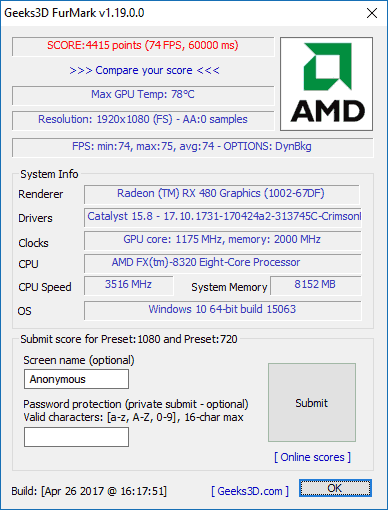
I couldn't find any RX 480 benchmarks, but I looked at the GTX 1060 online since the performance between the two is similar and it got a score of 4578. So I think the benchmark shows that the GPU is not defective.
My PC
CPU: AMD FX-8320 (8 cores @ 3.5GHz)
GPU: AMD RX 480 8GB Nitro+
Motherboard: Gigabyte 970 Gaming
RAM: 8GB DDR3 1600MHz
PSU: Thermaltake 550w 80+ bronze certified
SSD: 500GB Samsung 850 EVO (Primary, running everything off of this)
HDD #1: 1TB 7200rpm (Used for backup)
HDD #2: 250GB 5400rpm (Used for some projects)
What could the problem be? Any advice would be appreciated. I don't know why the performance would be worse than my old video card.
So now that I have it, I'm struggling to get 40FPS in GTA 5 and in Watch Dogs 2 on the lowest settings at 1366x768 resolution.
Also Minecraft gets about 50FPS on average. It's still playable I guess but I'd expect at least 60 with VSync disabled from this card
I figured that it must be defective, so I ran a FurMark test and it seems fine:
I couldn't find any RX 480 benchmarks, but I looked at the GTX 1060 online since the performance between the two is similar and it got a score of 4578. So I think the benchmark shows that the GPU is not defective.
My PC
CPU: AMD FX-8320 (8 cores @ 3.5GHz)
GPU: AMD RX 480 8GB Nitro+
Motherboard: Gigabyte 970 Gaming
RAM: 8GB DDR3 1600MHz
PSU: Thermaltake 550w 80+ bronze certified
SSD: 500GB Samsung 850 EVO (Primary, running everything off of this)
HDD #1: 1TB 7200rpm (Used for backup)
HDD #2: 250GB 5400rpm (Used for some projects)
What could the problem be? Any advice would be appreciated. I don't know why the performance would be worse than my old video card.
Last edited by DarkFlare69,





