Hey
@Maschell thanks for a great tool!
I did some QA on my mbp running OSX 10.12 using a DS3 and a few DS4's and figured I'd send/post my results.
I found the DS4 works perfectly out of the box with the config that's included in the release package for the program.
That said, I found connecting 2 or more DS4's at once would make the network client act strangely. In some cases it would show only 1 controller in the client and after closing/reopening a few time there were times where no controllers were recognized at all.
I then tried renaming the DS4's (i.e. "Black DS4 Conroller" and "Silver DS4 Controller") since I have 5 different color DS4's and this would ensure I could easily identify them in the BT settings however doing this made them not show up in the network client. To remedy this I simply unpaired and repaired the controller and it was recognized once again.
After my DS4 fun I tried using one of my DS3's and was unable to have the network client recognize the controller no matter what I did so I simply stuck to the DS4 instead.
Man, this tool and network client are amazing and I can't thank you enough for your hard work on it! I can do some further OSX testing if you'd need/like a QA so if you're interested just let me know otherwise I'll simply report back any bugs I may find while messing around with it.
Thanks again!
Edit: Added Specs/Device List Below.
Machine: 2013 Non-Retina MacBook Pro
OS: OSX 10.12
Bluetooth Device: MBP built in BT adapter
Controllers: DS3 (with rumble) & v1 DS4's
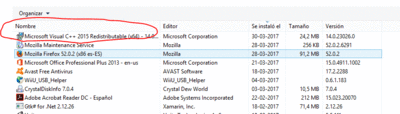
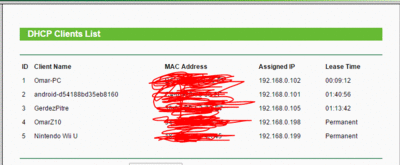
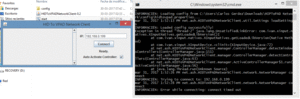









 (
(



