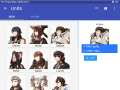Can someone guide me or help me edit my save file so I can revert the support level between Chrom and my female avatar back to 0. They currently have a support level of C or B (can't recall right now) but I want Chrom to marry Olivia and my avatar to marry Henry. I tried using the save editor nightly and stable but neither offered an option to manipulate the support level.
Thanks in advance.
nvm, I was able to do it via hex editing.
Thanks in advance.
nvm, I was able to do it via hex editing.
Last edited by redmagejosh,