You are using an out of date browser. It may not display this or other websites correctly.
You should upgrade or use an alternative browser.
You should upgrade or use an alternative browser.
Can you show me how to change the GUI like in your converter?When I'll be on my computer, I'll help you transforming all those plugins in a single one which will automatically detect the region of the game.
It'll be easier for you to maintain this plugin
You can't really "change" the GUI, you need to create your own from scratch. :/
I can modify the source a bit to use my lib and the menu in it if you want (we'll change the intro screen though).
I can modify the source a bit to use my lib and the menu in it if you want (we'll change the intro screen though).
D
Deleted User
Guest
OMG PLEEEASE make a new GUI! That would be perfect for these hacks!You can't really "change" the GUI, you need to create your own from scratch. :/
I can modify the source a bit to use my lib and the menu in it if you want (we'll change the intro screen though).
See this thread to see the UI I made for the lib which will accompany my converter. 
D
Deleted User
Guest
It shouldn't 0.0So I just found out today that something about this plugin locks my light switch to off.
D
Deleted User
Guest
Instead of porting the menu for each game, could you just include the menu in the "ntr.bin"?See this thread to see the UI I made for the lib which will accompany my converter.
The menu is on a lib, so we just have to create the menu and call the function to print it, there's no port and it's not a simple image file. 
My menu is limited to 300 entries by the way (against 64 for the NTR's original menu).
My menu is limited to 300 entries by the way (against 64 for the NTR's original menu).
D
Deleted User
Guest
Can you create an ntr.bin to always bring up the menu or a cheat.plg converter to include this menu always?The menu is on a lib, so we just have to create the menu and call the function to print it, there's no port and it's not a simple image file.
My menu is limited to 300 entries by the way (against 64 for the NTR's original menu).
Oh I see what you mean !
No I can't edit the menu inside the NTR.bin, it's not working the same way, everything should be redone with my lib in order to use it.
But the converter I'll release will automatically use the lib so little by little a lot of plugins will use this menu (especially when there's not that many custom plugins creator ).
). 
I cannot edit an already compiled plugin, sorry. :/
But if @itsRyan want it, I'll edit this one to use the menu I created.
No I can't edit the menu inside the NTR.bin, it's not working the same way, everything should be redone with my lib in order to use it.
But the converter I'll release will automatically use the lib so little by little a lot of plugins will use this menu (especially when there's not that many custom plugins creator
I cannot edit an already compiled plugin, sorry. :/
But if @itsRyan want it, I'll edit this one to use the menu I created.
Last edited by Nanquitas,
Yes please!Oh I see what you mean !
No I can't edit the menu inside the NTR.bin, it's not working the same way, everything should be redone with my lib in order to use it.
But the converter I'll release will automatically use the lib so little by little a lot of plugins will use this menu (especially when there's not that many custom plugins creator).
I cannot edit an already compiled plugin, sorry. :/
But if @itsRyan want it, I'll edit this one to use the menu I created.
Okay no problem then ! 
--------------------- MERGED ---------------------------
BTW, I took a look at the teleport function and I wanted to add 3 slots for each teleporter (don't know if it's useful but I got the idea so...) so here you go if you want to test it:
--------------------- MERGED ---------------------------
BTW, I took a look at the teleport function and I wanted to add 3 slots for each teleporter (don't know if it's useful but I got the idea so...) so here you go if you want to test it:
Code:
void teleport(void)
{
u32 key = getKey();
static u32 indoor_X[3] = {0};
static u32 indoor_Y[3] = {0};
static u32 outdoor_X[3] = {0};
static u32 outdoor_Y[3] = {0};
static int loc = 0;
if ((key & BUTTON_A + BUTTON_DU) == BUTTON_A + BUTTON_DU)
{
loc = READU32(0x17321644);
if (loc == -1)
{
if (key & BUTTON_L) //If L is pressed then save in slot3
{
outdoor_X[2] = READU32(0x17321510);
outdoor_Y[2] = READU32(0x17321518);
}
else if (key & BUTTON_R) //If R is pressed then save in slot2
{
outdoor_X[1] = READU32(0x17321510);
outdoor_Y[1] = READU32(0x17321518);
}
else //If nothing is pressed then save in slot0
{
outdoor_X[0] = READU32(0x17321510);
outdoor_Y[0] = READU32(0x17321518);
}
}
else
{
if (key & BUTTON_L) //If L is pressed then save in slot3
{
indoor_X[2] = READU32(0x17321510);
indoor_Y[2] = READU32(0x17321518);
}
else if (key & BUTTON_R) //If R is pressed then save in slot2
{
indoor_X[1] = READU32(0x17321510);
indoor_Y[1] = READU32(0x17321518);
}
else //If noting is pressed then save in slot0
{
indoor_X[0] = READU32(0x17321510);
indoor_Y[0] = READU32(0x17321518);
}
}
}
if ((key & BUTTON_A + BUTTON_DD)== BUTTON_A + BUTTON_DD)
{
loc = READU32(0x17321644);
if (loc == -1)
{
if (key & BUTTON_L) //If L is pressed then restore slot3
{
WRITEU32(0x17321510, outdoor_X[2]);
WRITEU32(0x17321518, outdoor_Y[2]);
}
else if (key & BUTTON_R) //If R is pressed then restore slot2
{
WRITEU32(0x17321510, outdoor_X[1]);
WRITEU32(0x17321518, outdoor_Y[1]);
}
else //If nothing is pressed then restore slot0
{
WRITEU32(0x17321510, outdoor_X[0]);
WRITEU32(0x17321518, outdoor_Y[0]);
}
}
else
{
if (key & BUTTON_L) //If L is pressed then restore slot3
{
WRITEU32(0x17321510, indoor_X[2]);
WRITEU32(0x17321518, indoor_Y[2]);
}
else if (key & BUTTON_R) //If R is pressed then restore slot2
{
WRITEU32(0x17321510, indoor_X[1]);
WRITEU32(0x17321518, indoor_Y[1]);
}
else //If nothing is pressed then restore slot0
{
WRITEU32(0x17321510, indoor_X[0]);
WRITEU32(0x17321518, indoor_Y[0]);
}
}
}
}
Last edited by Nanquitas,
I like thatOkay no problem then !
--------------------- MERGED ---------------------------
BTW, I took a look at the teleport function and I wanted to add 3 slots for each teleporter (don't know if it's useful but I got the idea so...) so here you go if you want to test it:
Code:void teleport(void) { u32 key = getKey(); static u32 indoor_X[3] = {0}; static u32 indoor_Y[3] = {0}; static u32 outdoor_X[3] = {0}; static u32 outdoor_Y[3] = {0}; static int loc = 0; if ((key & BUTTON_A + BUTTON_DU) == BUTTON_A + BUTTON_DU) { loc = READU32(0x17321644); if (loc == -1) { if (key & BUTTON_L) //If L is pressed then save in slot3 { outdoor_X[2] = READU32(0x17321510); outdoor_Y[2] = READU32(0x17321518); } else if (key & BUTTON_R) //If R is pressed then save in slot2 { outdoor_X[1] = READU32(0x17321510); outdoor_Y[1] = READU32(0x17321518); } else //If nothing is pressed then save in slot0 { outdoor_X[0] = READU32(0x17321510); outdoor_Y[0] = READU32(0x17321518); } } else { if (key & BUTTON_L) //If L is pressed then save in slot3 { indoor_X[2] = READU32(0x17321510); indoor_Y[2] = READU32(0x17321518); } else if (key & BUTTON_R) //If R is pressed then save in slot2 { indoor_X[1] = READU32(0x17321510); indoor_Y[1] = READU32(0x17321518); } else //If noting is pressed then save in slot0 { indoor_X[0] = READU32(0x17321510); indoor_Y[0] = READU32(0x17321518); } } } if ((key & BUTTON_A + BUTTON_DD)== BUTTON_A + BUTTON_DD) { loc = READU32(0x17321644); if (loc == -1) { if (key & BUTTON_L) //If L is pressed then restore slot3 { WRITEU32(0x17321510, outdoor_X[2]); WRITEU32(0x17321518, outdoor_Y[2]); } else if (key & BUTTON_R) //If R is pressed then restore slot2 { WRITEU32(0x17321510, outdoor_X[1]); WRITEU32(0x17321518, outdoor_Y[1]); } else //If nothing is pressed then restore slot0 { WRITEU32(0x17321510, outdoor_X[0]); WRITEU32(0x17321518, outdoor_Y[0]); } } else { if (key & BUTTON_L) //If L is pressed then restore slot3 { WRITEU32(0x17321510, indoor_X[2]); WRITEU32(0x17321518, indoor_Y[2]); } else if (key & BUTTON_R) //If R is pressed then restore slot2 { WRITEU32(0x17321510, indoor_X[1]); WRITEU32(0x17321518, indoor_Y[1]); } else //If nothing is pressed then restore slot0 { WRITEU32(0x17321510, indoor_X[0]); WRITEU32(0x17321518, indoor_Y[0]); } } } }
I'll include that in 2.1 of my plugin
I also fixed teleport... just testing on EUR and I'll upload soon
Version 2.0.2 uploaded:
Fixed teleport's pointer where it would write to the wrong offset completely messing up moon jump and coordinates modifier and soft locking your game when you went indoors.
2.1 beta source will be found on my Github as I work on stuff; you may compile it yourself, or wait for a public stable (tm) release.
Planning on:
-Nookling/Gardening store upgrades
-Reworking seeder
-Add a real time search and replace
-Using @Nanquitas teleport function to allow storing of multiple spots.
-(maybe) port Speed hack
(possibly 3.0 if I don't get to this)
-Text 2 item for multiple players
-Port to jap
-Nookling sells golden tools
-Player 1-4 maximum tan
----More can be added if more offsets are found----
The development process will slow down but I will find time to work on it... and as I've said, help is much appreciated, this plugin is open source and anyone can help work on it
Thanks for downloading and supporting this plugin
Fixed teleport's pointer where it would write to the wrong offset completely messing up moon jump and coordinates modifier and soft locking your game when you went indoors.
2.1 beta source will be found on my Github as I work on stuff; you may compile it yourself, or wait for a public stable (tm) release.
Planning on:
-Nookling/Gardening store upgrades
-Reworking seeder
-Add a real time search and replace
-Using @Nanquitas teleport function to allow storing of multiple spots.
-(maybe) port Speed hack
(possibly 3.0 if I don't get to this)
-Text 2 item for multiple players
-Port to jap
-Nookling sells golden tools
-Player 1-4 maximum tan
----More can be added if more offsets are found----
The development process will slow down but I will find time to work on it... and as I've said, help is much appreciated, this plugin is open source and anyone can help work on it
Thanks for downloading and supporting this plugin
D
Deleted User
Guest
Tested v2.0.1Version 2.0.2 uploaded:
Fixed teleport's pointer where it would write to the wrong offset completely messing up moon jump and coordinates modifier and soft locking your game when you went indoors.
2.1 beta source will be found on my Github as I work on stuff; you may compile it yourself, or wait for a public stable (tm) release.
Planning on:
-Nookling/Gardening store upgrades
-Reworking seeder
-Add a real time search and replace
-Using @Nanquitas teleport function to allow storing of multiple spots.
-(maybe) port Speed hack
(possibly 3.0 if I don't get to this)
-Text 2 item for multiple players
-Port to jap
-Nookling sells golden tools
-Player 1-4 maximum tan
----More can be added if more offsets are found----
The development process will slow down but I will find time to work on it... and as I've said, help is much appreciated, this plugin is open source and anyone can help work on it
Thanks for downloading and supporting this plugin
Instant Tree soft locks when you use it on a tree in someone else's town online. Going indoors after completely soft locks.
For moon jump, why not just make one that doesn't bring you into the air, but allows you to bypass boundaries (like how it shows you walking on someone else's screen. How you'll ALWAYS go to the top of something if you walk over it
--------------------- MERGED ---------------------------
Also, could you make the codes go in this order (based on Mostly used):
1. Inventory
2. Movement
3. Environment
Last edited by ,
Instant tree hasn't been tested that throughly but it shouldn't work online like all the other codes.Tested v2.0.1
Instant Tree soft locks when you use it on a tree in someone else's town online. Going indoors after completely soft locks.
For moon jump, why not just make one that doesn't bring you into the air, but allows you to bypass boundaries (like how it shows you walking on someone else's screen. How you'll ALWAYS go to the top of something if you walk over it
--------------------- MERGED ---------------------------
Also, could you make the codes go in this order (based on Mostly used):
1. Inventory
2. Movement
3. Environment
I'd love to be able to do that but I'd need to find the offset of where collision checks are, and I have no idea how to find them.
Also, that's based on your preference. You can order it in any way you want since I left the source code avaible... I'll show you a little example on how to tweak. it give me a second...
D
Deleted User
Guest
Yeah! I just realized that it would be very easy to do since it's just moving around the textInstant tree hasn't been tested that throughly but it shouldn't work online like all the other codes.
I'd love to be able to do that but I'd need to find the offset of where collision checks are, and I have no idea how to find them.
Also, that's based on your preference. You can order it in any way you want since I left the source code avaible... I'll show you a little example on how to tweak. it give me a second...
D
Deleted User
Guest
Yeah! I just realized that it would be very easy to do since it's just moving around the textInstant tree hasn't been tested that throughly but it shouldn't work online like all the other codes.
I'd love to be able to do that but I'd need to find the offset of where collision checks are, and I have no idea how to find them.
Also, that's based on your preference. You can order it in any way you want since I left the source code avaible... I'll show you a little example on how to tweak. it give me a second...
@SirBeethoven
First you need to install devkitpro from here
And then I'd recommend using Notepad++ to edit code (programer's notepad might work too)
download/clone my source https://github.com/RyDog199/ACNL-NTR-Cheats
the main part of the plugin is found at <region>/menuCheat/Sources/create_menu.c
Open create_menu.c with notepad++
Scroll all the way to the bottom where you see this
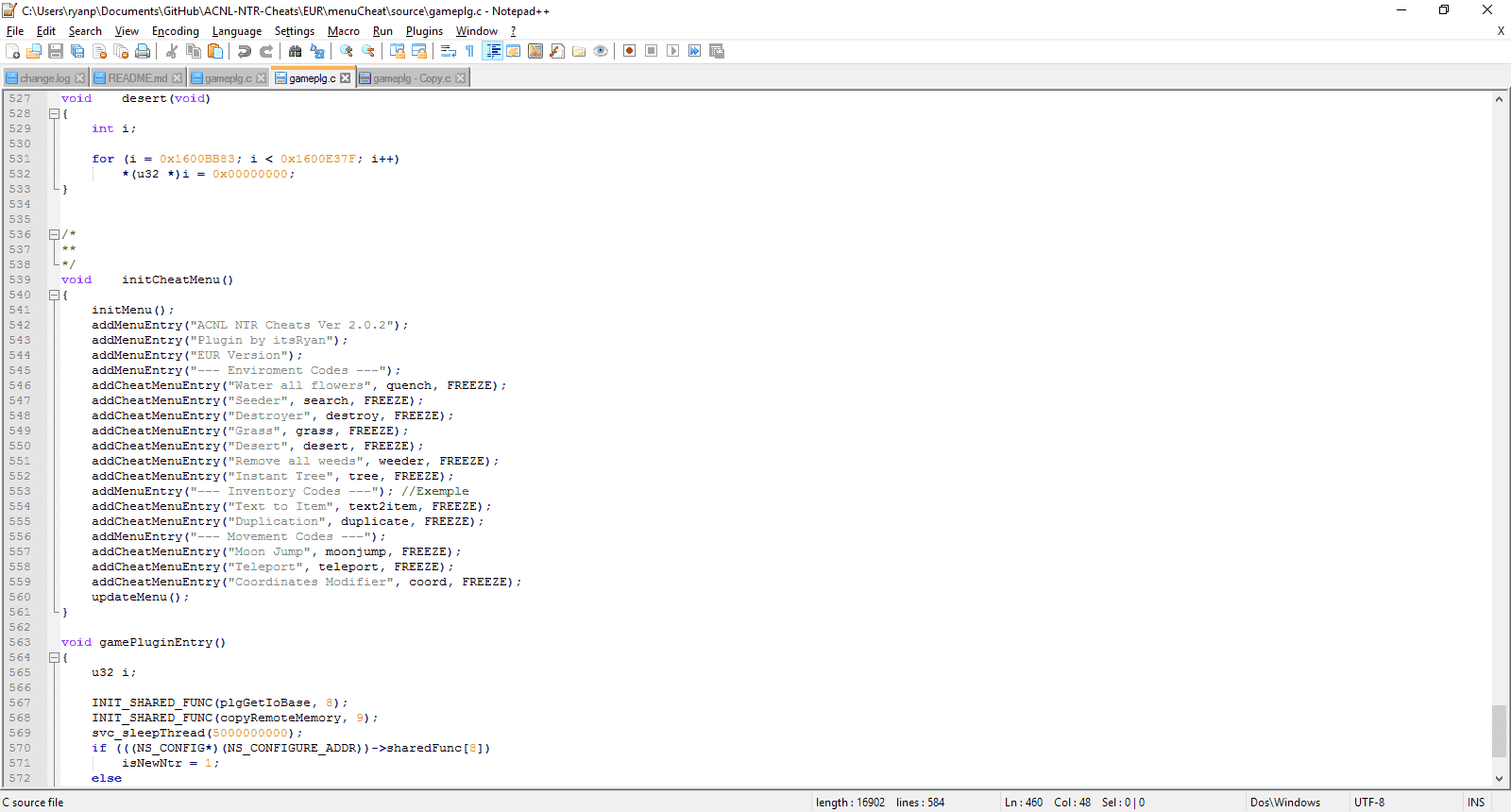
In the initCheatMenu() function these are what's being called on
For cheats: addCheatMenuEntry("Name of cheat", function_for_cheat, FREEZE);
For comments/"folders" addMenuEntry("Name of menu entry");
it's best to cut and paste them in the order you want so you can organize it for your liking.
Finally to compile it make sure you save the gameplg.c and enter the menuCheat folder and run build.bat. If it was successful the script should have made a new cheat.plg in which you can replace your current version. If you get errors, shift + right click to open a command window here
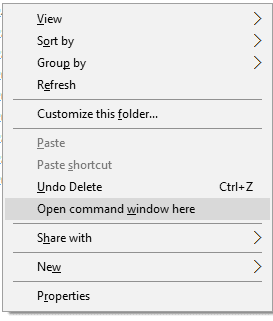
CMD will run in that directory and type in 'run.bat' and then command prompt will tell you which errors you need to fix and on which line.
Hope this helps
First you need to install devkitpro from here
And then I'd recommend using Notepad++ to edit code (programer's notepad might work too)
download/clone my source https://github.com/RyDog199/ACNL-NTR-Cheats
the main part of the plugin is found at <region>/menuCheat/Sources/create_menu.c
Open create_menu.c with notepad++
Scroll all the way to the bottom where you see this
In the initCheatMenu() function these are what's being called on
For cheats: addCheatMenuEntry("Name of cheat", function_for_cheat, FREEZE);
For comments/"folders" addMenuEntry("Name of menu entry");
it's best to cut and paste them in the order you want so you can organize it for your liking.
Finally to compile it make sure you save the gameplg.c and enter the menuCheat folder and run build.bat. If it was successful the script should have made a new cheat.plg in which you can replace your current version. If you get errors, shift + right click to open a command window here
CMD will run in that directory and type in 'run.bat' and then command prompt will tell you which errors you need to fix and on which line.
Hope this helps
Last edited by RyDog,
Similar threads
- Replies
- 4
- Views
- 8K
- Replies
- 40
- Views
- 17K
- Replies
- 45
- Views
- 26K
- Replies
- 10K
- Views
- 2M
Site & Scene News
New Hot Discussed
-
-
62K views
Nintendo Switch firmware 18.0.0 has been released
It's the first Nintendo Switch firmware update of 2024. Made available as of today is system software version 18.0.0, marking a new milestone. According to the patch... -
24K views
Atmosphere CFW for Switch updated to pre-release version 1.7.0, adds support for firmware 18.0.0
After a couple days of Nintendo releasing their 18.0.0 firmware update, @SciresM releases a brand new update to his Atmosphere NX custom firmware for the Nintendo...by ShadowOne333 107 -
20K views
Wii U and 3DS online services shutting down today, but Pretendo is here to save the day
Today, April 8th, 2024, at 4PM PT, marks the day in which Nintendo permanently ends support for both the 3DS and the Wii U online services, which include co-op play...by ShadowOne333 179 -
16K views
GBAtemp Exclusive Introducing tempBOT AI - your new virtual GBAtemp companion and aide (April Fools)
Hello, GBAtemp members! After a prolonged absence, I am delighted to announce my return and upgraded form to you today... Introducing tempBOT AI 🤖 As the embodiment... -
13K views
Pokemon fangame hosting website "Relic Castle" taken down by The Pokemon Company
Yet another casualty goes down in the never-ending battle of copyright enforcement, and this time, it hit a big website which was the host for many fangames based and...by ShadowOne333 66 -
13K views
The first retro emulator hits Apple's App Store, but you should probably avoid it
With Apple having recently updated their guidelines for the App Store, iOS users have been left to speculate on specific wording and whether retro emulators as we... -
13K views
MisterFPGA has been updated to include an official release for its Nintendo 64 core
The highly popular and accurate FPGA hardware, MisterFGPA, has received today a brand new update with a long-awaited feature, or rather, a new core for hardcore...by ShadowOne333 54 -
12K views
Delta emulator now available on the App Store for iOS
The time has finally come, and after many, many years (if not decades) of Apple users having to side load emulator apps into their iOS devices through unofficial...by ShadowOne333 95 -
10K views
"TMNT: The Hyperstone Heist" for the SEGA Genesis / Mega Drive gets a brand new DX romhack with new features
The romhacking community is always a source for new ways to play retro games, from completely new levels or stages, characters, quality of life improvements, to flat...by ShadowOne333 36 -
10K views
Anbernic announces RG35XX 2024 Edition retro handheld
Retro handheld manufacturer Anbernic is releasing a refreshed model of its RG35XX handheld line. This new model, named RG35XX 2024 Edition, features the same...
-
-
-
225 replies
Nintendo Switch firmware 18.0.0 has been released
It's the first Nintendo Switch firmware update of 2024. Made available as of today is system software version 18.0.0, marking a new milestone. According to the patch...by Chary -
179 replies
Wii U and 3DS online services shutting down today, but Pretendo is here to save the day
Today, April 8th, 2024, at 4PM PT, marks the day in which Nintendo permanently ends support for both the 3DS and the Wii U online services, which include co-op play...by ShadowOne333 -
169 replies
GBAtemp Exclusive Introducing tempBOT AI - your new virtual GBAtemp companion and aide (April Fools)
Hello, GBAtemp members! After a prolonged absence, I am delighted to announce my return and upgraded form to you today... Introducing tempBOT AI 🤖 As the embodiment...by tempBOT -
107 replies
Atmosphere CFW for Switch updated to pre-release version 1.7.0, adds support for firmware 18.0.0
After a couple days of Nintendo releasing their 18.0.0 firmware update, @SciresM releases a brand new update to his Atmosphere NX custom firmware for the Nintendo...by ShadowOne333 -
96 replies
The first retro emulator hits Apple's App Store, but you should probably avoid it
With Apple having recently updated their guidelines for the App Store, iOS users have been left to speculate on specific wording and whether retro emulators as we...by Scarlet -
95 replies
Delta emulator now available on the App Store for iOS
The time has finally come, and after many, many years (if not decades) of Apple users having to side load emulator apps into their iOS devices through unofficial...by ShadowOne333 -
66 replies
Pokemon fangame hosting website "Relic Castle" taken down by The Pokemon Company
Yet another casualty goes down in the never-ending battle of copyright enforcement, and this time, it hit a big website which was the host for many fangames based and...by ShadowOne333 -
64 replies
Nintendo Switch firmware update 18.0.1 has been released
A new Nintendo Switch firmware update is here. System software version 18.0.1 has been released. This update offers the typical stability features as all other...by Chary -
54 replies
MisterFPGA has been updated to include an official release for its Nintendo 64 core
The highly popular and accurate FPGA hardware, MisterFGPA, has received today a brand new update with a long-awaited feature, or rather, a new core for hardcore...by ShadowOne333 -
53 replies
Nintendo "Indie World" stream announced for April 17th, 2024
Nintendo has recently announced through their social media accounts that a new Indie World stream will be airing tomorrow, scheduled for April 17th, 2024 at 7 a.m. PT...by ShadowOne333
-
Popular threads in this forum
General chit-chat
-
 AncientBoi
Loading…
AncientBoi
Loading…
-
-
-
-
-
-
-
-
-
-
-
 @
AncientBoi:
@
AncientBoi:
And a part of my immediate family passed also.
Sending my good suit to the cleaners for the funeral Saturday
-
-
-
-
-
-
 @
Xdqwerty:
@SylverReZ, may I ask you something? What are your favorite animes? (Aside of serial code lain)
@
Xdqwerty:
@SylverReZ, may I ask you something? What are your favorite animes? (Aside of serial code lain) -
-
 @
Xdqwerty:
Mines are all the dragon ball animes. Im also enjoying Fullmetal alchemist and my hero academia+1
@
Xdqwerty:
Mines are all the dragon ball animes. Im also enjoying Fullmetal alchemist and my hero academia+1 -
-
-
-
-
-






