Edit: ignore title -> should be obj files. But I can't edit the title ¯\_(ツ)_/¯
Pokemon commonly handles .mm or .bch files for models. These files can be exported with Ohana3DS, but I cannot find any method / tutorial on how to modify these files to get completely different models.
I have already installed Autodesk Maya which was recommended by squee666 but that one cannot open the before mentioned formats.
I was hoping someone could point me in the right direction on what kind of software to use for editing the models.
Edit: Ohana exports obj files which I forgot all about. Now my question is still what software I can best use to edit the obj files as Maya seems to refuse to save them. it gives this error:
Pokemon commonly handles .mm or .bch files for models. These files can be exported with Ohana3DS, but I cannot find any method / tutorial on how to modify these files to get completely different models.
I have already installed Autodesk Maya which was recommended by squee666 but that one cannot open the before mentioned formats.
I was hoping someone could point me in the right direction on what kind of software to use for editing the models.
Edit: Ohana exports obj files which I forgot all about. Now my question is still what software I can best use to edit the obj files as Maya seems to refuse to save them. it gives this error:
Last edited by Favna,



 I was gonna say that. lol
I was gonna say that. lol