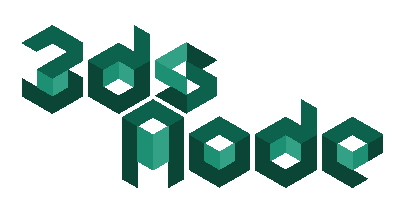
3dsNode is a complete open source streaming system for New 3ds systems. It uses the new web browser.
It will run on your computer connected to the same network as your New 3ds, it uses NodeJS and optionally Java.
The 3dsNode system was made to easily create Java and Javascript homebrews that run on your computer with web streaming.
So, has 3dsNode default apps ?
3dsNode contains four default apps :
3dsArch
3dsArch is a Java plugin loader that provides a streaming API to make simple games and utilities.
You are a developer and want to create 3dsArch app ? Just read the "Developers" part of this thread
Need Java.
Controller
This app emulate keyboard entries using your New3ds buttons.
I use it to play games on my TV. You can see the key mapping here (Controller App > About)
An example of use:
Need Java.
Media
With the media app you can play your computer videos and sounds using your New 3ds to choose files and play them. It uses FFMPEG to transcode incompatible videos.
Remote
This app allows you to connect two web browsers, one used to display videos and your New 3ds to control it. I created this app to be able to display my computer movies on my Smart TV being able to play/pause etc using my New 3ds.
Developers
Java development :
the API is available here: https://github.com/3dsNode/3dsArch-API
you can use this example app to learn how it works: https://github.com/3dsNode/3dsArch-2048
an example app is also available to learn the 3dsArch events: https://github.com/3dsNode/3dsArch-Logger
You can launch the 3dsArch's jar file directly to test your apps without New 3ds
Node development :
Feel free to read the 3dsNode default apps code here: https://github.com/3dsNode/3dsNode/tree/master/apps
How to use
This is a copy of the official instructions available here
General use
- Download and start the server
- Open your New 3ds browser
- Open one of the urls listed by the server (e.g. http://192.168.0.1:25505)
- Have fun !
- Proceed to "General use" instructions
- Open /config/default.json file on the server folder
- Edit "Media" folders
- Open the "Media" App on your New 3ds
- Have fun !
Links
Official website
Source code
Downloads
PS:
This homebrew was made more than one year ago (When I got my ambassador New 3ds) and I stopped his development. I could add more abilities to 3dsNode if people are interested in.
I am the original creator of this app and am here to answer to your questions
My english could be a bit glitchy
Last edited by Skyforce77,




