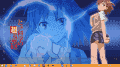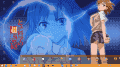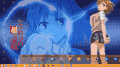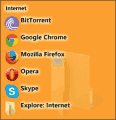Title says it all really. Still stock Windows is not a great thing so most will have a bunch of programs to help it along to greatness. I am going to ask for people to restrict it a bit -- I love notepad++ as much as anybody but it might be outside the scope of this thread.
Popular choices
http://www.realtimesoft.com/ultramon/
Have dual monitors and no ultramon (or something similar like http://www.mediachance.com/free/multimon.htm ), you are missing out. Even modern windows does not have great support for such things.
TeraCopy (available on ninite)
http://codesector.com/teracopy
Windows copy got better, ish, as time went on. This adds pause, file checking, free space checking, a timer that does not lie so much and more to it all.
Everything (ninite as well)
http://www.voidtools.com/
Over the years various people, including microsoft themselves, have tried to improve the abysmal windows search function. Depending upon how you work this can do well, bonus is it can also set up a FTP or HTTP server to make transfers that little bit easier.
Revo uninstaller
http://www.revouninstaller.com/revo_uninstaller_free_download.html
I consider this more of a computer fixing tool, indeed it has saved me a lot of hassle on several occasions (mainly stupid car electronics programs that absolutely must have a clean windows install), but it helps uninstall programs and all the cruft that their uninstallers tend to miss.
For windows 8. Classic start ( http://www.classicshell.net/ , also available on ninite) is a must, though I probably should test out 8.1 properly before making that call a final one.
Popular choices
http://www.realtimesoft.com/ultramon/
Have dual monitors and no ultramon (or something similar like http://www.mediachance.com/free/multimon.htm ), you are missing out. Even modern windows does not have great support for such things.
TeraCopy (available on ninite)
http://codesector.com/teracopy
Windows copy got better, ish, as time went on. This adds pause, file checking, free space checking, a timer that does not lie so much and more to it all.
Everything (ninite as well)
http://www.voidtools.com/
Over the years various people, including microsoft themselves, have tried to improve the abysmal windows search function. Depending upon how you work this can do well, bonus is it can also set up a FTP or HTTP server to make transfers that little bit easier.
Revo uninstaller
http://www.revouninstaller.com/revo_uninstaller_free_download.html
I consider this more of a computer fixing tool, indeed it has saved me a lot of hassle on several occasions (mainly stupid car electronics programs that absolutely must have a clean windows install), but it helps uninstall programs and all the cruft that their uninstallers tend to miss.
For windows 8. Classic start ( http://www.classicshell.net/ , also available on ninite) is a must, though I probably should test out 8.1 properly before making that call a final one.