I bought a 16gb SD card, since the Gateway NAND limits the available space on my 2GB. I was planning on recovering some of my eshop titles from the backup I made of my SD card before formatting it with Gateway, but in order to do that I need the extra space - So I need to somehow move the Gateway updated NAND partition from the 2GB sd card to the 16GB sd card. Can it be done? Anyone know how?
You are using an out of date browser. It may not display this or other websites correctly.
You should upgrade or use an alternative browser.
You should upgrade or use an alternative browser.
its all a bit complicated, i think if you do a backup using win32diskimager (the same program used to write games to the micro SD), of your current emunand then write it to the 16GB card it should work but you will then need to extend the fat32 partition to fill up the rest of the unallocated space.....just make sure you dont extend it to the unallocated space before the fat32 partition....this is your emunand
Nothing complicated. Use win32diskimager for the task
If you have used your GW to load ROMs, you must be already familiarised with this program, so this time instead of selecting a ROM, you choose a name for your backup and then, instead of WRITE, select READ, and the tool will back up the entire SD.
I suppose you don't need an explanation to write the backup to your new SD.
If you have used your GW to load ROMs, you must be already familiarised with this program, so this time instead of selecting a ROM, you choose a name for your backup and then, instead of WRITE, select READ, and the tool will back up the entire SD.
I suppose you don't need an explanation to write the backup to your new SD.
yeah but for a lot of people i have seen they don't know anything about how partitions work and the win32diskimager will only restore a partition the same sixe as the one that was on the smaller SD which will need to be extended....so not as simple as copy and write
yeah but for a lot of people i have seen they don't know anything about how partitions work and the win32diskimager will only restore a partition the same sixe as the one that was on the smaller SD which will need to be extended....so not as simple as copy and write
I wasn't aware of this.
Then the next step is using a program such as MiniTool Partition Wizard Home Edition (you better use another alternative since this is not understanding the structure of the partitions) to increase the size of the FAT32 partition. I remember that the actual emuNAND is placed before the FAT32 partiton, so you just need to extend the FAT32 partition to the right, or something even simpler, extend FAT32 to the unallocated space that IS NOT EQUAL to 1GB.
well if your on windows vista/7 or 8 there is a built in partition management tool, it is quite simple but i just warn people in case they screw up their current emunand and cant get their eshop games back.....so just a warning either keep the copy made by win32DI or keep your original SD card as a backup. for a worst case scenario
well if your on windows vista/7 or 8 there is a built in partition management tool, it is quite simple but i just warn people in case they screw up their current emunand and cant get their eshop games back.....so just a warning either keep the copy made by win32DI or keep your original SD card as a backup. for a worst case scenario
I don't think the included partition manager is equipped for this task. It shows the partition but doesn't allow backing it up or copying it:

Oh so I misunderstood then? Nevermind.
no not for backing up the partition....for extending the FAT32 partition on the larger card
backup and restore will work using win32Diskimager......THEN extend FAT32 partition.....leaving the 1GB unallocated the start alone...that is the emunand
backup and restore will work using win32Diskimager......THEN extend FAT32 partition.....leaving the 1GB unallocated the start alone...that is the emunand
For the sake of science, I confirm what I said before:
Your emuNAND SD must look like this. The emuNAND is the first partition of the SD, which is treated as unallocated space, then there's the FAT32 partition.
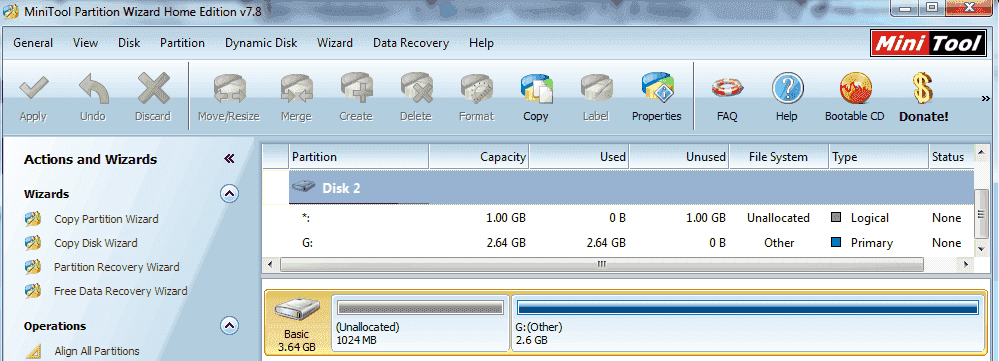
After you write your back up in your higher-capacity SD, you'll get something like this edited in paint image:
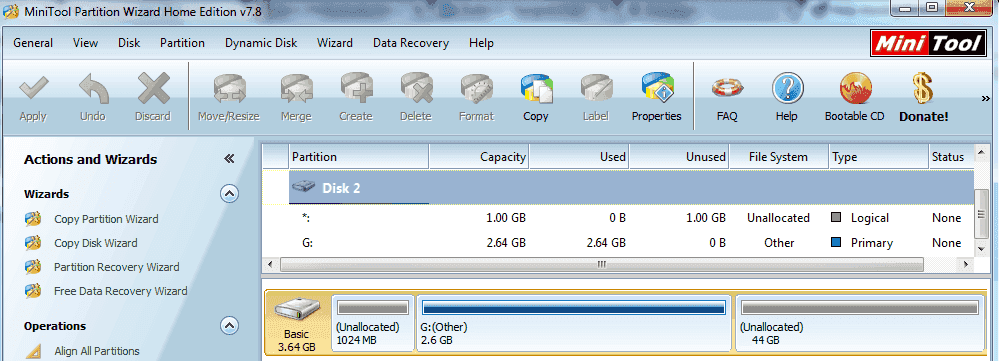
So, you only need to inscrease the size of the FAT32 partition to the right.
Something additional: Apparently this tool can't do this task since it's not understanding the structure of the partitions, but in essence, this is how it's done.
Your emuNAND SD must look like this. The emuNAND is the first partition of the SD, which is treated as unallocated space, then there's the FAT32 partition.
After you write your back up in your higher-capacity SD, you'll get something like this edited in paint image:
So, you only need to inscrease the size of the FAT32 partition to the right.
Something additional: Apparently this tool can't do this task since it's not understanding the structure of the partitions, but in essence, this is how it's done.
If resizing partitions is conventionally impossible There's a second method:
1. Do a backup ONLY of the unallocated space of your SD (emuNAND).
2. Back up the 3DS folder of this same SD.
3. On your new SD, create another emuNAND partition
4. Change the new unallocated space data with the backup of emuNAND. This awesome user is doing a program for this: #79
1. Do a backup ONLY of the unallocated space of your SD (emuNAND).
2. Back up the 3DS folder of this same SD.
3. On your new SD, create another emuNAND partition
4. Change the new unallocated space data with the backup of emuNAND. This awesome user is doing a program for this: #79
- Joined
- Oct 27, 2002
- Messages
- 23,749
- Trophies
- 4
- Age
- 45
- Location
- Engine room, learning
- XP
- 15,649
- Country

Depending on your partition tool, resizing the partition could also alter the MBR (sector 0 of the card) which is used by Launcher.dat
You will have to restore the "header" of the MBR after resizing the FAT32 partition if the partition is not detected by the Launcher.dat
Replace From Start to "here", it's the header used by Launcher.dat
from Partition table (0x1BE) to end, keep the one created by your resizing tool.
between "here" and the start of the partition table, it's unused.
You will have to restore the "header" of the MBR after resizing the FAT32 partition if the partition is not detected by the Launcher.dat
Code:
00000000 4741 5445 5741 594E 414E 4420 2D20 5448 GATEWAYNAND - TH <---- Start
00000010 4953 2049 5320 4455 4D4D 5920 5345 4354 IS IS DUMMY SECT
00000020 4F52 2C20 5345 4152 4348 2046 4F52 2022 OR, SEARCH FOR "
00000030 4E43 5344 2220 464F 5220 5245 414C 2053 NCSD" FOR REAL S
00000040 4543 544F 5200 0000 0000 0000 0000 0000 ECTOR........... <---------- Here
00000050 0000 0000 0000 0000 0000 0000 0000 0000 ................
00000060 0000 0000 0000 0000 0000 0000 0000 0000 ................
00000070 0000 0000 0000 0000 0000 0000 0000 0000 ................
00000080 0000 0000 0000 0000 0000 0000 0000 0000 ................
00000090 0000 0000 0000 0000 0000 0000 0000 0000 ................
000000A0 0000 0000 0000 0000 0000 0000 0000 0000 ................
000000B0 0000 0000 0000 0000 0000 0000 0000 0000 ................
000000C0 0000 0000 0000 0000 0000 0000 0000 0000 ................
000000D0 0000 0000 0000 0000 0000 0000 0000 0000 ................
000000E0 0000 0000 0000 0000 0000 0000 0000 0000 ................
000000F0 0000 0000 0000 0000 0000 0000 0000 0000 ................
00000100 0000 0000 0000 0000 0000 0000 0000 0000 ................
00000110 0000 0000 0000 0000 0000 0000 0000 0000 ................
00000120 0000 0000 0000 0000 0000 0000 0000 0000 ................
00000130 0000 0000 0000 0000 0000 0000 0000 0000 ................
00000140 0000 0000 0000 0000 0000 0000 0000 0000 ................
00000150 0000 0000 0000 0000 0000 0000 0000 0000 ................
00000160 0000 0000 0000 0000 0000 0000 0000 0000 ................
00000170 0000 0000 0000 0000 0000 0000 0000 0000 ................
00000180 0000 0000 0000 0000 0000 0000 0000 0000 ................
00000190 0000 0000 0000 0000 0000 0000 0000 0000 ................
000001A0 0000 0000 0000 0000 0000 0000 0000 0000 ................
000001B0 0000 0000 0000 0000 0000 0000 0000 0001 ................ <---------- partition table (0x1BE)
000001C0 0100 0CFE FFB7 0000 2000 0020 C900 0000 ........ .. ....
000001D0 0000 0000 0000 0000 0000 0000 0000 0000 ................
000001E0 0000 0000 0000 0000 0000 0000 0000 0000 ................
000001F0 0000 0000 0000 0000 0000 0000 0000 55AA ..............U. <-------- endReplace From Start to "here", it's the header used by Launcher.dat
from Partition table (0x1BE) to end, keep the one created by your resizing tool.
between "here" and the start of the partition table, it's unused.
This seems a lot more complicated than I had anticipated!
I'm on a mac, too. I suppose I could do this in VMware, but I won't bother trying until someone with more knowhow than I can confirm a working method.
I'm on a mac, too. I suppose I could do this in VMware, but I won't bother trying until someone with more knowhow than I can confirm a working method.
If resizing partitions is conventionally impossible There's a second method:
1. Do a backup ONLY of the unallocated space of your SD (emuNAND).
2. Back up the 3DS folder of this same SD.
3. On your new SD, create another emuNAND partition
4. Change the new unallocated space data with the backup of emuNAND. This awesome user is doing a program for this: #79
If we could extract the NAND all over again, couldn't we just run the gateway formatter on the 3ds like the first time?
If we could extract the NAND all over again, couldn't we just run the gateway formatter on the 3ds like the first time?
I'm afraid I'm not getting your idea. But the tool that I linked on the last post should do the task, just wait until he releases an stable version, or ask him for the beta to see if you can just extract the emuNAND partition of the original SD, convert it to .bin and then inject it to the new SD. Since you aren't touching the real NAND in this, the beta should be harmless.
- Joined
- Oct 27, 2002
- Messages
- 23,749
- Trophies
- 4
- Age
- 45
- Location
- Engine room, learning
- XP
- 15,649
- Country

he said he won't add restoring backup on a different SD size with his first version.
Maybe he will add it anyway on first release if a lot of users ask it.
Maybe he will add it anyway on first release if a lot of users ask it.
he said he won't add restoring backup on a different SD size with his first version.
Maybe he will add it if a lot of users ask it.
I thought this meant the SD (ie: size) involved is trivial.- Injecting of a NAND backup to the Gateway SD (emuNAND backup & sysNAND backup).
- Joined
- Oct 27, 2002
- Messages
- 23,749
- Trophies
- 4
- Age
- 45
- Location
- Engine room, learning
- XP
- 15,649
- Country

Similar threads
- Replies
- 1
- Views
- 417
- Replies
- 8
- Views
- 2K
- Replies
- 3
- Views
- 595
- Replies
- 5
- Views
- 545
Site & Scene News
New Hot Discussed
-
-
62K views
Nintendo Switch firmware 18.0.0 has been released
It's the first Nintendo Switch firmware update of 2024. Made available as of today is system software version 18.0.0, marking a new milestone. According to the patch... -
23K views
Atmosphere CFW for Switch updated to pre-release version 1.7.0, adds support for firmware 18.0.0
After a couple days of Nintendo releasing their 18.0.0 firmware update, @SciresM releases a brand new update to his Atmosphere NX custom firmware for the Nintendo...by ShadowOne333 96 -
20K views
Wii U and 3DS online services shutting down today, but Pretendo is here to save the day
Today, April 8th, 2024, at 4PM PT, marks the day in which Nintendo permanently ends support for both the 3DS and the Wii U online services, which include co-op play...by ShadowOne333 179 -
16K views
GBAtemp Exclusive Introducing tempBOT AI - your new virtual GBAtemp companion and aide (April Fools)
Hello, GBAtemp members! After a prolonged absence, I am delighted to announce my return and upgraded form to you today... Introducing tempBOT AI 🤖 As the embodiment... -
13K views
Pokemon fangame hosting website "Relic Castle" taken down by The Pokemon Company
Yet another casualty goes down in the never-ending battle of copyright enforcement, and this time, it hit a big website which was the host for many fangames based and...by ShadowOne333 66 -
13K views
The first retro emulator hits Apple's App Store, but you should probably avoid it
With Apple having recently updated their guidelines for the App Store, iOS users have been left to speculate on specific wording and whether retro emulators as we... -
12K views
MisterFPGA has been updated to include an official release for its Nintendo 64 core
The highly popular and accurate FPGA hardware, MisterFGPA, has received today a brand new update with a long-awaited feature, or rather, a new core for hardcore...by ShadowOne333 54 -
12K views
Delta emulator now available on the App Store for iOS
The time has finally come, and after many, many years (if not decades) of Apple users having to side load emulator apps into their iOS devices through unofficial...by ShadowOne333 95 -
10K views
"TMNT: The Hyperstone Heist" for the SEGA Genesis / Mega Drive gets a brand new DX romhack with new features
The romhacking community is always a source for new ways to play retro games, from completely new levels or stages, characters, quality of life improvements, to flat...by ShadowOne333 36 -
9K views
Anbernic announces RG35XX 2024 Edition retro handheld
Retro handheld manufacturer Anbernic is releasing a refreshed model of its RG35XX handheld line. This new model, named RG35XX 2024 Edition, features the same...
-
-
-
225 replies
Nintendo Switch firmware 18.0.0 has been released
It's the first Nintendo Switch firmware update of 2024. Made available as of today is system software version 18.0.0, marking a new milestone. According to the patch...by Chary -
179 replies
Wii U and 3DS online services shutting down today, but Pretendo is here to save the day
Today, April 8th, 2024, at 4PM PT, marks the day in which Nintendo permanently ends support for both the 3DS and the Wii U online services, which include co-op play...by ShadowOne333 -
169 replies
GBAtemp Exclusive Introducing tempBOT AI - your new virtual GBAtemp companion and aide (April Fools)
Hello, GBAtemp members! After a prolonged absence, I am delighted to announce my return and upgraded form to you today... Introducing tempBOT AI 🤖 As the embodiment...by tempBOT -
96 replies
Atmosphere CFW for Switch updated to pre-release version 1.7.0, adds support for firmware 18.0.0
After a couple days of Nintendo releasing their 18.0.0 firmware update, @SciresM releases a brand new update to his Atmosphere NX custom firmware for the Nintendo...by ShadowOne333 -
96 replies
The first retro emulator hits Apple's App Store, but you should probably avoid it
With Apple having recently updated their guidelines for the App Store, iOS users have been left to speculate on specific wording and whether retro emulators as we...by Scarlet -
95 replies
Delta emulator now available on the App Store for iOS
The time has finally come, and after many, many years (if not decades) of Apple users having to side load emulator apps into their iOS devices through unofficial...by ShadowOne333 -
66 replies
Pokemon fangame hosting website "Relic Castle" taken down by The Pokemon Company
Yet another casualty goes down in the never-ending battle of copyright enforcement, and this time, it hit a big website which was the host for many fangames based and...by ShadowOne333 -
58 replies
Nintendo Switch firmware update 18.0.1 has been released
A new Nintendo Switch firmware update is here. System software version 18.0.1 has been released. This update offers the typical stability features as all other...by Chary -
54 replies
MisterFPGA has been updated to include an official release for its Nintendo 64 core
The highly popular and accurate FPGA hardware, MisterFGPA, has received today a brand new update with a long-awaited feature, or rather, a new core for hardcore...by ShadowOne333 -
53 replies
Nintendo "Indie World" stream announced for April 17th, 2024
Nintendo has recently announced through their social media accounts that a new Indie World stream will be airing tomorrow, scheduled for April 17th, 2024 at 7 a.m. PT...by ShadowOne333
-
Popular threads in this forum
General chit-chat
-
 Veho
Loading…
Veho
Loading… -
S
salazarcosplay
Loading…
-
-
-
-
-
-
-
-
-
-
-
-
-
-
-
-
-
 @
NinStar:
quite ironic that brawlhalla has a far superior netcode compared to smash bros ultimate while offering free online play with crossplay support
@
NinStar:
quite ironic that brawlhalla has a far superior netcode compared to smash bros ultimate while offering free online play with crossplay support -
-
-
-
-
-
-
-




