On this slow news day, I present to you a new Windows program that I have been working on recently. AppMigrate is a tool that backs up settings of your applications on one PC, and restores them on another. Or you can just use it to back up your settings, transfer them over the Internet, and anything else you can think of.
As it turns out, I have had to change computers twice over the past month (well actually the first time was a Windows reinstall; then I also got a new computer). Which means I have had to reinstall and reconfigure all my applications twice. This literally took ages! I looked around for a solution to easily backup all my application settings, but I couldn't find anything satisfying. Windows Backup does a few things, but it's mostly for transferring documents and whatnot. As a result I have created a simple program that exports settings from the applications installed on your system, and then allows you to restore these settings later.
AppMigrate currently supports over 100 applications including the most popular ones. In fact, the catalog of supported applications is open and user-contributed. Devin has been helping me out and already added over 50 apps. This first version has limitations that prevents us from adding certain applications (that store their settings in non standard ways) but if there enough demand, a new version will come to life and come with additional features.
 If you are interested in this tool, head over to the official website for more information
If you are interested in this tool, head over to the official website for more information
 Download the AppMigrate installer
Download the AppMigrate installer
As it turns out, I have had to change computers twice over the past month (well actually the first time was a Windows reinstall; then I also got a new computer). Which means I have had to reinstall and reconfigure all my applications twice. This literally took ages! I looked around for a solution to easily backup all my application settings, but I couldn't find anything satisfying. Windows Backup does a few things, but it's mostly for transferring documents and whatnot. As a result I have created a simple program that exports settings from the applications installed on your system, and then allows you to restore these settings later.
AppMigrate currently supports over 100 applications including the most popular ones. In fact, the catalog of supported applications is open and user-contributed. Devin has been helping me out and already added over 50 apps. This first version has limitations that prevents us from adding certain applications (that store their settings in non standard ways) but if there enough demand, a new version will come to life and come with additional features.
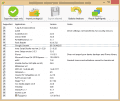













 (
(







