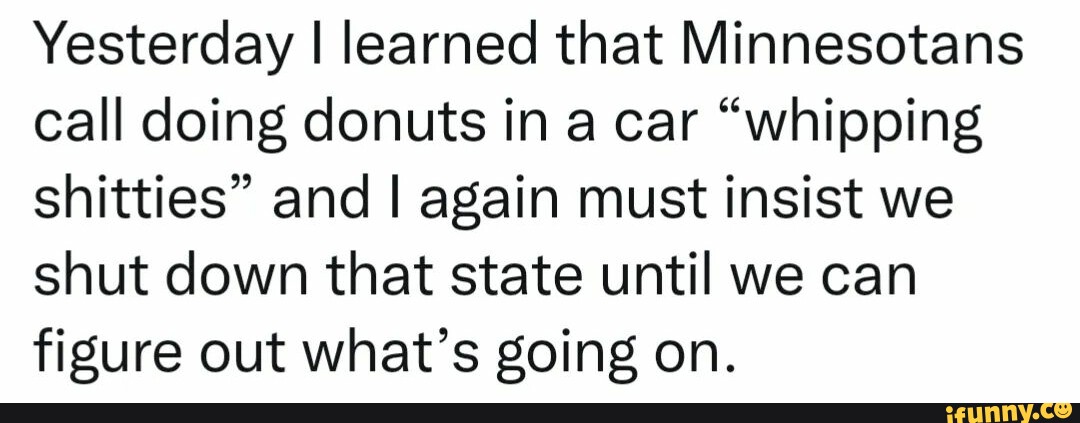Hi, so I've gotten the Ez Flash IV and have finally finished uploading all my GBA games onto it. Now I'm looking for other games to put onto the flash cart:
GB
GBC
NES
GameGear
I know that you need emulators for them and have downloaded them. I just need to know how to use them. All info I have found is either irrelevant or confusing. Anyone know anything about these emulators?
Goomba
Goomba Color
PocketNES
SMS Advance
Thanks. Any tutorials would be nice.
GB
GBC
NES
GameGear
I know that you need emulators for them and have downloaded them. I just need to know how to use them. All info I have found is either irrelevant or confusing. Anyone know anything about these emulators?
Goomba
Goomba Color
PocketNES
SMS Advance
Thanks. Any tutorials would be nice.