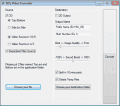Hi,
I had a 3DS XL for christmas.
I saw here and there that we could convert movie for the 3ds with some tools.
I used some but none give me full satisfaction. So I build my own gui.
It's quite simple but he does the job.
He does exactly what I need, not more not less.
So these are the spec:
-convert bunch of video types (all supported by ffmpeg)
-convert 2D and 3D movies (Side by side and top/bottom)
-You can output a 3D movie to 2D (but not in the other way )
)
-Auto Split in part of 10mins if needed
-Autoname file according to a prefix and a number (default HNI_00 for the prefix and 01 for the number)
-Possibilty to define the video quality
-Possibility to tune the volume of the video (-100% / +100%)
-Merge 2 files already extracted.
here is a pic of the gui:

It comes with ffmpeg and mediainfo.dll
I'm really not a coder, I did this only for fun and to simplify the conversion task.
I did it only for myself, but if it could help someone else.
The archive is there:
http://www.multiupload.nl/ETZW11FJRH
I did not had time to do one thing with this gui is to add the possibility to edit the date in the file poperties.
will be done as soon as I have time.
Bye
Processor
I had a 3DS XL for christmas.
I saw here and there that we could convert movie for the 3ds with some tools.
I used some but none give me full satisfaction. So I build my own gui.
It's quite simple but he does the job.
He does exactly what I need, not more not less.
So these are the spec:
-convert bunch of video types (all supported by ffmpeg)
-convert 2D and 3D movies (Side by side and top/bottom)
-You can output a 3D movie to 2D (but not in the other way
-Auto Split in part of 10mins if needed
-Autoname file according to a prefix and a number (default HNI_00 for the prefix and 01 for the number)
-Possibilty to define the video quality
-Possibility to tune the volume of the video (-100% / +100%)
-Merge 2 files already extracted.
here is a pic of the gui:

It comes with ffmpeg and mediainfo.dll
I'm really not a coder, I did this only for fun and to simplify the conversion task.
I did it only for myself, but if it could help someone else.
The archive is there:
http://www.multiupload.nl/ETZW11FJRH
I did not had time to do one thing with this gui is to add the possibility to edit the date in the file poperties.
will be done as soon as I have time.
Bye
Processor