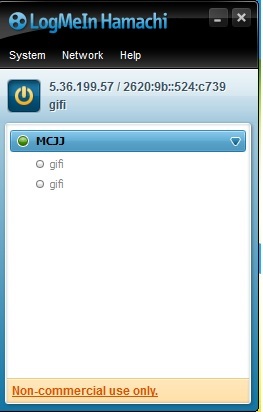Hey guys, I've just built a new computer and unlike my old computer, Hamachi isn't working, I'm using Windows 7 64bit, in the Network and Sharing Center, my internet connection is connected but Network 2 (Hamachi) says it isn't connected, and now I can't connect to my friends network over Hamachi. I manage to get in the network but the only person in there is me and it says I'm offline.
I've done many Google searches and found this problem but no solutions that help me. Any ideas guys?
I've done many Google searches and found this problem but no solutions that help me. Any ideas guys?