You are using an out of date browser. It may not display this or other websites correctly.
You should upgrade or use an alternative browser.
You should upgrade or use an alternative browser.
ok, cool.Nope actually I forgot that one... Thanks i will test and report back :-)
Just figured out how cameras works:
first you need this generic camera code:
HTML:<C1> <D2 Name="AngleH" StringValue="*AngleH value*" /> <D2 Name="AngleV" StringValue="*AngleV value*" /> <A0 Name="Category" StringValue="Map" /> <A0 Name="Class" StringValue="Parallel" /> <D2 Name="Distance" StringValue="*Distance*" /> <D1 Name="UserGroupId" StringValue="*Camera id*" /> <A0 Name="UserName" StringValue="CameraArea" /> </C1>
Then set the values with the help from this image:
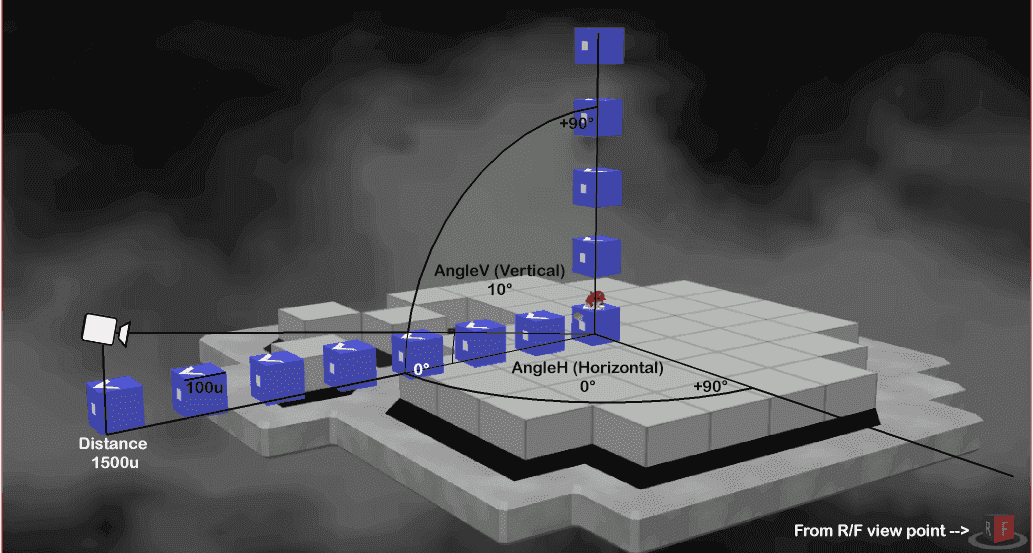
there are other parameters, but those are the fundamentals.
Happy level making
EDIT: As an example if you want the camera with CameraId = 1 to see mario from side like in a 2D stage with a distance of 1000 you use:
HTML:<C1> <D2 Name="AngleH" StringValue="0" /> <D2 Name="AngleV" StringValue="0 (or 10 to give a bit of angle)" /> <A0 Name="Category" StringValue="Map" /> <A0 Name="Class" StringValue="Parallel" /> <D2 Name="Distance" StringValue="1000" /> <D1 Name="UserGroupId" StringValue="1" /> <A0 Name="UserName" StringValue="CameraArea" /> </C1>
Would it be simple to use this information to add some sort of super-simple "camera menu" of sorts? Like an "add Camera" button that opens a small menu where you type in the AngleV, etc? It sounds simple enough to do, just fill-in-the-blanks as far as I know.
Also, I put this code into the XML (both as a new camera and putting it within an existing camera) and converted it to bmyl, but the editor doesn't load any of its new properties/doesn't change anything in-game either...
Last edited by Mattshark,
You need to add that code in the cameraParam.byml file, it doesn't have effects in the editor but in the game you'll see.Would it be simple to use this information to add some sort of super-simple "camera menu" of sorts? Like an "add Camera" button that opens a small menu where you type in the AngleV, etc? It sounds simple enough to do, just fill-in-the-blanks as far as I know.
Also, I put this code into the XML (both as a new camera and putting it within an existing camera) and converted it to bmyl, but the editor doesn't load any of its new properties/doesn't change anything in-game either...
Also, it's not so simple to add a camera menu, since the values i posted are only a few of the ones the game uses, so making a menu that manages the camera settings would require to know every value used in the game
The problem may be sketchup exporter, you are using an older version, the obj exported from my sketchup 2015 is different from your and the converter doesb't get stuck.ok, sure.
I have tried changing the quality of the textures.
How do you run 3d land in citra ? I can't get past the title screen, when i press A citra crashesusing citra to check why :-)? i have a 2ds, but it just takes long to recompile and reinstall, you think it is the reason why :-)?
Last edited by exelix11,
But my old .obj doesn't work anymore.The problem may be sketchup exporter, you are using an older version, the obj exported from my sketchup 2015 is different from your and the converter doesb't get stuck.
Get a newer sketchup version and try exporting from that, even the editor doesn't load the obj correctlyBut my old .obj doesn't work anymore.
I am using Sketchup 2016Get a newer sketchup version and try exporting from that, even the editor doesn't load the obj correctly
Are you using sketchup function to export as obj ? or a plugin ?I am using Sketchup 2016
In your model i read:
# Alias Wavefront OBJ File Exported from SketchUp
# with OBJexporter (c) 2010-2011 TIG
# Units = meters
while in my models there is:
# Alias OBJ Model File
# Exported from SketchUp, (c) 2000-2012 Trimble Navigation Limited
# File units = meters
and the format seems different, can you send me your skp ? Save it for sketchup 2015 first
ok, sure. https://www.dropbox.com/s/18t5rmotmugkbyq/island.skp?dl=0Are you using sketchup function to export as obj ? or a plugin ?
In your model i read:
# Alias Wavefront OBJ File Exported from SketchUp
# with OBJexporter (c) 2010-2011 TIG
# Units = meters
while in my models there is:
# Alias OBJ Model File
# Exported from SketchUp, (c) 2000-2012 Trimble Navigation Limited
# File units = meters
and the format seems different, can you send me your skp ? Save it for sketchup 2015 first
I can't open it, you must save it as a sketchup 2015 skp.
Anyway, I'll see tomorrow.
ok, cyaI can't open it, you must save it as a sketchup 2015 skp.
Anyway, I'll see tomorrow.
Yeah, it works in-game and all that, I just don't have any ideas to make it an actual level instead of just a place to exploredid you also use nw4c to export?
Also, is there currently a way to rebuild or inject audio into a .bscar yet? I can take sound out of SoundData/RedPepperSound.bscar (the file with basically all the sfx in the game), but I can't edit it at all...
Just saw the post, tapatalk removes the notification from the site.Also, is there currently a way to rebuild or inject audio into a .bscar yet? I can take sound out of SoundData/RedPepperSound.bscar (the file with basically all the sfx in the game), but I can't edit it at all...
The bcsar format is mostly unknown, and most of the files it contains are bcseq which i didn't find nothing about or cwavs that still requires the ctr sdk tool to generate
Similar threads
-
- Article
- Replies
- 1
- Views
- 2K
- Replies
- 91
- Views
- 49K
- Replies
- 54
- Views
- 51K
- Replies
- 9
- Views
- 13K
Site & Scene News
New Hot Discussed
-
-
31K views
Nintendo Switch firmware update 18.0.1 has been released
A new Nintendo Switch firmware update is here. System software version 18.0.1 has been released. This update offers the typical stability features as all other... -
26K views
New static recompiler tool N64Recomp aims to seamlessly modernize N64 games
As each year passes, retro games become harder and harder to play, as the physical media begins to fall apart and becomes more difficult and expensive to obtain. The... -
24K views
Nintendo officially confirms Switch successor console, announces Nintendo Direct for next month
While rumors had been floating about rampantly as to the future plans of Nintendo, the President of the company, Shuntaro Furukawa, made a brief statement confirming... -
23K views
TheFloW releases new PPPwn kernel exploit for PS4, works on firmware 11.00
TheFlow has done it again--a new kernel exploit has been released for PlayStation 4 consoles. This latest exploit is called PPPwn, and works on PlayStation 4 systems... -
21K views
Nintendo takes down Gmod content from Steam's Workshop
Nintendo might just as well be a law firm more than a videogame company at this point in time, since they have yet again issued their now almost trademarked usual...by ShadowOne333 129 -
19K views
Name the Switch successor: what should Nintendo call its new console?
Nintendo has officially announced that a successor to the beloved Switch console is on the horizon. As we eagerly anticipate what innovations this new device will... -
17K views
A prototype of the original "The Legend of Zelda" for NES has been found and preserved
Another video game prototype has been found and preserved, and this time, it's none other than the game that spawned an entire franchise beloved by many, the very...by ShadowOne333 32 -
13K views
DOOM has been ported to the retro game console in Persona 5 Royal
DOOM is well-known for being ported to basically every device with some kind of input, and that list now includes the old retro game console in Persona 5 Royal... -
13K views
Nintendo Switch Online adds two more Nintendo 64 titles to its classic library
Two classic titles join the Nintendo Switch Online Expansion Pack game lineup. Available starting April 24th will be the motorcycle racing game Extreme G and another... -
11K views
AYANEO officially launches the Pocket S, its next-generation Android gaming handheld
Earlier this year, AYANEO revealed details of its next Android-based gaming handheld, the AYANEO Pocket S. However, the actual launch of the device was unknown; that...
-
-
-
282 replies
Name the Switch successor: what should Nintendo call its new console?
Nintendo has officially announced that a successor to the beloved Switch console is on the horizon. As we eagerly anticipate what innovations this new device will...by Costello -
232 replies
Nintendo officially confirms Switch successor console, announces Nintendo Direct for next month
While rumors had been floating about rampantly as to the future plans of Nintendo, the President of the company, Shuntaro Furukawa, made a brief statement confirming...by Chary -
131 replies
New static recompiler tool N64Recomp aims to seamlessly modernize N64 games
As each year passes, retro games become harder and harder to play, as the physical media begins to fall apart and becomes more difficult and expensive to obtain. The...by Chary -
129 replies
Nintendo takes down Gmod content from Steam's Workshop
Nintendo might just as well be a law firm more than a videogame company at this point in time, since they have yet again issued their now almost trademarked usual...by ShadowOne333 -
92 replies
Ubisoft reveals 'Assassin's Creed Shadows' which is set to launch later this year
Ubisoft has today officially revealed the next installment in the Assassin's Creed franchise: Assassin's Creed Shadows. This entry is set in late Sengoku-era Japan...by Prans -
82 replies
Nintendo Switch firmware update 18.0.1 has been released
A new Nintendo Switch firmware update is here. System software version 18.0.1 has been released. This update offers the typical stability features as all other...by Chary -
80 replies
TheFloW releases new PPPwn kernel exploit for PS4, works on firmware 11.00
TheFlow has done it again--a new kernel exploit has been released for PlayStation 4 consoles. This latest exploit is called PPPwn, and works on PlayStation 4 systems...by Chary -
78 replies
"Nintendo World Championships: NES Edition", a new NES Remix-like game, launching July 18th
After rumour got out about an upcoming NES Edition release for the famed Nintendo World Championships, Nintendo has officially unveiled the new game, titled "Nintendo...by ShadowOne333 -
71 replies
DOOM has been ported to the retro game console in Persona 5 Royal
DOOM is well-known for being ported to basically every device with some kind of input, and that list now includes the old retro game console in Persona 5 Royal...by relauby -
65 replies
Microsoft is closing down several gaming studios, including Tango Gameworks and Arkane Austin
The number of layoffs and cuts in the videogame industry sadly continue to grow, with the latest huge layoffs coming from Microsoft, due to what MIcrosoft calls a...by ShadowOne333
-
Popular threads in this forum
General chit-chat
- No one is chatting at the moment.
-
-
-
-
-
-
-
-
-
 @
Veho:
Click on your profile pic in the top right corner, and you'll get the profile menu popup, with the profile icon highlighted at the top, and the "bookmarks" banner next to it in gray. Click on that icon and you'll get a list of your bookmarks.+2
@
Veho:
Click on your profile pic in the top right corner, and you'll get the profile menu popup, with the profile icon highlighted at the top, and the "bookmarks" banner next to it in gray. Click on that icon and you'll get a list of your bookmarks.+2 -
-
-
-
-
-
-
-
-
-
-
-
-
 @
Psionic Roshambo:
Ughh gonna be bored today, class for new job has a lot of networking material and I'm certified in that already...
@
Psionic Roshambo:
Ughh gonna be bored today, class for new job has a lot of networking material and I'm certified in that already... -
-
-




