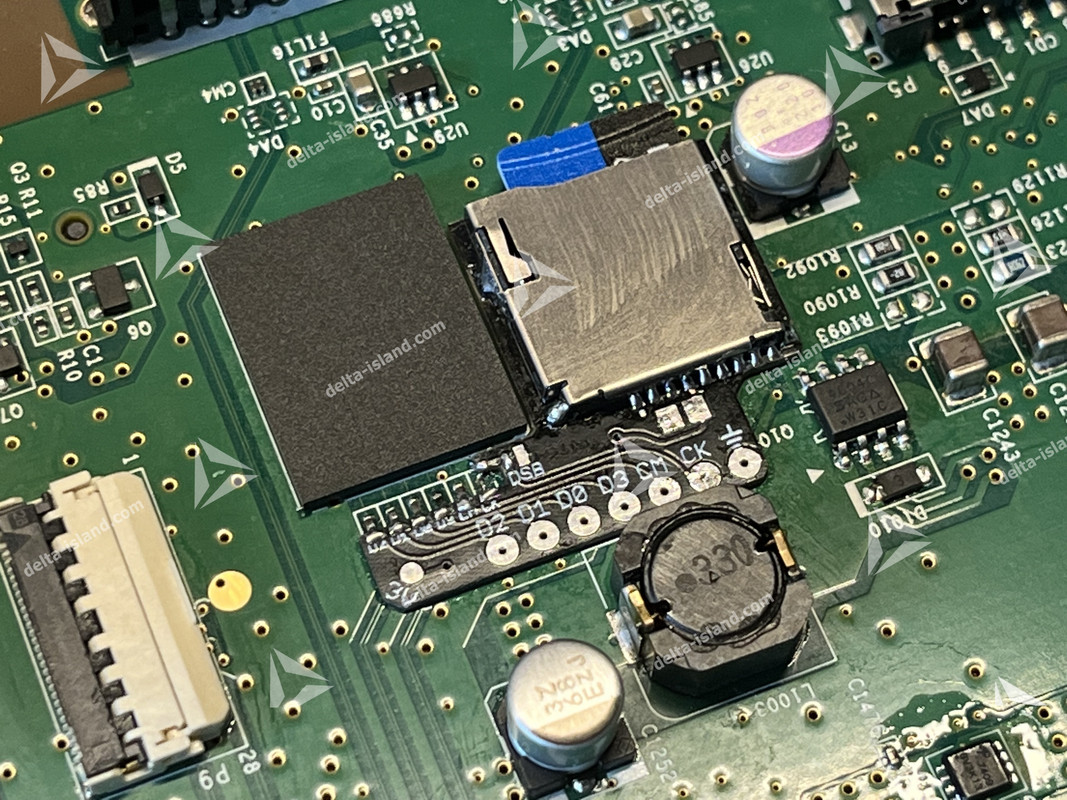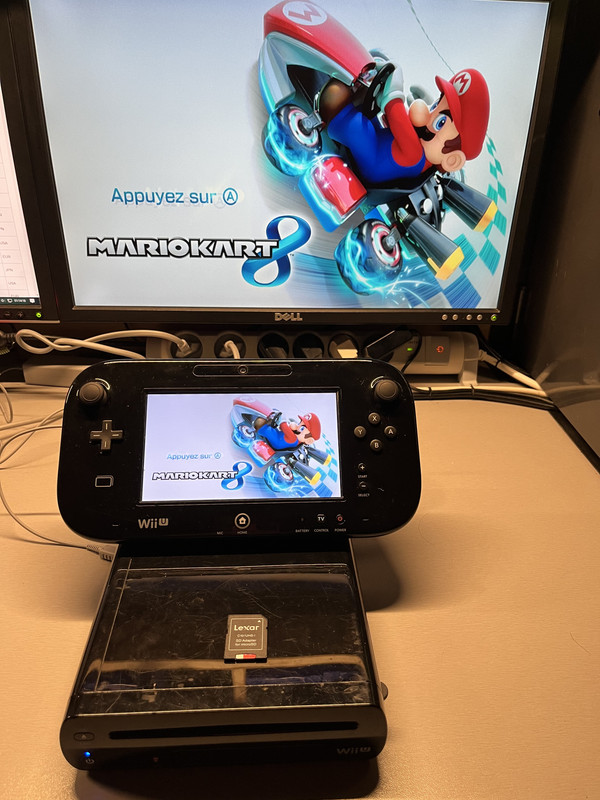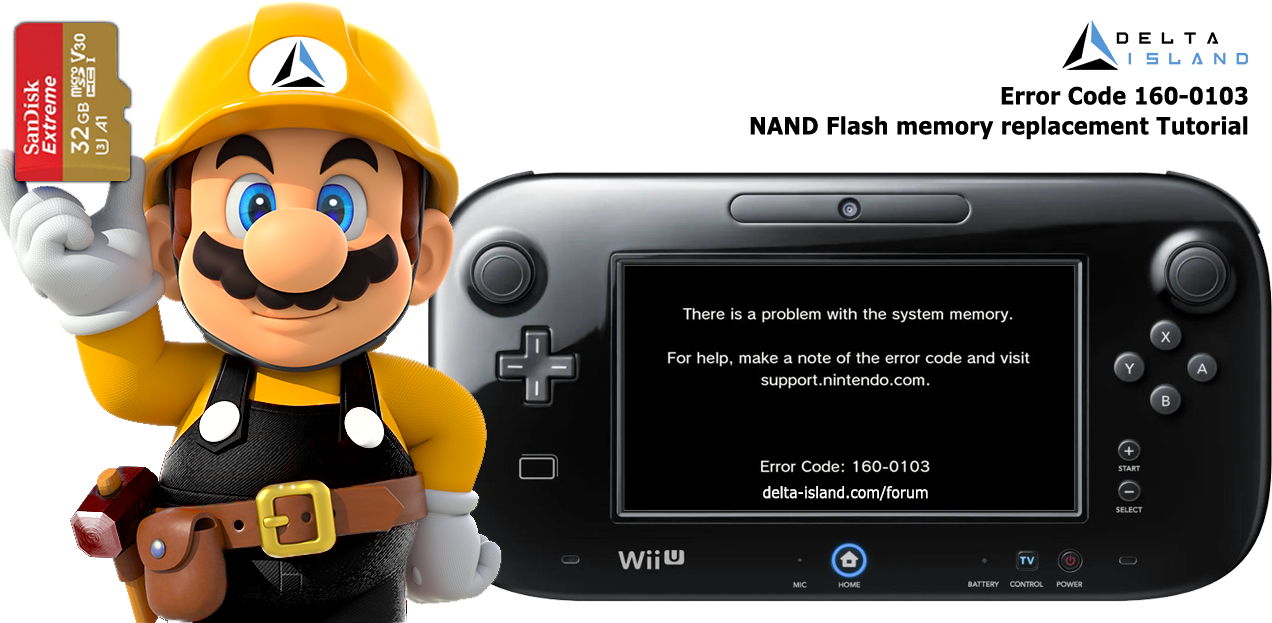What SDIO said. Also make sure to make what the most important part of both tutorials sais:
Read and understand both, then decide what to do would be my suggestion.Before you begin, doing anything to mlc/emmc, you need to understand a few core concepts. Make sure to read carfully and be aware of the implications