Not possible yet. It is WIPHi, is it possible to write to a WFS HDD using wfs-fuse? or is it read-only? I found interesting that NUSSpli is capable of installing titles by reading them in USB:/install , so my idea would be to connect my Wii U HDD to the PC and put the contents I want to install there, using WFS utilities. The reason for this is because my Wii U is picky with SD Cards once I eject them... and it's a pain to make them work again.
Thanks!
You are using an out of date browser. It may not display this or other websites correctly.
You should upgrade or use an alternative browser.
You should upgrade or use an alternative browser.
Here is my specific situation. Any help or advise would be greatly appreciated. I'm trying to restore the Wii U saved games saved to a USB pen drive.Not possible yet. It is WIP
- The Wii U stopped reading Wii discs
- I read somewhere that resetting the Wii U system would fix the issue
- I first made a backup of the saved games on the Wii U to a USB pen drive using the Wii U inbuilt backup software
- I reset the Wii U system
- Inserted the USB pen drive into the Wii U, it is not recognised but also the Wii U does not ask me to format it
- I installed the Home Brew Channel on the Wii U
- Ran the nandumper program on the Wii U to extract the files to an SD card
- Copied the otp.bin and seeprom.bin files created with nandumber to the same folder as wfs-extract
When I run the following command I get the following error;
wfs-extract --input \\.\PhysicalDrive4 --otp otp.bin --seeprom seeprom.bin --output output
Error: Unexpected WFS version (bad key?)
Any idea what I am doing wrong?
Last edited by gunionbag,
I think that you also need to specify --usbwfs-extract --input \\.\PhysicalDrive4 --otp otp.bin --seeprom seeprom.bin --output output
I tried running the same command specifying --usb but got the same error message:I think that you also need to specify --usb
Error: Unexpected WFS version (bad key?)
Miraculously I have made progress with this. After reading a number of articles in this forum, I managed to successfully dump the save files from the USB pen drive I backed the save games onto using the Wii U inbuilt backup software, even though I performed a system restore on the Wii U after I backed up the saved games.
What worked for me was to:
- Run the nandumper program on the Wii U to extract the files to an SD card, then take a copy of otp.bin and seeprom.bin,
- Apparently each time you do a system restore of a Wii U, there is a counter in the seeprom.bin file that gets incremented by 1,
- I used the HxD Hex Editor to edit the seeprom.bin file and subtract 1 from the final byte of the 000000B0 row:
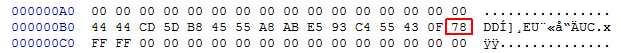
- Saved the seeprom.bin file and ran the wfs-extract command with the syntax I used in my earlier post and the save files were dumped to my PC's hard drive.
Now my next step is to load the saved game files from my PC back to the Wii U. From what I have read it looks like this should be possible using the "wfs-file-injector" program. Is that correct? Are these the the correct steps to do thi:
- Load the game I want to restore the saved game for onto the Wii U,
- Launch the game then save the game progress,
- Copy the saved game to a new USB pen drive inserted into the Wii U using the Wii U inbuilt backup software,
- Plug the new USB pen drive into my PC then use "wfs-file-injector" to copy the previously backed up save game from my PC to the new USB pen drive,
- Insert the new USB pen drive back into the Wii U then restore the saved game state to the Wii U from the USB pen drive using the inbuilt Wii U backup software.
Is that correct, or is there a different/easier way to achieve this? Many thanks in advance for any help provided.
What worked for me was to:
- Run the nandumper program on the Wii U to extract the files to an SD card, then take a copy of otp.bin and seeprom.bin,
- Apparently each time you do a system restore of a Wii U, there is a counter in the seeprom.bin file that gets incremented by 1,
- I used the HxD Hex Editor to edit the seeprom.bin file and subtract 1 from the final byte of the 000000B0 row:
- Saved the seeprom.bin file and ran the wfs-extract command with the syntax I used in my earlier post and the save files were dumped to my PC's hard drive.
Now my next step is to load the saved game files from my PC back to the Wii U. From what I have read it looks like this should be possible using the "wfs-file-injector" program. Is that correct? Are these the the correct steps to do thi:
- Load the game I want to restore the saved game for onto the Wii U,
- Launch the game then save the game progress,
- Copy the saved game to a new USB pen drive inserted into the Wii U using the Wii U inbuilt backup software,
- Plug the new USB pen drive into my PC then use "wfs-file-injector" to copy the previously backed up save game from my PC to the new USB pen drive,
- Insert the new USB pen drive back into the Wii U then restore the saved game state to the Wii U from the USB pen drive using the inbuilt Wii U backup software.
Is that correct, or is there a different/easier way to achieve this? Many thanks in advance for any help provided.
I just wanted to say a big thank you to all the people who have contributed to this forum, whether it be by developing software to extend the functionality of various consoles, or just providing comments, feedback and advice to help morons such as myself. Through your help I have managed to recover the saved Wii U games I had mistakenly deleted from our Wii U, and everything is back to running normal again, and my teenage son has one less reason to hate me now that his Wii U saved games have been restored. I think I owe someone a beer. Thanks again.
Hi
I have plugged my old HDD full of games into the Wii U (via a powered Orico hub) and it doesn't get recognised like it used to several years ago. If I put another SSD into the hub, the Wii U offers to format it. So I think the HDD might have a problem.
When I plug the old HDD into my PC, Windows diskmgmt.msc detects it is plugged in. I haven't clicked format or written a MBR or anything. I didn't touch anything in Windows
I want to either make the disk recogniseable again or at least be able to view and pull the games out of it.
Questions:
- Is wfs-tools suitable for what I want to do?
- Can I run wfs-tools from WSL (linux in windows)? Will I get the Linux-only features in there?
Thanks
I have plugged my old HDD full of games into the Wii U (via a powered Orico hub) and it doesn't get recognised like it used to several years ago. If I put another SSD into the hub, the Wii U offers to format it. So I think the HDD might have a problem.
When I plug the old HDD into my PC, Windows diskmgmt.msc detects it is plugged in. I haven't clicked format or written a MBR or anything. I didn't touch anything in Windows
I want to either make the disk recogniseable again or at least be able to view and pull the games out of it.
Questions:
- Is wfs-tools suitable for what I want to do?
- Can I run wfs-tools from WSL (linux in windows)? Will I get the Linux-only features in there?
Thanks
Sorry to bother you.
I've been trying to use wfs-use in Ubuntu in order to mount my wiiu hdd. Everything seems to work flawlessly when using this command:
sudo wfs-fuse /dev/sdb /mnt --otp otp.bin --seeprom seeprom.bin -o default_permissions,allow_other
But then, when trying to open the mnt folder, I receive an error message:
"Sorry, could not display all the contents of "mnt": Error opening directory '/mnt': Transport endpoint is not connected"
I can even open the mnt folder from the terminal, and when using the dir command I can see two folders (install and usr). But when trying to access to any of them, I see the following message:
"bash: cd: urs: Transport endpoint is not connected"
Hope someone can help me with this issue.
Thanks a lot.
I've been trying to use wfs-use in Ubuntu in order to mount my wiiu hdd. Everything seems to work flawlessly when using this command:
sudo wfs-fuse /dev/sdb /mnt --otp otp.bin --seeprom seeprom.bin -o default_permissions,allow_other
But then, when trying to open the mnt folder, I receive an error message:
"Sorry, could not display all the contents of "mnt": Error opening directory '/mnt': Transport endpoint is not connected"
I can even open the mnt folder from the terminal, and when using the dir command I can see two folders (install and usr). But when trying to access to any of them, I see the following message:
"bash: cd: urs: Transport endpoint is not connected"
Hope someone can help me with this issue.
Thanks a lot.
Sorry I think that it is a bug in the v1.1 version. Try to use the older v1.0 instead. I will release a new fixed version soon.Sorry to bother you.
I've been trying to use wfs-use in Ubuntu in order to mount my wiiu hdd. Everything seems to work flawlessly when using this command:
sudo wfs-fuse /dev/sdb /mnt --otp otp.bin --seeprom seeprom.bin -o default_permissions,allow_other
But then, when trying to open the mnt folder, I receive an error message:
"Sorry, could not display all the contents of "mnt": Error opening directory '/mnt': Transport endpoint is not connected"
I can even open the mnt folder from the terminal, and when using the dir command I can see two folders (install and usr). But when trying to access to any of them, I see the following message:
"bash: cd: urs: Transport endpoint is not connected"
Hope someone can help me with this issue.
Thanks a lot.
Thanks for the info!!! I will try it later today!
Hello again,
Unfortunately, wfs-fuse is not compiled in your previous version, and I am completely helpless when trying to build these sort of files in Ubuntu.
Thanks a lot anyways, I'll wait until your next release!
Post automatically merged:
Hello again,
Unfortunately, wfs-fuse is not compiled in your previous version, and I am completely helpless when trying to build these sort of files in Ubuntu.
Thanks a lot anyways, I'll wait until your next release!
Last edited by alcab,
I am still experiencing the same issue with the newest version. It might be a problem of using Ubuntu in a Virtual Machine in Windows.
Thanks a lot for your amazing work!!
Thanks a lot for your amazing work!!
It worked for me with the same setup. At least with a version that I compiled there.I am still experiencing the same issue with the newest version. It might be a problem of using Ubuntu in a Virtual Machine in Windows.
Thanks a lot for your amazing work!!
Can you run it with gdb and shate where it crashes? Just run "sud gdb wfs-fuse" and than run the command "r --input.. (all the args) -f"
Try to access the file and than when it crash go back to the gdb show the output of "bt"
I'll will try this tonight. Thanks for your help!
I see the following when doing what you said:
Starting program: /home/alcab/Escriptori/Carpeta nova/wfs-fuse --input.. (all the args) -f
/bin/bash: -c: line 1: syntax error near unexpected token `('
/bin/bash: -c: line 1: `exec '/home/alcab/Escriptori/Carpeta nova/wfs-fuse' --input.. (all the args) -f'
During startup program exited with code 2.
Post automatically merged:
I see the following when doing what you said:
Starting program: /home/alcab/Escriptori/Carpeta nova/wfs-fuse --input.. (all the args) -f
/bin/bash: -c: line 1: syntax error near unexpected token `('
/bin/bash: -c: line 1: `exec '/home/alcab/Escriptori/Carpeta nova/wfs-fuse' --input.. (all the args) -f'
During startup program exited with code 2.
Last edited by alcab,
Just replace '--input.. (all the args)' with the args that you usually give to wfs-fuseI'll will try this tonight. Thanks for your help!
Post automatically merged:
I see the following when doing what you said:
Starting program: /home/alcab/Escriptori/Carpeta nova/wfs-fuse --input.. (all the args) -f
/bin/bash: -c: line 1: syntax error near unexpected token `('
/bin/bash: -c: line 1: `exec '/home/alcab/Escriptori/Carpeta nova/wfs-fuse' --input.. (all the args) -f'
During startup program exited with code 2.
(Oops yeah it doesn't look like it at all. Aka replace it with mlc.bin /mnt/mlc --otp...)
Ok. I think I'm doing this right now. When typing this in gdb:
(gdb) r wfs-fuse /dev/sdb /mnt --otp otp.bin --seeprom seeprom.bin -o default_permissions,allow_other -f
I get the following message:
--------------------------------------------------------
Starting program: /home/alcab/Desktop/f/wfs-tools/build/default/wfs-fuse/Release/wfs-fuse wfs-fuse /dev/sdb /mnt --otp otp.bin --seeprom seeprom.bin -o default_permissions,allow_other -f
[Depuración de hilo usando libthread_db enabled]
Using host libthread_db library "/lib/x86_64-linux-gnu/libthread_db.so.1".
Missing type (--otp)
[Inferior 1 (process 6097) exited with code 01]
--------------------------------------------------------
Am I doing something wrong now?
Thanks again for your patience and kind help.
(gdb) r wfs-fuse /dev/sdb /mnt --otp otp.bin --seeprom seeprom.bin -o default_permissions,allow_other -f
I get the following message:
--------------------------------------------------------
Starting program: /home/alcab/Desktop/f/wfs-tools/build/default/wfs-fuse/Release/wfs-fuse wfs-fuse /dev/sdb /mnt --otp otp.bin --seeprom seeprom.bin -o default_permissions,allow_other -f
[Depuración de hilo usando libthread_db enabled]
Using host libthread_db library "/lib/x86_64-linux-gnu/libthread_db.so.1".
Missing type (--otp)
[Inferior 1 (process 6097) exited with code 01]
--------------------------------------------------------
Am I doing something wrong now?
Thanks again for your patience and kind help.
Oops it seems that there is a little issue with the new command line. Add --type usbOk. I think I'm doing this right now. When typing this in gdb:
(gdb) r wfs-fuse /dev/sdb /mnt --otp otp.bin --seeprom seeprom.bin -o default_permissions,allow_other -f
I get the following message:
--------------------------------------------------------
Starting program: /home/alcab/Desktop/f/wfs-tools/build/default/wfs-fuse/Release/wfs-fuse wfs-fuse /dev/sdb /mnt --otp otp.bin --seeprom seeprom.bin -o default_permissions,allow_other -f
[Depuración de hilo usando libthread_db enabled]
Using host libthread_db library "/lib/x86_64-linux-gnu/libthread_db.so.1".
Missing type (--otp)
[Inferior 1 (process 6097) exited with code 01]
--------------------------------------------------------
Am I doing something wrong now?
Thanks again for your patience and kind help.
I think I finally got it:
-----------------------------------
(gdb) r /dev/sdb /mnt --type usb --otp otp.bin --seeprom seeprom.bin -o default_permissions,allow_other -f
Starting program: /home/alcab/Desktop/wfs-tools-v1.2-linux-x86-64/wfs-fuse /dev/sdb /mnt --type usb --otp otp.bin --seeprom seeprom.bin -o default_permissions,allow_other -f
[Thread debugging using libthread_db enabled]
Using host libthread_db library "/lib/x86_64-linux-gnu/libthread_db.so.1".
[New Thread 0x7ffff7bff640 (LWP 5798)]
[New Thread 0x7ffff73fe640 (LWP 5799)]
[New Thread 0x7ffff6bdb640 (LWP 5804)]
Thread 2 "wfs-fuse" received signal SIGSEGV, Segmentation fault.
[Switching to Thread 0x7ffff7bff640 (LWP 5798)]
0x00005555555fb19b in AttributesBlock::Attributes() const ()
(gdb)
------------------------------------------------------------------------------------------------------------------
When trying to access the "mnt" folder, I can see "Loading" down in the right corner of the window with a red dot signal, but no content in shown.
I'm beginning to think this is a problem with my hard drive. It works perfectly when connected to my Wii U, but I suspect something might be wrong with it.
Thanks again for taking your time to help me!
-----------------------------------
(gdb) r /dev/sdb /mnt --type usb --otp otp.bin --seeprom seeprom.bin -o default_permissions,allow_other -f
Starting program: /home/alcab/Desktop/wfs-tools-v1.2-linux-x86-64/wfs-fuse /dev/sdb /mnt --type usb --otp otp.bin --seeprom seeprom.bin -o default_permissions,allow_other -f
[Thread debugging using libthread_db enabled]
Using host libthread_db library "/lib/x86_64-linux-gnu/libthread_db.so.1".
[New Thread 0x7ffff7bff640 (LWP 5798)]
[New Thread 0x7ffff73fe640 (LWP 5799)]
[New Thread 0x7ffff6bdb640 (LWP 5804)]
Thread 2 "wfs-fuse" received signal SIGSEGV, Segmentation fault.
[Switching to Thread 0x7ffff7bff640 (LWP 5798)]
0x00005555555fb19b in AttributesBlock::Attributes() const ()
(gdb)
------------------------------------------------------------------------------------------------------------------
When trying to access the "mnt" folder, I can see "Loading" down in the right corner of the window with a red dot signal, but no content in shown.
I'm beginning to think this is a problem with my hard drive. It works perfectly when connected to my Wii U, but I suspect something might be wrong with it.
Thanks again for taking your time to help me!
Last edited by alcab,
Hello. How do I use this program/load it? I click on any of the applications and it just instantly closes. I don't know how coding works at all btw
Hello, how do i use this program? Because when I open any of the applications they instantly close. Am I supposed to do something for the to work?
Post automatically merged:
Hello, how do i use this program? Because when I open any of the applications they instantly close. Am I supposed to do something for the to work?
Similar threads
- Replies
- 15
- Views
- 2K
-
- Article
- Replies
- 248
- Views
- 39K
-
- Article
- Replies
- 659
- Views
- 70K
Site & Scene News
New Hot Discussed
-
-
27K views
Atmosphere CFW for Switch updated to pre-release version 1.7.0, adds support for firmware 18.0.0
After a couple days of Nintendo releasing their 18.0.0 firmware update, @SciresM releases a brand new update to his Atmosphere NX custom firmware for the Nintendo...by ShadowOne333 107 -
21K views
Wii U and 3DS online services shutting down today, but Pretendo is here to save the day
Today, April 8th, 2024, at 4PM PT, marks the day in which Nintendo permanently ends support for both the 3DS and the Wii U online services, which include co-op play...by ShadowOne333 179 -
17K views
GBAtemp Exclusive Introducing tempBOT AI - your new virtual GBAtemp companion and aide (April Fools)
Hello, GBAtemp members! After a prolonged absence, I am delighted to announce my return and upgraded form to you today... Introducing tempBOT AI 🤖 As the embodiment... -
14K views
The first retro emulator hits Apple's App Store, but you should probably avoid it
With Apple having recently updated their guidelines for the App Store, iOS users have been left to speculate on specific wording and whether retro emulators as we... -
13K views
Delta emulator now available on the App Store for iOS
The time has finally come, and after many, many years (if not decades) of Apple users having to side load emulator apps into their iOS devices through unofficial...by ShadowOne333 96 -
13K views
MisterFPGA has been updated to include an official release for its Nintendo 64 core
The highly popular and accurate FPGA hardware, MisterFGPA, has received today a brand new update with a long-awaited feature, or rather, a new core for hardcore...by ShadowOne333 54 -
12K views
Nintendo Switch firmware update 18.0.1 has been released
A new Nintendo Switch firmware update is here. System software version 18.0.1 has been released. This update offers the typical stability features as all other... -
11K views
"TMNT: The Hyperstone Heist" for the SEGA Genesis / Mega Drive gets a brand new DX romhack with new features
The romhacking community is always a source for new ways to play retro games, from completely new levels or stages, characters, quality of life improvements, to flat...by ShadowOne333 36 -
9K views
"Sonic 3" movie has wrapped production & Knuckles series gets its official poster
Quite a bit of news have unfolded in the past couple of days in regards to the Sonic franchise, for both its small and big screens outings. To start off, the...by ShadowOne333 27 -
8K views
Editorial Making Pokemon Emerald my own one tweak at a time - Scarlet's March of gaming
In the month of March I had such lofty ideals, as I often do. I said to myself “I really want to beat Skyrim”, and I really did want to. I got the game downloaded...
-
-
-
179 replies
Wii U and 3DS online services shutting down today, but Pretendo is here to save the day
Today, April 8th, 2024, at 4PM PT, marks the day in which Nintendo permanently ends support for both the 3DS and the Wii U online services, which include co-op play...by ShadowOne333 -
169 replies
GBAtemp Exclusive Introducing tempBOT AI - your new virtual GBAtemp companion and aide (April Fools)
Hello, GBAtemp members! After a prolonged absence, I am delighted to announce my return and upgraded form to you today... Introducing tempBOT AI 🤖 As the embodiment...by tempBOT -
111 replies
Nintendo takes down Gmod content from Steam's Workshop
Nintendo might just as well be a law firm more than a videogame company at this point in time, since they have yet again issued their now almost trademarked usual...by ShadowOne333 -
107 replies
Atmosphere CFW for Switch updated to pre-release version 1.7.0, adds support for firmware 18.0.0
After a couple days of Nintendo releasing their 18.0.0 firmware update, @SciresM releases a brand new update to his Atmosphere NX custom firmware for the Nintendo...by ShadowOne333 -
97 replies
The first retro emulator hits Apple's App Store, but you should probably avoid it
With Apple having recently updated their guidelines for the App Store, iOS users have been left to speculate on specific wording and whether retro emulators as we...by Scarlet -
96 replies
Delta emulator now available on the App Store for iOS
The time has finally come, and after many, many years (if not decades) of Apple users having to side load emulator apps into their iOS devices through unofficial...by ShadowOne333 -
74 replies
Nintendo Switch firmware update 18.0.1 has been released
A new Nintendo Switch firmware update is here. System software version 18.0.1 has been released. This update offers the typical stability features as all other...by Chary -
55 replies
Nintendo Switch Online adds two more Nintendo 64 titles to its classic library
Two classic titles join the Nintendo Switch Online Expansion Pack game lineup. Available starting April 24th will be the motorcycle racing game Extreme G and another...by Chary -
54 replies
MisterFPGA has been updated to include an official release for its Nintendo 64 core
The highly popular and accurate FPGA hardware, MisterFGPA, has received today a brand new update with a long-awaited feature, or rather, a new core for hardcore...by ShadowOne333 -
53 replies
Nintendo "Indie World" stream announced for April 17th, 2024
Nintendo has recently announced through their social media accounts that a new Indie World stream will be airing tomorrow, scheduled for April 17th, 2024 at 7 a.m. PT...by ShadowOne333
-
Popular threads in this forum
General chit-chat
-
 BunnyPinkie
Loading…
BunnyPinkie
Loading… -
S
salazarcosplay
Loading…
-
 K3Nv2
Loading…
K3Nv2
Loading… -
 Sonic Angel Knight
Loading…
Sonic Angel Knight
Loading… -
 BakerMan
Loading…The snack that smiles back, Ballsack!
BakerMan
Loading…The snack that smiles back, Ballsack!





