Hi, I'm new to gbatemp. I have a problem. Every time I put the sd card in my second-hand o2ds I get one of these two error messages: "Write-protection is enabled on the SD Card. The software on the SD Card cannot be displayed."
 or "Cannot display the software on the SD Card. The SD Card could not be accessed.".
or "Cannot display the software on the SD Card. The SD Card could not be accessed.". Also, when i take out the battery and put it in again, it shows me the luma3ds "recovery mode(?)", implying it's modded and has a CFW.
Also, when i take out the battery and put it in again, it shows me the luma3ds "recovery mode(?)", implying it's modded and has a CFW.
 I've already tried putting tape on the "lock" switch of the sd card, I've cleaned the SD Card and SD Card Slot, I've formatted the 2ds, the SD Card in FAT32 and I've tried to straighten the pins in the SD Card Slot, but none of these worked. If you think one of these is REALLY the solutions, could you attach a well-recorded video, some images or a detailed explanation on how to do it? Since i think i didn't do any of these right. I've tried with 4 SD Card Adapters, 1 Original SD Card that came with the 2DS and 2 Micro-SD Cards and it still showed the two messages. Since these all work on my phone, my other 2DS, my switch, my PC, my Wii and my DSi, I really think that the problem is the slot. I can open the 2DS but I can't exchange the slot for now. Any help will be appreciated. Thank You.
I've already tried putting tape on the "lock" switch of the sd card, I've cleaned the SD Card and SD Card Slot, I've formatted the 2ds, the SD Card in FAT32 and I've tried to straighten the pins in the SD Card Slot, but none of these worked. If you think one of these is REALLY the solutions, could you attach a well-recorded video, some images or a detailed explanation on how to do it? Since i think i didn't do any of these right. I've tried with 4 SD Card Adapters, 1 Original SD Card that came with the 2DS and 2 Micro-SD Cards and it still showed the two messages. Since these all work on my phone, my other 2DS, my switch, my PC, my Wii and my DSi, I really think that the problem is the slot. I can open the 2DS but I can't exchange the slot for now. Any help will be appreciated. Thank You.
 or "Cannot display the software on the SD Card. The SD Card could not be accessed.".
or "Cannot display the software on the SD Card. The SD Card could not be accessed.". Also, when i take out the battery and put it in again, it shows me the luma3ds "recovery mode(?)", implying it's modded and has a CFW.
Also, when i take out the battery and put it in again, it shows me the luma3ds "recovery mode(?)", implying it's modded and has a CFW. I've already tried putting tape on the "lock" switch of the sd card, I've cleaned the SD Card and SD Card Slot, I've formatted the 2ds, the SD Card in FAT32 and I've tried to straighten the pins in the SD Card Slot, but none of these worked. If you think one of these is REALLY the solutions, could you attach a well-recorded video, some images or a detailed explanation on how to do it? Since i think i didn't do any of these right. I've tried with 4 SD Card Adapters, 1 Original SD Card that came with the 2DS and 2 Micro-SD Cards and it still showed the two messages. Since these all work on my phone, my other 2DS, my switch, my PC, my Wii and my DSi, I really think that the problem is the slot. I can open the 2DS but I can't exchange the slot for now. Any help will be appreciated. Thank You.
I've already tried putting tape on the "lock" switch of the sd card, I've cleaned the SD Card and SD Card Slot, I've formatted the 2ds, the SD Card in FAT32 and I've tried to straighten the pins in the SD Card Slot, but none of these worked. If you think one of these is REALLY the solutions, could you attach a well-recorded video, some images or a detailed explanation on how to do it? Since i think i didn't do any of these right. I've tried with 4 SD Card Adapters, 1 Original SD Card that came with the 2DS and 2 Micro-SD Cards and it still showed the two messages. Since these all work on my phone, my other 2DS, my switch, my PC, my Wii and my DSi, I really think that the problem is the slot. I can open the 2DS but I can't exchange the slot for now. Any help will be appreciated. Thank You.





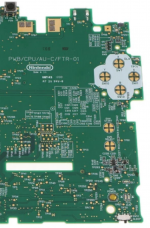

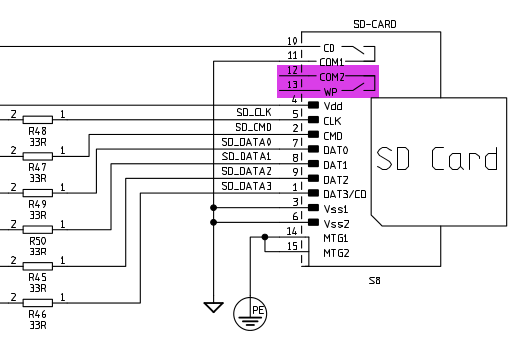

 Or others
Or others