Dont try it. I found another solution. I have to say, i am atm not really sure how the writeprotection really works. I dont see really a pin inside the reader. So iam thinking, by moving the switch a Atributt is set. I first need to understand for sure.Could you send me a video or some photos on how to put the tape correctly? Since i just put some layers of tape, put it in the console and it just spams me "SD Card was removed"
You are using an out of date browser. It may not display this or other websites correctly.
You should upgrade or use an alternative browser.
You should upgrade or use an alternative browser.
- Thread starter Mattia2309
- Start date
- Views 4,194
- Replies 46
Alternativ Fix for write protected (micro-) SDCards by removing the Atribut:
Step 1. Open Command Prompt. You can press Windows + R, type cmd in Run dialog, and press Ctrl + Shift + Enter. Click Yes in the pop-up UAC window to open elevated Command Prompt on Windows 10.
Step 2. Open Diskpart tool. Next you can type diskpart in Command Prompt window, and press Enter to open Diskpart utility. Diskpart is a Windows built-in command-line tool letting you manage your disk.
Step 3. Type the command lines below and press Enter after each line to clear write protection on the micro SD card. You need to connect the SD card to computer beforehand.

By doing so, the SD card should not be write-protected any longer.
Remove Write Protection from SD Card with Diskpart
You can easily remove the write protection attribute from micro SD card using CMD on Windows 10. Check how to do it below.Step 1. Open Command Prompt. You can press Windows + R, type cmd in Run dialog, and press Ctrl + Shift + Enter. Click Yes in the pop-up UAC window to open elevated Command Prompt on Windows 10.
Step 2. Open Diskpart tool. Next you can type diskpart in Command Prompt window, and press Enter to open Diskpart utility. Diskpart is a Windows built-in command-line tool letting you manage your disk.
Step 3. Type the command lines below and press Enter after each line to clear write protection on the micro SD card. You need to connect the SD card to computer beforehand.
- list disk (this command will list all detected disks on your computer)
- select disk * (replace “*” with the disk number of the micro SD card)
- attributes disk clear readonly

By doing so, the SD card should not be write-protected any longer.
it still gives me the error. The sd card itself is ok, since it works on other devices. The problem is the slotAlternativ Fix for write protected (micro-) SDCards by removing the Atribut:
Remove Write Protection from SD Card with Diskpart
You can easily remove the write protection attribute from micro SD card using CMD on Windows 10. Check how to do it below.
Step 1. Open Command Prompt. You can press Windows + R, type cmd in Run dialog, and press Ctrl + Shift + Enter. Click Yes in the pop-up UAC window to open elevated Command Prompt on Windows 10.
Step 2. Open Diskpart tool. Next you can type diskpart in Command Prompt window, and press Enter to open Diskpart utility. Diskpart is a Windows built-in command-line tool letting you manage your disk.
Step 3. Type the command lines below and press Enter after each line to clear write protection on the micro SD card. You need to connect the SD card to computer beforehand.
- list disk (this command will list all detected disks on your computer)
- select disk * (replace “*” with the disk number of the micro SD card)
- attributes disk clear readonly

By doing so, the SD card should not be write-protected any longer.
Do you have boot.firm on the SD card?i did it with all my force but it still gives me the error. Heck, now a new problem started: whenever i turn on the 2ds while the sd card is already on, the blue light turns on and stays like that forever but the screen stays black.
no, you got me wrong. Even by putting the sd card normally with boot.firm on the sd it just doesn't turn on. Static Blue light but zero response from the screen and the audio. I have to put the sd after i turned the 2ds onIt staying on a blackscreen by pushing the SD in harder is weird. I mentioned this trick because it worked for me. May or may not work for other defect SD slots.
So if iam right this two Pins must be brided or soldered.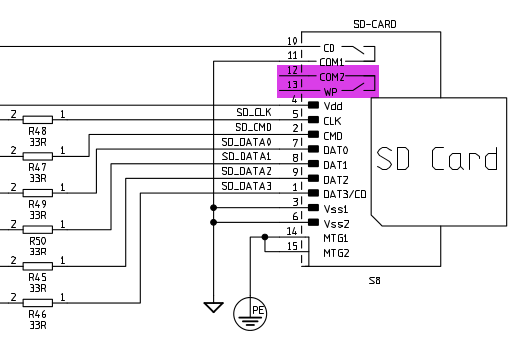
depends on the way of the socket, the socket should have two "switches" one is closed when the card is inserted the other is closed when the card is write enabled, the above is a socket example the pins 12 & 13 should be short for enable writing.
EDIT: To prove that this the right one, a Voltmeter can be used, using resistance mode. Some also gives a sound.
Check when SD insert in the different stats (protected/unprotected). If its protected there is none power. If unprotected there is Power.
Attachments
Last edited by Sypherone,
OK. How i read there must be a switsch or blade be inside the reader. If its pressed a circuit is closed and its not writeprotected.Could you send me a video or some photos on how to put the tape correctly? Since i just put some layers of tape, put it in the console and it just spams me "SD Card was removed"
For a try. U can also try pushing the switch till the middle only, this should work also (maybe).
I only have a o3DS for testing. So tryed if it fits in the slot. I think 3 Layer is max. More works too, but the card sticks hard in the slot and its hard to get it out. I needed tweezers to pull it out.
On the Pic i took 2 short pieces and a last third long piece of tape.
Attachments
@impeeza
If i look of the contacts of the o2DS, the 4 lower pins are 1 by 1 with a contact. Then the other moved down. If the Card is insert, the write protection switch is on upper side. So it may two of the last 4 upper contacts.
But for really sure it must be looked under (inside) the Reader to see the connections on the board.
EDIT: To prove that this the right one, a Voltmeter can be used, using resistance mode. Some also gives a sound.
Check when SD insert in the different stats (protected/unprotected). If its protected there is power. If unprotected there is none Power.
And the upper two should show the different stats card insert/not insert.
If i look of the contacts of the o2DS, the 4 lower pins are 1 by 1 with a contact. Then the other moved down. If the Card is insert, the write protection switch is on upper side. So it may two of the last 4 upper contacts.
But for really sure it must be looked under (inside) the Reader to see the connections on the board.
EDIT: To prove that this the right one, a Voltmeter can be used, using resistance mode. Some also gives a sound.
Check when SD insert in the different stats (protected/unprotected). If its protected there is power. If unprotected there is none Power.
And the upper two should show the different stats card insert/not insert.
Last edited by Sypherone,
Ok. I put 2 layers of tape on the lock switch and it doesn't give me the "write protected error" anymore. The problem is that it now gives me this: "Cannot display the software on the SD Card. The SD Card could not be accessed." I double-checked if i accidentally put some tape on the contacts but i didn't. HelpOK. How i read there must be a switsch or blade be inside the reader. If its pressed a circuit is closed and its not writeprotected.
For a try. U can also try pushing the switch till the middle only, this should work also (maybe).
I only have a o3DS for testing. So tryed if it fits in the slot. I think 3 Layer is max. More works too, but the card sticks hard in the slot and its hard to get it out. I needed tweezers to pull it out.
On the Pic i took 2 short pieces and a last third long piece of tape.
The Problem is freaking me out.
Ok, u need to check different things again to be sure everything else is allright.
The microsd is correct formated,empty and plugged correctly in the adapter? Maybe try a different adapter, too. Be sure the adapter is correctly plugged in the Card Reader. Are the Contacts clean?
Try also the middle switch position and maybe a third layer of tape. So that we can be sure the insideswitch is really pressed.
Did u saw the Video of impeeza? As a solution, too. If u are able to get it done.

Ok, u need to check different things again to be sure everything else is allright.
The microsd is correct formated,empty and plugged correctly in the adapter? Maybe try a different adapter, too. Be sure the adapter is correctly plugged in the Card Reader. Are the Contacts clean?
Try also the middle switch position and maybe a third layer of tape. So that we can be sure the insideswitch is really pressed.
Did u saw the Video of impeeza? As a solution, too. If u are able to get it done.
Last edited by Sypherone,
What do use to format the microSDCard?
Recommended:
For SD cards 32GB or smaller: the latest version of SD Formatter (32k Sektorsize)
For SD cards 64GB or larger: The latest version of guiformat (64k Sektorsize)
Recommended:
For SD cards 32GB or smaller: the latest version of SD Formatter (32k Sektorsize)
For SD cards 64GB or larger: The latest version of guiformat (64k Sektorsize)
The micro sd is correctly formatted to fat32, empty and correctly plugged in the adapter. I also tried another adapter, plugged it correctly and i cleand the contacts of all the sd cards, micro sd cards and the slot all this morning with 90% isopropyl alcohol. when I get home i'll try the middle switch and the third layer of tape. I tried the video but i didn't know how to do the steps he did in the video.The Problem is freaking me out.
Ok, u need to check different things again to be sure everything else is allright.
The microsd is correct formated,empty and plugged correctly in the adapter? Maybe try a different adapter, too. Be sure the adapter is correctly plugged in. Are the Contacts clean?
Try also the middle switch position and maybe a third layer of tape. So that we can be sure the insideswitch is really pressed.
Did u saw the Video of impeeza? As a solution, too. If u are able to get it done.
Your 2DS is probably cooked productThe micro sd is correctly formatted to fat32, empty and correctly plugged in the adapter. I also tried another adapter, plugged it correctly and i cleand the contacts of all the sd cards, micro sd cards and the slot all this morning with 90% isopropyl alcohol. when I get home i'll try the middle switch and the third layer of tape. I tried the video but i didn't know how to do the steps he did in the video.
guiformatter to format it to fat32What do use to format the microSDCard?
Recommended:
For SD cards 32GB or smaller: the latest version of SD Formatter (32k Sektorsize)
For SD cards 64GB or larger: The latest version of guiformat (64k Sektorsize)
The o2DS runs now well without a Card in the Slot?
Yes that what i thought, too. The 2DS is probably damaged. We dont really know if its a Soft- or Hardware issue, if nothing works (contact bridging on your own risk).
Maybe i could figure it out, if i try it on my own. But online i only can give advices.
Yes that what i thought, too. The 2DS is probably damaged. We dont really know if its a Soft- or Hardware issue, if nothing works (contact bridging on your own risk).
Maybe i could figure it out, if i try it on my own. But online i only can give advices.
Similar threads
- Replies
- 13
- Views
- 980
Site & Scene News
New Hot Discussed
-
-
22K views
Wii U and 3DS online services shutting down today, but Pretendo is here to save the day
Today, April 8th, 2024, at 4PM PT, marks the day in which Nintendo permanently ends support for both the 3DS and the Wii U online services, which include co-op play...by ShadowOne333 179 -
18K views
GBAtemp Exclusive Introducing tempBOT AI - your new virtual GBAtemp companion and aide (April Fools)
Hello, GBAtemp members! After a prolonged absence, I am delighted to announce my return and upgraded form to you today... Introducing tempBOT AI 🤖 As the embodiment... -
15K views
The first retro emulator hits Apple's App Store, but you should probably avoid it
With Apple having recently updated their guidelines for the App Store, iOS users have been left to speculate on specific wording and whether retro emulators as we... -
15K views
Nintendo Switch firmware update 18.0.1 has been released
A new Nintendo Switch firmware update is here. System software version 18.0.1 has been released. This update offers the typical stability features as all other... -
15K views
Delta emulator now available on the App Store for iOS
The time has finally come, and after many, many years (if not decades) of Apple users having to side load emulator apps into their iOS devices through unofficial...by ShadowOne333 96 -
14K views
MisterFPGA has been updated to include an official release for its Nintendo 64 core
The highly popular and accurate FPGA hardware, MisterFGPA, has received today a brand new update with a long-awaited feature, or rather, a new core for hardcore...by ShadowOne333 54 -
10K views
Nintendo takes down Gmod content from Steam's Workshop
Nintendo might just as well be a law firm more than a videogame company at this point in time, since they have yet again issued their now almost trademarked usual...by ShadowOne333 113 -
9K views
Editorial Making Pokemon Emerald my own one tweak at a time - Scarlet's March of gaming
In the month of March I had such lofty ideals, as I often do. I said to myself “I really want to beat Skyrim”, and I really did want to. I got the game downloaded... -
8K views
A prototype of the original "The Legend of Zelda" for NES has been found and preserved
Another video game prototype has been found and preserved, and this time, it's none other than the game that spawned an entire franchise beloved by many, the very...by ShadowOne333 31 -
8K views
Nintendo "Indie World" stream announced for April 17th, 2024
Nintendo has recently announced through their social media accounts that a new Indie World stream will be airing tomorrow, scheduled for April 17th, 2024 at 7 a.m. PT...by ShadowOne333 53
-
-
-
179 replies
Wii U and 3DS online services shutting down today, but Pretendo is here to save the day
Today, April 8th, 2024, at 4PM PT, marks the day in which Nintendo permanently ends support for both the 3DS and the Wii U online services, which include co-op play...by ShadowOne333 -
169 replies
GBAtemp Exclusive Introducing tempBOT AI - your new virtual GBAtemp companion and aide (April Fools)
Hello, GBAtemp members! After a prolonged absence, I am delighted to announce my return and upgraded form to you today... Introducing tempBOT AI 🤖 As the embodiment...by tempBOT -
113 replies
Nintendo takes down Gmod content from Steam's Workshop
Nintendo might just as well be a law firm more than a videogame company at this point in time, since they have yet again issued their now almost trademarked usual...by ShadowOne333 -
97 replies
The first retro emulator hits Apple's App Store, but you should probably avoid it
With Apple having recently updated their guidelines for the App Store, iOS users have been left to speculate on specific wording and whether retro emulators as we...by Scarlet -
96 replies
Delta emulator now available on the App Store for iOS
The time has finally come, and after many, many years (if not decades) of Apple users having to side load emulator apps into their iOS devices through unofficial...by ShadowOne333 -
77 replies
Nintendo Switch firmware update 18.0.1 has been released
A new Nintendo Switch firmware update is here. System software version 18.0.1 has been released. This update offers the typical stability features as all other...by Chary -
55 replies
Nintendo Switch Online adds two more Nintendo 64 titles to its classic library
Two classic titles join the Nintendo Switch Online Expansion Pack game lineup. Available starting April 24th will be the motorcycle racing game Extreme G and another...by Chary -
54 replies
MisterFPGA has been updated to include an official release for its Nintendo 64 core
The highly popular and accurate FPGA hardware, MisterFGPA, has received today a brand new update with a long-awaited feature, or rather, a new core for hardcore...by ShadowOne333 -
53 replies
Nintendo "Indie World" stream announced for April 17th, 2024
Nintendo has recently announced through their social media accounts that a new Indie World stream will be airing tomorrow, scheduled for April 17th, 2024 at 7 a.m. PT...by ShadowOne333 -
52 replies
The FCC has voted to restore net neutrality, reversing ruling from 2017
In 2017, the United States Federal Communications Commission (FCC) repealed net neutrality. At the time, it was a major controversy between internet service providers...by Chary
-
Popular threads in this forum
General chit-chat
- No one is chatting at the moment.
-
-
-
-
-
-
-
-
-
-
-
-
-
-
-
-
-
-
-
-
-
-
-
 @
Psionic Roshambo:
Playing the Judge Dredd arcade game prototype lol I can see why they didn't finish it but at the same time I think it would have turned out pretty good with some minor tweaks to the gameplay
@
Psionic Roshambo:
Playing the Judge Dredd arcade game prototype lol I can see why they didn't finish it but at the same time I think it would have turned out pretty good with some minor tweaks to the gameplay -
-







