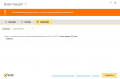HI all, I posted a quick hack of NTR debugger last night
here and it motivated me to do something a bit more ambitious.
Big thanks to Cell99 for NTRDebugger &
@NekoMichi for the awesome
tutorial on setting up NTRDebugger
This is basically copied and pasted from the github page:
https://github.com/JakeHL/NitroStream
This is for n3ds only! This is a limitation of NTR and the n3ds hardware
Nitro Stream
Allows the user to easily initiate a connection to NTRViewer for NTR CFW on the Nintendo 3DS
Built on the NTR Debugger by Cell99 -
https://github.com/44670/NTRClient
Download
https://github.com/JakeHL/NitroStream/releases/
Dependencies
You'll need NTRViewer which can be found in the starter pack here:
https://github.com/44670/BootNTR/releases
Usage
To use, either place the executable in the same directory as NTViewer.exe or set it's location before connecting in the options menu of the application.
Changelog
2016 - 08 - 02
Added memory patch button to fix when some games prevent streaming. This fix can potentially disable networking in some games, so use wisely.
To fix games that prevent streaming & networking is needed, try connecting to the internet through that game's features.
Fixed some issues with relaunching NTRViewer once a connection had been established.
License
GPLV2
TODO
Host the NTRviewer window within the program to
- Allow us to manipulate the window a bit more than we can by default
- Let us manage the amount of instances of NTRViewer
Whatever anyone else requests -> String.Format(jlangford{0}outlook{1}com, "@", ".")