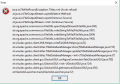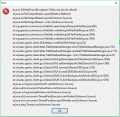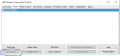Yup, haha, I went by the book exactly,Did you remember to launch the TCPgecko.elf in homebrew before trying to connect?
"Instructions:
1) Download this
2) Extract it to a folder on your PC then place tcpgecko.elf, icon.png and meta.xml (both these files are in the meta folder) on your sd card in a folder called tcpgecko (sd://wiiu/apps/tcpgecko)
3) Download the codehandler.bin file from here
4) Drop it in the same folder as you dropped the TCPGecko files on your sd card (sd://wiiu/apps/tcpgecko)
5) Boot your Wii U and run Haxchi/Mocha (If required)
6) Boot into HBL
7) Run TCPGecko
8) Load TCPGecko with codehandler (Press X on the gamepad)
9) System menu reboots, load up BOTW
10) Download Breath.exe from here
11) Run it, enter Wii Us IP address, click Connect
13) Profit"
Except I'm doing it with this trainer not the breath one haha. Both won't connect, the same tho.
it worked yesterday.
It just stopped connecting today, I'm just doing trail and error atm until it works.
I assume it's the Jgecko file on my SD card, I'll try putting in a new one.
Last edited by Lenggao,