You are using an out of date browser. It may not display this or other websites correctly.
You should upgrade or use an alternative browser.
You should upgrade or use an alternative browser.
Yes, I say I just did this, but I say again, it's a single "CitraSetup.exe" file, with a different icon in comp. to earlier versions. Also, every time you open Citra, it creates a shortcut in desktop.
"CitraSetup.exe" is an install program for Citra Bleeding Edge, not the emulator it self. It will install the Citra emulator to "C:\Users\your_user_name\AppData\Local\citra". You need to put your User folder here "C:\Users\your_user_name\AppData\Local\citra\app-0.1.83". The shortcut on the desktop is used to run Citra after it's been installed.
Last edited by Kumoashi,
ok so get a toaster, put some bread in there, plug it in, make sure the toaster has a usb 3.0 port, plug that usb into a pc and print out a picture of the citra logo and put it in the toster, then do the same with the game you want to play, and turn the toaster on and you will play at 100% full speed! NO LAG. And also u need keyboard or mouse.hey
how can i make pokemon sun run alot more quickly on the citra emulator without any slowdowns
i was joking man, go to unoffical thread and try some builds there, they are faster than official, and if ppl say unofficial is viruses or its broken, its false, i never had any problems. maybe the coding of them are broken, but i dont care. or go to this thread if you just want to talk about pokemon on citra or problems with the games https://gbatemp.net/threads/citra-pokemon-sun-moon-oras-xy-discussion-troubleshooting.451437/I can't afford a real nintendo 3ds at all okay
i can only play pokemon sun or moon the citra emulator okay
Last edited by ileikoranges,
Citra tests on latest bleeding edge!
- Mii Maker - 60FPS, Perfect.
- Cars 2 - 31FPS, Infinite Loading
- Dragon Ball Fusions (USA Version) - 30-60FPS, Lines Glitch, Playable
- Legend of Zelda Ocarina of Time 3D - Smooth 60FPS, music missing some instruments, Almost Perfect
- Mario Kart 7 - 30-60FPS, Playable.
- Mario Kart 7 Custom Track Grand Prix 7 - 30-60FPS, Playable.
- One Piece Dai Kaizoku Colosseum - 30FPS.
- Picross Round 2 - 60FPS, Boots. (Freeze when selecting level)
- Pokemon Sun - 50-60FPS, playable
- Super Mario Maker for Nintendo 3DS - 60FPS, Boots.
- The Legend of Zelda A Link Between Worlds - 50-60FPS, playable.
- Tomodachi Life - 45-60FPS, Boots. (Playable with save file from 3DS)
- Yoshi's New Island - Smooth 60FPS, perfect.
I have the latest bleeding edge and The Legend of Zelda - A Link Between Worlds isn't playable:
Yes, they are EUROPE games. I click Press A>LINK with 3 hearts>Begin> That's it. It won't go anywhere. @_@
Super Mario 3D Land - Playable
Kid Icarus - Unplayable - Swirl forever on the top of the screen.
New Super Mario Bros 2 - Playable
The Legend of Zelda - Tri Force Heroes - Playable.
What's wrong with The Legend of Zelda - A Link Between Worlds ? @_@
Anybody test Kid Icarus on the LATEST version of Bleeding Edge ?
"CitraSetup.exe" is an install program for Citra Bleeding Edge, not the emulator it self. It will install the Citra emulator to "C:\Users\your_user_name\AppData\Local\citra". You need to put your User folder here "C:\Users\your_user_name\AppData\Local\citra\app-0.1.83". The shortcut on the desktop is used to run Citra after it's been installed.
While that location works just fine, we moved it to C:\Users\your_user_name\AppData\Roaming\Citra recently. Mac and Linux already did something similar, so we brought windows into line with how it worked on other OSes. To quickly access the folder just type %APPDATA% into the location bar in explorer. Citra searches the current folder its running in for a user folder first, and then will fallback to the %APPDATA%\Citra folder in case it doesn't exist. See https://citra-emu.org/entry/migrate-your-savefiles for maybe some more information? i dunno i never really read it lol... even though i probably should've proof read it before it was published
i was joking man, go to unoffical thread and try some builds there, they are faster than official, and if ppl say unofficial is viruses or its broken, its false, i never had any problems. maybe the coding of them are broken, but i dont care. or go to this thread if you just want to talk about pokemon on citra or problems with the games https://gbatemp.net/threads/citra-pokemon-sun-moon-oras-xy-discussion-troubleshooting.451437/
yawn. once again someone claims something on the internet with hardly anything to back it up. why even post in this thread if all you are going to do is talk about the unofficial builds where they merge stuff they don't understand even though its painfully obvious it shouldn't be merged (I'll let John Doe explain why you shouldn't merge that) or better yet merge garbage thats literally hardcoded for a few games instead of taking the 10 minutes to write the actual code for it. (hint, thats the current project i'm working on. Oh boy! I can't wait to submit that code for review only to read everyone in that thread thank someone else for "fixing" the games that need keyboard support!)
But yeah, why should I expect you to understand? You haven't spent hundreds or thousands of unpaid hours working on a project just to have your userbase attribute all of your efforts to some random person who doesn't even know how to program? Or if we are talking about gdmk, someone who refuses to actually make a contribution to the project they effectively steal from? You DON'T understand which is why you say you don't care. its all bout dem pokemanzzzzz xD
leave the talk of unofficial builds in that thread. i have no issues with unofficial builds, but bringing them up here is just asking for trouble.
I have the latest bleeding edge and The Legend of Zelda - A Link Between Worlds isn't playable:
Yes, they are EUROPE games. I click Press A>LINK with 3 hearts>Begin> That's it. It won't go anywhere. @_@
Super Mario 3D Land - Playable
Kid Icarus - Unplayable - Swirl forever on the top of the screen.
New Super Mario Bros 2 - Playable
The Legend of Zelda - Tri Force Heroes - Playable.
What's wrong with The Legend of Zelda - A Link Between Worlds ? @_@
Anybody test Kid Icarus on the LATEST version of Bleeding Edge ?
The issue with link between worlds is fixed with the Scheduler rewrite which Subv wrote. Its not marked for bleeding edge as I usually leave that up to the code's author to decide if they want it added or not. Its had several passes of review though, so *maybe* it won't be much longer before its merged to master (and merging to master means it'll be in bleeding edge too as be is just master+other things). https://github.com/citra-emu/citra/pull/2260 for the code and https://github.com/citra-emu/citra/issues/2091 for the issue
While that location works just fine, we moved it to C:\Users\your_user_name\AppData\Roaming\Citra recently. Mac and Linux already did something similar, so we brought windows into line with how it worked on other OSes. To quickly access the folder just type %APPDATA% into the location bar in explorer. Citra searches the current folder its running in for a user folder first, and then will fallback to the %APPDATA%\Citra folder in case it doesn't exist. See https://citra-emu.org/entry/migrate-your-savefiles for maybe some more information? i dunno i never really read it lol... even though i probably should've proof read it before it was published
From what I had read, that seemed to only apply to the Master build, but not the Bleed Edge builds. Last I knew, when you install Bleeding Edge, it made it's own user folder by default. Has that been changed? Does both master and bleeding edge now use the same user folder location?
From what I had read, that seemed to only apply to the Master build, but not the Bleed Edge builds. Last I knew, when you install Bleeding Edge, it made it's own user folder by default. Has that been changed? Does both master and bleeding edge now use the same user folder location?
Yep! Bleeding edge is just Master + a few extra changes that are still in review. So any change in master is by default in bleeding edge.
If you were to install bleeding edge on a fresh PC or reinstall it on a pc, you'd find that the user folder is in the new location.
I think I have found a problem with the Shader JIT.
I'm using Citra Master-6edb024 and the game is Gravity Falls Legend of the Gnome Gemulets.
If you try to play it with the Shader JIT on, Citra will crash, but if you turn it off the game will start up and you can get in game.
The game, however, is still not playable, because all of the characters/enemies are invisible.
Turning the Shader JIT back on while the game is running will cause Citra to crash as well, but no errors are printed to the console window.
See attached screenshots for more info.
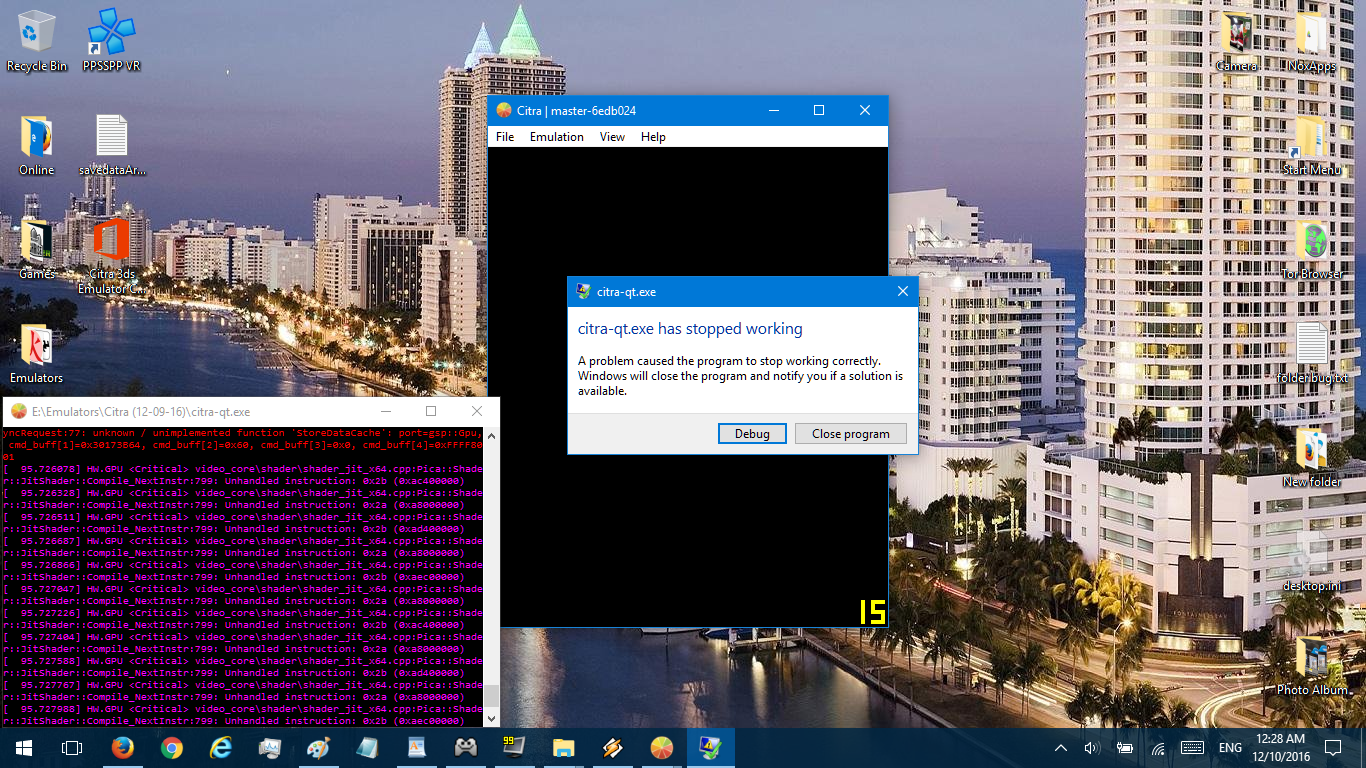
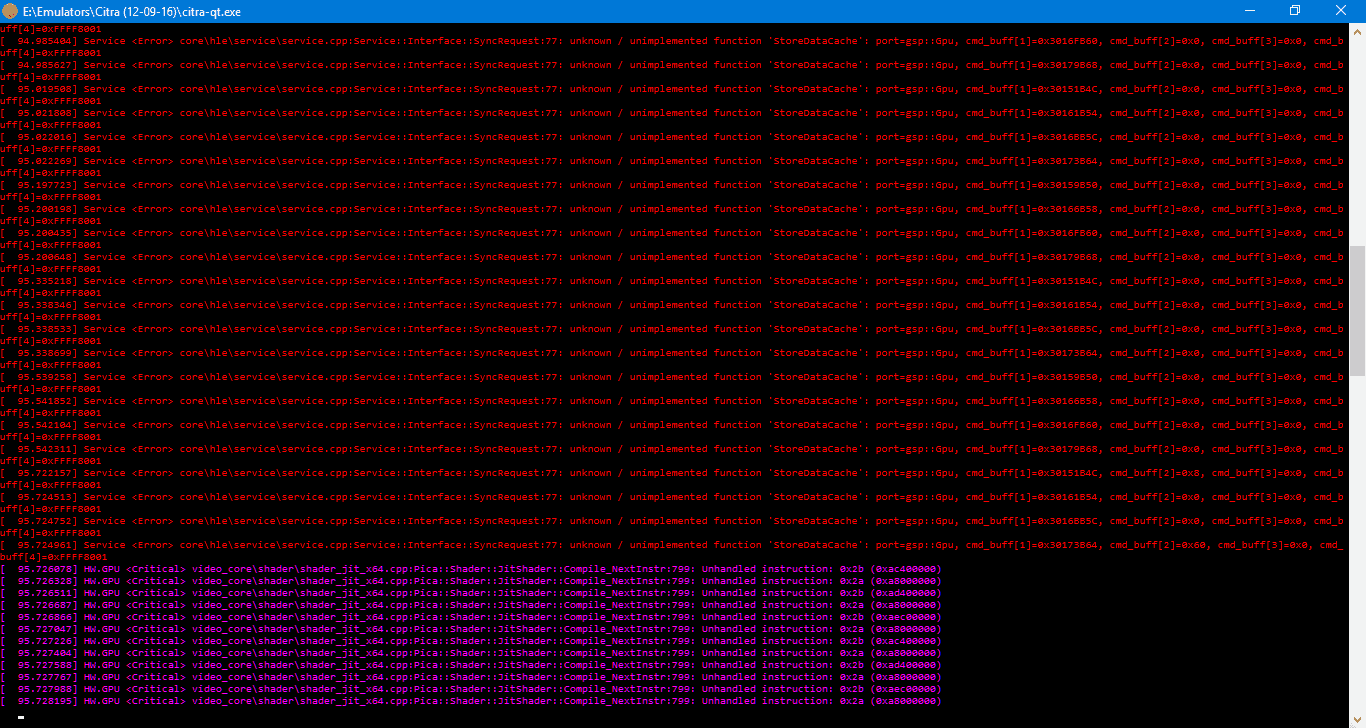

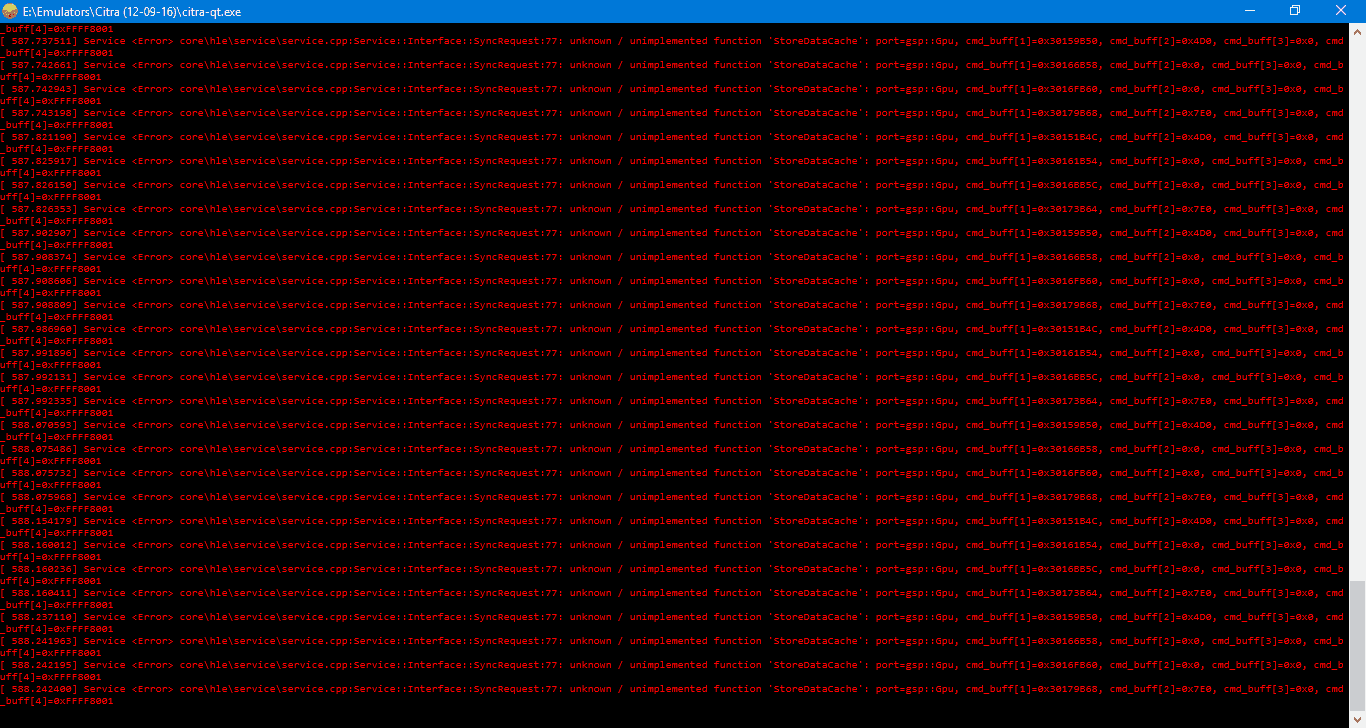
I'm using Citra Master-6edb024 and the game is Gravity Falls Legend of the Gnome Gemulets.
If you try to play it with the Shader JIT on, Citra will crash, but if you turn it off the game will start up and you can get in game.
The game, however, is still not playable, because all of the characters/enemies are invisible.
Turning the Shader JIT back on while the game is running will cause Citra to crash as well, but no errors are printed to the console window.
See attached screenshots for more info.
I think I have found a problem with the Shader JIT.
I'm using Citra Master-6edb024 and the game is Gravity Falls Legend of the Gnome Gemulets.
If you try to play it with the Shader JIT on, Citra will crash, but if you turn it off the game will start up and you can get in game.
The game, however, is still not playable, because all of the characters/enemies are invisible.
Turning the Shader JIT back on while the game is running will cause Citra to crash as well, but no errors are printed to the console window.
See attached screenshots for more info.
@Kumoashi Please report this issue at Github. You can create a backtrace since you have Visual Studio debugger installed on your PC.
An example on how to create an issue report
https://github.com/citra-emu/citra/issues/2262
How do I do a Backtrace?@Kumoashi Please report this issue at Github. You can create a backtrace since you have Visual Studio debugger installed on your PC.
An example on how to create an issue report
https://github.com/citra-emu/citra/issues/2262
Is there an issue about Mario Maker 3DS and the infinite loop on GitHub?@Kumoashi Please report this issue at Github. You can create a backtrace since you have Visual Studio debugger installed on your PC.
An example on how to create an issue report
https://github.com/citra-emu/citra/issues/2262
@Miguel Gomez I don't think so.
@Kumoashi To create backtrace is easy.
As the screenshot provide by you above it shows "Debug" and "Close Program" button when Citra crash.
Click the debug button so that it will open it with Visual Studio Debugger. It will then ask for the source files which you can obtain it here master.zip
Then you just screenshot all the tabs that I opened in Visual Studio as shown in the example of my screenshot in https://github.com/citra-emu/citra/issues/2262
@Kumoashi To create backtrace is easy.
As the screenshot provide by you above it shows "Debug" and "Close Program" button when Citra crash.
Click the debug button so that it will open it with Visual Studio Debugger. It will then ask for the source files which you can obtain it here master.zip
Then you just screenshot all the tabs that I opened in Visual Studio as shown in the example of my screenshot in https://github.com/citra-emu/citra/issues/2262
Last edited by Dragios,
When I click on debug I get this. How do I get it to ask for the source?@Miguel Gomez I don't think so.
@Kumoashi To create backtrace is easy.
As the screenshot provide by you above it shows "Debug" and "Close Program" button when Citra crash.
Click the debug button so that it will open it with Visual Studio Debugger. It will then ask for the source files which you can obtain it here master.zip
Then you just screenshot all the tabs that I opened in Visual Studio as shown in the example of my screenshot in https://github.com/citra-emu/citra/issues/2262
Still no source, but now I get this.Just click break. It will then automatically ask for the source code.
Last edited by Kumoashi,
Similar threads
- Replies
- 0
- Views
- 610
- Replies
- 58
- Views
- 18K
- Replies
- 86
- Views
- 21K
-
- Portal
- Replies
- 179
- Views
- 22K
- Replies
- 31
- Views
- 9K
Site & Scene News
New Hot Discussed
-
-
30K views
Atmosphere CFW for Switch updated to pre-release version 1.7.0, adds support for firmware 18.0.0
After a couple days of Nintendo releasing their 18.0.0 firmware update, @SciresM releases a brand new update to his Atmosphere NX custom firmware for the Nintendo...by ShadowOne333 110 -
22K views
Wii U and 3DS online services shutting down today, but Pretendo is here to save the day
Today, April 8th, 2024, at 4PM PT, marks the day in which Nintendo permanently ends support for both the 3DS and the Wii U online services, which include co-op play...by ShadowOne333 179 -
18K views
GBAtemp Exclusive Introducing tempBOT AI - your new virtual GBAtemp companion and aide (April Fools)
Hello, GBAtemp members! After a prolonged absence, I am delighted to announce my return and upgraded form to you today... Introducing tempBOT AI 🤖 As the embodiment... -
15K views
The first retro emulator hits Apple's App Store, but you should probably avoid it
With Apple having recently updated their guidelines for the App Store, iOS users have been left to speculate on specific wording and whether retro emulators as we... -
15K views
Nintendo Switch firmware update 18.0.1 has been released
A new Nintendo Switch firmware update is here. System software version 18.0.1 has been released. This update offers the typical stability features as all other... -
14K views
Delta emulator now available on the App Store for iOS
The time has finally come, and after many, many years (if not decades) of Apple users having to side load emulator apps into their iOS devices through unofficial...by ShadowOne333 96 -
14K views
MisterFPGA has been updated to include an official release for its Nintendo 64 core
The highly popular and accurate FPGA hardware, MisterFGPA, has received today a brand new update with a long-awaited feature, or rather, a new core for hardcore...by ShadowOne333 54 -
12K views
"TMNT: The Hyperstone Heist" for the SEGA Genesis / Mega Drive gets a brand new DX romhack with new features
The romhacking community is always a source for new ways to play retro games, from completely new levels or stages, characters, quality of life improvements, to flat...by ShadowOne333 36 -
10K views
Nintendo takes down Gmod content from Steam's Workshop
Nintendo might just as well be a law firm more than a videogame company at this point in time, since they have yet again issued their now almost trademarked usual...by ShadowOne333 113 -
10K views
"Sonic 3" movie has wrapped production & Knuckles series gets its official poster
Quite a bit of news have unfolded in the past couple of days in regards to the Sonic franchise, for both its small and big screens outings. To start off, the...by ShadowOne333 27
-
-
-
179 replies
Wii U and 3DS online services shutting down today, but Pretendo is here to save the day
Today, April 8th, 2024, at 4PM PT, marks the day in which Nintendo permanently ends support for both the 3DS and the Wii U online services, which include co-op play...by ShadowOne333 -
169 replies
GBAtemp Exclusive Introducing tempBOT AI - your new virtual GBAtemp companion and aide (April Fools)
Hello, GBAtemp members! After a prolonged absence, I am delighted to announce my return and upgraded form to you today... Introducing tempBOT AI 🤖 As the embodiment...by tempBOT -
113 replies
Nintendo takes down Gmod content from Steam's Workshop
Nintendo might just as well be a law firm more than a videogame company at this point in time, since they have yet again issued their now almost trademarked usual...by ShadowOne333 -
110 replies
Atmosphere CFW for Switch updated to pre-release version 1.7.0, adds support for firmware 18.0.0
After a couple days of Nintendo releasing their 18.0.0 firmware update, @SciresM releases a brand new update to his Atmosphere NX custom firmware for the Nintendo...by ShadowOne333 -
97 replies
The first retro emulator hits Apple's App Store, but you should probably avoid it
With Apple having recently updated their guidelines for the App Store, iOS users have been left to speculate on specific wording and whether retro emulators as we...by Scarlet -
96 replies
Delta emulator now available on the App Store for iOS
The time has finally come, and after many, many years (if not decades) of Apple users having to side load emulator apps into their iOS devices through unofficial...by ShadowOne333 -
77 replies
Nintendo Switch firmware update 18.0.1 has been released
A new Nintendo Switch firmware update is here. System software version 18.0.1 has been released. This update offers the typical stability features as all other...by Chary -
55 replies
Nintendo Switch Online adds two more Nintendo 64 titles to its classic library
Two classic titles join the Nintendo Switch Online Expansion Pack game lineup. Available starting April 24th will be the motorcycle racing game Extreme G and another...by Chary -
54 replies
MisterFPGA has been updated to include an official release for its Nintendo 64 core
The highly popular and accurate FPGA hardware, MisterFGPA, has received today a brand new update with a long-awaited feature, or rather, a new core for hardcore...by ShadowOne333 -
53 replies
Nintendo "Indie World" stream announced for April 17th, 2024
Nintendo has recently announced through their social media accounts that a new Indie World stream will be airing tomorrow, scheduled for April 17th, 2024 at 7 a.m. PT...by ShadowOne333
-
Popular threads in this forum
General chit-chat
-
 Psionic Roshambo
Loading…
Psionic Roshambo
Loading…
-
-
-
-
-
-
 @
SylverReZ:
Most commonly happens is when a site gets super popular and documented on the news, that it gets shutdown.
@
SylverReZ:
Most commonly happens is when a site gets super popular and documented on the news, that it gets shutdown. -
-
-
 @
SylverReZ:
Not only is it that, but Archive sometimes have this posted. I had to report that directly to the Wayback Machine guys to take their account down.
@
SylverReZ:
Not only is it that, but Archive sometimes have this posted. I had to report that directly to the Wayback Machine guys to take their account down. -
-
-
-
-
-
-
-
-
-
-
-
-
-
-
-




