You are using an out of date browser. It may not display this or other websites correctly.
You should upgrade or use an alternative browser.
You should upgrade or use an alternative browser.
Ok, so i configure the loader to ios 248 and the gaem to ios 38?
No, set the "game IOS" to 248 for that game and see if it boots. The "loader IOS" only affects USB Loader GX while it's running. It switches to the game IOS when it boots the game.
No worries. FYI - I'm using a Seagate Backup Plus 1Tb formatted as Fat32 - holds wbfs files, GC isos, and video files (I use WiiMC when I find video files that the Wii can play) with no issues.Yeah, that's exactly what I'm trying to avoid by getting a new drive.
...
Thanks again to everyone who helped!
Good luck!
In need of assisstance.
I have a USB stick, (PNY Turbo USB 3.0 64GB) that I intend to use for Wii games.
I softmodded my Wii for USB Loader GX using this guide: https://sites.google.com/site/completesg/backup-launchers/usb/gx.
After this, I installed Wii Backup Manager on my PC, formatted my stick (tried both FAT32 and WBFS separately), and put some .iso files onto it from my computer's HDD. I plugged the sucker in, and the USB Loader recognized it and I was able to look at all the information in settings. However, not a single game is showing up in the menu. I even tried installing a game from the disc in the slot. It was successfully installed and could be seen in the wbfs folder when the drive was plugged into the computer, but still did not show up in the loader.
I think there is some setting I am missing, because my Gamecube games on the SD card are properly showing and are able to be launched through the loader.
Thanks.
I have a USB stick, (PNY Turbo USB 3.0 64GB) that I intend to use for Wii games.
I softmodded my Wii for USB Loader GX using this guide: https://sites.google.com/site/completesg/backup-launchers/usb/gx.
After this, I installed Wii Backup Manager on my PC, formatted my stick (tried both FAT32 and WBFS separately), and put some .iso files onto it from my computer's HDD. I plugged the sucker in, and the USB Loader recognized it and I was able to look at all the information in settings. However, not a single game is showing up in the menu. I even tried installing a game from the disc in the slot. It was successfully installed and could be seen in the wbfs folder when the drive was plugged into the computer, but still did not show up in the loader.
I think there is some setting I am missing, because my Gamecube games on the SD card are properly showing and are able to be launched through the loader.
Thanks.
Last edited by strafejump,
You do know that wii dont read .iso files right? you nee dwii backup manager in order to put them on your USB Drive.In need of assisstance.
I have a USB stick, (PNY Turbo USB 3.0 64GB) that I intend to use for Wii games.
I softmodded my Wii for USB Loader GX using this guide: https://sites.google.com/site/completesg/backup-launchers/usb/gx.
After this, I installed Wii Backup Manager on my PC, formatted my stick (tried both FAT32 and WBFS separately), and put some .iso files onto it from my computer's HDD. I plugged the sucker in, and the USB Loader recognized it and I was able to look at all the information in settings. However, not a single game is showing up in the menu. I even tried installing a game from the disc in the slot. It was successfully installed and could be seen in the wbfs folder when the drive was plugged into the computer, but still did not show up in the loader.
I think there is some setting I am missing, because my Gamecube games on the SD card are properly showing and are able to be launched through the loader.
Thanks.
You do know that wii dont read .iso files right? you nee dwii backup manager in order to put them on your USB Drive.
After this, I installed Wii Backup Manager on my PC
As I'm sure you know, Wii Backup Manager automatically formats the drive so that USB Loaders can read them.
Please, read posts in full before you make replies.
Last edited by strafejump,
Sorry, my bad.As I'm sure you know, Wii Backup Manager automatically formats the drive so that USB Loaders can read them.
Please, read posts in full before you make replies.
Are you using the USB on the far right?

Sorry, my bad.
Are you using the USB on the far right?

Yes, I am using that port.
can you post an image of your usb directory?Yes, I am using that port.
can you post an image of your usb directory?
USB root
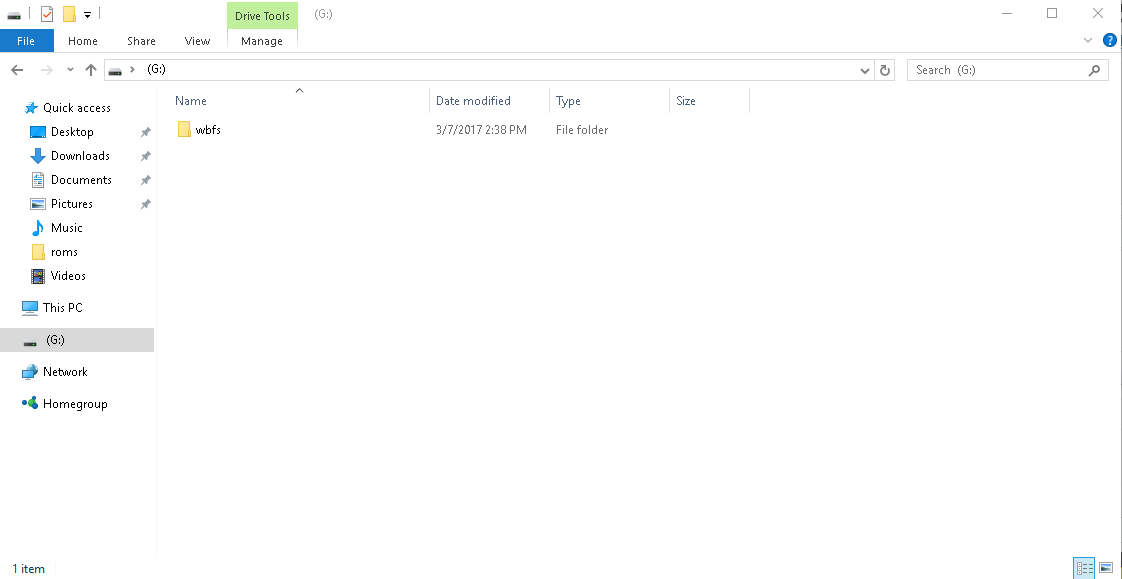
Tnside the WBFS folder (sorry about the lack of files, just reformatted to FAT32 last night so I picked the smallest game I had.)
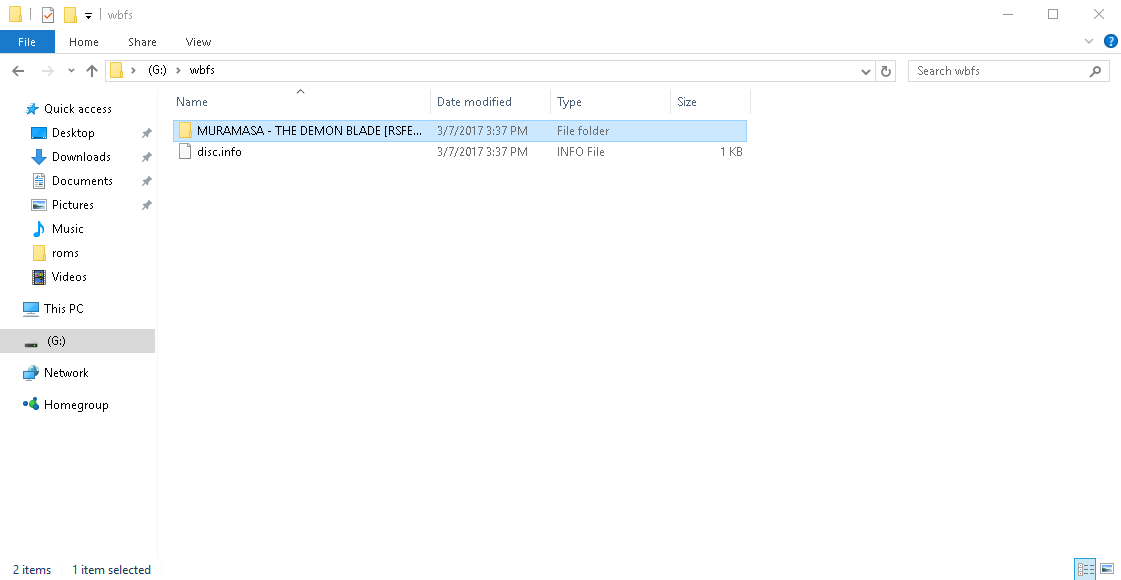
Inside the game directory
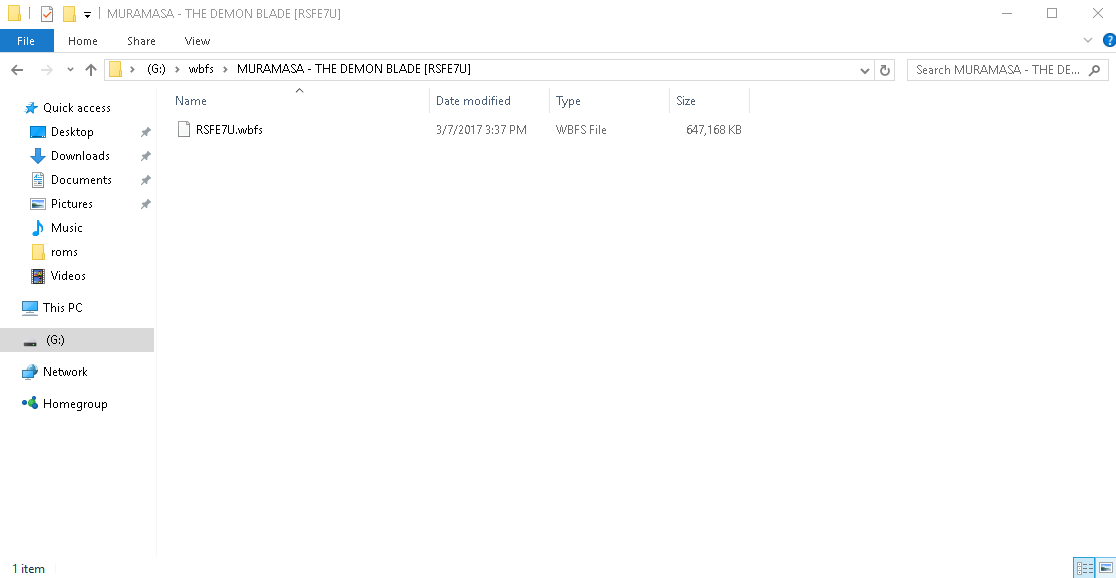
I originally had 2 other games, one of which was installed through the USB Loader itself rather than through Wii Backup Manager.
Last edited by strafejump,
This is really weird, since it supposed to load it already, unless you have it scanning another drive, you can tryy open wiiflow or cfg usbloader just to see if its your configuration on the loader.USB root
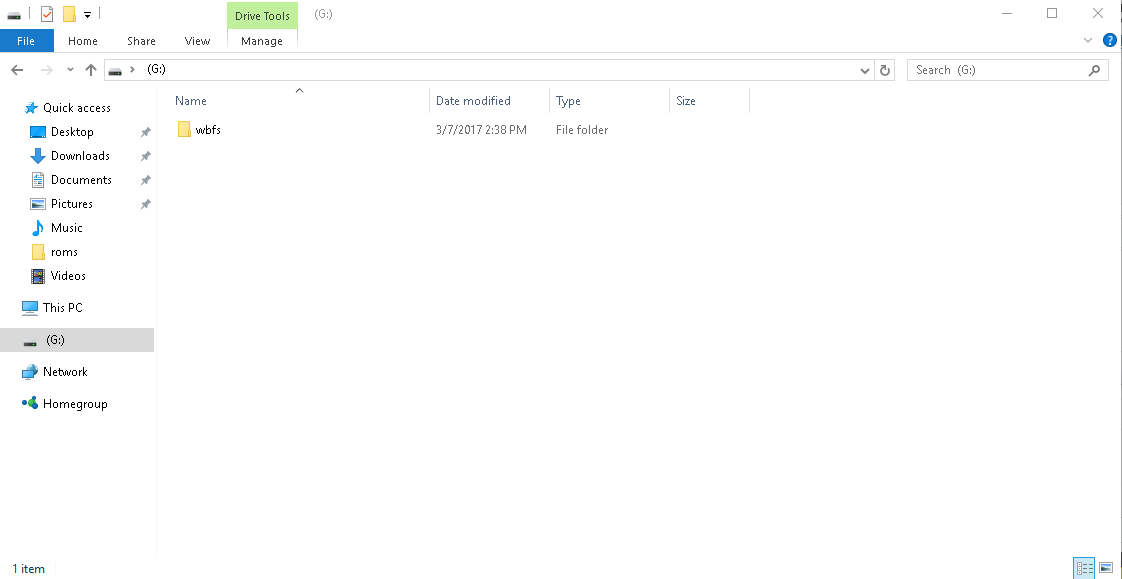
Tnside the WBFS folder (sorry about the lack of files, just reformatted to FAT32 last night so I picked the smallest game I had.)
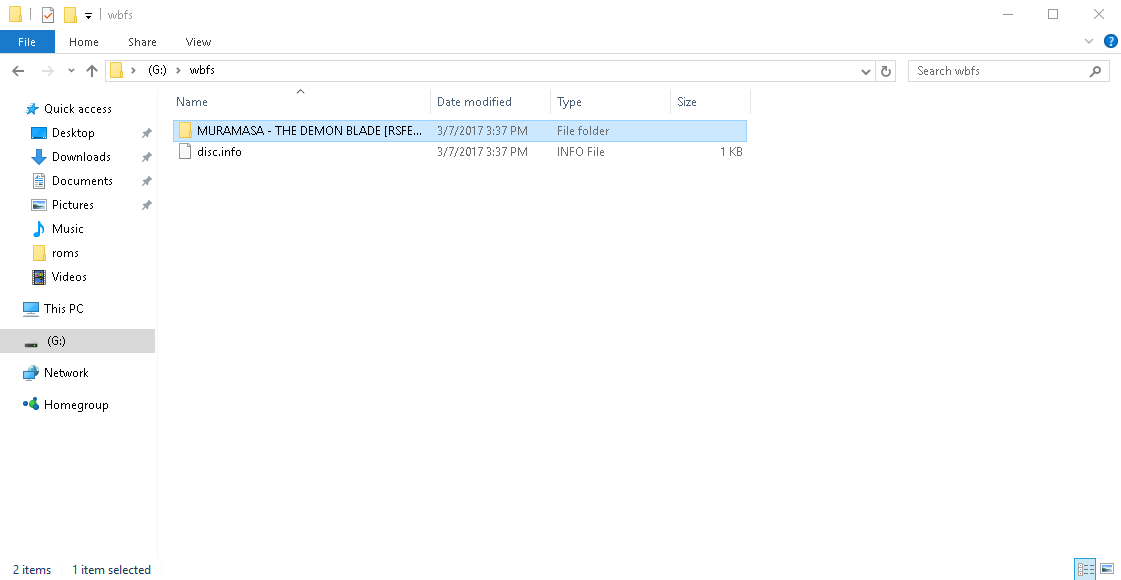
Inside the game directory
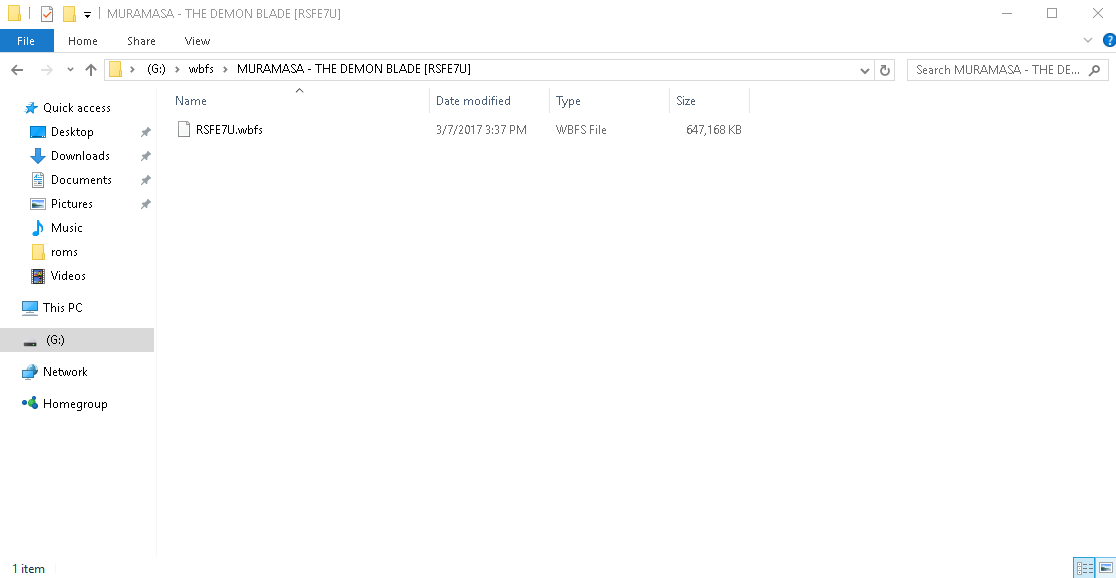
This is really weird, since it supposed to load it already, unless you have it scanning another drive, you can tryy open wiiflow or cfg usbloader just to see if its your configuration on the loader.
I will try that later and get back to you.
As I'm sure you know, Wii Backup Manager automatically formats the drive so that USB Loaders can read them.
Please, read posts in full before you make replies.
Wii Backup Manager does not automatically format drives so USB Loaders can read them. It has an option to format drives but that doesn't mean it will work properly. If you're using FAT32 you should wipe the drive out, repartition it as an MBR drive with one partition then use RidgeCrop's FAT32 Formatter to format it as FAT32 with 32K clusters.
Wii Backup Manager is fine for partitioning drives as WBFS but that scheme isn't recommended anymore.
It's possible your flash drive just won't work. They're notoriously flaky on Wiis.
Last edited by GreyWolf,
Wii Backup Manager does not automatically format drives so USB Loaders can read them. It has an option to format drives but that doesn't mean it will work properly. If you're using FAT32 you should wipe the drive out, repartition it as an MBR drive with one partition then use RidgeCrop's FAT32 Formatter to format it as FAT32 with 32K clusters.
Wii Backup Manager is fine for partitioning drives as WBFS but that scheme isn't recommended anymore.
It's possible your flash drive just won't work. They're notoriously flaky on Wiis.
Something was obviously wrong with Loader GX, CFG Loader worked perfectly fine first try.
This is really weird, since it supposed to load it already, unless you have it scanning another drive, you can tryy open wiiflow or cfg usbloader just to see if its your configuration on the loader.
Worked, thanks.
Hello.I signed up for my wii problem.I couldnt fix it for 2 week and i want to ask it you guys.I bought a Wii then hacked it with guide of the A2Z Geek from youtube.Installed v10 249 base 56 and 250 base 57.Formatted my usb as FAT32 and its allocation unit size is 32k.My games are scrubbed .wbfs.
When i try to load games from usb loader gx ,i am getting blackscreen on games that i played before without a problem.And i couldnt even play once some games like wii party,wii sports resorts etc.
Edit:My loader and game ios are 249
When i try to load games from usb loader gx ,i am getting blackscreen on games that i played before without a problem.And i couldnt even play once some games like wii party,wii sports resorts etc.
Edit:My loader and game ios are 249
Last edited by JeffJason,
Hello.I signed up for my wii problem.I couldnt fix it for 2 week and i want to ask it you guys.I bought a Wii then hacked it with guide of the A2Z Geek from youtube.Installed v10 249 base 56 and 250 base 57.Formatted my usb as FAT32 and its allocation unit size is 32k.My games are scrubbed .wbfs.
When i try to load games from usb loader gx ,i am getting blackscreen on games that i played before without a problem.And i couldnt even play once some games like wii party,wii sports resorts etc.
Edit:My loader and game ios are 249
Are you using a USb stick or an HD ???
Site & Scene News
New Hot Discussed
-
-
25K views
Wii U and 3DS online services shutting down today, but Pretendo is here to save the day
Today, April 8th, 2024, at 4PM PT, marks the day in which Nintendo permanently ends support for both the 3DS and the Wii U online services, which include co-op play...by ShadowOne333 179 -
21K views
Nintendo Switch firmware update 18.0.1 has been released
A new Nintendo Switch firmware update is here. System software version 18.0.1 has been released. This update offers the typical stability features as all other... -
18K views
The first retro emulator hits Apple's App Store, but you should probably avoid it
With Apple having recently updated their guidelines for the App Store, iOS users have been left to speculate on specific wording and whether retro emulators as we... -
17K views
Delta emulator now available on the App Store for iOS
The time has finally come, and after many, many years (if not decades) of Apple users having to side load emulator apps into their iOS devices through unofficial...by ShadowOne333 96 -
14K views
TheFloW releases new PPPwn kernel exploit for PS4, works on firmware 11.00
TheFlow has done it again--a new kernel exploit has been released for PlayStation 4 consoles. This latest exploit is called PPPwn, and works on PlayStation 4 systems... -
13K views
Nintendo takes down Gmod content from Steam's Workshop
Nintendo might just as well be a law firm more than a videogame company at this point in time, since they have yet again issued their now almost trademarked usual...by ShadowOne333 113 -
12K views
A prototype of the original "The Legend of Zelda" for NES has been found and preserved
Another video game prototype has been found and preserved, and this time, it's none other than the game that spawned an entire franchise beloved by many, the very...by ShadowOne333 31 -
10K views
Anbernic reveals specs details of pocket-sized RG28XX retro handheld
Anbernic is back with yet another retro handheld device. The upcoming RG28XX is another console sporting the quad-core H700 chip of the company's recent RG35XX 2024... -
10K views
Nintendo "Indie World" stream announced for April 17th, 2024
Nintendo has recently announced through their social media accounts that a new Indie World stream will be airing tomorrow, scheduled for April 17th, 2024 at 7 a.m. PT...by ShadowOne333 53 -
10K views
Nintendo Switch Online adds two more Nintendo 64 titles to its classic library
Two classic titles join the Nintendo Switch Online Expansion Pack game lineup. Available starting April 24th will be the motorcycle racing game Extreme G and another...
-
-
-
179 replies
Wii U and 3DS online services shutting down today, but Pretendo is here to save the day
Today, April 8th, 2024, at 4PM PT, marks the day in which Nintendo permanently ends support for both the 3DS and the Wii U online services, which include co-op play...by ShadowOne333 -
113 replies
Nintendo takes down Gmod content from Steam's Workshop
Nintendo might just as well be a law firm more than a videogame company at this point in time, since they have yet again issued their now almost trademarked usual...by ShadowOne333 -
97 replies
The first retro emulator hits Apple's App Store, but you should probably avoid it
With Apple having recently updated their guidelines for the App Store, iOS users have been left to speculate on specific wording and whether retro emulators as we...by Scarlet -
96 replies
Delta emulator now available on the App Store for iOS
The time has finally come, and after many, many years (if not decades) of Apple users having to side load emulator apps into their iOS devices through unofficial...by ShadowOne333 -
80 replies
Nintendo Switch firmware update 18.0.1 has been released
A new Nintendo Switch firmware update is here. System software version 18.0.1 has been released. This update offers the typical stability features as all other...by Chary -
77 replies
TheFloW releases new PPPwn kernel exploit for PS4, works on firmware 11.00
TheFlow has done it again--a new kernel exploit has been released for PlayStation 4 consoles. This latest exploit is called PPPwn, and works on PlayStation 4 systems...by Chary -
58 replies
DOOM has been ported to the retro game console in Persona 5 Royal
DOOM is well-known for being ported to basically every device with some kind of input, and that list now includes the old retro game console in Persona 5 Royal...by relauby -
55 replies
Nintendo Switch Online adds two more Nintendo 64 titles to its classic library
Two classic titles join the Nintendo Switch Online Expansion Pack game lineup. Available starting April 24th will be the motorcycle racing game Extreme G and another...by Chary -
53 replies
Nintendo "Indie World" stream announced for April 17th, 2024
Nintendo has recently announced through their social media accounts that a new Indie World stream will be airing tomorrow, scheduled for April 17th, 2024 at 7 a.m. PT...by ShadowOne333 -
52 replies
The FCC has voted to restore net neutrality, reversing ruling from 2017
In 2017, the United States Federal Communications Commission (FCC) repealed net neutrality. At the time, it was a major controversy between internet service providers...by Chary
-
Popular threads in this forum
General chit-chat
-
 K3Nv2
Loading…
K3Nv2
Loading…
-
-
-
-
-
-
-
-
-
-
-
-
 @
BigOnYa:
Anybody here have a Xbox series S and a series X, is the performance difference noticeable? Not worried about 4k. I have a series X but not a series S and was curious. (Reason- I was thinking of buying a series S for a second tv, for when grandkids come over, to keep them off my X)
@
BigOnYa:
Anybody here have a Xbox series S and a series X, is the performance difference noticeable? Not worried about 4k. I have a series X but not a series S and was curious. (Reason- I was thinking of buying a series S for a second tv, for when grandkids come over, to keep them off my X) -
-
-
-
-
-
-
-
-
-
-
-
-



