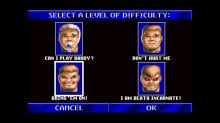You are using an out of date browser. It may not display this or other websites correctly.
You should upgrade or use an alternative browser.
You should upgrade or use an alternative browser.
- Thread starter keeganator
- Start date
- Views 52,753
- Replies 62
- Likes 32
Yeah.Seeing this is dead
I personally running it on 4DO @ retroarch, runs great and the visual is superb (for a Wolf3D).
Last edited by mathew77,
Does it offer any texture filtering?Yeah.
I personally running it on 4DO @ retroarch, runs great and the visual is superb (for a Wolf3D).
You mean some AA or Retroarch's shaders?Does it offer any texture filtering?
Here're some screenshots from my setup (I guess it doesn't offer any):
Last edited by mathew77,
I mean like, bilinear filtering to make the pixelated textures more blurred like the N64 does.You mean some AA or Reteach's shaders?
Here's some screenshots from my setup (I guess it doesn't offer any):
Oh, yes, the Retroarch itself has that option.I mean like, bilinear filtering to make the pixelated textures more blurred like the N64 does.
Here's the results when the Bilinear filtering option is ON:
Yeah.
I personally running it on 4DO @ retroarch, runs great and the visual is superb (for a Wolf3D).
Hi I’m running in on Retroarch 1.9.0 using the Oprea (renamed 4DO) and it’s got some performance issues it’s not smooth, music is also breaking up.
What settings did you use?
My settings are default one AFAIK.What settings did you use?
Try to overclock your CPU in the Retroarch settings at 1785 MHz and do some tests.
Yea I tried that funnily enough it got worse.My settings are default one AFAIK.
Try to overclock your CPU in the Retroarch settings at 1785 MHz and do some tests.
Hmm what version of Retroarch are you running?
And is it super smooth and no glitchy music at all? Does it run at 30fps?
EDIT:
OK I though you meant 3DO CPU overlock, did some more testing with Retroarch 1.9.0, CPU Overclock I have to use Max Performance overclock 1785MHz to get flawless playability.
If I use Boost Performance 1581MHz there's minor glitches.
I wonder why you can use default speed to get smooth playability. Is it the Retroarch version? and/or the Opera core?
OK I though you meant 3DO CPU overlock, did some more testing with Retroarch 1.9.0, CPU Overclock I have to use Max Performance overclock 1785MHz to get flawless playability.
If I use Boost Performance 1581MHz there's minor glitches.
I wonder why you can use default speed to get smooth playability. Is it the Retroarch version? and/or the Opera core?
Last edited by jabz10,
Last edited by mathew77,
This game works perfectly in Retroarch 1.9.0 with core "DosBox-Pure (0.11)" and default settings.
* In-game controls *
left stick: Y & X axis
right stick: horizontal rotation
D-pad left: pause
R button: fire
L button: choose gun
right stick button (R3): choose knife
Y: open door
X: back to game menu
* Menu controls *
left stick: move up/down
Y: confirm
R button: confirm
D-pad left: sound off
X: back (in submenu) and quit dialog toggle (in main menu)
left stick button (L3): keyboard toggle (also in-game)
To quit the game without quitting also Retroarch: use Retroarch menu (Minus and Plus button together).
I also tested Spear of Destiny: same!
* In-game controls *
left stick: Y & X axis
right stick: horizontal rotation
D-pad left: pause
R button: fire
L button: choose gun
right stick button (R3): choose knife
Y: open door
X: back to game menu
* Menu controls *
left stick: move up/down
Y: confirm
R button: confirm
D-pad left: sound off
X: back (in submenu) and quit dialog toggle (in main menu)
left stick button (L3): keyboard toggle (also in-game)
To quit the game without quitting also Retroarch: use Retroarch menu (Minus and Plus button together).
I also tested Spear of Destiny: same!
Last edited by BlackBlue,
Good to see it's not some shitty censored version. (the GBA port blew....)Yes. It's constant 60 fps, with 4DO, not Opera.
View attachment 245728
Sorry to bring up a old Thread, but.....
I go to run it, and it crashes. Does not load anything. Press A, and then it crashes.
Wolfenstein 3D RetroArch Core: Works great, just wish I could run the Cheat Search in the Core, as the Cheat File that RA has does not work, unless it is only for DOSBox Cores
I go to run it, and it crashes. Does not load anything. Press A, and then it crashes.
Wolfenstein 3D RetroArch Core: Works great, just wish I could run the Cheat Search in the Core, as the Cheat File that RA has does not work, unless it is only for DOSBox Cores
Last edited by Smoker1,
I'd love to see lzwolf ported if we're talking about a stand-alone Wolfenstein engine.
That fork is the most feature rich and up to date. It runs Wolfenstein, Spear of Destiny, the Mission Packs, Super Noah's Ark 3D, and Blake Stone.
That fork is the most feature rich and up to date. It runs Wolfenstein, Spear of Destiny, the Mission Packs, Super Noah's Ark 3D, and Blake Stone.
Unfortunately, there's no lzwolf port for Switch for now I guess.lzwolf
Similar threads
- Replies
- 6
- Views
- 2K
- Replies
- 2
- Views
- 829
-
- Portal
- Replies
- 79
- Views
- 20K
- Replies
- 122
- Views
- 19K
- Replies
- 0
- Views
- 2K
Site & Scene News
New Hot Discussed
-
-
61K views
Nintendo Switch firmware 18.0.0 has been released
It's the first Nintendo Switch firmware update of 2024. Made available as of today is system software version 18.0.0, marking a new milestone. According to the patch... -
22K views
Atmosphere CFW for Switch updated to pre-release version 1.7.0, adds support for firmware 18.0.0
After a couple days of Nintendo releasing their 18.0.0 firmware update, @SciresM releases a brand new update to his Atmosphere NX custom firmware for the Nintendo...by ShadowOne333 94 -
20K views
Wii U and 3DS online services shutting down today, but Pretendo is here to save the day
Today, April 8th, 2024, at 4PM PT, marks the day in which Nintendo permanently ends support for both the 3DS and the Wii U online services, which include co-op play...by ShadowOne333 179 -
16K views
GBAtemp Exclusive Introducing tempBOT AI - your new virtual GBAtemp companion and aide (April Fools)
Hello, GBAtemp members! After a prolonged absence, I am delighted to announce my return and upgraded form to you today... Introducing tempBOT AI 🤖 As the embodiment... -
12K views
Pokemon fangame hosting website "Relic Castle" taken down by The Pokemon Company
Yet another casualty goes down in the never-ending battle of copyright enforcement, and this time, it hit a big website which was the host for many fangames based and...by ShadowOne333 65 -
12K views
The first retro emulator hits Apple's App Store, but you should probably avoid it
With Apple having recently updated their guidelines for the App Store, iOS users have been left to speculate on specific wording and whether retro emulators as we... -
12K views
MisterFPGA has been updated to include an official release for its Nintendo 64 core
The highly popular and accurate FPGA hardware, MisterFGPA, has received today a brand new update with a long-awaited feature, or rather, a new core for hardcore...by ShadowOne333 51 -
11K views
Delta emulator now available on the App Store for iOS
The time has finally come, and after many, many years (if not decades) of Apple users having to side load emulator apps into their iOS devices through unofficial...by ShadowOne333 95 -
10K views
"TMNT: The Hyperstone Heist" for the SEGA Genesis / Mega Drive gets a brand new DX romhack with new features
The romhacking community is always a source for new ways to play retro games, from completely new levels or stages, characters, quality of life improvements, to flat...by ShadowOne333 36 -
9K views
Anbernic announces RG35XX 2024 Edition retro handheld
Retro handheld manufacturer Anbernic is releasing a refreshed model of its RG35XX handheld line. This new model, named RG35XX 2024 Edition, features the same...
-
-
-
225 replies
Nintendo Switch firmware 18.0.0 has been released
It's the first Nintendo Switch firmware update of 2024. Made available as of today is system software version 18.0.0, marking a new milestone. According to the patch...by Chary -
179 replies
Wii U and 3DS online services shutting down today, but Pretendo is here to save the day
Today, April 8th, 2024, at 4PM PT, marks the day in which Nintendo permanently ends support for both the 3DS and the Wii U online services, which include co-op play...by ShadowOne333 -
169 replies
GBAtemp Exclusive Introducing tempBOT AI - your new virtual GBAtemp companion and aide (April Fools)
Hello, GBAtemp members! After a prolonged absence, I am delighted to announce my return and upgraded form to you today... Introducing tempBOT AI 🤖 As the embodiment...by tempBOT -
96 replies
The first retro emulator hits Apple's App Store, but you should probably avoid it
With Apple having recently updated their guidelines for the App Store, iOS users have been left to speculate on specific wording and whether retro emulators as we...by Scarlet -
95 replies
Delta emulator now available on the App Store for iOS
The time has finally come, and after many, many years (if not decades) of Apple users having to side load emulator apps into their iOS devices through unofficial...by ShadowOne333 -
94 replies
Atmosphere CFW for Switch updated to pre-release version 1.7.0, adds support for firmware 18.0.0
After a couple days of Nintendo releasing their 18.0.0 firmware update, @SciresM releases a brand new update to his Atmosphere NX custom firmware for the Nintendo...by ShadowOne333 -
65 replies
Pokemon fangame hosting website "Relic Castle" taken down by The Pokemon Company
Yet another casualty goes down in the never-ending battle of copyright enforcement, and this time, it hit a big website which was the host for many fangames based and...by ShadowOne333 -
53 replies
Nintendo "Indie World" stream announced for April 17th, 2024
Nintendo has recently announced through their social media accounts that a new Indie World stream will be airing tomorrow, scheduled for April 17th, 2024 at 7 a.m. PT...by ShadowOne333 -
51 replies
MisterFPGA has been updated to include an official release for its Nintendo 64 core
The highly popular and accurate FPGA hardware, MisterFGPA, has received today a brand new update with a long-awaited feature, or rather, a new core for hardcore...by ShadowOne333 -
42 replies
Apple is opening up its App Store for video-game emulators
Apple has long been known for jailing off several off from its App Store according to their guidelines, and one such type of applications was video-game emulators...by ShadowOne333
-
Popular threads in this forum
General chit-chat
- No one is chatting at the moment.
-
-
-
-
-
-
-
-
-
-
-
-
-
-
 @
AncientBoi:
What Network is it on? I wanna see what you guys are talking about. N What time frame is it on?
@
AncientBoi:
What Network is it on? I wanna see what you guys are talking about. N What time frame is it on? -
-
-
-
-
-
-
-
-
-
-