Hi, I'm on a Windows Desktop and new to and trying to start Homebrew Development. I was able to get Code Blocks to work and able to compile 3dsx and CIA files.
My only issues are with the Citra emulator. I want to make it where I can Build and run the code and open Citra automatically through Code: Blocks. I read the tutorial and says to have Citra installed in my path but what path does it mean specifically? The path where my project is?
I've installed it and put the files where my project and it gave me an error and highlighted the code
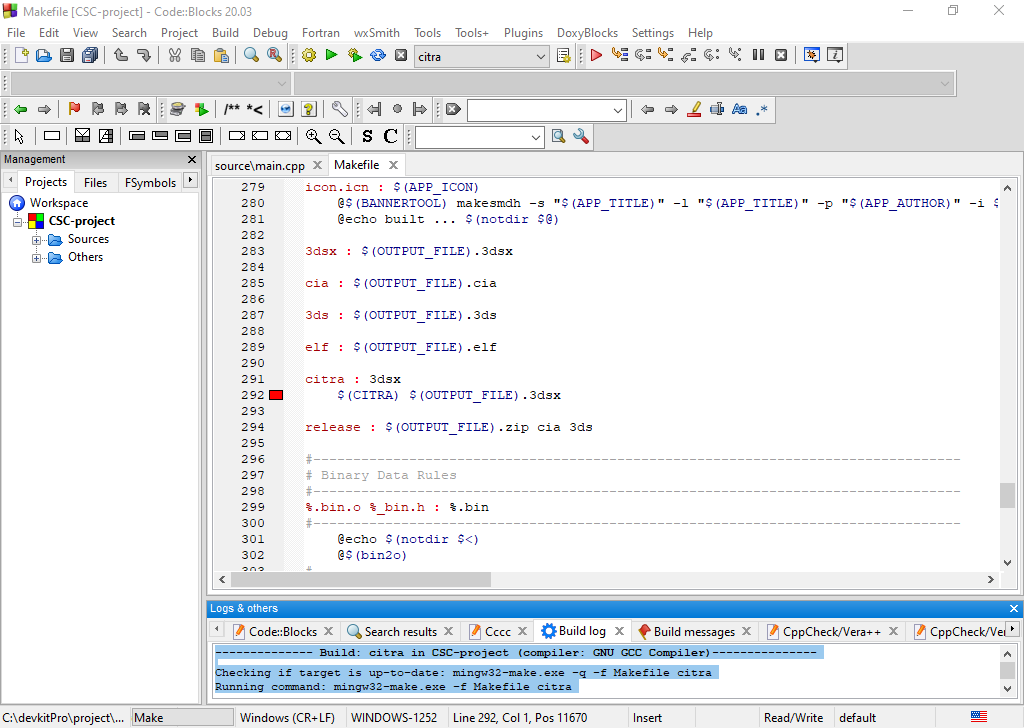
I uninstalled it to start fresh and try to think where the problem is. I build and run to test it out and it still gave me the same results.
=
I don't remember the EXACT code error Code Blocks gave me but it still looked similar or the same as I got before when I had Citra installed in my project. Are there any suggestions for what I can do to fix this?
My only issues are with the Citra emulator. I want to make it where I can Build and run the code and open Citra automatically through Code: Blocks. I read the tutorial and says to have Citra installed in my path but what path does it mean specifically? The path where my project is?
I've installed it and put the files where my project and it gave me an error and highlighted the code
Code:
citra : 3dsx
$(CITRA) $(OUTPUT_FILE).3dsxI uninstalled it to start fresh and try to think where the problem is. I build and run to test it out and it still gave me the same results.
Code:
-------------- Build: citra in CSC-project (compiler: GNU GCC Compiler)---------------
Checking if target is up-to-date: mingw32-make.exe -q -f Makefile citra
Running command: mingw32-make.exe -f Makefile citra
process_begin: CreateProcess(NULL, citra.exe C:/devkitPro/project/CSC-project/output/CSC-project.3dsx, ...) failed.
make (e=2): The system cannot find the file specified.
mingw32-make.exe[1]: *** [C:/devkitPro/project/CSC-project/Makefile:292: citra] Error 2
mingw32-make.exe: *** [Makefile:173: citra] Error 2
citra.exe C:/devkitPro/project/CSC-project/output/CSC-project.3dsx
Process terminated with status 2 (0 minute(s), 2 second(s))
2 error(s), 0 warning(s) (0 minute(s), 2 second(s))I don't remember the EXACT code error Code Blocks gave me but it still looked similar or the same as I got before when I had Citra installed in my project. Are there any suggestions for what I can do to fix this?



