Using Tinfoil and Nut over LAN
Like many I ran into trouble attempting to get Tinfoil to talk to Nut via USB. It didn't seem like any combination of enabling or disabling the MTP/Nut options in Tinfoil or drivers worked. Additionally I'm suspicious of Tinfoil's MTP implementation in general as it has given me trouble on more than one occasion simply attempting to copy things to/from the SD card.
Pre-Reqs
Set up nut and start it. Be sure to allow the Windows firewall exception when prompted.
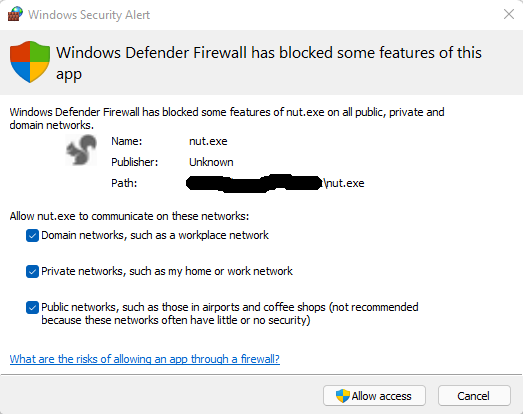
If you have already dismissed the notification or didn't see the notification, you will need to open the Windows firewall and setup a rule that allows the nut.exe application to talk on your network but this is outside the scope of this guide.
Next get the IP address, port, and user credentials from the Nut window.
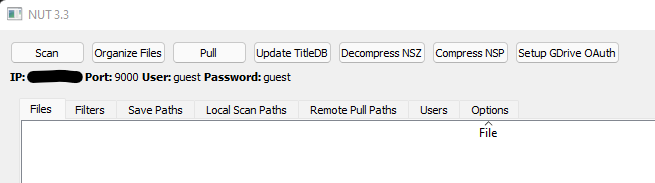
Connect your Switch to the wired network adapter or your wireless network. Open Tinfoil and create a new source. Replace the Host IP address in the screenshot below with your IP address from the Nut window. Once saved and refreshed Tinfoil should populate the New Games tab and others with the content available via Nut.
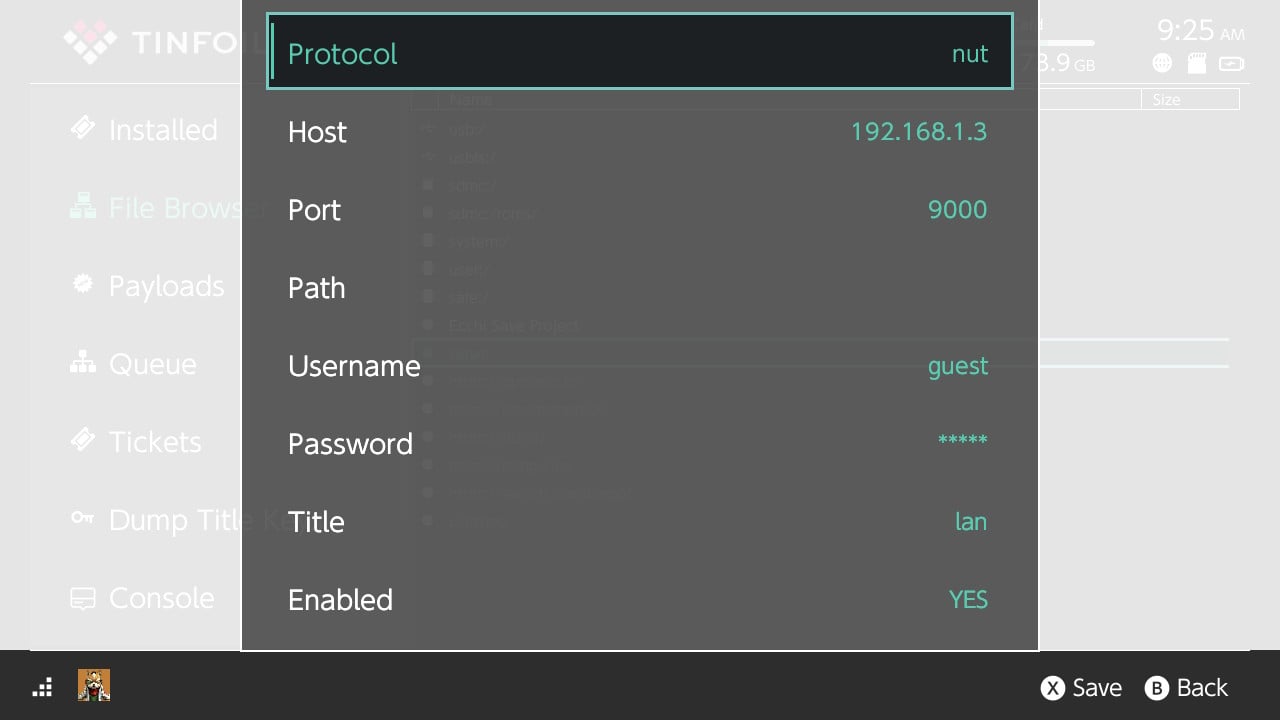
Troubleshooting:
The most likely problem is the Windows Firewall. To confirm, check the Nut console window for any messages. A successful connection from Tinfoil to the Nut server will generate a couple lines regarding getSearch with the IP address of the switch and a timestamp.
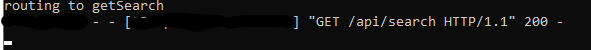
If you don't see this, you likely have a firewall problem or something else is preventing network communication between the switch and the computer running Nut.
Pre-Reqs
- Nut + keys.txt from somewhere.
- Tinfoil
- A computer to run Nut on and some games you'd like to be able to install
- Modded or hacked switch
- (Optional) A wired network adapter. Wireless on the Switch will get you around 6 - 12 MBps transfer rates, wired gigabit will get around 30 - 45 MBps. Also note those numbers are not to be confused with Mbps.
- (Optional) If you're concerned with bans and such you should probably have already done this but take steps to prevent your console from talking to Nintendo servers as you will be connecting it to your LAN and likely the Internet.
Set up nut and start it. Be sure to allow the Windows firewall exception when prompted.
If you have already dismissed the notification or didn't see the notification, you will need to open the Windows firewall and setup a rule that allows the nut.exe application to talk on your network but this is outside the scope of this guide.
Next get the IP address, port, and user credentials from the Nut window.
Connect your Switch to the wired network adapter or your wireless network. Open Tinfoil and create a new source. Replace the Host IP address in the screenshot below with your IP address from the Nut window. Once saved and refreshed Tinfoil should populate the New Games tab and others with the content available via Nut.
Troubleshooting:
The most likely problem is the Windows Firewall. To confirm, check the Nut console window for any messages. A successful connection from Tinfoil to the Nut server will generate a couple lines regarding getSearch with the IP address of the switch and a timestamp.
If you don't see this, you likely have a firewall problem or something else is preventing network communication between the switch and the computer running Nut.



