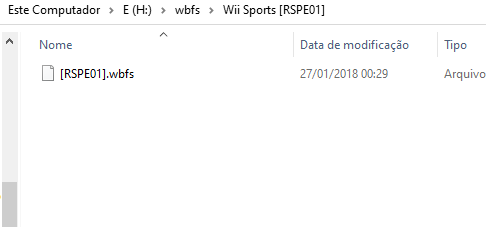I've erased my external hd and i miss all my wii files (it was a long time ago). I don't remember exactly the usb loader folders and files.
I just did that:
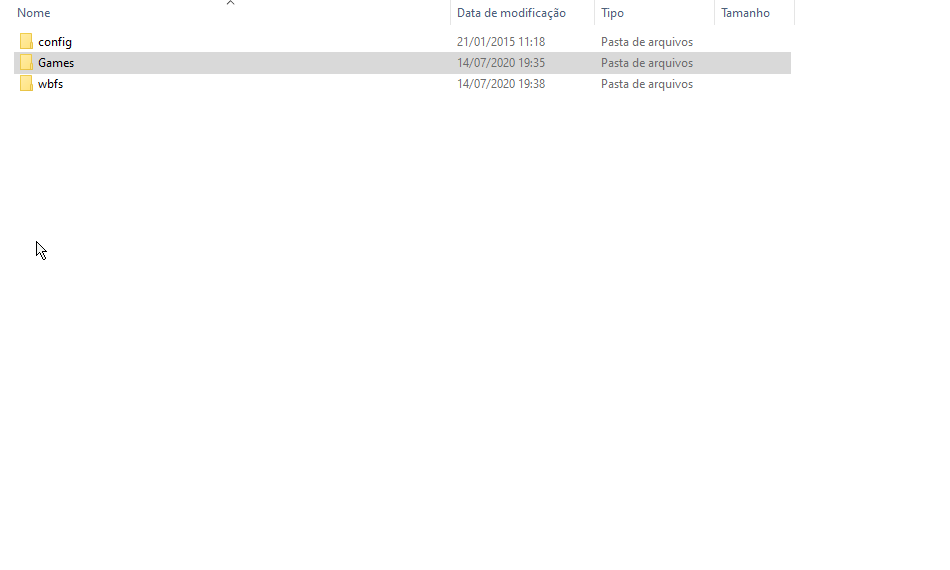
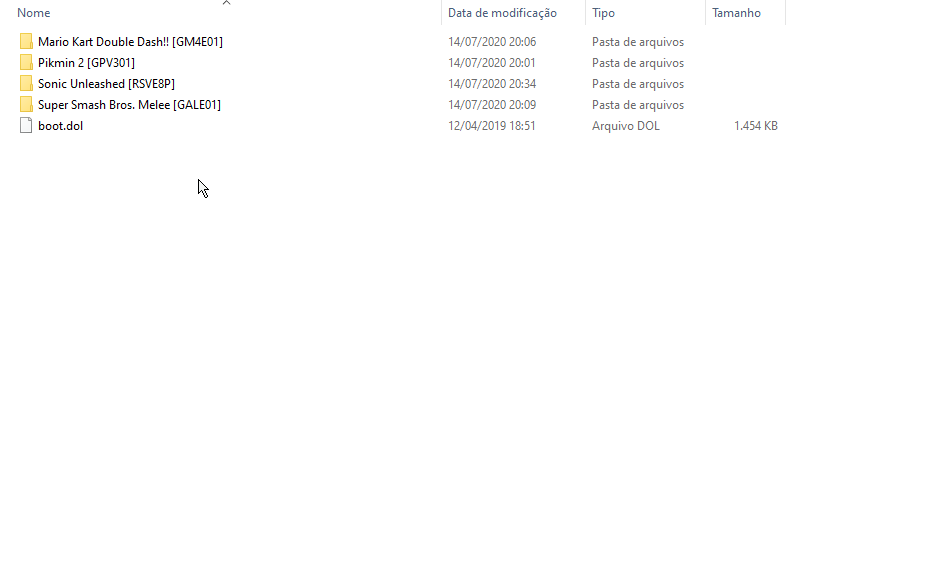
I still can open and acess the usb loader gx app, but when i start the game it just send me to the wii home, can anyone help me?
I just did that:
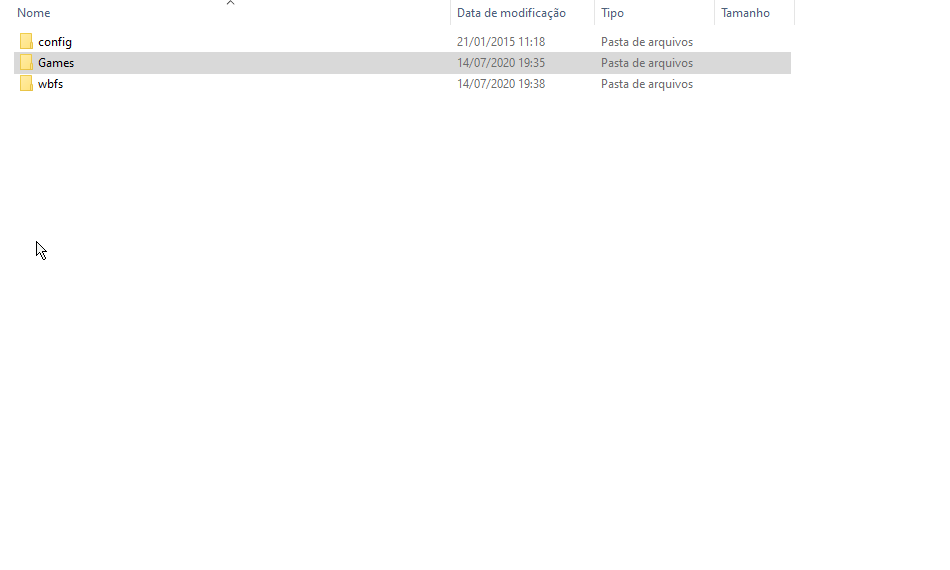
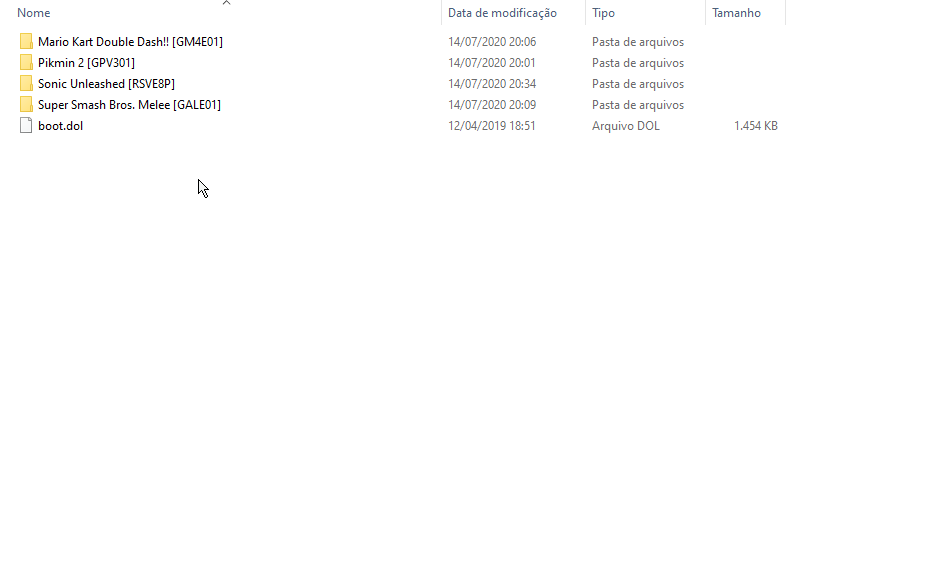
I still can open and acess the usb loader gx app, but when i start the game it just send me to the wii home, can anyone help me?