My girlfriends switch got BSOD the other day. She was playing Animal Crossing and put the console to sleep. It would not wake up from sleep. Hard reboot the console and it shows a blue screen. I already tried reflowing the SoC and both RAM chips with no success. My next guess is the emmc is corrupt. The console will not boot Hekate payload, screen just stays black. Fusee boots to a glitchy screen and will not load atmosphere. SX payload boots to black screen with boot.dat on the SD and without the SD it boots to boot.dat? image. This switch was never modified and has no NAND back up. Is there anything that can be done to save it or should we just cut our losses and buy a new one? Any help would be greatly appreciated. Thank you.
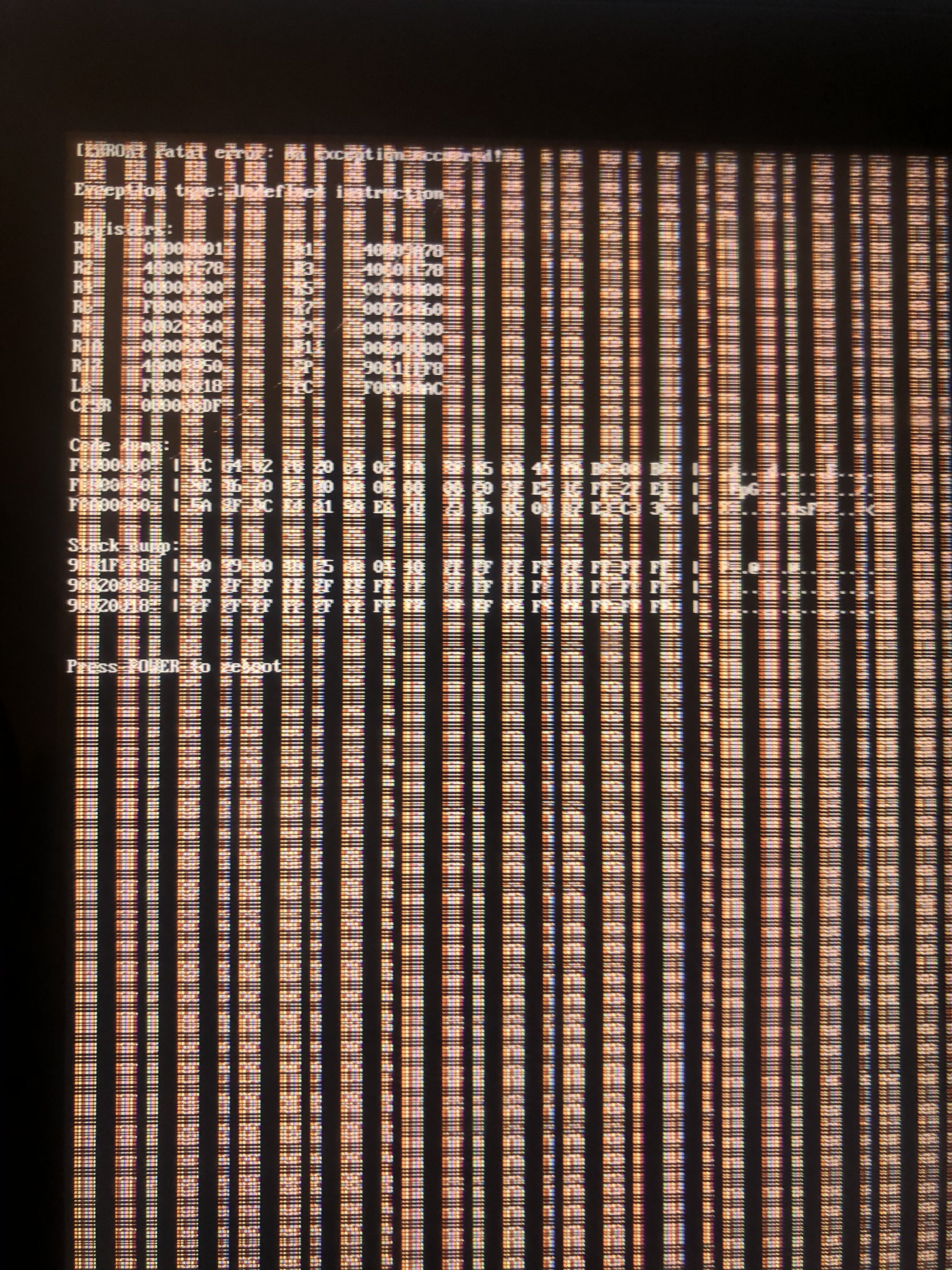
I added a picture of what fuseeprimary payload comes up with on screen maybe it can be of some help.
I added a picture of what fuseeprimary payload comes up with on screen maybe it can be of some help.
Last edited by xIce101x,

