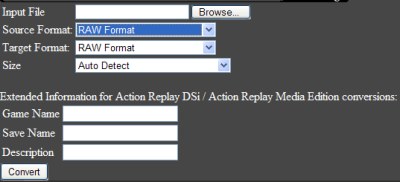UniqueGeek said:
Dimensional said:
This one has more save types than the other one. Only problem is I tried to convert some save files, specifically Pokemon HG and Platinum after they couldn't be read by PokeSav, but this keeps giving the same error. I tried converting them from SuperCard DS ONEi to AKAIO, as SC DS 1i has the same save format as the DS TWO. At least, I believe that as the DS TWO can take the DS ONE's saves and use them.
Another problem is that I tried to use the offline converter, but kept getting errors whenever I started it. I can continue running the program, but I won't see any conversion options.
Whatever the problem is, I just want to be able to use this.
What kind of errors are you getting?
As for your save files not recognised by Pokesav, Email them to me and I may be able to help.
Well, it's because the save format is for my SuperCard DS TWO. I don't think PokeSav can handle that format as of yet, so it will need an update, or the converter, which I can't seem to get working, needs to be used. As for the error, it's complicated. The offline version has a Microsoft .NET Framework error, like it can't load a dependency or something, while the online one seems to continue having an error stating 'Specified argument was out of the range of valid values', with a Stack Trace for debugging below it.
Oh, and I'm running the offline version on my Windows 7 Pro.
Edit: I just noticed that the readme files says I need a .dll file, but it's not in the download I got. The download is from the official site where the converter is from. I downloaded it 4 times and I still don't see the .dll file.